There are four primary configuration scenarios available for the Poly Trio which support Microsoft Teams and the ideal option for an organization can depend on several factors. The most important distinction is whether the Trio is deployed standalone as simply a phone or if it is also paired with Visual + or Visual Pro componentry for enabling video conferencing capabilities.
These four scenarios can generally be categorized as:
- Native Mode
- Gateway Mode
- Hybrid Mode
- USB Mode
The first two scenarios are Audio Only where the Trio is deployed as a standalone phone. The second two scenarios are applicable to Video-Enabled deployments of the Trio.
Note that in all but the USB scenario the Trio itself is the registered endpoint and the configuration is performed within the Unified Communications Software (UCS) firmware which runs on the Trio platform. The Trio performs all call control and can be paired to a variety of supported audio and video components, leveraging one or more registration and meeting platforms. Alternatively the USB mode simply turns the Trio into a USB audio device which is then connected to and controlled by a separate video-enabled endpoint like a Microsoft Teams Room.
The configuration steps in each of the following sections assumes that the Trio is in a factory-reset configuration state before starting, so some of these steps may not need to be performed on a currently deployed device.
Native Mode (Audio Only)
The first and newest option available is to simply place the Trio into the Microsoft Teams base profile which will automatically reconfigure the phone to launch and utilize the embedded Microsoft Team Android application designed for Teams-qualified IP phones. This application only provides for audio capabilities with the Trio, so it should only be used with a stand-alone Trio which is used for audio conferencing. (If any video devices are integrated with the Trio then any connected cameras and display monitors will not function in this mode.)
Configuration
Before attempting to use this option the Trio must first be upgraded to at least the 5.9.0 Rev AA firmware release which first introduced this supported capability.
- Open the Settings menu on the Trio and navigate to Advanced > Administration Settings > Network Configuration > Base Profile and then select the Microsoft Teams option. (The default password is ‘456’.) Tap the back arrow and then select Save Config which will immediately reboot the phone.
- After the phone reboots it will display the Microsoft Teams Sign In screen.
A Company Portal screen may be seen while the client software attempts to connect to the Microsoft Teams services. When the Microsoft Sign In screen appears it will provide two different user authentication methods: one option to directly enter the credentials into the phone using the soft keyboard and another to utilize the Web Sign In process to enter the credentials in a web page on another computer.
If it is desired to enter the account credentials directly on the phone then follow this step, otherwise skip to the next step to alternatively use a web browser on another device to enter the account credentials for the phone.
-
Tap on the username field to bring up the on-screen keyboard and then type in the username for the desired Teams user account (e.g. trio@msteams.net) and select Next.
-
Enter the password for the provided account name and then select Sign In.
Alternatively this step can be used to sign into the phone by using a web browser on a computer or other mobile device.
-
Tap the “Sign in from another device” option
-
From a web browser on another device or computer go to https://microsoft.com/devicelogin and then enter the alphanumeric code currently displayed on the Trio (e.g. e5s7p7alx) in the Enter Code field and then click Next. (As demonstrated in this example the code is not case-sensitive.)
-
If the Pick an account window appears and the desired account appears in the list then select that account. If not, then select the Use another account option.
-
If prompted to sign in then enter the username for the desired Teams user account (e.g. trio@msteams.net) and select Next. Then enter the password and select Sign In.
Regardless of which sign-in approach was used the remainder of the process is the same, as are the resulting capabilities and experience. The phone may briefly display the Company Portal page as the Microsoft 365 tenant is located and then the Teams client will appear once completed.
-
If prompted to select a login account type select Shared. (This is the only mode that will be supported on the Trio, so while Personal can be selected it is not recommended, nor supported.)
Behavior
The Shared option is meant for common area use-cases like conference rooms where only scheduled meetings on the room’s calendar are displayed, along with the dial pad button used to place an outgoing PSTN call. The magnifying glass icon in the upper right corner can also be used to search for other Teams users or devices to place outbound peer calls to.
In the example shown above there are both Teams and Skype for Business scheduled meetings on the Trio’s calendar. Note that the action button on Teams meetings says ‘Join’ while the button on a Skype meeting (denoted by the Skype for Business logo) says ‘Dial’. this is a very important distinction to understand as the Teams client does not have any native support for Skype for Business; it does not speak MS-SIP and cannot talk to a Skype for Business platform. The only way this client can join a Skype meeting is if the meeting organizer is configured for Dial-In Conferencing or is licensed for Audio Conferencing and the meeting invitation includes the necessary PSTN dial-in number(s). Also, the Teams user registered to the Trio must be enabled with Phone Calling using either Direct Routing or with a Microsoft Phone Calling Plan assigned to it. In short, the Trio must be able place an outbound call to the PSTN via Microsoft Teams in order to connect to the Skype meeting via basic audio conferencing.
The Teams presence state for the account can manually be set directly on the phone by tapping the ‘hamburger’ menu in the upper-left corner of the client and selecting the desired presence state.
For comparison the Personal option can be selected during sign in if prompted, but this mode is more resource-intensive and as previous stated is not supported on the current Trio models. This mode is intended for personal handsets like the upcoming Poly CCX devices and will not only show scheduled Meetings, but also provide additional capabilities in the client applicable to individual users like the history of Calls and Voicemail along with Search and Call Park retrieval options. From the Calls screen the Make a Call button can be used to either search for other Teams users or bring up a dial pad to place a PSTN call. The New event button on the Meetings screen allows the user to create a new Teams meeting directly from the phone and then invite other participants.
Gateway Mode (Audio Only)
This configuration uses a single registration into Skype for Business Online which inherently provides a limited set of core functionality into the Microsoft Teams environment. This is provided by way of a SIP to Teams audio gateway which Microsoft has deployed and manages in their cloud. The gateway is not something that devices point to directly as it is more of a set of backend connections between the Skype for Business Online and Microsoft Teams environments, allowing for mainly peer calling and meeting-join capabilities for 3PIP-qualified IP phones like the Polycom VVX, Trio, or other third-party qualified phones. Thus, the simple act of registering the phone to Skype for Business Online provides some inherent connectivity into Microsoft Teams.
Also of importance is where PSTN connectivity comes from. If the environment is currently using Enterprise Voice in Skype for Business then all PBX functionality and PSTN connectivity is retained via the registration to Skype for Business. If (and when) that Enterprise Voice functionality is migrated to Teams, by way of establishing a Direct Route to Teams or utilizing Microsoft Phone Calling Plans, then the Trio (as any 3PIP-qualified phone) will continue to operate the same via the gateway services. Thus, when moving all users in an environment to “Teams Only” mode and also migrating PSTN connectivity directly into Teams there is no impact to these phones which were already functioning; they simply stay in the same configuration and the gateway masks all of those changes.
Be aware that while this functionality does rely on Skype for Business Online it will not initially be impacted by the planned retirement of Skype for Business Online on July 31, 2021 as announced by Microsoft. Microsoft intends to support 3PIP-qualified IP phones via the gateway services for an additional two years, through July 31, 2023 as stated in this FAQ.
Configuration
Before registering the phone the desired user account should be set to Teams Only mode for best functionality. While this is not a requirement to leverage the gateway, but is recommended for proper functionality. If the account is in a different Teams Upgrade mode, like Islands for example, then peer calling behavior may not function correctly.
-
Open the Microsoft Teams admin center (https://admin.teams.microsoft.com) and in the Users section select the desired account.
-
Click Edit on the Teams Upgrade section and change Coexistence Mode to Teams only and click Save. (Ignore the setting to ‘Notify the Skype for Business user’ as this only applies to the Microsoft Skype for Business clients and is not relevant for using the account only with a 3PIP-qualified phone.)
- On the Trio access the Settings menu and navigate to Advanced > Administration Settings > Network Configuration > Base Profile and then select the Skype for Business option. (The default password is ‘456’.) Tap the back arrow and then select Save Config which will immediately reboot the phone.
-
After the phone reboots tap the Sign In button and select the preferred option for registering to Skype for Business Online using the desired user account.
Behavior
When the Trio is registered to an account which is homed in Skype for Business Online it will retain all currently supported Skype capabilities as it is still in the Skype Base Profile. When a specific event occurs (like placing a call from the phone to another user in Teams Only mode) then Skype for Business Online knows to route that call through the gateway services into the Teams environment. Understand that if a phone is registered with an account homed on a Skype for Business Server which is not part of a Hybrid deployment then this will not function as the gateway service is only accessible via Skype for Business Online connectivity.
As pointed out above, this is an Audio Only experience with Microsoft Teams as the gateway only supports audio. Thus, this configuration is also intended specifically for audio-only deployments and should be avoided with video-enabled configurations. (There is a known issue where video sessions can erroneously be established through this gateway when joining a Teams meeting. This may not be resolved by Microsoft as the gateway is essentially in a maintenance mode and will likely not have any future feature development. Microsoft’s focus is the wholesale replacement of devices to new products which will run the native Microsoft Teams client.)
To provide some insight into how the gateway works simply save a Teams meeting invitation in Outlook as an .html file then open it in any text editor or viewer. Search for the text “focus:id” and the following OnlineMeetingConfLink section should be seen.
Note that this looks exactly like a Lync or Skype for Business conference URI, except for the additional teams:2:0!19: string. The Trio does not look at the actual Teams meeting link embedded in the Join Microsoft Teams Meeting link at the top of the invitation, but will identify these invitations as a ‘Skype Meeting’ by recognizing the conference URI embedded in the message as shown above.
A native Teams client would join this meeting using the native Teams meeting URL.
https://teams.microsoft.com/l/meetup-join/19%3ameeting_NQG2ODNzMTItZTU5Yy95ZTFhLWFmYjgtYjk4MjQ1N2Q0ZmY4%40thread.v2/0?context=%7b%22Tid%22%3a%22bc7c5f16-c55e-417d-aac0-ff6bbfc27f76%22%2c%22Oid%22%3a%22aff3cdcc-4551-4de6-8bec-e7f9e07edf61%22%7d
Yet the phone will leverage the ‘legacy’ Skype conference URI in the invitation which looks much different.
conf:sip:jeff@msteams.net;gruu;opaque=app:conf:focus:id:teams:2:0!19: meeting_NQG2ODNzMTItZTU5Yy95ZTFhLWFmYjgtYjk4MjQ1N2Q0ZmY4-thread.v2! aff3cdcc45514de68bece7f9e07edf61!bc7c5f16c55e417daac0ff6bbfc27f76
Note that both formats utilize the same unique identifier, indicating that this is the same meeting. But since the phone registered to Skype for Business cannot leverage the first URL then continues to see this invitation as a Skype meeting and then attempts to connect to the conference URI above. As far as the phone is concerned though it thinks it is talking to a Skype for Business MCU, but in reality it has been pointed to the gateway (focus:id:teams:2:0!19:) which then handles the rest of the connection to the actual Teams MCU and locates the correct meeting via the provided meeting ID (NQG2ODNz…).
Hybrid Mode
The mode is the only option which is supported by Microsoft for interoperability when the Trio is deployed as video-enabled when paired with a Poly Visual Plus (Visual+) or Visual Pro solution. This is because the Trio will leverage the supported Cloud Video Interop (CVI) approach by joining Microsoft Teams meetings using the Poly RealConnect Service.
The Hybrid name comes form the fact that the Trio can support multiple concurrent registrations to different SIP-based platforms and yet still join native Teams meetings with video and desktop sharing capabilities. One basic configuration option is to have a single line registered natively to Skype for Business to retain any existing functionality as well as utilize Enterprise Voice in Skype for PSTN connectivity, but then leverage a second (unregistered) line to join Teams meetings by placing standards-based SIP calls directly into the Azure-based interop service. Another common option comes into play when another common IP-PBX platform (e.g. Cisco or Avaya) is used in the environment and PSTN connectivity is not provided by Skype or Teams. This configuration is a true ‘hybrid registration’ option as the Trio will sustain multiple concurrent SIP registrations: one to the PBX platform for voice calling and a second to Skype for Business. The third line can be used for unregistered calls in to the CVI service or even be actively registered to any standards-based video proxy (e.g. Poly DMA/RPAD, Cisco VCS/VCS-E, etc.) for eventual routing into the video interop service (or alternatively the Poly Clariti-based configuration of RealConnect for Microsoft Teams interop.
In short, the Hybrid approach is the most flexible as it can be used to connect into any number of IP-based voice platforms and/or meeting solutions. It is not uncommon to see a Trio configured to support joining meetings scheduled on several different meeting services like Skype for Business, Microsoft Teams, Cisco WebEx, Zoom, etc. all in the same room.
Configuration
The example configuration in this article will address a single use-case, showing how register the Trio to Skype for Business and also configure it so that RealConnect will be used to join Teams meetings. This approach still retains existing Skype for Business functionality, only leveraging the interop service for joining Teams meetings
Before configuring the Trio itself a set of UCS parameters will need to be prepared to import into the phone. This is accomplished by creating a custom configuration text file and saving it with a .cfg file extension. There are several applicable parameters, most of which are required to successfully place calls into the RealConnect Service from the Trio. Only a few of the parameters need to be customized, while some of the parameters can be omitted depending on the desired capabilities.
At minimum the following parameters are required to allow the Trio to place a SIP call into RealConnect by using an additional, unregistered line. As mentioned above this specific example will configure the Trio to use Line 2 to place these calls, but for a Trio using a different configuration with potentially more than 2 registrations then simply alter the following example to use an available line number.
| Attribute | Value |
| call.autoOffHook.2.contact | 680450644@t.plcm.vc |
| call.autoOffHook.2.enabled | 1 |
| call.teluri.showPrompt | 0 |
| dialplan.2.applyToDirectoryDial | 1 |
| dialplan.2.digitmap | ^.+@t\.plcm\.vc$ |
| dialplan.2.digitmap.mode | regex |
| dialplan.2.digitmap.timeOut | 4 |
| dialplan.digitmap.lineSwitching.enable | 1 |
| exchange.meeting.realConnectProcessing.outboundRegistration | 2 |
| exchange.meeting.realConnectProcessing.skype.enabled | 0 |
| exchange.meeting.realConnectProcessing.teams.enabled | 1 |
| reg.2.address | trio |
| reg.2.keepalive.sessionTimers | 1 |
| reg.2.label | Teams Meeting |
| reg.2.server.1.address | t.plcm.vc |
| reg.2.server.1.register | 0 |
| reg.2.server.1.transport | TCPpreferred |
| reg.2.srtp.offer | 1 |
| reg.limit | 2 |
The three highlighted parameter values above must be customized as explained below.
- Most important is the specific Tenant Key (e.g 680450644) assigned to the Office 365 tenant where the RealConnect Service is used, as this controls which tenant entry queue is called when simply tapping the new line key which will appear on the phone.
- Also enter the preferred name used to identify the phone in SIP calls (e.g. trio); this name can be pretty much anything unique to the specific device except for the SIP URI of the account already registered to Skype for Business as that would cause a conflict.
- Finally select the desired label name which will appear under the new Line key button on the Trio’s home screen (e.g. Teams Meeting).
The following text can be copied into a new file and then saved as with a .cfg file extension for importing into the phone in a later step.
<?xml version=”1.0″ encoding=”utf-8″ standalone=”yes”?>
< !–Description: Template for configuring a Trio to connect and dial into Teams RealConnect via an unregistered Line 2. The Lobby will be autodialed when Line Key is selected.–>
< PHONE_CONFIG>
<ALL reg.limit=”2″ dialplan.digitmap.lineSwitching.enable=”1″ call.autoOffHook.2.contact=”680450644@t.plcm.vc” call.autoOffHook.2.enabled=”1″ dialplan.2.applyToDirectoryDial=”1″ dialplan.2.digitmap=”^.+@t\.plcm\.vc$” dialplan.2.digitmap.timeOut=”4″ dialplan.2.digitmap.mode=”regex” reg.2.address=”trio” reg.2.keepalive.sessionTimers=”1″ reg.2.label=”Teams Meeting” reg.2.server.1.address=”t.plcm.vc” reg.2.server.1.register=”0″ reg.2.server.1.transport=”TCPpreferred” reg.2.srtp.offer=”1″ exchange.meeting.realConnectProcessing.teams.enabled=”1″ exchange.meeting.realConnectProcessing.outboundRegistration=”2″ call.teluri.showPrompt=”0″ />
< /PHONE_CONFIG>
(Note that is configuration is identical to the “Trio-Teams-RealConnect-Line2-unregistered-Template” provided in the Polycom Device Management Service (PDMS).)
As mentioned above this specific example will configure the Trio to use Line 2 to call the RealConnect Service to join a Teams meeting. If it is preferred to move this functionality to a different line number for phones with more than a single registration then simply update each call.autoOffHook, dialplan, and reg parameter to change the .2. to the desired line number (e.g. 3). Also change the the exchange.meeting.realConnectProcessing.outboundRegistration parameter to match the same line number (e.g. 3) and finally set reg.limit parameter value from 2 to match the highest line number in the phone’s specific configuration.
-
On the Trio access the Settings menu and navigate to Advanced > Administration Settings > Network Configuration > Base Profile and then select the Skype for Business option. Tap the back arrow and then select Save Config which will immediately reboot the phone.
-
After the phone reboots tap the Sign In button and select the preferred option for registering to Skype for Business using the desired user account.
The next step is to apply the configuration file to the Trio which can be accomplished in one of several ways. If using a provisioning server solution with the Trio then that is the preferred approach, but for the purposes of this article the file will be manually imported into a single phone using the local web management administration interface. The web management interface is not available by default when the Trio is set to the Skype for Business profile, so it may need to manually be enabled. If it is already enabled on the Trio then skip this step.
-
On the Trio access the Settings menu and navigate to Advanced > Administration Settings > Web Server Configuration, enable Web Server, and then select the desired Web Config Mode (e.g. HTTP/HTTPS). Tap the back arrow and then select Save Config which will immediately reboot the phone.
-
After the phone has rebooted tap the hamburger menu in the top left corner and look for the device’s IP address as displayed in the menu (e.g. 192.168.1.167).
-
Open a web browser on a workstation and connect to the IP address using either HTTP or HTTPS, based on the previously-configured option(s) (e.g. https://192.168.1.167) and then sign in using the Admin account. (The default password is ‘456’.)
-
Go to the Utilities > Import & Export Configuration menu and then click Choose File under the Import Configuration section.
-
Select the previously created configuration file (e.g. Trio_RealConnect.cfg) and then click Import which should immediately trigger the Trio to reboot.
Behavior
After the phone reboots the additional line button (e.g. “Teams Meeting”) should appear on the home screen indicating that the new parameters were successfully imported. The new “Teams Meeting” line key can be used to simple call directly into the RealConnect Service’s entry queue which will prompt for the specific meeting’s video conferencing ID. The Meetings button on the home screen will provide a Join button which can be used to connect directly into a scheduled Teams meeting.
USB Mode
This mode simply turns the Trio into a USB-only audio device for when it will be physically connected to any supported Microsoft system like the Microsoft Teams Room or a Surface Hub. The Trio no longer performs any registration and is turned into an accessory to perform as a microphone and speaker.
Configuration
-
On the Trio access the Settings menu and navigate to Advanced > Administration Settings > Network Configuration > Base Profile and then select the Microsoft USB Optimized option. Tap the back arrow and then select Save Config which will immediately reboot the phone.
Behavior
Once the phone reboots a very simple interface will appear. When the connected room system is not in an active call the display is relegated to only showing the Date and Time. When the connected room system is in a call then the Trio will display a call timer along with Mute and End Call buttons.
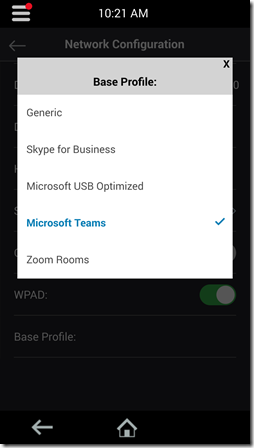
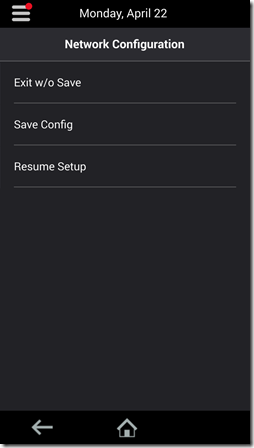
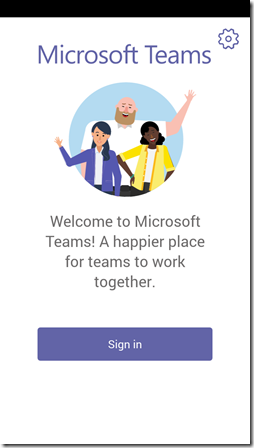
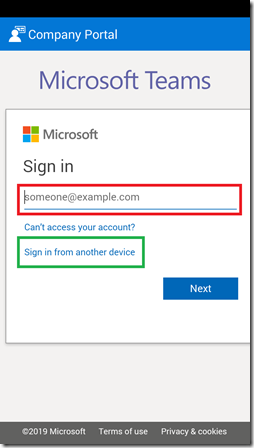
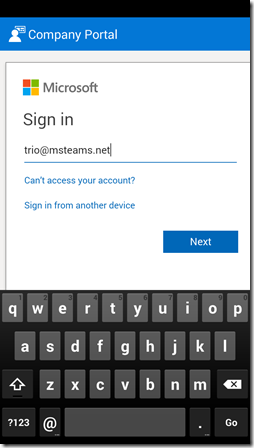
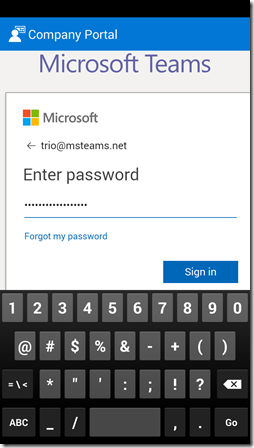
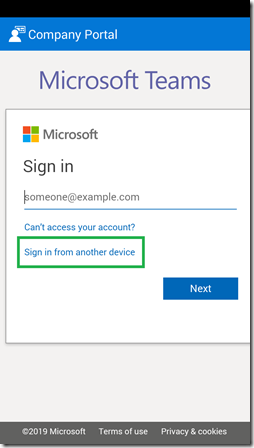
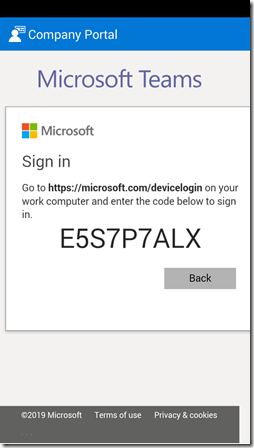
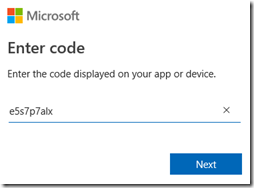
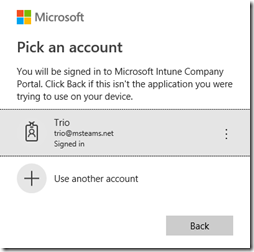
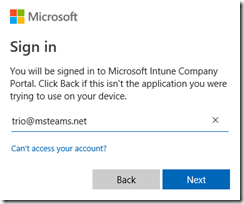
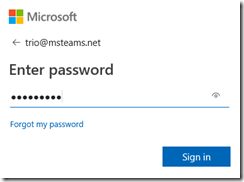
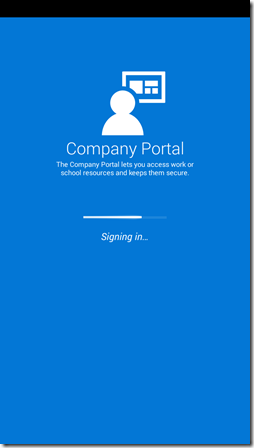
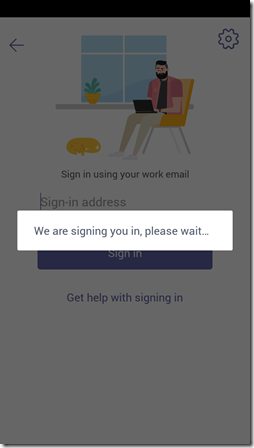
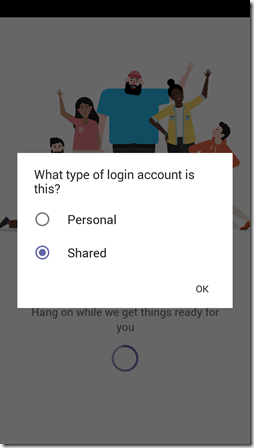
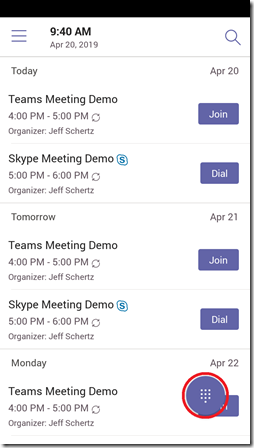
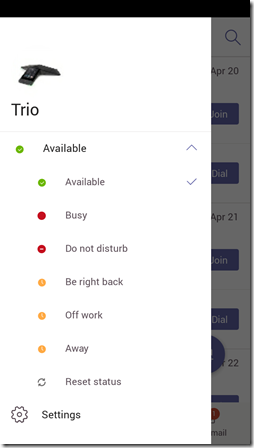
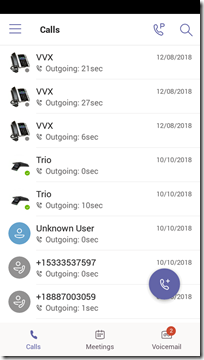
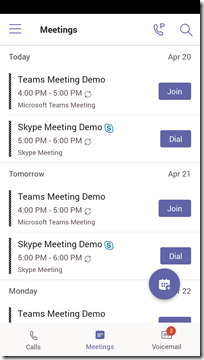
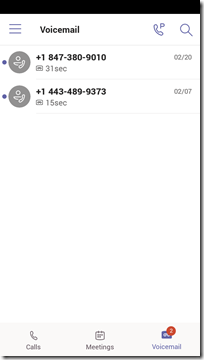
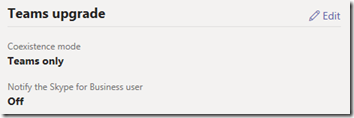
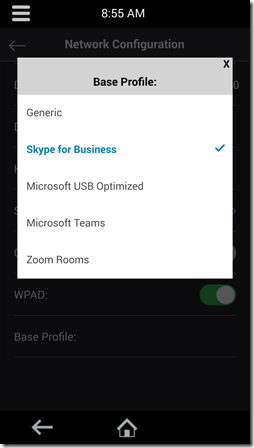
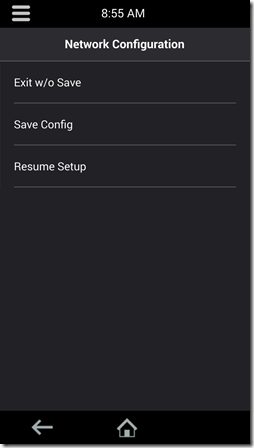
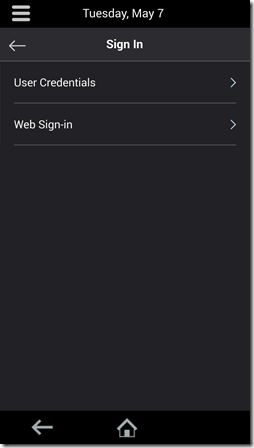
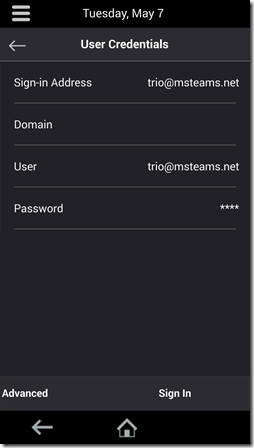

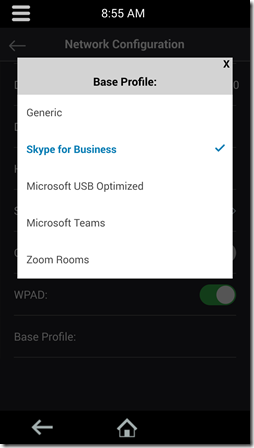
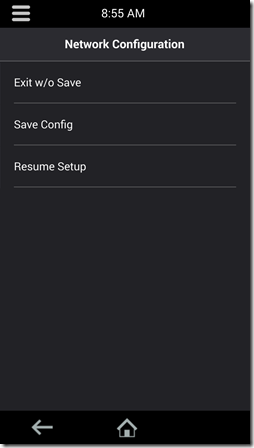
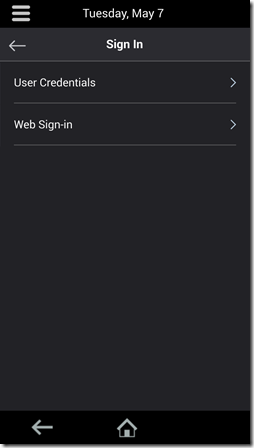
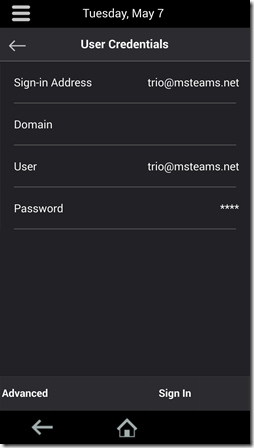
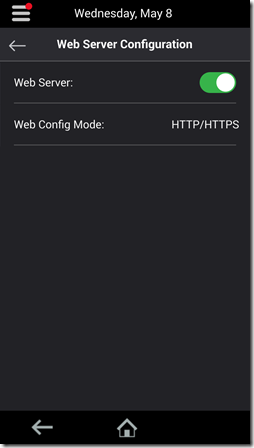
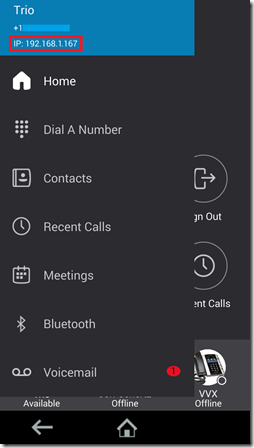
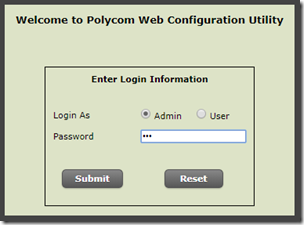
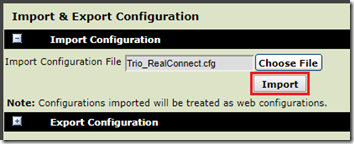
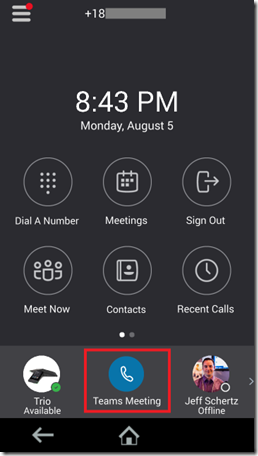
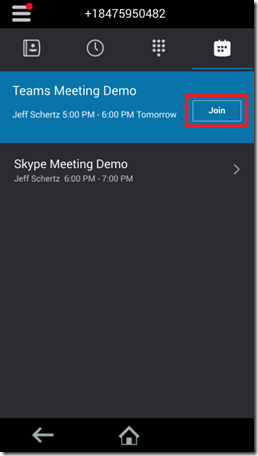
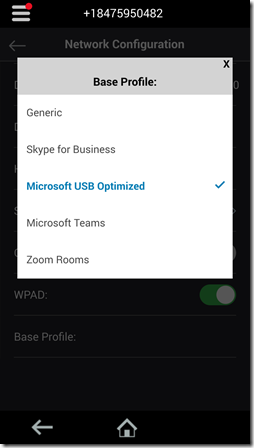
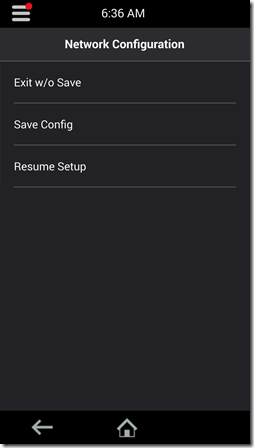
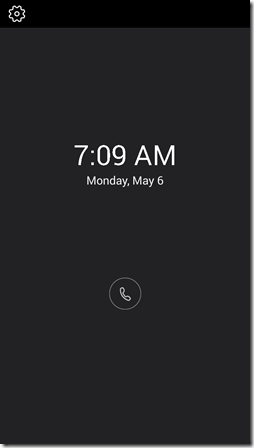
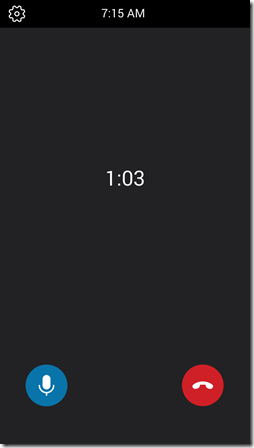
Thank you, Jeff! Very valuable article. Easy to understand for every IT Manager / Admin.
Jens
[…] Poly Trio with Microsoft Teams | Jeff Schertz’s Blog — Read on blog.schertz.name/2019/08/poly-trio-with-microsoft-teams/ […]
Hi Jeff, thanks for the great guide. Is there a way of retaining the Trio 8800 generic home screen but also unlock Teams functionality? It seems like once you configure the device for Teams it loses the dialer and other “generic” options such as Bluetooth etc and have not found a way to get around this.
No, once the device is in Teams mode it’s only able to do what Microsoft provides in their application. The rest of the Trio’s inherent capabilities are essentially blocked. The Dial button is available in the Teams app only if the registered account has a Phone System license and is configured accordingly for Enterprise Voice in Teams.
Hi Jeff. This is immensely frustrating to discover as we bought this device for Teams and Bluetooth calls from mobiles. The Teams page on Poly’s website actually specifically spells out in the BYOD section that this is possible:
“Polycom Trio expands your collaboration choices. Need to make the occasional call from a smartphone or another cloud service? Your meeting room visitors can easily pair their mobile devices or laptops to Trio using USB or Bluetooth.”
Do you suggest I take this up with Poly or MS? Or both?
Jamie, I would suggest talking to both. Technically the Teams application can not leverage the Bluetooth chipset in that way and the running application prevents the Trio from using BT as well. Can you provide a link to where you are seeing that information? I’ll see if I can get it fixed.
Another great article Jeff! Always a great resource to turn to for any new learning!
Hi Jeff,
As always very informative article. One question tho…
When in Skype for Business mode and trying out for Hybrid registration is it possible to not have any registration on the SfB line and still utilize the 2nd line for CVI dial-in as you described? Testing this and it seems the 2nd line to dial in to CVI is not showing unless there is at least one registered line (be that Line1 to SfB or in my case Line2 with CUCM – that would make CVI dial-in the 3rd line).
It seems like the CVI dial in is just a local contact which does not show up if there is no registered lines?
Yes, in this case I would configure Line 1 for CUCM, Line 2 for Skype (via RealConnect), and Line 3 for Teams (via RealConnect).
Hi Jeff
We have successfully setup a Trio in Native Mode running in Teams Mode.
We can successfully join Teams meetings, and make outbound PSTN calls to mobile phones.
We have an issue when trying to join a Skype meeting via PSTN dialin.
The meeting invite includes the Dial-in conference number in E.164 format (e.g. +617 1122 3344)
But when we try to join the Skype meeting, it strips out the “+” and tries to dial 61711223344 which fails since we don’t cater for this silly number format.
(dialing +61711223344 manually works perfectly)
Is this something you’ve seen, or will we have to add a transformation to the TenantDialPlan to add back the “+” ?
Cheers
Jason
Has this been resolved in any of the newer Teams client updates?
Good Morming Jeff…
My Trio not show video in call RC Teams, some settings ?
Tks
Elton
It’s likely connecting via through the audio gateway via SfB registration than via RealConnect. Check your configuration against the Hybrid mode example in this article.
My CFG Looks good, but this is exactly what is happening to me!
(line1 SFB, line 2 Teams (RC), line3 Zoom (unreg)
I have 4 Total conference rooms – am I able to use this same config for each? or is there something that I should be changing too? My RC license should be good for 5 connections, correct?
You can use the exact same configuration but I would suggest making the “reg.2.address” parameter unique for each device (e.g. Trio1, Trio2, Trio3, etc.) so that when you are reviewing call logs you know which device has placed a specific call if you need to troubleshoot anything.
Hi Jeff
Always love reading your articles on Polycom.
Keep up the good work.
Kind regards
Thanks, glad they are helping out.
Great article Jeff.
An issue we are seeing is that the Trio is being blocked by Intune as it is showing as an unknown Android device.
Any ideas on this?
You likely have a customized Intune policy defined blocking older Android versions (I’ve seen this in a few enterprises). Microsoft is aware of this issue and have plans to allow Intune to differentiate between standard Android devices (e.g. personal phones) and Teams-certified Phones so prevent this issue. (The root of the current issues is that the few existing Teams phones today are running on older Android 4.x/5.x builds, while the new Teams phones coming out (like the Poly CCX) will be running on Android 9.x)
Hi, does someone test the latest firmware 5.9.1 AC?
We update couple of Trio to this build and Teams do not ask if the enroll in Shared or Personal mode and seems that Personal is the default one. Unfortunately, sign-out and sign-in does not trigger change of mode. Is there some other option to change it?
And with the Intune policies, if you also enable Mobile Application Policies which aim to Skype for Business or Teams mobile application, you will get prompt that Trio is installed as rooted devices which lowering the nice numbers in Intune portal for protection policies applied. Even the exclude does not help right now.
Microsoft changed that behavior recently. They removed the prompt in the phone and it is not managed by a user policy via PowerShell. See this new article for more details: http://blog.schertz.name/2019/11/managing-microsoft-teams-phone-policies/
Hi Jeff,
Allways great articles, thanks for this one too.
In the Hybrid mode, you mention the Tenant key – Is this the tenant of the Azure for the particular company or a generic one for the Polycom RealConnect clound service in Polycom Azure cloud
Martin Corydon
Throughout my articles I use “Tenant ID” to refer to the UUID provided by Microsoft to a specific tenant (also called the Azure Directory ID), and “Tenant Key” to refer to the globally unique prefix provided by a CVI partner (via Microsoft) which is used in the VTC dial string (e.g. “12345678@t.plcm.vc).
Hi Jeff,
Our O365 tenant is configured with conditional access, which prevents Android from authenticating unless allowed based other criteria. This could be IP, member of a group, etc. Conditional access works with Intune. Is there something we need to do configure the Trio’s to work with Intune? Also, if we can, will they still work with RPRM too?
Thanks for you help, you always have the answer 🙂
The phone’s’ will still communicate with RPRM as the base OS handles that, regardless of which base profile that UCS is set to. I haven’t played around with Intune management much yet as Microsoft is still rolling out and tweaking how this will work with the Teams IP phone client. I do know that they plan to address these issues at some point by allowing Intune to differentiate between a ‘regular’ Android device (e.g. personal phones) and qualified Teams phones.
Hey Jeff,
Does the Trio register to the real-connect service and use that as a SIP registrar, such that you can also dial into zoom (meeting@zoomcrc.com) and/or BlueJeans (meet@bjn.vc) or does it require a seperate registration to a DMA or some sort of SIP gateway?
With thanks.
The RealConnect Service does not currently support, not require registration. The Trio configuration provided in this article is simply an active, unregistered SIP line used to place outbound calls into the service. The same approach can be used for other platforms as well.
Hi Jeff,
Another great article. Can I ask how do I go about changing the Teams meeting icon? I am not exactly sure how to do it.
Thanks,
You can use the parameters defined on this page to load a custom icon file from a provisioning server or other remote file via a URL: https://documents.polycom.com/bundle/trio-ag-5-9-1-AA/page/r2911420.html
Hi Jeff!
Great article, especially from battling the Trio in the earlier releases. Few questions/issues if you could help.
1.) My Teams user on the Trio always logs/signs out after a few days. This causes my ‘real’ users to log back in with the phone password. Have you ever experienced this?
2.) Which license do you recommend assigning the user for an audio-only team setup (basic conference room)?
Thanks!
I have noticed that if I leave a phone powered off for several days will the Teams client prompt me to provide the user’s password again. In my testing I’m constantly signing in and out of devices so haven’t let any sit powered on for several days with the same account yet though.
Regarding licenses, Microsoft is still making changes to the phone client’s behavior and adding new policies/settings so it’s not yet clear what the correct guidance is. I’m using Common Area Phone and Meeting Room licenses on my devices (Trio, CCX phones), which are sufficient. Once these details are finalized by Microsoft I’ll post an article explaining everything. The general guidance I can give right now is that Enterprise licenses are overkill, but if one must be used an E1 is more than enough; don’t burn an E3/E5 which includes with Office software installation rights.
Jeff it looks like Poly and Microsoft have removed the VVX phones from the Cett list for Teams. Does that mean that the only options desk phones is going be yealink (i Chinese based company?
No. All previous 3PIP-qualified phones are still supported with Teams (via the gateway), but are not ‘Certified for Teams’. Only new devices which can run the Android IP phone client will be labeled as such. The new Poly CCX phones models are coming to address that.
Hi Jeff,
Can you do an article for how to configure Group Series 500 with Realconnect Microsoft Teams, this article was very helpful for me getting our trio fleet ready. but I don’t have a clue where to start getting our group series ready for Realconnect teams.
Thanks,
Done: http://blog.schertz.name/2019/10/poly-group-series-with-microsoft-teams
Hi Jeff. I have a Trio 8800 w/ Visual+ setup in Hybrid mode. Line 1 is registered to SfB. Line 2 is unregistered but setup to direct dial into the “Teams Meeting” using the RealConnect service which is working as expected.
Is it possible for the “Join” button that is presented in the calendar to automatically connect to the Teams Meeting using Line 2 if a VTC Conference ID is detected in the invite? I don’t want users to have to go to another device to find the VTC Conference ID to type in each time.
Thanks
That’s exactly how it should work, the Join button on the calendar entry will connect directly to the meeting. Check your configuration against the example in this article, as users should not need to be entering the conference ID manually.
Hi Jeff,
I have this same issue as Jeremy when using your above configuration on Trio 8800s. Users can see the join button but it joins via line 1 / SfB each time.
I’ve been through the config a few times and cant see anything thats different from the above. Any suggestions?
Running 5.9.2
PS fantastic blog, thank youi!
My suggestion when this happens is to before a factory reset of the phone, remove any provisioning server information or move the phone to a network that does not have a provisioning server in the DHCP settings. Then add only the required parameters to accomplish the thing that is not working; often this resolves the issue. Then slowly start to add you own custom configuration back in until the problematic or conflicting setting is found.
Thanks for the article Jeff. The hybrid mode config worked like a charm and helped my company further develop a strategy for switching from SfB to Teams
[…] Teams meetings. While several different options, both native and interoperable, were recently outlined for the Poly Trio the Group Series approach is much simpler. This is due to the facts that (a) there are no […]
Hi Jeff,
Provided that there’s Trio registered to SfBO, and having the 2nd line configured for Teams Interop, how is it going to transform when SfBO gets closed? Should it be registered in Teams after that?
We basically don’t need that 1st line for anything, but I’m not sure how Trio will behave if not registered at all. There should be at least Exchange connection to read the calendar.
The gateway will continue to be supported by Microsoft for an additional two years past when SfB Online is shutdown, so likely the Trio will still continue to register with no configuration change.
Great, thanks a lot for your job!
It seems clear that BToe is not being carried forward. We are in the early stages of planning the Teams migration and it seems like BToE still works even in Teams Only mode. Is this because of the Skype client still being present? Knowing that this is unlikely to be supported for the long term, can we use this for a while until the Teams Phones and/or whatever solution MS may eventually come up with to hand off and/or join calls from multiple devices is more baked?
Thanks
Correct, the BToE approach only functions with the Skype for Business client. If the user switches to using Teams then there will not be any Better Together integration with the VVX. Better Together functionality will come later in native Teams phones, but not for any previously Skype for Business qualified phones like the VVX.
Thanks for your message – I’m glad to know that something is coming in the future.
Just to reiterate my question, BToE is currently working in Teams with VVX phones because the Skype client is still present, even in Teams Only mode. I’m curious what future action will break this – will MS kill the Skype client at some point? When the last user is migrated to Teams Only? We’re looking for a stopgap until Teams native phones are available and I want to know the odds that my current situation of BToE on VVX with Teams via the Skype client will last until new functionality replaces it.
Thanks
I don’t know exactly what will happen in July 2021, but I assume that Skype client’s will no longer be able to register to SfB Online, even though supported phones will still be able to do so for an additional 2 years. So, nothing should change for the next 2 years.
Jeff,
If we have a Trio with SfB firmware that can be invited to a Teams meeting and participate in video (no RealConnect in play), that is expected but it is considered a bug?
“There is a known issue where video sessions can erroneously be established through this gateway when joining a Teams meeting.”
Thanks,
Dustin
Correct. Microsoft is not blocking video in the SDP through the gateway so 3PIP phones which support video (like the Trio) will incorrectly be allowed to establish a video session. It’s unsupported and the video experience is quite bad. RealConnect should be used in this case, or the Trio can be configured to disable video on Teams meetings.
Thanks for the detailed instructions. Very helpful! Very much appreciated!
We have now “RealConnect for Teams” trial license and I have configured the “Hybrid” mode according to your instructions with our Trio 8500 -units (paired with VisualPro) running the latest firmware.
Line 1 is setup with Skype 4 Business with a Room account signed in. Line 2 is setup with with RealConnect. I have imported the .cfg file which includes the tenant key that is generated into my Teams-meeting invitations (since my Teams-user account was enabled for the additional polycom meeting info).
When I click on the “Join” button via the meeting menu Trio successfully connects to a scheduled Teams-meeting with both audio and video. However most of the time the video freezes in few seconds and is basically unusable, also when I look at the realconnect call reports in the Polycom console there is no information about the call. So this probably means that the Trio was not actually connecting through RealConnect and was using the teams gateway right? Is there a way that I can confirm in what way the Trio has connected to the meeting, a log I can check?
When I click on the “Line 2” -button from the main menu Trio calls to realconnect service (“ourtenantkey”@t.plcm.vc) but when I enter the unique VTC conference ID from the meeting invitation it is rejected saying “ invalid” and this is also in the realconnect reports with a statement “Meeting lookup unauthorized”. Do you know if this is something that is only solved by Polycom support on their side or is there something I could check from our side? I think somewhere it was said that the Polycom units need to be registered/authorized in order for Teams video and RealConnect to work. I did send the serial numbers and device information previously to Polycom team before they activated our Trial license, so should that be enough for the authorization of the devices?
Regarding the first issue sounds make sure you have exchange.meeting.realConnectProcessing.teams.enabled=”1″ and exchange.meeting.realConnectProcessing.outboundRegistration “2” so that the Trio parses the Teams VTC details. The behavior you are describing is when the Trio falls back to reading the embedded Skype Meeting URL in the Teams invite, which leverages the SfBO registered line and traverses the 3PIP gateway into Teams which only support audio, hence the video problems.
The second issue is most likely that you do not have the RealConnect Service correctly setup in your M365 tenant as you probably don’t have the RealConnect for Teams application approved (https://dialin.plcm.vc/teams/preconsent.html) and thus our service is not allowed to perform the meeting lookup.
Great job! Everything worked as expected.
For some reason in my configuration I had to add this line:
reg.3.server.1.port=”5060″
Is this expected?
I’ve not needed to do that before, it may depend on your phone’s configuration and/or connectivity over TCP 5060/5061 in your network.
Hi Jeff,
I have a Trio 8800 w/ Visual+ setup in Hybrid mode where Line 1 is registered to SfB, Line 2 is SIP, and I’ve successfully set up Line 3 to dial to the RealConnect Service following your guide.
The Teams meeting “Join” button does not show up on the calendar entry however. Skype meetings still show with a “Join” button. Is it normal for only one to work with One Touch Dial?
Thanks
Is the Trio using the One Touch Dial Service (pointing to otd.plcm.vc)? Using the configuration in this article does not required OTD and the Trio should be pointing directly to the Exchange (unless you need to support non-English meeting Teams invites until that is fixed in a future Trio firmware. In that case, then OTD should be used as it can parse invites from all languages.)
Jeff,
Thank you for your excellent article.
I have our Trio 8800’s with visual+ working except for the lack of a join button on the Teams calendar invites.
Running the most recent firmware in “Hybrid” mode.
I am using one touch dial service but not sure what is incorrect in my config.
Any help would be greatly appreciated.
Here is the config I uploaded for line2 (Teams)
Thanks,
Sonny
The Trio should not be using the OTD service, the parameters covered in this article configure the Trio to perform its own meeting invite processing.
Very nice article! I’ve been trying to setup a Trio 8800 with a Visual+ to work with Teams with RealConnect. I’m trying to setup the Hybrid model, but I cannot get the phone to accept the .cfg file that I’ve created based on the one above. When I specify the file in the web browser for the phone, it just hangs on “Uploading File”. I tried using the USB, but it just says Update failed.
Any idea what I could try next?
Try starting with a fresh .txt file with a single parameter in it, and then work your way up by adding more to it. Sometimes the file (or formatting) can contain something the phone does not like and will trigger odd errors during importing.
Great article Jeff. We are currently setting up a number of Yealink Teams phones and finding that the Teams client on the phone does not present a dial pad. We’ve tried updating firmware, we’ve ensured that devices are set to Teams Only in the Office 365 portal without any success. The phones work successfully in the sense that they can receive calls (and if they have a manual keypad we can force the phone to dial out) but the software only interface of the CP960 phones don’t provide any sort of workaround. The phones are licensed with Common Area Phone licenses. Have you seen this issue or have any suggestions on why this happens?
Thanks in advance.
You need to make sure that (a) the licensing includes Phone System (which Common Area Phone does), (b) that the accounts are Enterprise Voice-enabled, and (c) they are either assigned a Phone Calling plan or area assigned to a VouceRoutingPolicy (for Direct Routing) (Grant-CsOnlineVoiceRoutingPolicy).
Thanks for a great article!
I have managed to get the configuration working with SfB on Line 1, SIP on Line 2 and Teams on Line 3 but am experiencing a slight issue when in a Teams meeting.
We are using Trio 8800s with Visual+ devices. On sharing content from a Teams client in a Teams meeting the video / screen sharing “crashes” and the Trio room can no longer see anything. It just goes back to the normal home screen. Audio continues to work as does video sent from the room (USB camera in the Visual+).
Anyone got any suggestions on if this is a bug / known issue? I haven’t been able to find anything about it and guessing my next step is to log it with Poly.
That is not expected behavior; please open a support ticket to review your configuration and environment.
Great article Jeff! I have a question regarding Trio, Teams and Zoom. can they exist in hybrid mode? Where it is registered to teams as you described in hybrid mode but has the option of dialing out to a zoom meeting? Or vice versa where it is registered as a zoom room and can dial into a teams meeting?
No, Hybrid ‘mode’ is actually just using the Skype Base Profile with multiple line registrations/configurations. When you put the Trio in either Zoom Room or Microsoft Teams mode then the Trio can only work with the selected platform. Meaning if the Trio is in Teams mode it cannot also SIP-register to anything else.
Hi Jeff,
In the Hybrid mode, are you required to actually have the SfB account registered and active? We are thinking that once we deploy RealConnect, we are going to discontinue all usage of SfB and would like to remove the active registered profile from the Trio8800 if possible.
In that case you would not be in a ‘Hybrid Mode’ as the phone would only be used with the RealConnect Service. Keep in mind though that would mean the lose of PSTN connectivity. If you move to Teams for PSTN then you’d still need to have the Trio registering into SfB Online with the same account to leverage the 3PIP audio gateway for access to the PSTN via Teams. That functionality will be available until at least July 2023, at which point you’d need to upgrade to a native Teams solution.
My question was mostly around the calendar portion.
If we choose to not have an active registered SfB account on the Trio, how would we go about having the Trio pull in and accept the calendar invites so we can use OTD? Do we have to manually point the Trio to otd.plcm.vc in this case?
In that case you would just setup the Exchange Calendar integration while in Generic Base Profile as the RealConnect processing rules will still function.
As always, more informative than any of the official documentation, thanks! One question, I noticed that OWA, Outlook Mobile, and Outlook for MAC aren’t including the Skype conference join URI when creating a Teams meeting invitation. Meaning that a Trio in gateway mode doesn’t get the join button for Teams meetings. Is there any workaround for this until MS fixes the issue? I know I can use the parseall option and the Trio will find the dial in number for the meeting and create a join button using that, though the user still has to enter the meeting ID manually. I’m hoping there’s something better.
There’s no workaround that I’m aware of. I don’t know if/when Microsoft may address this on the other clients.
We opened a support ticket on it, MS acknowledged the bug and is working on fixes.
Amazing Article
Thx Jeff
Hi Jeff,
I’m struggling with the dial plan for the 2nd line on my Trio 8800 while preparing it for hybrid mode, hopefully you can help me.
1. No matter what I have specified as a digitmap, Trio takes only digital part of the URI, and tries to dial it like a phone number. Initially there was the digimap from your sample config, but then I tried a lot of different options, including exact match to the tenant’s URI – no luck at all. I saved a backup, and read through it, but didn’t find anything looking suspicious. Any ideas what could be wrong? Trio is updated to the latest software version.
2. We have customized the domain name like you described in another article. Obviously digitmap should be changed accordingly, but what about reg.2.server.1.address? What’s the purpose of it, and should it be changed as well?
The “reg.2.server.1.address” contains the destination server hostname for calls placed on that line. you can leave the “t.plcm.vc” address unless you’ve customized your domain name for using RealConnect for Clariti and your hostname actually points to your own RPAD IP address. But if you’ve just changed the domain name for vanity-purposes then you can put in either as both should still resolve to the RealConnect Service in Azure. I would start by leaving it set as instructed.
Hi Jeff,
Very informative article.
Maybe something you can add to this article, a new experimental feature that has been added wich could be a viable option.
USB-Passtrough mode:
https://support.polycom.com/content/dam/polycom-support/products/voice/realpresence-trio/release-notes/en/trio-release-notes-5-9-1-aa.pdf
https://community.polycom.com/t5/VoIP-SIP-Phones/Software-Trio-UC-Software-5-9-1-10419-released/td-p/106334
This way, the trio can be connected with visual+ and camera to a windows 10 system, and used in a teams call.
The USB pass-through mode requires that a computer be connected which is running the desired client software (like the Teams Windows or Mac client), so while this is a great feature it’s still a ‘Bring Your Own Device’ model. This article focuses on the Trio as an endpoint itself, not just a USB device.
Great article Jeff!
I’ve deployed a Trio 8500 with latest firmware and found as you’ve mentioned above that you’re directed to Company Portal. Since we have proxy servers and only select Office 365 services allowed to bypass proxy through firewall, the Company Portal doesn’t display correctly. Loads for a while then get a blank screen.
Any advice on which Office 365 endpoints Trio’s connect for this process to work so we can update our firewall accordingly? Company Portal in my experience is an Intune thing but our firewall logs show IP’s that aren’t in any Microsoft published lists.
Going through a web proxy when running the Teams base profile is not yet supported. For now you’ll need to define exceptions for the devices in the proxy solution.
Thanks Jeff!
We have an issue where our 8800’s in Teams mode (on the latest firmware) requires re-authentication every so often. This isn’t a great experience for the end-users. Any ideas?
If this is still occurring on the latest firmware please open a support ticket as I’ve had heard other reports of this (and I’ve seen it on my own Trios).
Great article…do you know of a way to lock the Polycom Trio 8800 (on Teams Native Mode)?
We worry about non-authorized folks to be able to walking into a private office or area where these are stage and make calls or listen into voicemails of active conference phones.
Device Lock is not appear to be available in the Trio when running Teams. Currently the Device Lock feature is not provided by the client when the signed-in user is assigned to a Meeting Room policy, and is the only user mode supported on the Trio. (It’s possible this could change though as the phone client is rapidly being updated by Microsoft.)
Are there any updates from Microsoft of Poly about enabling this feature?
Phone Lock is now an available option on the Trio when it is in Teams base profile. It can be found under Device Settings > Advanced > Phone Lock.
Hi Jeff, I have a trio configured in Hybrid Mode. Line 1 SFB Registration (account used is set to “Teams only”). Line 2 UCCM and Line3 Teams Meeting through Real connect. Everything works as expected, but not the Skype Call. I’m testing this config, as we are moving company wide to Teams only soon. I want to be able and call another user in Teams from a Trio using Skype. Shouldn’t this go through the “SIP to Teams audio gateway” which Microsoft has deployed? I can see the missed call in Teams, and it rings on the Trio, but I do not see the call popping up in my Teams client. Am I understanding this correctly?
Make sure that the user account on the Trio is set to “Teams Only” migration mode in the Teams Admin Center. If it is in “Islands” mode then this exact behavior can occur.
I’m seeing this also where both users (Trio and end user) are both Teams Only. Call originating from Trio doesn’t call the Teams client in terms of a pop-up. However it shows as a missed call once the call is finished and if I have a divert placed on the Teams client to an external PSTN number, it diverts.
Did you get this sorted?
Hi Jeff. This article really explains how the Trio lives in different eco-systems. If I owned a bunch of Trios – this would be my guide. However, I haven’t purchased them yet – and my new understanding of them is causing me to ask if they are the right solution.
In our use-case – we’re going to create huddle rooms that maybe 3-4 people can meet.
We wanted a single device on the table that would do double duty as a SIP phone for regular voice calls – as well as a Teams Device with a camera over or under the TV for Teams Calls – with screen sharing via the USB option.
It would appear that the correct way to do this is to place the Trio into Hybrid mode (not Teams mode) so that Line1 can be a SIP Line and Line 2 can be a RealConnect bridge. Using RealConnect (which we are using now with our Group Series) and One Touch Dial will give you a Teams-like Join environment on the Trio interface without losing your SIP/Plain Phone capabilities.
However, it appears that when the Trio is in Hybrid Mode – you lose the ability to screen share via the USB connection – because that’s an entirely different mode requiring a reboot of the Trio. What is the easiest way to screen share in this scenario?
Finally – if you were building a huddle room and you wanted a “starfish” type device on the table for basic phone calls and also a Teams experience in the room – does the introduction of the Studio line change all of this? Appreciate your suggestion for a room that’s yet to be built.
Adam, your understanding is correct. When the Trio is running in Teams base profile then it can only use the native Teams Android application and the SIP capabilities of the phone are completely unavailable. The Teams mode is best for environments which will only use Teams for meetings and voice. If you need to join meetings from several conferencing platforms (Skype, Teams, WebEx, Zoom, etc.) and/or need to register to any SIP-based platform for PBX/PSTN voice capabilities (Skype, Cisco, Avaya, etc.) then the Hybrid approach is best.
Regarding the Studio series there are two options which will be coming. First a Trio/Visual+ deployment can be connected to a Studio but it would make more sense to use the new EagleEye Cube USB camera as that is essentially the optics of the Studio USB device without the speaker/mic. Secondly the new Studio X series devices can be paired with a Trio which will function as the control panel for the X30 or X50. That configuration still has some behaviors to iron out so it might be a but early to head down that road. I would suggest discussing this with your sales team so you can get a clear picture of what’s coming to plan out our room deployments.
HI Jeff,
As always, your info is amazing. We have a full clarity deployment right now, using Skype for Business Online and Cloud Relay. We have some Trio’s setup with the VIsualPro addon, they are setup using generic sip profile, with line1 registered to our CIsco PBX for audio conferencing, and line2 registered to our Poly DMA.
I am hoping that adding the realconnect for clariti teams support for the trio will be as simple as adding the t.plcm.vc domain to the dialplan on line2, since that already routes to the dma, which will have dial rules to send it to the realconnect services?
Yes, you don’t need to add an additional line on the Trio for Teams meetings when it’s registered to the DMA; in fact depending on your dial plan you might not have to do anything to the Trio. As long as you route those calls to the DMA then it’ll take care of the routing, based on having the correct configuration on the core.
If the trio is in teams mode is there a way that it can operate as a regular phone? Do you have to give it an e-5 license? Where would the newer meeting room license provided with dial out capabilities? I asked this since the teams mode, as you say, turns off the sip capabilities.
In Teams mode it does not support any Hybrid registration capabilities, so PSTN/PBX connectivity can only come directly from Teams and not some other SIP-based platform.
Hi Jeff
so the situation is as follows
line 1 Sfb
line 2 teams
line 3 SIP – VOICE.
I’m setting up the teams meating and
the popup from callendar apears corectly
clicking join and im getting beep beep beep display show tenatnid.confnumber
and there is no connection
when I use the line 2 button and enter the confnumber it works prefectly.
any advice ?
Fantastic article Jeff!
I have configured the hybrid set-up on my Trio 8800s, I can launch calls and the quality is excellent. However OTD is only using SfB and wont route OTD calls through line2 / RealConnect.
Im running the 5.9.2 firmware (I also tried rolling back to 5.9.1 but same issue). Settings on the device have all been factory reset and only changes are admin passcode, web access, and those imported in config files below.
I dont have OTD enabled in the Poly cloud as based on this artcile the Trio doesnt need it.
Config file I imported is below. When I export the config, it is exactly as I imported it however two lines are missing. If I set the Skype line to ‘1’ it shows on the export, making me think the only reason it doesnrt return on the export is because ‘0’ is the default value.
Missing config from export after my import:
exchange.meeting.realConnectProcessing.skype.enabled=”0″
exchange.meeting.realConnectProcessing.outboundRegistration=”2″
Imported config:
Yes, those two parameters won’t appear in an export as they are at the default values already. If you want to join Skype meetings using RealConnect instead of the native native Skype registration (on Line 1) then you need to set exchange.meeting.realConnectProcessing.skype.enabled=”1″. The default value of zero means that Skype meetings will be joined using the native Conference URI embedded in the invite. Setting it to “1” will make the Trio use the line defined for outbound RC call processing (default=2).
Thanks Jeff!
We only use Skype for Business for PSTN.
Will the same setting make Teams meetings join with OTD? Thats the piece I need to solve.
The parameter “exchange.meeting.realConnectProcessing.teams.enabled” controls the behavior when joining a Teams meeting. The default value is “1” meaning that RealConnect will be used. If this is changed to “0” then the SfB line registration would be used to join the Teams meeting via the Gateway model (SfB<>GW<>Teams). If you only want the SfB registration on the Trio for Enterprise Voice then you want both “exchange.meeting.realConnectProcessing.skype .enabled” and “exchange.meeting.realConnectProcessing.team.enabled” set to “1”.
Hello. Great blog and great article. I have tried the Hybrid Mode and everything works almost fine. Where I fund an issue is when clicking on the Join button of a Teams meeting: the call starts but to an incomplete SIP URI, it calls to XXXXXXXX.XXXXXXXX@, just that, it doesn’t add the t.plcm.vc part of it. Any idea on what could be happening here?
Luis, most likely there is some exiting configuration in the phone conflicting with the parameters covered in this article. I’d check any dial plan related settings you may have on the phone which might be causing the problem. Better yet start with a factory reset phone, define the parameters for RealConnect and then systematically customize further from there.
Hi Jeff, thanks for answering. That’s what I did: factory reset, no-update file uploaded, login into Skype, Realconnect file uploaded (just changing my realconnectID), testing. Skype works fine but when click the Join button from a Teams meeting, it only dials meetingID.realconnectID@, nothing after the @.
Hi Jeff, thanks for the answer. I changed the language of my Temas app (from Spanish to English) and now it works. Is there a way for this to work in Spanish? Thanks.
There were some issues with the Trio processing invites in a languages other than English. The Trio 5.9.2AA firmware was recently updated to support all languages, but there is a bug that can prevent it from working as designed based on the environment configuration. A fix for that is planned in the 5.9.2AB release, but if you need a workaround today contact Poly support for more details.
Hi Jeff and co,
Can anyone give any information on why Gateway Trio user should be in Teams Only as suggested in the article please?
“Before registering the phone the desired user account should be set to Teams Only mode for best functionality. While this is not a requirement to leverage the gateway, but is recommended for proper functionality. If the account is in a different Teams Upgrade mode, like Islands for example, then peer calling behavior may not function correctly.”
Thanks, Ryan.
If the account is in Island Mode, as explained then peer calling will be broken. Calls from one side will go to voicemail on the other side. The account must be set to ‘Teams Only’ migration mode. (This does not refer to the base profile that Trio is in, it’s the migration mode of the user account as defined in the Teams Admin Center.
Thanks Jeff, sorry forgot to acknowledge this previously!
Great article Jeff
When using the hybrid mode with Poly Real Connect, how does the presence work? We have setup this up successfully, but now all our Trios show offline in Teams. At the device itself and from S4B the presence reflects the true status at that time. So for example you can’t invite the trio to a meeting directly in Teams because it shows as offline.
The Trio is not registering into Teams, but if you are using SfB Online/Hybrid then the presence should sync from Skype to Teams, with the accuracy depending on the account’s migration mode (Islands vs Teams Only, for example).
Hi Jeff great article.
Can you clarify what mode to put the TRIO in order to facilitate Teams meetings with the visual+ when the organization is in Teams only mode and also has the Real Connect service? We want to be able to put video or content on the screen? Do we keep the trio and the accouunt on the trio in S4B mode and use the RC or put the user account and the trio Teams Mode and utilize RC?
Thanks!
As explained int he Hybrid section here you keep the Trio in Skype mode and then configure the parameters needed to allow unregistered SIP calls to RealConnect for Teams meeting on a second line.
Thanks Jeff we have this working, my only issue is my Trio always show offline? To all all my users, so it doesn’t seem to be respecting presence with in my tenant. My tenant is in Island mode.
If the Trio is in Hybrid mode, and is registered to SfB Online, and that account is set to Teams Only mode then presence should be (somewhat accurately) reflected in Teams.
Hi Jeff,
Great articles as always thanks! In our environment, we have 250+ Trio 8800 devices of which 50 or so are paired with Visual+ boxes for an audio and video setup. All are currently Skype profiled and have been running well for a number of years.
All our Trios are logged in with Room type accounts, not personal User accounts.
We are transitioning to MS Teams but not yet discarding Skype which is still relevant as it is our telephony replacement.
Currently we are in the process of implementing the hybrid model leveraging RealConnect for the video capability in MS Teams and will be applying a cfg file to the devices (by way of Resource Manager) to open up use of the secondary line.
My question is around the Trio devices that will remain as audio only devices. If they are invited to an MS Teams meeting, will it simply appear in the Meetings section of the device with a Join button? How can you (albeit audio only) join an MS Teams meeting directly from the device if a ‘Teams Meeting’ button is not present? Following on the from last question, even if the Trio is audio only do we still need to apply the cfg file for the’Teams Meeting’ button to be present?
Hope this makes sense?
Thanks Scott
If the audio-only Trios are put into native Teams mode then the calendar will automatically show a Join button on all Teams meetings which will connect directly to the meeting. Skype meetings will have a ‘Call’ button which will connect to the Skype meeting by automatically dialing the Audio Conferencing PSTN number provided in the meeting invitation. The Teams client does not support SIP and this cannot natively connect to a Skype meeting. If the Skype meeting does not include Audio Conferencing dial-in information then the Trio cannot join that meeting when running the native Team client.
Good day Jeff,
Poly Trio in Hybrid mode.
I would like to know how do I add additional line for SIP.
line 1 SFB
line 2 Teams
The Hybrid section in this article covers exactly that.
Hey Jeff – great article. We use 8×8 for VoIP service and want to use Microsoft Teams on the Trio8800 for video conferencing as well. Is the hybrid solution what we’d be looking for to utilize both of these? Am I correct in thinking this is even possible?
Yes, you’d likely have your 8×8 configuration on Line 1 and then you can setup Line 2 for joining Teams meetings via RealConnect as covered in this article.
Heya Jeff – in the doc you reference the “tenant key” in the config file. Is this the same as the O365 “tenant ID”? If not, where is it or how do I find it?
Thanks
The “Tenant Key” is the numeric identifier (typically 8 to 9 digits long) given to a tenant when a Cloud Video Interop provider is setup and is used as the prefix for VTC dialstrings. The “Tenant ID” is a refernece to the Microsoft Office 365 directory ID as explained here. You can find it on your RealConnect-enabled meeting invites (e.g.
123456789
@t.plcm.vc) or in the RealConnect admin portal.
Hey Jeff,
We used your instructions for setting up the hybrid mode on our Trio.
However we have issues with the invitations in Outlook. Our Trio tries to join the meetings with a wrong url:
0218110509|app1 |5|00|[cccpScheduledMeetingJoin] Input Link(sip:xxx;gruu;opaque=app:conf:focus:id:teams:2:0!19:meeting_XXXXXXXXXXXXXXXXXXXXXXXXX-thread.v2!YYYYYYYYYYYYYYYYYYYYYYYYYYY;) Output Url(sip:xxx;gruu;opaque=app:conf:focus:id:teams:2:0!19:meeting_XXXXXXXXXXXXXXXXXXXXXXX.v2!YYYYYYYYYYYYYYYYYYYYYYYYYYY;) isCallLogRejoin(0) Subject Exist(1)
The invitation also has the url xxxxx@t.plcm(dot)vc as alternative URL for VTC-conferences.
Do you know if our Polycom tries to join with line1 instead of line2 or is it an issue with resolving the URLs?
Best regards
Jörg
Make sure that the most recent firmware is on the Trio as the past couple releases had a few bugs related to RealConnect meeting invite processing in some scenarios.
@Jeff,
Not sure if you tried it, but I had a fairly good couple of hours testing with the USB-passthrough app installed on a Meeting Room appliance (Logitech TAP, in this case). After loading the Polycom app on the MTR with the Trio attached, the camera from the Visual+ was detected and everything worked as expected. Rebooting the MTR or the Trio independently still resulted in an operational room.
Thought I’d share this feedback, as if someone where bold enough to test more, it could allow an existing Trio Visual+ implementation to continue to get some value, say, paired with a Surface Pro.
Hi Jeff,
Thanks for the insights. Our Teams setup with Trio 8800 and RealPresence Visual+ works fine for scheduled meetings. I can join with a single tap. However, while in a meeting I’m not able to add additional users in to the meeting from Trio. I can’t directly make a video call to Trio from Teams running on my computer either. What am I missing?
You’re not missing anything, RealConnect requires a scheduled meeting for and endpoint to dial into. There is no registration or conference controls available to the standards-based endpoint, it can only join a scheduled meeting via the dial string.
Hi Jeff,
Appreciate all the useful info.
Having a few issues but I may have my config incorrect so wanted to run something by you.
So the meeting room is in Teams Only mode as the company is moving to Teams Only (tenant mode) very shortly. Real Connect works a treat. I can join and all successful.
However the issue is with peer to peer calls. My understanding is that in order to use RealConnect it has to be in Skype for Business mode??
So the user is Teams Only but Trio is in Skype for Business base profile. Line 1 is configured with the SfbOnline\Teams SIP address. When attempting a peer to peer call to another Teams Only user, it fails. The remote side doesn’t ring but does get a missed call. The only time it calls is if the remote user is a Skype for Business user (where the co-existence mode is Islands) so it appears that every outbound call I make peer to peer will only terminate on a Skype for Business endpoint despite both the originating party (Trio 8800) and remote party being Teams Only.
Any ideas? Can the RC service be configured if the phone is set to Teams base profile.
Regards
KS
It sounds like your configuration is correct but something doesn’t seem to be working correctly through the SIP audio gateway. I would open a support ticket to investigate further. And no, if the Trio is in Teams base profile you can only use the Teams client for audio, RealConnect cannot be used.
Hi Jeff!
Is Hybrid-mode also the way of doing it using a third party provider for PexIP?
Yes, the Hybrid approach allows the Trio to still register, or make unregistered calls, over several lines to any sort of SIP (or even H.323) platform. So that could be a line registration to Avaya for voice, unregistered calls to Zoom, WebEx, Pexip, etc.
[…] the user during sign-in to select if they want a Personal or Shared experience (as outlined in a past article). The account type which is signing into the phone does not matter, so whether it is a user […]
Hi Jeff,
Is it possible to share content using TEAMS in the hybrid method? I can successfully join a TEAMS meeting but would not accept presenting.
Thanks
Yes, but content sharing support is limited to Desktop Sharing and Application Sharing. If the Teams client was presenting a PowerPoint file then that cannot be received by the Trio.
Hi Jeff,
do you now if this is a definite limitation with the combination of MS Teams and a Trio device?
And only suppported by Teams native devices like the G40 for example.
Or could this be supported in future updates?
I know this a bit of a crystal ball question, but if it is totally impossible, then we now we don’t have to pray for an update.
Thanks in advance.
It’s limitation of the Cloud Video Interop solution. In order to gain support for all native sharing modalities (including PowerPoint sharing and Whiteboarding sessions) you would need a native room system like the MTR or newer Collaboration Bars.
Hi Jeff,
Thanks, great article and was an enormous help in getting Teams up and running in Hybrid mode on our Trio. I had a question about Teams and Zoom in hybrid mode. I’ve configured the Trio with Teams as per your article and all works perfectly.
If I then add Zoom on another line, the Trio will successfully join a scheduled Zoom meeting. But if I try to join a scheduled Teams meeting, the Trio will dial into Zoom to connect, which obviously fails. If I remove the Zoom config then it goes back to using RealConnect to join the scheduled meeting as expected.
Any thoughts on what I’m missing to allow them to coexist?
Thanks
Paul, make sure that you set the exchange.meeting.realConnectProcessing.outboundRegistration parameter to the same line number that was used for calling into the RealConnect Service. If you are using Line 2 for Zoom and Line 3 for Teams then that parameter would be set to ‘3’. If you are simply adding Zoom as a 3rd line to the example in my article then the value would stay at ‘2’.
Jeff, two questions. 1- I’m sorry if I’ve missed this elsewhere, but do you have a sample configuration for this “third line as Zoom” and or “fourth line as Webex” setup?
Second: My assumption is that, just as the Trio reads calendar invites with t.plcm.vc as the domain in a sip string and dials those numbers through line 2, this configuration would direct the Trio to dial all sip strings with the domain zoom.vc found in calendar invites on line 3, and likewise for webex and other services on their respective lines. Is that right?
Correct, you can define addition Lines if you want. I don’t have an example posted myself but there are some available online as well as some templates for this provided in PDMS.
Hi Jeff,
I’m attempting to configure a Trio in Gateway mode per your instructions. I’ve set everything up, but when I attempt to join the Teams meeting via the “Join” button, I get a busy tone. In the Trio’s logs I see these rows after clicking the Join button:
0429123845|sip |4|00|[CStkCccp::getMedSessHdl] no MedSessHdl found. AVMCU(0x0) m_hUI(0x0) AppShare(0x0) m_hUI(0x0)
0429123846|sip |4|00|[CStkCccp::getMedSessHdl] no MedSessHdl found. AVMCU(0x0) m_hUI(0x0) AppShare(0x0) m_hUI(0x0)
0429123846|sip |4|00|~CStkCccp C3PFacade REMOVE not possible without call(0x0) sess(0x0) indexHdl(0x0)
0429123847|wmgr |4|00|[findProxy] Invalid proxy mode ‘8’ specified to find the proxy
0429123847|wmgr |4|00|[sendXMLObject] Proxy connect result ‘0’
0429123847|app1 |4|00|AppHybridC::procLclMsg conference call, increasing watchdogTimeOut to 20000
0429123907|copy |4|00|Configuration of URL failed
0429123907|clist|4|00|dbIO::processResult:no host
Any ideas?
I’ve not seen those messages before but given that there is mention of the ‘AVMCU’ it’s possible that the Trio is not attempting to the call over the unregistered additional line for RealConnect and is instead attempting to call the SIP dialstring via an active registration to Skype for Business (which would always fail).
Great Article but i have trio 8500 running os 5.9.3 (latest) when i am importing the cfg file it keep uploading file no end.
what do you think i am missing?
This is usually an issue with the formatting or encoding of the text file. Make sure you are using UTF-8 format and aren’t saving the text file in ANSI format (which can happen in Notepad.exe).
Jeff – I have a Trio 8800 running in Microsoft USB Optimized Mode connected to an HP Slice Teams Room System. My display is showing the Skype logo and a phone icon which is different than what you are showing. Do you know why this is showing and if there is a way to change it?
John, unless you have a really old firmware version on the Trio it’s likely that you are using a PoE injector and do not have the Trio connected to an Ethernet network, or the Trio is not receiving any time synchronization information from the connected network. If the Trio cannot locate a time source when it’s in the Microsoft USB Optimized base profile then it’ll revert to just showing the Skype logo when idle.
Additionally if you want to hide the Skype logo you can set the following UCS parameter which will display a black screen when the Trio is idle.
up.uitheme=”GenericUSB”
Hi Jeff, great article as always. I have a query with gateway mode.
We have a crap load of Trios (audio only), some homed in SFBO and some homed in Skype on-prem. We have Skype hybrid setup.
All our users are in Islands mode.
If a Skype online homed user schedules a Teams meeting, the Trio can join via the gateway. It works great.
If a Skype on-prem user schedules a Teams meeting, the Trio cannot join. It doesn’t matter if the Trio is registered to Skype Online or Skype on-prem, the Trio cannot join the meeting via the gateway.
Any ideas? Should this work?
I thought that did work in the past but I’m seeing multiple reports of this recently. Microsoft is stating that it’s not supported which seems to indicate some sort of limitation in the gateway but I haven’t been able to get any details on why it’s not working. But, if the gateway is the reason then I suspect it will not be addressed as Microsoft has stated on several occasions that the gateway is in maintenance mode and will receive no additional work.
We are using Skype for business on-prem infra that includes Trio and VVX endpoints.
We need to migrate all trio phones to teams (with Video + PSTN) calls. is that possible via MSTeams ? we will decommission Skype on-prem after teams migration.
What deployment model we should choose ?
Hybrid Mode along with a subscription to the RealConnect Service. This will allow the phone to stay registered to SfB while you migrate and also provide access to Teams meetings.
Hi Jeff,
Thank you for this wonderful tutorial.
Im currently facing an issue with the hybrid configuration.
Everything works except that incoming Team calls arent routed to the second line (RealConnect). It keeps using the primary Skype for Business line (line 1).
I noticed that the following parameters needs to be configured to make Team calls route to line 2, but some how it still doesnt work:
exchange.meeting.realConnectProcessing.teams.enabled=”1″
exchange.meeting.realConnectProcessing.outboundRegistration=”2″
I have tried almost everything:
–> Firmware reset with basic configuration + RealConnect configuration
–> multiple different firmware types (latest and older versions)
I am currently out of idea’s.
Dean, a video-enabled Trio cannot be called from Teams or pulled into a Teams meeting. It can only join by placing a call into the Cloud Video Interop service. If you want to receive inbound calls from Teams users over only audio this is still possible using the gateway model, as the call will route to the Trio if it’s registered to Skype for Business (in a Hybrid or Online environment).
Hi Jeff,
Thank you for your response. Let me be a bit clearer on the situation:
– The Polycom is configured as Hybrid mode (line 1 = SFB, Line 2 = RealConnect)
– When a user sends an teams invite to the Polycom it should use the second line (RealConnect), but it uses line 1 (Skype for Business), even though the parameter: exchange.meeting.realConnectProcessing.outboundRegistration=”2″ is in place.
– Manually joining the RealConnect session via ID works properly
So when the Polycom accepts an Teams meeting invite (Via click-to-join), it uses line 1 instead of line 2. Some how it always uses line 1.
I am aware that trio should not be pulled in a teams meeting, but should connect via a RealConnect call.
Thank you!
Oh, so by ‘incoming Teams call’ you actually mean an outgoing call from the Trio triggered by using the ‘Join’ button in the calendar? That should definitely go out via Line 2; if the call attempts to go out Line 1 it’ll fail as the SfB server it’s registered to on that line would not be able to handle the standards-based SIP dial string used for RealConnect. How do you know that the call is going out of Line 1? What do you get when you try to join a Teams meeting right now on the Trio?
Hi Jeff,
The problem was hidden in our mail server.
Apparently our room mailbox was not configured properly
The problem is similar to this article:
https://knowledgebase-iframe.polycom.com/kb/viewContent.do?externalId=37149
The parameters AddOrganizerToSubject & DeleteSubject were configured as “true” (should have been “false”). The information generated by the teams invite couldn’t be seen by the polycom, thus the meeting went through the default/primary Skype for Business line.
Thanks for your help!
That makes sense as the native Skype meeting URL is included in the email header but the CVI details are only resident in the meeting body “DeleteComments” which is covered in this article: http://blog.schertz.name/2019/08/exchange-resource-mailbox-configuration-for-meeting-rooms/
Hello Jeff,
Thanks for this tutorial. When i try to upload the cfg file, i have an internal server error and i don’t know why. :/
I just do a copy and paste from your cfg and change the setting with our.
Thanks for your help 🙂
My trio 8800 is in version 5.9.3.8724
Michaël
Make sure you save the text file in UTF-8 format as sometimes using copy/paste from a browser might cause the text editor you are using to save in another format like ANSI.
You’re literally saving our deployment project so thank you. very much. I noticed in some cases with real connect deployments thru OS365 that is your invites to meetings do not have the VTC link in them if you log off of teams and then log back on the missing links reappear. This was discovered by a co-worker But we will call him Deinis. Any validity that this works would be greatly appreciated.
Make today great!
Skip
Our organization is in the midst of migrating from Skype for Business on-premise to Microsoft Teams. We have several Polycom Trio 8800s that are set up in conference rooms each with their own Exchange rescource/CSMeetingRoom account and were configured to automatically sign into Skype for Business/Exchange with the use of configuration files. If there was a power outage or a reboot, the Trio 8800 would always sign in again automatically to Skype for Business/Exchange and never had to reauthenticate. Users would schedule Skype for Business meetings with these conference rooms and all they had to do was click the join button on the Trio for their scheduled meeting to begin the conference call.
Is this an option for the Trio 8800s utilizing the Microsoft Teams base profile? We want to have a like-like scenario for Teams as we did for Skype for Business CSMeetingRooms. i have looked and looked for this type of setup and can’t find anything on this. The problem we have with our testing is we can’t get the Trio to automatically login into Teams on boot up and the other issue is we can’t keep the Trio signed into Teams for more than 2 weeks. We’re currently running firmware 5.9.3.8724.AB
While the Teams client requires initial sign-in to before performed directly on the phone it shouldn’t be losing registration over time or after rebooting. That being said there have been multiple reports of this happening so make sure to try out the latest firmware which was just released (5.9.4) and if that does not resolve them please open a support ticket.
Be aware though that the Trio 8×00 models only support the Teams client when accounts are signed in with the Meeting Sign In mode. If you are using the default ‘User’ mode then the Trio may have performance issues and loss of registration is a known side effect.
Thanks for you response, Jeff. Just wanted to clarify an item. Is there no way with the use of configuration files to automatically login to Teams for the first time? The good news is since we updated the firmware to 5.9.3 we are no longer losing registration and having to sign back into Teams again after two weeks. At the time I wrote the previous post we were almost 2 weeks in with the new firmware and our last sign in to Teams. It’s been a month today since our last sign in and still looks good.
Correct, there is no way to remotely sign into a Teams client.
Any chance the remote sign in will be added soon? I have 80 trios i want to switch from Skype mode using the 3pip gateway to Teams native but having to be in front of the device to do the switch, or login if they ever logout is a headache im not willing to take on especially in the world of COVID working remote.
There’s nothing on Microsoft’s public roadmap at the moment. I suggest you contact your Poly sales team, or Microsoft directly, to learn more about the Teams Phones future roadmap.
Hi Jeff,
Good Day..
Thanks for the wonderful article
If the poly end points are registered in Cisco HCS, but need to join the teams meeting; can we achieve this requirement by configuring the Trio in hybrid mode, or do we need to have Realconnect to meet this requirement.
Thanks and Regards,
Vincent
You’ll need to leverage RealConnect to join the Teams meeting but you may not need to change the Trio configuration by adding a new line. The Trio could stay registered to Cisco and then use that line for calls, assuming the HCS environment can properly route the call on to the RealConnect services in Azure.
Hi,
we have configured a bunch of Poly Trio 8800 with the Hybrid settings guide explained in this topic. We have our RealConnect licenses and we have managed to have Teams meatings for a while now.
But today we encountered a busy tone when trying to join a schedueld Teams meating. Never had this issue before. Any suggestions of what this could be?
BR. Marko
Given the date of your post it’s likely that you were still using the free promotional RealConnect licenses which all expired on June 30th. You’ll need to contact your sales rep to purchase new licenses to continue using the RealConnect service.
Hi Jeff:
We’ve just moved into new offices and are working with our Poly Reseller to get our rooms up to speed.
Previous to this, we had 2 Group Series in DC and 2 in London. Mainly, the calls were point to point. But when I came on board, I learned about RealConnect and OTD and successfully registered the GroupSeries to OTD.
Now we’ve added 3 huddle rooms with Trio 8800s and Visual+ and are encountering challenges.
Our 365 Tenant is in pure Teams Mode. We are not using SfB.
The ideal profile in the huddle room, in my mind, would be an 8800 hybrid mode of basic SIP in profile 1 and Realconnect in profile 2.
Why would we need to purchase some kind of basic 365 license so we can put the 8800 in SfB mode when we don’t use SfB? Is this required? You use it as an example – but I read that as an example of a company transitioning from SfB to Teams and still needed the occasional SFB call. We don’t. If it turns out that an 8800 with RealConnect still needs a SfB profile, what’s the cheapest 365 license we can get? Can we use an E1 at $5 per month?
Additionally, we seem to have no luck with registering the 8800s with OTD. They show as unreachable. Meanwhile, the GroupSeries are green and good.
Thanks for any guidance on these issues.
Adam, if you are not using Skype for Business at all then there’s no need to (a) register the Trio to SfB nor (b) purchase any Microsoft user licenses as the Trio will not be natively registering to Teams. You simply setup a free resource (‘Room’) mailbox in Exchange Online and then use that account on the Trio for calendar access to the Exchange Online mailbox. Make sure the Trio is in ‘Generic’ Base Profile as it obviously should not be in Skype base profile when not using Skype.
Then take the UCS configuration example in the Hybrid section of this article and apply the following changes to define a single unregistered line configuration:
The Trio also is capable of processing RealConnect-enabled Teams meeting invitations itself (note the “exchange.meeting.realConnectProcessing.*” UCS parameters) so the Trio should not be pointed to the OTD service; just point the calendar registration directly to Exchange Online (outlook.office365.com).
Hi Jeff:
If we no longer point the Trio to the OTD service, will the OTD Dashboard still see the status as green or unreachable on the Trios?
The Group Series are Green nearly 100% of the time. The Trios only seem to stay Green when we wake them up or reboot them. But they soon fall to Red when not in use – and I think if that happens, you won’t get your JOIN buttons anymore.
Please advise and thanks for your help.
Just use the native processing on the Trio and delete any Trio endpoint entries in the OTD portal.
Hi Jeff – this conversation was on my mind as I watched one of your wonderful colleagues, Jan, on YouTube demo the Trio Join feature – and he advocates using OTD.
https://youtu.be/hVSI995PgeI
I’m weak on the use of cfg files – that’s next on my agenda. Is this a case of
– use native processing in Trio – don’t use OTD
– don’t use native processing in Trio – then DO use OTD
Thanks for clarifying.
Yes, but I do not recommend using the OTD service with the Trio. It’s a more complicated setup and the Trio already has the OTD service’s meeting parsing rules.
Does OTD calendar service connect meetings on other platforms—like Zoom or Webex—through RealConnect? Or does it just standardize the presentation of the sip strings so that Poly devices can connect to those sip strings consistently?
RealConnect is only applicable to Skype for Business and Teams. The OTD service will enable the Join button to work across a variety of different meeting invitations, but the call will be routed to that platform’s solution. In the case of a Teams meeting that could be the RealConnect service, for a Zoom meeting it would be Zoom’s CRC, for WebEx it’s their own cloud, etc.
Jeff with the new announcement from Microsoft MC217681 it looks like the teams client on the polycom trio 8800 is dead. Can you confirm? The 8800 runs 4.4. I brought this up with Ms support last summer but they said it should still work. I bet that’s not the case now. Only option is back to Skype mode I guess as of Aug 1st.
The Teams client will still be supported and function on the Trio 8×00 model, but it just won’t get any future updates. While there will still be future UCS firmware releases for those Trio models they will simply continue to use the same Teams client version indefinitely. Note that this does not apply to the Trio C60 as that will always get the new Teams client versions as they are released by Microsoft.
Jeff, Thanks, I couldn’t find anything on this and the MS 4.4 retirement.
The confusing part was this in the note
“The exiting Teams build 1.0.0.2020050801 will continue to work on Android 4.4 for the next 2 months but there won’t be any app updates going forward.”
I took that as in the existing client will still work only for the next 2 months. ie after those 2 months it will no longer connect.
I believe that statement is only applicable to personal Android devices and Microsoft will still allow Teams IP Phones (like the Trio) to operate, just that it will not receive future updates.
Hi Jeff,
At first thank you so much for your passion to share every information regarding the polys, i would kindly ask you to help another time out with my companys use case which is the following:
I have an Trio 8800/8500 in native Teams mode we just want to use audio only conferencing. I did the following configuration in O365:
Meeting user account with an E1 + Audioconferencing / Telephone-System + Dialplan, the coexistence mode is setted to Teams only but we still have the issue that invitatations from external doesnt show the join button.
What do i forget? Im really looking forward to hear from you.
Another question is: is it possible to connect a notebook to teams usb mode or do we definetly need a Teams Rooms Device?
Cheers
Gary
If the meeting is a Teams invite then it should show a Join button but it’s possible the message formatting is being changed during the forwarding step. I haven’t seen this myself though. To use the Trio in USB with Teams mode it would need to be connected to an MTR and then put into the Optimized USB profile.
Currently we run our fleet of Trios, all with Visual+ in triple registration mode: Skype for Business Online (SfBOnly), Mitel IP-PBX and RealConnect for Teams. Our Trio devices are our last devices in Skype for Business (our tenant default is TeamsOnly).
We have done some testing recently on changing a Trio meeting room user to TeamsOnly: we were pleasantly surprised to find that it works, including Direct Routing voice. We only need the TeamsOnly line to make calls; meetings we continue to route through RealConnect.
Is this a supported scenario? It seems to to tread a fine line between what you describe as a supported Hybrid scenario and Microsoft’s position that certified SfB IP phones can register against Microsoft Teams (https://techcommunity.microsoft.com/t5/skype-for-business-blog/skype-for-business-certified-ip-phones-with-microsoft-teams/ba-p/286073). This would be our ‘ideal state’ for our Trio hardware if it is supported as we don’t need any of the SfB functionality anymore, and my understanding is it is definitely not supported to use Direct Routing voice ion a SfBOnly mode.
Yes, that is the ideal approach for the Trio-Visual+/Pro room. Use a TeamsOnly account on the Trio for SfB Online registration to access the 3PIP gateway for PSTN access while using RealConnect for joining meetings.
How would that work from a cost perspective? In my mind, the comparison would be between the cost of a basic SIP line vs. the cost of a Teams license with a dial out capability. Wouldn’t the basic SIP line be less expensive? There might be other advantages to a pure teams route, but for just pure calling, SIP is something to consider – and then RealConnect for meetings.
I would imagine that the holy grail is that Microsoft releases their Teams API and Polycom is able to integrate cameras with a Trio and maybe even a CCX500 and you can do meetings in “pure Teams” without RealConnect as the interop. Do you think that’s in the realm of the possible?
Jeff,
This is the most informative piece on the Polycom Trio, esp. in a “use case” sense, which I’ve seen. So thank you for that.
I’ve been looking far and wide and have done 2 calls with Polycom, yet remain unclear of its USB-cabling options.
I see that it has something of a “sidecar” connection for a laptop to connect for the purpose of a “local” USB audio device.
But I would really like for the 8800 to be USB-cabled permanently to my conference room mini computer near my TV at the far end of the room(s).
Does the 8800 support this sort of cabling path, perhaps through some sort of add-on breakout box? Or would I have to use the sidecar connection for USB (?)… and wrap a cable discretely around the edge of the phone, through the tabletop, and into my USB relay port mounted below the table?
Any guidance would be hugely appreciated. And happy to purchase from you if your preferred reseller.
David A
Sure, just connect the PC directly to the Trio via a USB A-to-micro cable. This will allow Windows to see the Trio as an audio device whether it’s in Generic profile, Skype profile, or USB profile.
Hi Jeff:
Is there a lower-end Trio – maybe used – that you would recommend as a lab/learning unit? I’d love to have a unit that I could continuously break and learn how to build these various configurations. It could also serve as a spare unit if one of our new 8800s had a problem. Since we’re a RealConnect shop, it would have to be paired with a camera.
Thanks for your suggestion.
Adam, the Trio 8500 behaves identically to the 8800 and can be paired with a Visual+. While I never suggest anyone purchase a ‘gray market’ device from non-partner sources (like Amazon) due to a complete lack of support offered for those if you just plan to use one as a test bed then that would likely be the cheapest route.
Great article!
We are running in a Teams only environment. I recently upgraded my Trio Polycom devices to 5.9 to support the Teams mode on the devices. Once I do this, I lose the ability to remotely sign them in via the Trio Polycom gui in the browser. Is there anyway to sign them back into the Teams account remotely? Seems silly to have to go to each device to have to do this.
Thanks!
Eric, unfortunately the Teams clients do not support any remote sign-in capabilities. You must be present at the device to sign into the Teams client.
Wonder why they did it that way. Seems unrealistic to have to go to every physical phone, especially when you have hundreds spread throughout the world. Is there anyway I can use certain parameters to specify username and password in a CFG file and import it?
It’s not by design, the personal Android client was never designed for remote sign-in and the IP phones use a branch of that client. This is something that Microsoft does plan to address, so keep an eye on their public roadmap for IP phone-related features.
Hi Jeff,
In our company we are still mainly using SfB but few users already migrated to Teams. I am testing Trio phone in Teams Native mode, joining Teams meetings work fine, but Skype meetings are only visible in the calendar but the Dial button is missing there. The user is Teams only, has the license to dial out, using Dial In to conferences work fine, but the one button to push option for Skype meetings is missing. Any idea what could the issue, what are we missing?
Thank you, Pavlina
I’ve only seen this issue when the meeting was forwarded and the message formatting was affected. If the Skype meeting includes an Audio Conferencing dial-in number and ID and the device’s account is properly setup for PSTN calling then the ‘Dial’ button should appear.
Hi Jeff:
Our Poly Reseller has successfully integrated our Trios with RealConnect and also the Zoom H323 gateway. The join button works!
In working with Poly support, he says that they stated that he should stay with the version 5.9.2.7727 and not upgrade past that version.
Does this sound right to you? What’s your take on this?
Thanks.
That version is a bit older as it was released at the beginning of the year. I’m not aware of any general guidance like this as using the latest release is typically best practice, especially if running into any issues. There may be a specific reason though which is tied to the configuration you are using in your environment driving that recommendation.
Wanted to circle back to you on this. My reseller opened a ticket on this issue and this is what he’s reporting from Poly support:
5.9.5 – doesn’t provide Join button,
5.9.4 – provide Join button, but it doesn’t work,
5.9.2.7727 up to 5.9.3.8724 – Works
My 2 Cents – remove the option in OTD to even add a Trio to OTD.
There was an issue with the Trio in Generic base profile not providing the Join button on Teams meetings which used the new formatting from Microsoft, but this was fixed in the 5.9.5 AB release.
Hi Geoff
anyway to enable USB optimised mode remotely or does it need to be done from each device ?
Gerry
You can do that remotely by setting the appropriate parameters through any supported method (Web UI, PDMS, Resource Manager, etc).
device.set="1"device.baseprofile.set="1"
device.baseprofile="SkypeUSB"
And if you don’t have it connected to a network and are only using PoE then the time will not display and instead the Skype logo will appear. If you want to remove that (no Teams logo is available) then this parameter will hide that:
up.uitheme="GenericUSB"Hi Jeff
Thank you for this article. We currently have a large Trio estate with SFB and Exchange on-premise enabled room accounts. We now have also SFB and Exchange hybrid configured.
We want to have the meeting rooms be able to join both Teams and SFB on-premise meetings, therefore the hybrid mode you have covered. So i just want to clarify with regards to the existing meeting room accounts/mailbox, should they be moved to online ? i see the move-csmeetingroom cmdlet is available for use.
Thanks
The mailbox can reside anywhere (Exchange Server or Exchange Online). The SfB account would typically be homed Online for this but it still functions of homed on SfB Server as long as the Hybrid connectivity is established.
Hi Jeff
Thanks for the quick reply. One thing i have just discovered is that the existing SFB accounts have actually been created as user type and not meeting room type. Would it be best practise to convert these to support Teams meetings ? (CsUser to CsMeetingRoom)
Regards
Either are supported. Typically a resource account is used for room devices so that the calendar auto-acceptance can be used.
Hi Jeff,
Great article.
I have some challenges though.
Have configured Trio in Hybrid mode.
I’m able to Dial into Teams Meeting using “Teams Meeting contact” on the Trio and entering Meeting ID.
Exchange calendar is synchronized, so I’m getting “Join” button on the Trio, however after pressing the button I’m getting information “Joining the Conference”, Fast Busy tone and Trio disconnects.
Wondering on how to troubleshoot that.
Haven’t found anything special in the Trio logs…
Have tested this on 5.9.4.7038 and 5.9.5.2830.
Make sure that the Trio is correctly parsing the meeting invite by verifying that call used the expected dial string. Also make sure the call is going out the correct line.
Hi Jeff, We have 2 Poly Trio 8800 units set up with RealConnect on Line 1 & SIP (Registered) on Line 2 and this is working fine for MS Teams and PSTN Calling. we are using a Generic base profile.
I am wondering if it is possible to upload contacts for MS Teams as we had previously with Skype for Business?.
You can manually add contacts to the configuration when the phone is Generic base profile. These are not existing contacts from the Teams (like in Skype base profile) as the phone does not register to Teams.
Hi Jeff,
Great article. We are looking to setup our Trio 8800+ devices in an agnostic format. Even though our company is a MS Teams shop, we need all of our users to be able to connect to any type of VC app (blue jeans, zoom, webex, etc.). Would the best setup be USB Mode?
The look and feel of the “One Touch” was greatly received by the users and one of the biggest reason we went with the Poly Hardware. I would prefer to have the “One Touch” option for all the apps if possible. Thanks.
As a standalone device the Hybrid Mode configuration can simply be extended to provide individual lines for one-button join into various conferencing platforms like Zoom, WebEx, and others. Also the Trio will already process meeting invites to show a Join button for many of the common services, as long as their invitation includes standards-based dial-in details (like Zoom CRC).
If you simply want to connect the Trio to computer then the configuration doesn’t matter as the Trio is just a USB speakerphone at that point and works with any application on the PC.
Hi Jeff, great article.
I would like to know if we can configure ours Trio also with Pexip Infinity cloud. We already pexip CVI as a service for our legacy group series but I am wondering how I should configure Trio to make it work with infinity cloud, I don’t necessary need to deploy with one touch dial but at least I would like to place sip\h323 call to the cloud gateway.
Thank you!!
Check out this article from Graham Walsh: https://www.graham-walsh.com/poly-trio-and-the-pexip-cloud-service/
Hi Jeff,
Can you show how to set up hybrid mode and H.323? (Skype and Teams RC H.323).
I haven’t setup that arrangement myself. I would assume you just swap out any SIP-related parameters for the necessary H.323 parameters on Line 2.
Hi Jeff, thanks for this article. We keep coming back to it; initially as we deployed CVI and now we’re planning MTR.
For MTR we’re looking at using a G10-T kit connected to our existing Trio 8800s and USB cameras. Although supported I cannot find many people doing this or any official guide so wanted to confirm we are correct in thinking:
1. Trio 8800 will have to be connected to both ethernet (PoE and NTP) and USB (MTR)? There is no way to avoid the poor aesthetic of having the USB connected in the side?
2. There’s no PTZ control of our Eagle Eye IV cameras in MTR? Do you know if this is ever likely to be added?
Thanks!
1. Correct, the Trio must be connected via USB to the GC8 controller, but it also needs a power source. This can be directly from a PoE injector (via Cat5/6 cable) or from a PoE switch. A time source is not required for the Trio when it’s in USB Optimized Mode. If there is a NTP source the Trio will display the clock on the screen, but if not it’ll show the Skype logo (which you can hide by setting the up.uitheme=”GenericUSB” parameter if you’re Teams-focused.)
2. Camera control is available today via Extron integration: https://www.extron.com/article/poly but Microsoft also plans to bring camera control natively to the MTR application: https://twitter.com/KevTalbot/status/1301432050923298816
Thanks Jeff
Hi Jeff
Thanks for all your articles relating to this. We have a Trio 8800 with Visual Pro, but we are now 100% on Microsoft Teams, therefore there is no requirement for Skype connectivity anymore. The Trio is currently in Skype profile with a second line added for our VoIP provider just for normal phone calls.
We want to use the Realconnect interop service, would you suggest that we can just factory reset the phone and set up the interop service as you have provided the configuration file? Can we then add the Exchange mailbox credentials to populate the meetings button and to enable OTD?
We also want to add a line for our VoIP again and another button for dialling Zoom meetings (already tested this and working ok).
If we did reset the phone and go with a generic profile, could we also just update the firmware to the latest? Currently i believe it is on 5.5.2? as this is the recommended version for Skype
Thanks
Tom
In this case I’d recommend using Generic Profile with Line 1 for SIP registration to your VIP platform and Line 2 for RealConnect. You can setup Line 3 for Zoom as well. You can then use the Calendar registration options for OTD.
Is it possible to have a Trio using Generic profile sign into line 1 into a CAP Teams acct for outbound calling while lines 2 and 3 are set to zoomcrc and poly for meetings? If not what is the simplest way to register line one for outbound calling using zoom?
No, but the Skype base profile still allows for Open SIP use on other lines. The Hybrid approach is literally what you are asking for as Line 1 would register to SfB Online for voice connectivity with Teams (and the PSTN) via the audio gateway. Then you can do whatever you like with the other lines for Zoom CRC, RealConnect for Teams, etc.
Hi Jeff – great article as always, thank you! I was just wondering if there were any plans to introduce any ‘admit from lobby’ controls via RealConnect, if that’s even possible. If not, are you aware of how others got round this challenge?
Having to join the Teams meeting from a laptop as well just to admit a guest isn’t going down well with users, but equally neither is having to change the global Teams meeting policy to automatically admit everyone to a meeting from a governance standpoint.
If there are any other options available (either now or planned) it would be good to know.
Thanks again!
The Lobby Bypass feature in CVI only applies to VTCs coming through the RealConnect Service, it does not change the lobby behavior for all other attendees on native Teams clients/devices or PSTN callers. This is currently the only option other than using a Teams client to allow VTC participants.
Hi Jeff, the lobby bypass feature works fine for VTCs but to echo Andy’s point… is a laptop/native teams required to admit a guest into the meeting from the lobby? Defeats the purpose of walking into a meeting and having OTD video call without a laptop.
to echo Andy’s question. I believe the question was how to admit guest users in a Teams meeting using OTD/RealConnect and not having a PC. The guests could be using native teams and not a VTC. Is disabling the meeting lobby as a tenant wide setting the only way?
Or of course someone joining on native teams and admitting the guest into the meeting.
Thanks
Using a native Teams client or device is the only way admit attendees into the meeting from the lobby; it cannot be performed on a VTC through RealConnect as there is no roster support.
We have a Microsoft Teams Room setup with a Poly G10 + GC8 tablet, also have 2 Poly Trio C60 phones setup in a daisy chain with one as “hub” and the other as “device”. My question is should they be setup as “Microsoft USB Optimized” and will the daisy chain still work?
Yes, they should always be in USB mode when connected to an MTR on Windows device and the daisy-chaining should in that mode.
Hi
i have a question, is poly real presence group 310 have the microsoft teams mode ?
No, a Cloud Video Interop solution like RealConnect for Teams is required. There is no native Teams mode on any Polycom Group Series codecs.
Have multiple Resource accounts and needing to get one button join to work for both Teams and SFB On Prem. I have updated to the proper firmware version listed for the trio and set the baseprofile for the device to Microsoft Teams. i also reviewed and set the Calendar processing on the resource account to the settings suggested. However I am unable to one button join Skype Meetings as the “dial” button is missing and I can not click on the meeting to even get a number to dial using the assigned MS Calling Plan. I have tried both Teams Room licenses and E5 licenses.
Last night I disabled the CSMeetingRoom and migrated the account to SFB OnPrem even though I have Hybrid Configuration Setup. We are currently not using a direct routing vendor as we have just started rolling Teams out starting with conference devices.
Once migrated to the cloud I enabled CS-MeetingRoom once again but still do not see the “dial” for SFB meetings.
Really wanting to get the one-touch join for both Teams and SFB meetings going as we transition. Any thoughts on what I missed or could look at here? Should the cs-meetingroom account be in TeamsOnly mode or Islands mode?
Don’t enable the account with the CsMeetingRoom cmdlets. That is only applicable to Skype for Business which doesn’t apply to the Teams Android client. Try using a regular user account first (like your own) and if that works then setup a new account using a Exchange Resource mailbox but not enabling it for SfB at all. The Teams Android client does not support SIP or SfB so it cannot ‘Join’ a Skype meeting. It can only ‘Dial’ into a Skype meeting and only when that meeting includes PSTN Audio Conferencing dial-in details and the Teams account used on the Android client is configured with PSTN dialing access.
So I tried creating a user directly in the cloud. Assigned them an E5, communication credits and a Domestic Calling Plan, as well as provisioned them a phone number in MS Teams. I then tried scheduling a skype meeting with this user account and still the “Dial” button is missing for the One Touch Join on a Skype meeting. We do have safe links enabled which I have whitelisted the domain sending these requests so no dialin info was stripped off. I can dial out without issue from this account. Any additional thoughts on what I maybe missing here?
Dan, it’s quite possible that the Teams client will not display a ‘Call’ button for Skype Meetings which originate from a SfB Server environment. It may be that the Teams client was only coded to identify the formatting used by Audio Conferencing-enabled meetings from SfB Online and not the format used for Dial-In Conferencing-enabled meetings from SfB Server.
As for why it’s also not working for the Skype Online meeting I do not know. It should just appear as a ‘Call’ button if that Skype Online meeting includes the Audio Conferencing details.
Jeff.. how can I access the Trio console remotely and able to input or select settings remotely as if I am near the Trio
I have web management access and found an API to connect t to console but not able to access the menu. For now it serves as screen capture only
That’s not possible, screen capture is the only remote access to the interface itself.
Hello Jeff, Thanks for your very interesting and usefull blog. I configure a polycom 8800 trio with visual + purchased few day ago and i have some questions about lincences please.
Actually, we dont have licence at all, only a trial office 365 key and i have requested a realconnect 60 days trail key but I dont have yet.
In this context, I can join a teams meeting (hybrid mode) if the host can generate a realconnect link of course.
My questions are:
Is there a way to join a meeting with URL (https) for a host with no realconnect services purchased (if i’m not the creator of the meeting)?
Is there a way to connect a calendar without OTD?
There is no way to generate realconnect link when I create a meeting without realconnect licence?
To resume, what licences do i need to only join (no hosting) teams meetings with and without realconnect licence?
Thanks for all
regards
Bryan
Bryan, all CVI services like RealConnect are only applicable to the tenant which is hosting the meeting. There is no way to use the CVI services to join a meeting sent my a company which is not themselves paying for and using the service. Your RealConnect licenses are only used to allow any endpoint into your meetings. If you happen to receive and invite from another company which also includes the VTC join details then you can also join the meeting and it’s their licensing which allows it to work.
Hi Jeff,
Excellent blog.
We have just applied a RealConnect for Teams license. However, we are now getting a pop up on the screen of the Trio 8800 to say it is low on memory, down to 19% Free when it is sitting idle.
Could you please advise?
The RealConnect service license has nothing to do with the Trio and I’ve never heard of this before. I would suggest performing a factory reset on the Trio and then if it still has that issue taking a look at the device’s configuration as it may have an overly complex configuration which is using too many resources.
Hi Jeff
Thanks for your very informative blog.
I have a Trio that’s in Hybrid mode with SFB, SIP PBX and Teams, i receive join button for Teams meetings but when joining there is Audio only no Video. Also tried the Real Connect Service test URL 7357@test.plcm.vc and same audio only.
Do you think this will be network/firewall related?
Thanks
Paul
Unlikely as audio and video flow over the same range of ports with the RealConnect Service. Normally in this Hybrid scenario when you only receive audio when joining a meeting from the calendar it is because the Trio is mis-configured and is joining the Teams meeting via the 3PIP gateway available through the active SfB registration, as the call is not being sent to the RealConnect Service.
If you are manually dialing that test URL and receiving the “Welcome to Poly RealConnect” greeting it’s possible that if the Trio is registered to a standard SIP platform (like CUCUM or Avaya) that SIP call is also being routed out as an audio call into our service.
I would suggest reviewing your call logs in the RealConnect reporting portal to see where the calls are coming from and what media details are reported to see if they are arriving as audio calls only.
Hi Jeff,
Thanks for the very informative blog.
I’m an absolute beginner with these Polycoms and apologies in advance for a silly question. I was tasked to set a couple of trios for Hybrid (which landed me here). Can the complete setup be done remotely if the device is already on the network with a valid IP address?
TIA
Yes, you can create the XML configuration file as shown in this article and then import it remotely on phone using the web management UI: https://www.youtube.com/watch?v=Bff910XX5Pw
Hi Jeff
Thanks for the blogs. I am just planning before we activate the 60 day trial of Real Connect. We currently use Skype For Business Server 2015 on premise with Poycom Trio’s & Visual Pro’s natively registered to Skype. We are currently rolling out MS Teams in Islands mode and want the ability for the Trio’s to continue to join Skype meetings but also the option to allow an option on the meetings menu of the Trio to join Teams meetings. The Hybrid option looks ideal for this. Couple of questions
1) Am I right in thinking we need to complete the steps in your first blog to active and enable the Real Connect video interop for our O365 tenant alongside the hybrid steps in this article? Do we also need to use the command below to enable the additional information on the calendar invitation being sent to the room mailbox so the Trio knows how to join the Teams meeting
Grant-CsTeamsVideoInteropServicePolicy -PolicyName PolycomServiceProviderEnabled -Identity jeff@msteams.net
2) I have seen mention of conditional access issues in the comments. Is this likely to cause any issues as surely the Trio connects directly to the Realconnect service in hybrid so this wouldn’t apply? Unless it filters connections from RealConnect CVI to MS Teams?
Thanks
Yes, you’ll need to (1) enable your M365 tenant for the RealConnect Service which includes activating the CVI information in new scheduled Teams meeting invites. Then you’ll (2) need to configure the Trio so that it retains it’s existing SIP-registration to SfB on one line while you add a secondary line which is NOT registered to SfB so that the Trio can send calls to the RealConnect Service when attempting to join a Teams meeting. Conditional Access does not apply to CVI, it only applies to native Teams device and clients.
We have Polycom trio 8500 , with HP slice and HP camera currently configured as MS Teams room with MS PSTN plan
I want to use this phone as conference phone as well, is this possible ?
Yes, but the Trio is in “USB Optimized” mode in that configuration so you’ll place the PSTN call from the MTR’s touch interface (if that MTR account is correctly licensed for Enterprise Voice).
Jeff
Excellent job with these blogs.
We have 450 trio 8800s moving from onprem sfb to teams.. I created a migration profile in resource manager and tested it… It does all our funky network stuff, updates the code to 9.5.x and loads the teams base profile.
Once their, the phone asks for the username but when attempting the company portal it baulks and says invalid certificate. This appears to be an issue with intune or our conditional profiles I’m reading… We also have a web proxy.. Is this easy enough to address with a specific profile in intune to allow these android devices in our tenant or is it a web proxy issue.
Additionally once that’s solved, how can we (80% of these are in remote offices) log these in remotely and even somehow bypass that shared/personal option at login.. We can’t have someone in a field office typing in a nonexpiring password on phones
Thank you Jeff!
This article explains how to create an exclusion policy for the Teams-certified phones in Microsoft Endpoint Manager: http://imaucblog.com/archive/2019/11/21/mdm-compliance-policy-exclusion-for-teams-android-devices
There is currently no way to remotely login to any Teams clients so someone will need to manually touch each phone to get them signed into your O365 tenant.
Hello!
I’m a little confused on the setup for Teams.
Currently we are using the Poly Trio 8800 with a Logitech PTZ Pro 2 connected to a Lenovo M920 desktop running Zoom room USB software on it.
For us to switch to teams, are we able to reuse any of our hardware? Or would the hardware be the following? Poly Trio 8800, with Visual +/Pro, real connect license, with compatible camera?
Thanks!
Correct, you’d need to either retro fit the Trio with the supported components and then utilize RealConnect to join Teams meetings or deploy a Microsoft Teams Room kit (like the Poly G-10T) and you can reuse the Trio as the speakerphone (via USB).
How will Microsoft’s upcoming changes in their Teams support for the Trio 8800 and 8500 affect using the hybrid configuration?
No impact. Their statement is only applicable to Trio 8×00 models running in Teams mode. When leveraging Hybrid mode the Trio is in Skype base profile and utilizes the 3PIP audio gateway that Microsoft plans to keep online for several years.
Jeff,
I really value your coverage on this Poly Trio page.
And if anyone had insight into the below, I figured it would be you.
Microsoft’s Teams end-of-support announcement re: the 8500 and 8800 is a bit of a whopper.
I’m not ready to embrace Yealink for conference room speakerphones.
What do you know?
Best,
David Albert
Poly Trio 8500/8800: Microsoft Teams End Of Support Announcement
MC236489 · POINT OLEMA CAPITAL PARTNERS
We are ending support for Microsoft Teams on the Poly Trio 8500/8800. Refer to the timing outlined below to understand the timing and impact for your organization.
• June 30, 2021: Poly Trio 8500/8800 Teams Certification will expire, with Microsoft providing certification level support* until this date.
• June thru August 2021: Microsoft will provide critical bug support* only, provided the solution can be implemented by August 31, 2021.
• August 31, 2021:
• Microsoft will no longer provide support for Trio 8500/8800 running Microsoft Teams.
• All customer inquiries shall be directed to Poly Customer Support.
• Devices will be removed from MarketPlace and Teams certified devices list on docs.microsoft.com.
*Definitions
• Certification level support: Full product and customer support through escalation process as defined by Skype for Business Certification Agreement. From a product perspective, within the 2 years of certification validity, product is part of the joint development efforts of new features and receives all new features and bug fixes part of the product release cycle.
• Critical bug level support: Product and customer support is limited to addressing critical bugs. No new features will be developed for or made available as part of the Microsoft product release cycle.
• Critical bug: Impacting multiple customers, complete loss of service or a significant feature that is completely unavailable, and no workarounds exist.
How this will affect your organization:
You are receiving this message because our reporting indicates one or more users in your organization are using the Poly Trio 8800/8500.
What you need to do to prepare:
Instead of using Poly Trio 8800/8500 for your conference needs, we recommend the Poly Trio C60. Go to Microsoft Teams enabled devices to see the complete list of our Teams certified devices.
David, this statement from Microsoft does not mean that the Trio 8500/8800 models will no longer work or be supported with Teams. Here is what this currently means:
1. Microsoft will no longer provide Teams client updates for the Trio 8500/8800 models after August (which they stopped doing last July anyway).
2. Microsoft will no longer provide direct support for these devices after August. (Realistically no one should have been doing anyway as Poly support channels should be contacted and not Microsoft support channels).
Poly will continue to support the Trio 8×00 with Teams natively and continue to release UCS firmware updates for them, they’ll just continue to use the same older Teams client (May 2020). Microsoft does not have any plans to block or prevent these devices from continuing to register to Teams. That being said, if in the future Microsoft changes something in Teams which requires the Android phone clients to be updated to support that change (say for example a major change in authentication) then those Trio models would not receive that update. If that were to occur then they could theoretically stop working with Teams. Essentially the older Trio will be in a “works until it does not” scenario, which may not even occur in the device’s supported lifetime. Given the continuing changes in O365 around security and user authentication I would not be surprised to see the older Teams Android client on these Trios stop working in the future.
The alternatives to mitigate this are to (a) upgrade to newer supported devices like the Trio C60 or (b) switch the Trio to Hybrid mode by using Skype base profile to register to SfB Online and leverage the 3PIP gateway which will continue to be supported by Microsoft for several years.
Thanks so much for this helpful and sensible reply.
Hi
We currently have around 10 Trio 8500 with Visual+ and Realconnect and an Avaya phone system. We are migrating to a Teams only phone system and getting rid of S4B on prem that has never had PSTN.
We tested the Trio in S4B mode connecting to 3PIP Teams gateway and 2nd line with Realconnect. This provided the Calendar and will provide first line as a phone. The join button though in Teams meetings does not join the Teams Realconnect meeting, it appears to join the Teams audio conference only. Is there a way to stop this. behaviour.
That is an indication that the Trio is joining the Teams meeting using the embedded SfB URL via the SfB registration (and thus audio via the gateway). The correct Trio configuration should placing a SIP call over Line 2 in your setup. Make sure the configuration is using exchange.meeting.realConnectProcessing.outboundRegistration=”2″ and exchange.meeting.realConnectProcessing.teams.enabled=”1″. You can also temporarily set call.teluri.showPrompt=”1″ and the Trio will show what string is being dialed when you select the Join button on a meeting; this can give you an idea what is happening.
Many thanks Jeff, will try that.
Many thanks again exchange.meeting.realConnectProcessing.outboundRegistration=”2″ worked!
Hi Again,
Sorry to bother you. OK so we have the device Trio 8500 and Visual + we are testing in S4B mode hybrid Realconnect. It can now join Teams meetings via Realconnect. The account for the S4B line is set to Teams only mode (migrated from s4b on Prem) so we assume its connecting via the gateway. Unfortunately presence is not working on the device (showing offline) so we can can’t call audio call it from Teams but bizarrely we can video call to Teams users via the S4B line.
Your help would be greatly appreciated.
Kind regards
Mike
When you join a Teams meeting from the Trio if the display says that it’s joining a conference that means it’s using the SfB registration. If instead you hear “Welcome to Poly RealConnect” then you know that the phone joined via CVI.
Thanks issue is not with joining Teams meeting that works fine with Line 2 Realconnect. Issue is that Presence on Line 1 (SFB 3PIP) shows as offline to other Teams users so we can’t ring it.
Mike Wilkes did you ever figure out how to get around this issue:
“Thanks issue is not with joining Teams meeting that works fine with Line 2 Realconnect. Issue is that Presence on Line 1 (SFB 3PIP) shows as offline to other Teams users so we can’t ring it.”
I am having the exact same problem
Hi Jeff,
Thanks for the guide awesome work. A question though.
We use our Trio 8800 in hybrid mode alongside a visual plus. All works fine and has done for months.
However what happens when MS turns off Skype for Business in the near future? Will we lose the ability to use the visual pro and have to change from hybrid mode?
Thanks in advance.
The 3PIP-certified phones will continue to work for several years as Microsoft has stated. No one knows exactly how or what they are turning off in July but the SfBO registrars will still remain operational for 3PIP phones to continue using. Likely they will block connections from all other types of clients/devices which are not the supported 3PIP phones, but this is just my own guess.
If a Teams phone system Teams should support SIP phones at some point so SIP could be put on line one but what about Calendar to join? Who knows.
Calendar integration is a direct connection to Exchange Online and that will always be available to the devices.
I am using Pexip as the connector for teams and zoom in my environment. Currently on the Trio/Visual Pro you can hit the one touch join button for a teams meeting based on the above .cfg file and it directly connects to the call. For zoom you have to take the Pexip line off hook then navigate to the calendar and join the meeting. Is there a way to add both teams and zoom nodes to the “call.autoOffHook.2.contact” and the “dialpan.2.digitmap” to make a more user friendly call experience?
I also would like to know if this is possible.
And another one…
Hi Jeff!
Thanks for your awesome blog, it has helped me many times already, but I’ve got a question regarding this topic.
We have a Trio 8500 and want to get it running Teams. We have both SfB and Exchange running in Hybrid Mode, all our mailboxes are migrated to Exchange Online. Some users are running Teams Only + Direct Routing already, most are still running in Islands with PSTN OnPrem via SfB (migration is scheduled Q3).
We now want to run the Trio in Native Mode (Audio only), using – if possible – the same exact account we already use for the Exchange Room Ressource because the Trio is going to be set up in this room.
The existing account currently:
– is originated in local AD and synced via AADC
– has a room mailbox, migrated to EXO
– has SfB OnPrem funcionality with PSTN calling (currently not used)
– is disabled (as room accounts are by default)
– does not have any licenses (as room mailboxes dont need one in EXO)
My questions:
1. Is it at all possible to use the same account for both Teams Room and Exchange Room functionality in this hybrid scenario?
2. How would I proceed from given state (e.g. enable the existing account, set a password, assign a license and go?)
3. Does enabling the account, in any way, interfer with the free Room Mailbox in EXO?
4. What license do we need (Meeting Room SKU or is Common Area Phone enough)?
Thanks a lot in advance,
Cheers
Birk
1. Yes, in fact that the preferred/supported/correct way. A single user account configured with a resource mailbox.
2. Simply follow the same guidance Microsoft uses for MTRs or other devices: http://blog.schertz.name/2019/02/creating-microsoft-teams-rooms-accounts/
3. No, but this is irrelevant based on point #4
4. The Meeting Room Standard license is cheaper than an E1 for example and it includes the Teams and Exchange licensing plus Phone System and Intune. The CAP license can be used as well but is only meant for true Common Area Phone use so it limits Exchange functionality for features like voice mail and calendaring.
Thank you for this information. I am an AV specialist for a nonprofit, and recently configured some of the poly trio 8800 phones. Everything seemed to be configured correctly, but when tested, the audio drops within a minute or two into the call, and for some reason, the incoming video feed was not passing through. Also, the ability to share content was working intermittently, and at times take a while to appear on the display. When the content appeared on the display, the audio would drop. This happened on another device we tested as well, and I’m wondering if there’s something in the cfg. that we missed or enabled that is causing these issues, or maybe a setting on the device itself.
That behavior is what you’ll get when the video-enabled Trio is incorrectly joining the Teams meeting via the existing SfB registration (e.g. Line 1). The call is passing through the audio-only 3PIP gateway which does not support video or content sharing. (Sometimes video can partially function through the audio gateway but this is not supported; content sharing will never work.)
The Trio configuration is likely not correct and is not recognizing the CVI details to place the call out of the desired line. To confirm the call path make sure you are hearing the “Welcome to the Poly RealConnect Service” when connecting from the Trio; if you don’t hear that then it’s not actually using RealConnect.
Do you know if we turn a voice only 8800 into a Teams Native device, will that still support a line two set in Standards based mode for PSTN calling on Skype EV?
We have them set this way currently for an interop solution and it works. We are not sure it would work the same when going Teams Native.
No, when in Teams mode only the Teams Android client is available. If you need to retain SIP registration to a non-Teams platform yet also place calls to Teams users and join Teams meetings then you need to use the Hybrid configuration outlined in this article to register one line to SfB Online (which will still be supported into 2023) and the other line to your current PBX/PSTN SIP platform.
Hi Jeff – thanks for the article, it has helped us over the past two years.
We have recently had new issues with all of our Trio8800’s:
A few seconds or minutes into the call, our Trio device will drop out of the call.
We asked Poly support for help, and they have come back with: “add the ConfId into the dial string”
They then suggested this powershell command:
New-CsVideoInteropServiceProvider -Identity Polycom -AadApplicationIds -TenantKey “#########@t.plcm.vc” -InstructionUri “https://dialin.plcm.vc/teams/?key=#########&conf={ConfId}”
So we tried
New-CsVideoInteropServiceProvider -Identity Polycom -AadApplicationIds -TenantKey “#########.{ConfId}@t.plcm.vc” -InstructionUri “https://dialin.plcm.vc/teams/?key=#########&conf={ConfId}”
Which simply adds the actual text {ConfId}… into the dial string on invites, it isn’t interpreted like in the InstructionUri string.
Poly are not incredibly helpful at the moment, and this Trio8800 support has really blown up MSFT Ilya this week in this MS thread on TechCommunity:
https://techcommunity.microsoft.com/t5/microsoft-teams/polycom-trio-8800-and-teams/m-p/2227762/emcs_t/S2h8ZW1haWx8dG9waWNfc3Vic2NyaXB0aW9ufEtNS1FLMzBRSTJEOU5KfDIyMjc3NjJ8U1VCU0NSSVBUSU9OU3xoSw#M88260
It seems they are under a lot of pressure
The CVI configuration should be setup as instructed when enabling the RealConnect Service. Unless you are using a RealConnect for Clariti deployment alongside the service you should not alter the command string provided in the instructional site which already includes your Tenant ID (e.g. https://dialin.plcm.vc/teams/ps.html?key=123456789). If the Trio is successfully connecting to the Teams meeting but then drops that have nothing to do with the dial string or One Touch Dial behavior; that is most likely a firewall issue as it sound like a media renegotiation failure.
If I have two Trio C60 in a meeting room and there is no computer nor video devices and I want to set up a Microsoft team’s room account with a daisy chain option how to achieve this since once you select the Microsoft team’s profile the daisy chain option isn’t available?
Daisy chaining multiple Trios is not supported when the phone is in Microsoft Teams mode.
Jeff, I have followed you for awhile, thanks for your insight on all things collaboration with MS and Poly (among other things).
I have a question about using a Poly EagleEye Director II with a Poly Trio 8800. The camera is paired to the Trio and both the camera and the Trio are connected to a PC running MS Teams by USB. The Trio is not in “Microsoft USB Optimized” mode. The behavior we are seeing is that the camera will auto track to the Trio whenever someone is speaking on the far end, as if someone is talking in the room. Is there a way around this without using a dedicated MS Teams Room System?
Scott, the Trio must be put into “USB Optimized Mode” (instead of Microsoft Teams Mode) and then paired to the EagleEye Director II using this process: https://documents.polycom.com/bundle/trio-ag-5-9-3-AA/page/c2487261.html
Once the two devices are configured correctly the EED2 will be aware of what audio is coming out of the Trio and it will ignore that audio when performing any camera tracking.
is there a way we can disable the sign-out from the Microsoft teams on the Trio C60 in the Microsoft native Teams profile?
When the signed-in user is configured for Meeting Room or Common Area Phone modes then the Sign Out button is located behind the password-protected ‘Admin Only’ menu and is only available to administrators. When a signed-in user is in the normal User mode then it is located on the main Device Settings menu, available to anyone interacting with the phone.
Hello,
As per recently released documentation i read that up to 3 c60s can be daisy-chained in audio only mode. My questşon: Is it possible to daisy-chain 3 c60s in usb mode (where the primary one is connected to gc8) ?
Thank you
Yes, if a C60 is connected to a device via USB and is in the USB Optimized mode it can pair to another Trio. Daisy-chaining is not supported when the Trio is in native Microsoft Teams mode though.
Thank you Jeff. So up to 3 C60s can be daisy-chained in USB optimized mode. Can you confirm? BTW USB optimized mode is gonna be used with EEDII.
Correct, up to 3 Trios are supported.
Hi Jeff,
We’re trying to setup a C60 as the paired device with a Poly X50 and Poly C60 in Teams mode.
We were advised it was possible, i.e. the C60 is used to join meetings / dial out while connected to the X50.
However we can’t seem to get this configuration working in Teams Mode on both devices.
Had some luck setting the C60 in Microsoft USB Optimized mode, and the X50 has now paired with it – but this doesn’t provide the interface I expected on the C60 to control/drive the X50.
Both devices are up to date, X50 is showing up as a Teams collaboration bar in the Team Admin. C60 is now showing offline in Teams (since being set to USB optimized).
X50 web UI shows it is connected to the C60, however calls to/from the meeting room aren’t in sync across the 2 devices.
Do you know if this is possible?
The C60 must be put into Controller mode when pairing it with the Studio X30/50. USB Optimized mode is only supported when the C60 is physically connected to a PC or Teams Rooms on Windows system via USB. The native Teams mode cannot be used in conjunction with any device pairing or mirroring options.
Hello Jeff,
We are using Poly Trio 8800 and Visual+ in an Poly interop mode with a licensed Microsoft Teams standard account.
We are getting no video when connecting to Poly Realconnect for Teams from that Trio 8800.
All we get is a sign
All accounts on this tenant are using MFA – does this cause issues with video?
Most likely the Trio’s configuration is not correct and the call is going out via the Skype for Business registration and incorrectly traversing the audio-only SIP gateway meant for 3PIP phones. You need to insure that the call goes out over line configured for the RealConnect Service. IF you do not hear “Welcome to Poly RealConnect” when first joining the meeting then that is a telltale sign that the call was not routed to the RealConnect service and instead was sent to Skype for Business Online.
Hello Jeff,
We are using Poly Trio 8800 and Visual+ running version 5.9.5 with teams integration.
The trio can join a teams meeting, but sometimes the display freezes on the screen connected to the visual, sometimes after some minutes, sometimes after someone else shares it screen.
Polycom asked us to use a nat 1:1 (ie one public IP per private polycom device) to avoid this, and we observe some incoming connection attempt from a public IP of the polycom cloud to the external IP of our firewall.
Have you alreadyd seen this ?
How could we debug/allow the traffic ?
Our firewall doesn’t run any SIP ALG.proxy or equivalent.
many thanks.
I don’t know why recommended using a 1:1 NAT but that is incorrect as no connections would ever need to be opened from the outside in. You only need to allow outbound connectivity to the ports and protocols as documented for the service here: http://rc-docs.plcm.vc/docs/prerequisites#ports-and-protocols
Hi Jeff. In one of Jan’s youtube videos where he demonstrates the Trio connecting to a RealConnect Teams meeting. He does this both with OTD and also having a button going to the Lobby (for both Teams and Zoom) and then entering VTC / Meeting codes.
The good thing is – we do that too.
Question – how does he have the nice Zoom icon and Teams icon for his Lobby buttons on his Trio screen? I’d like to do that if it’s easy enough.
Adam, I haven’t done this myself but UCS allows you to import custom icons and assigned them to the individual line appearances on the Trio. This may help: https://documents.polycom.com/bundle/ucs-ag-6-3-1/page/c-fraser-ag-icon-customization.html
Hi Jeff we upgraded all our conference rooms with Poly X30/X50 and MS Teams but when it is power outage or someone unplug the main power cable from X30 or X50 it is resetting X30 or X50 and need to reconfigure again. have you ever seen any issue like this. I have contacted Poly support but no response from them. any help would be really apricated
I have never seen that but it sounds as if the devices are being factory reset due to the power outage/spike? Normally you could leave a unit disconnected from power indefinitely and when bringing it back online the configuration should be exactly as it was before.
We have our Trio C60 paired to a Studio x50 so that it acts as an extension mix for the Studio camera. We also have it registered as a regular Sip phone (on a VOIP provider that doesn’t support video).
I’ve found that when the Trio is paired to the Studio, the SIP functionality is disabled. When unpaired, however, it reverts to function as a full fledged SIP phone.
Any suggestions how we can have it function as both simultaneously?
That is by-design. When a Trio is paired to a Studio X it can only be used as a controller for the Studio X and any other functionality of the Trio itself is disabled.
Hi Jeff! Fantastic blog, it has helped me a lot with setup. This may have an obvious answer, but is it possible to make http GET requests to the polycom while it is running MS Teams? For some reason the setting to enable API requests gets greyed in the web client when teams is running. I’m looking to get DeviceStatus and PollForStatus info from the API.
The REST API in UCS is not disabled when the device is in a provider mode like Microsoft Teams, but it’s likely that the option to control it is not available in the web UI though, as you are seeing. You should still be able to enable the REST API using a configuration file (or provisioning server).
Awesome blog Jeff. Super helpful.
I got the following error when trying to import the cfg file to the Polycom: “Phone rejected the configuration. Some of the configurations have scripting elements”
This is a Hybrid Mode config on a trio RealPresence 8800. I copied the text file, created the .cfg file, and specified my tenant key…all other parameters are as recommended. Any recommendations on the error?
Truly appreciate the help.
If you simply copied and pasted the text from this article it may have carried over the quotation marks in the angled formats that WordPress puts in there. Try running a find/replace in Notepad to fix those.
Jeff
Fantastic guide, thanks for taking the time to produce it.
I’ve followed it through, Trio 8800 in Skype mode with Visual+ paired. Firmware is 5.9.5.3182.
Realconnect trial is activated and I’ve assigned the relevant app policy to both the room account and my own account.
The join button appears, and I get audio in a team meeting, camera is working intermittently, but any screensharing to the Trio and Visual+ isn’t working. The screen changes from camera/silhouette icon to the default visual+ home page when I try to present.
Any ideas?
powershell:
New-CsVideoInteropServiceProvider -Identity Polycom -AadApplicationIds -TenantKey “460199xxx@t.plcm.vc” -InstructionUri “https://dialin.plcm.vc/teams/?key=460199xxx&conf={ConfId}”
(replaced part of unique ID with xxx, but it was the same in all areas).
Assigned the interop policy to my account and also the room.
Make sure that when you are joining the meeting you hear “Welcome to Poly RealConnect Service”. If the Trio is simply just joining the meeting an you see “Joining Conference” (or something like that) shown on the Trio then that is an indication that you are not actually calling the RealConnect service and are instead joining the meeting through the audio-only 3PIP gateway via the Trio’s SfB Online registration. Check your configuration again and confirm that the ‘exchange.meeting.realConnectProcessing.outboundRegistration’ parameter is set to the same line number that is used for the RealConnect configuration on the phone.
Hey Mark am guessing you are on Hybrid (SFB baseprofile) with Teams. Did you use the XML template here? Our Trios wont take the template even with the key change. I also applied a license to a room and my account and verified it. Can you pls share your Trio cfg? Thx