Several previous articles on this blog have gone into details on the Polycom RealConnect video interoperability solution for Lync and Skype for Business meetings. Most recently this article attempted to clarify all the different models available to various Polycom video infrastructure and Microsoft Skype for Business deployments across on-premises installations, cloud offerings, and hybrids of both.
As a refresher the entire Polycom RealConnect solution falls into two main categories: RealConnect for Clariti and the RealConnect Service. This article will focus on the available models which leverage a traditional on-premises deployment of standards-based infrastructure included in the Polycom RealPresence Clariti licensing model.
Two recent advances have occurred in the RealConnect solution set:
- The expansion of RealConnect to include support for Microsoft Teams meetings. This compatibility was initially launched last year in the RealConnect Service to support connecting standards-based Video TeleConferencing (VTC) endpoints into Microsoft Teams meetings, and is now also available in the RealConnect for Clariti model which allows on-premises video meetings to be cascaded into Microsoft Teams meetings.
- The introduction of an simplified deployment model for supporting Skype for Business Online meetings in RealConnect for Clariti. Previously in order to support Skype for Business Online meetings the Polycom infrastructure components required that at minimum a single Lync or Skype for Business Front End server/pool and a single Edge server/pool remained on-premises. That is no longer the case via the introduction of a light-weight, stateless application which now allows for all components of Lync or Skype for Business to be removed.
Infrastructure
The core Polycom Server infrastructure components which are provided within the Clariti licensing model have been covered in a previous article, so refer to it for a deeper understanding of the overall solution and what each server is and does. As a brief summary though, the Polycom Servers used throughout some or all of the RealConnect for Clariti architectures are as follows:
Distributed Media Appliance (DMA) is a core component which, for the purposes of RealConnect, primarily handles the signaling between each component and an on-premises Lync or Skype for Business Server Front End server or pool. The DMA also provides for VTC endpoint registration and manages the Polycom Multipoint Control Unit (MCU).
Collaboration Server (RMX) is the aforementioned MCU which supports both standards-based and Microsoft-specific media codecs. In some models it performs the transcoding duties between the standards-based media and the Microsoft media streams coming from and going to the Lync/SfB MCU.
ContentConnect Solution (CCS) is an additional software-only MCU that was created solely to transcode content sharing sessions between standards-based protocols like H.239 and Binary Floor Control Protocol (BCFP) into Microsoft’s sharing protocols like Video-Based Screen Sharing (VBSS) and Remote Desktop Protocol (RDP).
There are also two additional Polycom Servers which are not included as part of the Clariti licensing.
Workflow Server (WS) is an application server which can host several different Polycom application-based solutions. For RealConnect this server has two potential purposes: primarily performing Skype meeting discovery tasks as well as hosting the optional One Touch Dial (OTD) application for VTCs. Installation and configuration of this server is provided via paid professional services engagements.
Cloud Relay (CR) is similar to the Workflow Server except that is a lightweight, freely available virtual server image which, once imported into a VMware or Hyper-V host, is used to connect to Polycom and/or Microsoft services in Azure. This server can be utilized for multiple capabilities in RealConnect alone, as well as for other Polycom services, like some endpoint management tasks unrelated to RealConnect. For the purpose of RealConnect for Clariti though it is used to house a Microsoft SIP adapter which handles signaling communications between the DMA/RMX/CCS components and Skype for Business Online.
Topologies
There are currently 4 different topologies available wit RealConnect for Clariti which provide the RealConnect experience for Microsoft meeting platforms: Skype for Business Server, Skype for Business Hybrid, Skype for Business Online, and Microsoft Teams.
Skype for Business Server
This is the original deployment model for RealConnect, first introduced with Lync Server 2013, and continues to be supported today through Skype for Business Server. This solution is based on the core video infrastructure running on DMA, RMX, and CCS which performs the necessary translation between standards-based and Skype for Business protocols and codecs.
The basic call flow for the first VTC attempting to call into a Skype meeting hosted on the Skype for Business Server is as follows:
-
A VTC that is registered (via SIP or H.323) to the DMA places a call to the numeric Audio Conferencing ID included in the Skype meeting (e.g. 789456) over the endpoint’s preferred dialing protocol.
-
The DMA parses its preconfigured Dialing Rules and through a process of elimination determines that dialed string (e.g. 789456) is not another registered endpoint or a statically defined traditional Virtual Meeting Room (VMR) and then attempts to check with any configured external SIP peers.
-
Using Microsoft SIP over a secure TLS outbound connection via an established Trusted Application Pool configuration with the Skype for Business Front End server the DMA asks if there is a Skype meeting with that Audio Conferencing ID. If one exists then the server responds to the DMA with the Skype Meeting URL (e.g. https://meet.msteams.net/jschertz/ABCD1234).
-
The DMA then dynamically creates a new VMR using the conferencing ID (e.g. 789456) on the RMX and then directs the VTC to establish media with the RMX. These media sessions are utilizing standards-based protocols and codecs like Advanced Video Coding (AVC), various audio codecs, and potentially content sharing sessions over H.239 or Binary Floor Control Protocol (BFCP).
-
The DMA also instructs the RMX to place an outbound call from that same VMR into the resolved Skype for Business meeting. The RMX establishes a native Microsoft media session with the Audio Video Multipoint Control Unit (AVMCU) running the Skype for Business Front End server. These media sessions can utilize Scalable Video Coding (SVC) via the X-H264UC protocol, RealTime Video (RTV), and a host of common audio codecs.
-
The DMA similarly instructs the CCS to establish a connection to the Application Sharing Multipoint Control Unit (ASMCU) on the Skype for Business Front End server. The media sessions can support SVC desktop sharing over Video-Based Screen Sharing (VBSS) and Remote Desktop Protocol (RDP).
At this point the cascaded RealConnect meeting has been established and any additional VTCs attempting to join the same meeting will be connected directly to the active VMR.
Skype for Business Hybrid
Once on-premises deployments of Lync and Skype for Business Server began connecting to Lync and Skype for Business Online tenants an updated solution was required to support RealConnect for meetings hosted by users homed online. Supporting these split-domain hybrid environments required a wholesale change in the way that Lync/Skype Meetings were discovered and connected to as compared to when simply working with only an on-premises deployment.
The Polycom Workflow Server was thus introduced to tackle this new workflow which would provide a solution for supporting meetings scheduled by not only server-homed Lync/Skype users but also any online-homed users which had been migrated to the cloud. Whereas in the Skype for Business Server model the DMA dynamically performs the meeting discovery when the VTC places the call, in this model the meeting discovery happens prior to the call being placed. In fact, the Workflow Server handles this after the meeting is scheduled, but before any endpoints attempt to connect. Thus, when a Skype meeting is scheduled by a client that meeting invitation must pass through Workflow Server in order for RealConnect to be available for that meeting. Typically this is not an issue as a meeting room needs to be invited to leverage the One Touch Dial workflow. But in order to insure that an unscheduled VTC can join, even when manually dialing a provided audio conferencing ID in the meeting then there are two basic methods available. Either by instructing users to always invite a special, dedicated resource mailbox to all Skype meetings (crude, yet effective) or by defining an Exchange Transport Rule (supported in both Exchange Server or Exchange Online) which identifies Skype meetings and automatically sends a copy of the message to a single dedicated resource mailbox (more elegant). In either approach the Workflow Server is configured to monitor that mailbox and thus will be aware of every Skype meeting scheduled in the organization, where it will scrub the email for the meeting URL and then proactively provide it to the DMA.
Thus, the basic call flow for the first VTC joining a meeting hosted in Skype for Business Online is similar to the previous model, except for the fundamental difference in the initial Skype meeting discovery process.
- A Skype meeting is scheduled in the environment and the invitation is seen by Workflow Server within a matter of minutes. Workflow Server identifies the embedded Skype Meeting URL and then either records the existing Audio Conference ID or dynamically creates a unique ID (if the Skype meeting invite does not include any Audio Conferencing details) which is used only for the DMA to generate a new VMR number.
- The Workflow Server takes this information and then sends it to the DMA, essentially instructing it to create a static VMR using the provided ID and Skype Meeting URL.
- Now, when a DMA-registered VTC attempts to join this Skype meeting the DMA will recognize that the call matches a VMR already defined in its own database which includes the destination Skype Meeting URL.
- From this point on the remainder of the call setup is nearly identical to what happens in the Skype for Business Server model explained earlier. The only difference is that now outbound media sessions for online meetings can cascading directly to MCU resources in Skype for Business Online. Meetings hosted by the on-premises MCU for server-hosted users are still cascaded in the same fashion as in the previous section, and in either case the same transcoding workloads are still all occurring on the Polycom Servers on-premises.
Skype for Business Online
Providing the RealConnect solution for environment using only Skype for Business Online requires the most on-premises Polycom components of any of the RealConnect modes. This is because not only is the heavy lifting still all being performed by Clariti itself (communicating directly to Microsoft components via MS-SIP and transcoding audio, video, and content sharing media streams), but now in the absence of any on-premises Lync/Skype for Business Server the Polycom Server components require something local to communicate with via Microsoft SIP.
The core components of DMA, RMX, and CCS perform the same roles as in the previous topologies. The Workflow Server is still required here as it is in the hybrid topology to handle Skype meeting discovery and population into the DMA database. The main difference is that the Cloud Relay (CR) server is now added to host a Microsoft SIP gateway and provide the needed communication link between the Polycom Servers and Skype for Business Online.
Previously the Polycom Servers would each communicate using Microsoft-SIP directly to the local Lync/Skype for Business Front End Server/Pool via the standard Trusted Application model. Recently that architecture has changed to allow the removal of all on-premises Skype for Business servers. The Cloud Relay allows this by hosting a small Microsoft SIP adapter which the Polycom Servers instead communicate with as a bridge to Skype for Business Online. Note that this is only signaling traffic and no media traverses the Cloud Relay. Media will go directly from the RMX and CCS to MCU resources in Skype for Business Online, typically across the public Internet, into the Microsoft Azure Cloud. The Cloud Relay provides additional assistance here by also using its default connectivity to resident Polycom Services in Azure (which are a core part of the separate RealConnect Service, but incur no additional licensing cost here) in order to leverage media-establishment by way of ICE/STUN/TURN components. Again, this communication is limited to signaling, meaning that ICE instructions are provided by the service but the actual media communications are directed toward the Skype for Business Online Edge services in the cloud.
Microsoft Teams
Providing a solution into Microsoft Teams meetings with RealConnect for Clariti is the simplest and lightest (in terms of required on-premises components) of any model to-date. This is because the bulk of the work has been shifted to the cloud, adjacent to the Microsoft Teams services. Whereas for Skype meetings the Polycom infrastructure is dealing with all the translation and transcoding on-premises, that workload is all handled for Teams meetings by the Polycom RealConnect Service in the Azure cloud. The main reason for this difference is that the CVI solution provided by Microsoft requires partners to use components resident in Azure that communicate directly into Teams, which Microsoft provides in the way of SDKs and bots. So, in this model the Clariti components are simply cascading standards-based calls up into the RealConnect service in Azure, which in turn handles the signaling translation and media transcoding workloads with Teams.
As can be inferred from the following diagram the overall call flow is equally simplified from the Skype for Business models discussed earlier. The only technical requirement in this topology is that the DMA is running at least version 10.0.0.2 which includes new Dial Rule functionality for cascading into Teams meetings. None of the other Polycom Servers shown in the previous diagrams are required for supporting Teams meetings.
In regards to the call flow The primary difference between Skype and Teams here is that Polycom Servers do not need to perform and meeting discovery, as the Teams meeting invitations already include all the necessary standards-based details. This information is provided in the original Teams meeting as described in this article.
- A VTC places a call to the SIP or H.323 address provided in the Teams meeting invitation (e.g. 123456.321654987@t.plcm.vc).
- The DMA parses its preconfigured Dialing Rules and finds a match for the destination domain of “*.plcm.vc” on a specific dial rule. It then dynamically creates a new VMR using the Video Conferencing ID extracted from the dial string (e.g. 321654987) and then directs the VTC to establish the call with the RMX.
- The DMA also places an outbound, standards-based SIP or H.323 call to the original dial string (e.g. 123456.321654987@t.plcm.vc) which is the Polycom RealConnect Service. It then instructs the RMX to establish outbound media connections from the local VMR (321654987) to the target meeting in the cloud, using standards-based media protocols and codecs.
- The single cascade between the VMR on the RMX and an MCU in the RealConnect Service is then relayed in the Microsoft Teams meeting through the CVI gateway services to provide audio, video, and any screen sharing media between platforms.
Once the cascade has been established then any additional VTCs calling into the same meeting will be directed to connect to the active VMR on the RMX.
Realistically though most organizations will need to support RealConnect for both Skype and Teams meetings for some time to come. This means that multiple models would be used in conjunction, one of the Skype models depending on the type of Skype deployment, and the Teams model. Due the fact that the architectures are completely different, yet both leverage the core Clariti components of DMA and RMX then a single deployment can easily support any of the Skype and Teams scenarios simultaneously. What this also means for all deployments is that over time as Skype meetings are replaced by Teams meetings then the overall footprint of Polycom infrastructure components can systematically be removed as they are no longer needed.
Licensing
As Skype for Business Meetings are handled completely by Clariti then licensing is already included in the Clariti model. But for supporting Teams meetings where some of the work is performed by the cloud service then an additional concurrent-use licensing fee is required. These low-lost licenses are supplementary to the base Clariti concurrent licenses and would be acquired at a 2:1 ratio. Meaning if an organization was licensed for 10 Clariti concurrent licenses, then no more than 5 of the additional service licenses would be purchased. This one-half calculation comes from the fact a single Teams meeting being joined by a single VTC will consume two Clariti concurrent licenses to stand up the call. One license is used to connect the VTC to the RMX, and a second license to consumed to cascade that VMR on the RMX to the RealConnect Service.
For example, take an environment with 10 Clariti licenses and 5 VTCs. If all VTCs were to connect to five different Teams meetings at the same point in time the RMX would be at full capacity by the 5th meeting (5 VTCs + 5 cascades = 10 Clariti licenses consumed), which is the high-water mark. Because a maximum of 5 meetings can be cascaded into the RealConnect service, then 5 RealConnect for Clariti service licenses are required at most for this environment.
Yet in the event that all 5 VTCs were to join the same Teams meeting then the RMX would only be using 6 Clariti licenses (5 VTCs + 1 cascade = 6) and only a single RealConnect for Clariti service license would be consumed.
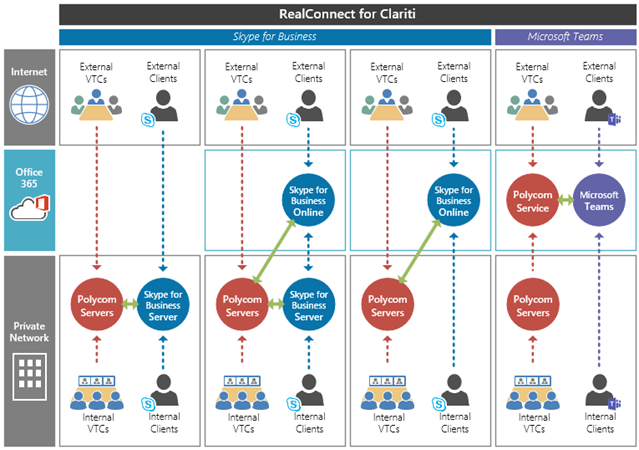

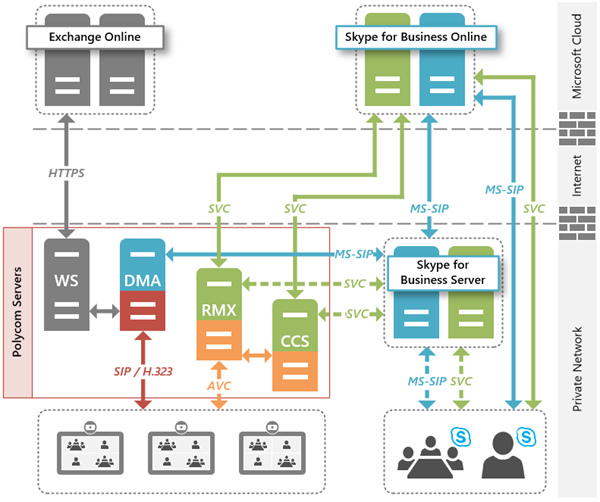
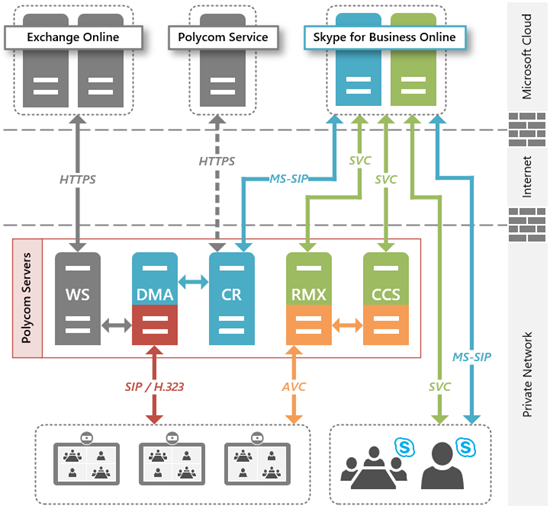
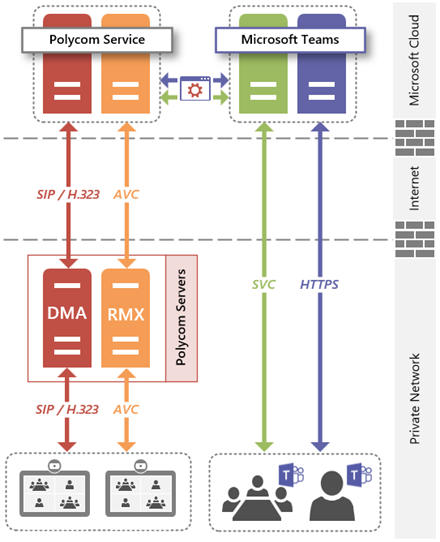
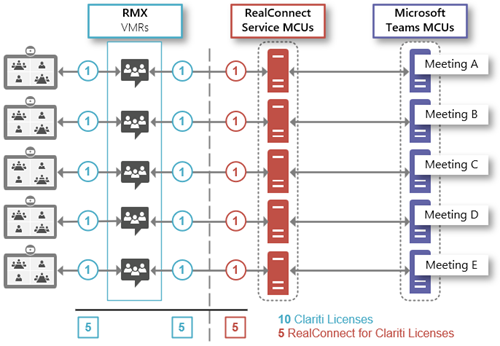
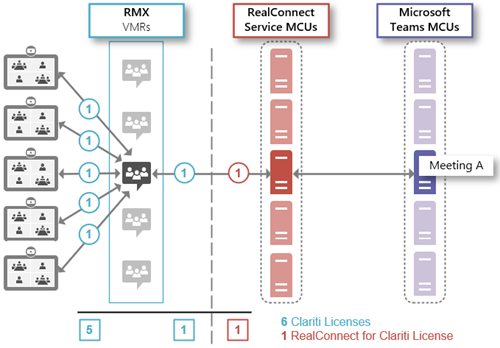
Hello Jeff,
We are on Lync server 2013, the contacts list shows fine on Lync client when users log onto their Lync on their PC, but the Contacts list/Contact Groups shows nothing or empty, any idea?
Many Thanks,
Norman Chan
The Group Series doesn’t support contact lists or distribution lists. You can manually add Favorites to the GS though.
Thanks a lot for this article, very clear !
A question still, is the help of polycom needed in order to setup Cloud Relay with MS SIP component ?
Do you know if there is a simple way to get trial licenses ? We want to try that new solution in a pre-production environment, but for the moment the lack of license prevent myself to go further…
Thanks 🙂
Yes, please contact your direct or partners sales representative for assistance, as depending on your current topology and which platform(s) you need to support there may be a services engagement and/or licensing required.
Ok thanks for your help. It seems a bit complicated but I hope we’ll manage to find a solution with our sales representative.
Regards,
Quentin DAVID
Hi Jeff,
thanks for this great articel! 🙂
I have a question regarding the Real Connect for MS Teams internal Site.
Why is it not required to have a DMA Edge oder RPAD in the Datacenter?
Do I have to establish a VPN Connection between On prem datacenter an Azure?
Would you recommend to install an Ressource Manager as well?
Thanks a lot! 🙂
DMA Edge/RPAD is essentially a video-aware firewall proxy. While recommended, it’s not required as many standard firewalls can be configured to successfully handle the endpoint traffic. Resource Manager can also add value as RealConnect does not provide any device management capabilities.
Can this solution be used to extend the invite with a URL so that a random VTC (Cisco, Polycom, BlueJeans, Zoom) can join a Teams meting?
Hi Jeff,
I was wondering is there a way to allow us to dial a Skype for Business’s Conference ID on a Skype Room System dial-pad such as Lenovo Thinksmart Hub 500 in order to join a Skype for Business meeting invite with voice, video and content sharing capability. Thanks!
If the device’s account has Enterprise Voice then you can join via the PSTN dial-in number, but entering only the Audio Conferencing ID would not work.
[…] VCS/VCS-E, etc.) for eventual routing into the video interop service (or alternatively the Poly Clariti-based configuration of RealConnect for Microsoft Teams […]
Hi Jeff,
Excellent article. If we have a Teams Native Video endpoint registered to Teams, & wants to have a P2P call between with a Standards VTC connected through Clariti & Realconnect, will it work? Or will the VTC have to join a Teams meeting everytime to talk to the Native Teams Endpoint?
No, RealConnect only provides a path for a standards-based to join a scheduled meeting. It does not provide registration or direct peer-calling capabilities; only a native Teams endpoint can do that.
Hello Jeff,
Nice article ! we are using the Realconnect for Clariti for a few days and i have a question.
We have a worlwide Poly architecture (NA, EMEA, APAC and SA) with RMX/RCPS/DMA Edge in each region. (DMA are only in NA and EMEA)
We would like to use the “MCU Affinity = Prefer MCU in first Caller’s site” option in order to use the local bridge for the cascading link through the local RPAD.
It works fine or site where DMA is present, but not for APAC for example.
Is there a way to make it work for APAC and SA in our architecture?
thank you
Nat
I would contact support for this as the DMA supercluster configuration is multifaceted and I wouldn’t be able to suggest what configuration change may be needed without actually seeing the entire setup.
Hello Jeff,
thanks for your article. One question, the Teams clients use SVC video code to join meeting ?I didn’t find any in Microsoft website。
Yes, Teams currently uses SVC for video and VBSS for desktop/program sharing.
Hi,
If we have a split domain environment with some users homed to on-prem SfB and other users homed to the O365 cloud can we deploy Polycom CVI and can both SFB on-prem homed users and O365 homed users schedule meetings using Polycom CVI service or can only O365 homed users schedule such meetings?
Yes, the RealConnect Service supports both Skype for Business Online and Skype for Business Server. Essentially both scenarios are configured.
Thanks Jeff – The Cloud Relay service would be required in this scenario I guess
Yes, the Cloud Relay is required for the RealConnect services in Azure to communicate with the SfB Server Front End pool via SIP for meeting discovery. Once located, the actual meeting cascade (signaling and media) will still come in through the Edge Server just like any other remote participant (not via the Cloud Relay).
As always, your info is much appreciated. Very nice layout for the flow, my management loved it :). We have done just about every version you have listed there, currently on the Skype for Business Online using Cloud Relay model, but about to turn up realconnect for Clariti teams in parallel with that.
We use an onprem OTD/workflow server, have you seen any issues with having that server do both teams and skype OTD functions? Since we have a bunch of legacy cisco conference rooms, in addition to our Poly ones, we figure we will keep the onprem OTD box for a while.
Workflow Server fully supports Teams meetings for RealConnect, so as long as WFS is on a recent build it’ll be fine. Once you no longer require RealConnect for Skype for Business and you are only using it for Teams the you can replace the Workflow Server with the simple Cloud Relay and move to the cloud-based OTD service if you like.
RPAD have any configuration for realconnect call of MS tema.
Does PolyRealpresence support 1080p Full HD? Do i need to pay additional for that?
I’m not sure which product you are referring to as ‘RealPresence’ is a name used across and entire suite of products. If it’s something like the Group Series video system, then yes there is a software license you can purchase to enable 1080p on that device.
Hi Jeff
Thanks for this explanation , question for you :
Real Connect for Teams consolidated Mode working with DMA Edge on VPN Tunnel (One Edge in DMZ and one in LAN) ?
Jamal
Sorry, I don’t understand what you are asking here. Can you provide a little more detail?
Hi Jeff,
We have complete infra setup with poly clariti solution & provide VMR’s on yearly subscription to end clients. Now we wish to provide add on option in our services for MS Teams interop in existing VMR’s. So is it required to configure federation of realconnect clariti service with EVERY CLIENT’s O365 cloud. Please suggest possibilities here.
Federation is not applicable. Each client would need to be sold (cascade) licensing for the RealConnect Service and then provision their own tenant accordingly. But when joining their Teams meetings from a VTC the dial string would point to your Clariti infrastructure which would then connect to the Team meeting via the RealConnect Service.