On the heels of the recent release of the Polycom RealPresence Trio 8800 comes the first firmware upgrades. In the same fashion as previous articles on this blog covering various Lync and Skype for Business devices like the VVX desktop phones or the CX5500 RoundTable camera this article outlines the various ways that the Trio 8800 can be upgraded. This article will also be updated over time to include the latest available release along with a documented history of all firmware releases pertinent to Lync and Skype for Business platforms.
Update 2017: In the fall of 2017 Polycom released a new model in the Trio family, the Trio 8500. (Also note that the RealPresence name has been dropped form the Trio product family.) All content and guidance in this article applies equally to both models.
Firmware Versions
The following table lists Microsoft-qualified UCS releases which support native device updates and will continue to be updated as future releases are posted online, including links to both Release Notes and the software packages. The .cab format links are the correct firmware packages for using with the Lync and Skype for Business Device Update Services, while the .ld format is for use with a USB drive or a traditional provisioning server deployment. Note that these two packaging formats are simply different delivery models for the same exact code. The .ld process can be used on phones connected to Lync Server 2013, Skype for Business 2015 Server, or Skype for Business Online environments.
Additional releases in the same version will often include an letter revision code (e.g. Rev AB) to indicate a newer version, in addition to the last five digits of the full version number being incremented.
| Version | Date | Details | Links |
| 5.4.0 (5.4.0.12197) |
11/20/2015 | Initial public firmware release | Release Notes Firmware (.cab) Firmware (.ld) |
| 5.4.0 Rev AA (5.4.0.12541) |
12/8/2015 | Maintenance release including hotfixes and the following enhancements: * Audio-only participant indicator in conference calls * New parameter to hide the Sign Out button when already registered |
Release Notes Firmware (.cab) Firmware (.ld) |
| 5.4.0 Rev AB (5.4.0.12856) |
12/22/2015 | Maintenance release including hotfixes and the following enhancements: * Corrected hardware ID of devices shipped from factory as Lync Base Profile enabled |
Release Notes Firmware (.cab) Firmware (.ld) |
| 5.4.1 Rev AA (5.4.1.17597) |
1/29/2016 | Release including hotfixes and the following enhancements: * Skype for Business 2015 Server and Online registration and provisioning support * USB audio device support for Lync 2013 and Skype for Business 2015 clients * Smart Login which hides PIN Authentication option on non-configured networks |
Release Notes Firmware (.cab) Firmware (.ld) |
| 5.4.2 Rev AB (5.4.2.5400) |
4/6/2016 | Release including hotfixes and the following enhancements: * Added Forward Error Correction (FEC) for Lync/SfB video calls over X-H264UC * Support for sharing RDP content in Lync/SfB multiparty conference calls |
Release Notes Firmware (.cab) Firmware (.ld) |
| 5.4.3 Rev AA (5.4.3.2007) |
5/16/2016 | Release including hotfixes and the following enhancements: * Added Simulcast support for Lync/SfB video calls over X-H264UC * Additional FEC improvements and more Home Screen customization options. |
Release Notes Firmware (.cab) Firmware (.ld) |
| 5.4.3 Rev AB (5.4.3.2342) |
8/03/2016 | Release including hotfixes and the following enhancements: * Added USB support for Mac computers * USB Volume sync support and video mute behavioral changes |
Release Notes Firmware (.cab) Firmware (.ld) |
| 5.4.3 Rev AD (5.4.3.2389) |
8/19/2016 | Release including fix for the following issue in now discontinued 5.4.3AB release * Calendar invites with commas in subject line could cause Trio to crash |
Release Notes Firmware (.cab) Firmware (.ld) |
| 5.4.4 Rev AA (5.4.4.7511) |
11/15/2016 | Release including hotfixes and the following enhancements: * New Skype for Business themed user interface * New USB Optimized mode for Skype foe Business tethering scenarios * Multiple video stream support and new screen layouts for video and content viewing * Various improvements in calendaring, contact search, and conferencing management |
Release Notes Firmware (.cab) Firmware (.ld) |
| 5.4.4 Rev AB (5.4.4.7609) |
12/22/2016 | Release including critical hotfix and the following enhancements: * Hide/Show Calendar Meeting Details |
Release Notes Firmware (.cab) Firmware (.ld) |
| 5.4.4 Rev AD (5.4.4.7776) |
2/3/2017 | Minor maintenance release addressing some content sharing and dial pad issues : |
Release Notes Firmware (.cab) Firmware (.ld) |
| 5.4.5 Rev AA (5.4.5.9111) |
3/31/2017 | Release including hotfixes and the following enhancements: * Join any forwarded Skype Meeting without relying on stripped TNEF data * Hide/Show Trio UI elements like IP Address, Voicemail menu, or DND/Redial buttons * Control the Visual+ camera display behavior and hide the content sharing instructions * Unsupported Experimental Feature: Hybrid Line Registration |
Release Notes Firmware (.cab) Firmware (.ld) |
| 5.4.5 Rev AC (5.4.5.9188) |
5/5/2017 | Minor maintenance release addressing various known issues with large meetings, gigabit switch, and Exchange Online. |
Release Notes Firmware (.cab) Firmware (.ld) |
| 5.4.5 Rev AG (5.4.5.9658) |
6/24/2017 | Minor maintenance release. |
Release Notes Firmware (.cab) Firmware (.ld) |
| 5.5.2 Rev AC (5.5.2.11338) |
9/25/2017 | Release including hotfixes and the following enhancements: – New 8500 model introduced to Trio family – Device firmware delivered via USB connectivity to Windows PC from Windows Update – Several Skype for Business user experience enhancements including and updated UI – Support for registration to different Skype for Business and Exchange accounts – Web-Sign feature for Skype for Business Online accounts – Device Lock support added – Support for in-band Skype for Business media port ranges – Reverted to client-side phone number normalization by default |
Release Notes |
| 5.5.2 Rev AE (5.5.2.11391) |
12/12/2017 | Minor maintenance release. |
Release Notes |
| 5.5.3 (5.5.3.3441) |
12/20/2017 | Release including hotfixes and the following enhancements: – Support for receiving content via Video-Based Screen Sharing (VBSS) with SfB – SILK audio codec can be manually enabled for use with SfB calls – TLS 1.2 support added – The Polycom MSR USB camera can now be used with a Trio 8800 – Support added for Visual+ on the Trio 8500 (with only the Logitech C930e USB camera) – Apple Airplay discovery over Bluetooth added to Trio 8800 |
Release Notes |
| 5.5.4 (5.5.4.2255) |
4/6/2018 | Release including hotfixes and the following enhancements: – Pan, Tilt, and Zoom (PTZ) controls added – New parameters for controlling camera image quality settings and video layouts |
Release Notes |
| 5.7.1 Rev AA (5.7.1.4095) |
8/6/2018 |
Release including hotfixes and the following enhancements: |
Release Notes |
| 5.7.1 Rev AC (5.7.1.4145) |
9/19/2018 | Minor maintenance release including security updates. |
Release Notes |
| 5.7.2 Rev AB (5.7.2.3205) |
11/12/2018 |
Release including hotfixes and the following enhancements: |
Release Notes |
Also be aware that currently the firmware releases for Trio are not lock-step with the existing VVX releases, nor with the CX5500 releases. While each of these platforms are currently using versions in the 5.4.x branch the actual release versions may or may not have the exact same build number between the different platforms. Note that it is not possible to load the wrong firmware on a device in the event that the software packages are somehow mixed up between these various products.
Update Processes
From a software standpoint the Trio platform is based on the same Unified Communications Software (UCS) platform that the entire line of modern VVX phones use, thus the majority of upgrade options are the same.
Web Management Interface
As covered in various other VVX articles this process is unchanged in the Trio. The same steps listed at the beginning of this recent article can be used to upgrade the phone firmware if not already familiar with it. If the Lync Base Profile is currently enabled on the Trio then the web management interface will be disabled by default. This must first be re-enabled either manual from the phone or via a centralized provisioning configuration before the UI can be accessed remotely on the phone to perform the upgrade process.
Provisioning Server
As previously covered in this article a centralized provisioning server can be deployed, or an existing deployment designed for other Polycom SIP phones can be leveraged by the Trio. In fact there is nothing else which must be configured is the environment is already setup to support existing VVX phones. As stated because the Trio uses the same base UCS platform then the Trio will adhere to any existing DHCP, LLDP, or other network configuration parameters specific to the IP phones.
- To prepare the provisioning server with the the latest firmware release for the Trio simply download the desired .ld package from the table at the top of this page and then extract the 3111-65290-001.ld file into the appropriate directory on the central provisioning server.
Also note that Microsoft partner Event Zero includes a Provisioning: Polycom module for their popular UC Commander solution that uses this same model.
Device Update Service
The Microsoft native firmware update process that was added to Lync Server 2010 to support Lync Phone Edition devices has been supported by Polycom VVX phones for over two years now, as of the initial 5.0 firmware release. Both Lync Server and Skype for Business Server platforms include this in-band firmware updating service and leveraging this capability is inherently available in the Trio as well. This previous article outlines exactly how to configure VVX phones to utilize this and the same configuration applies to the Trio.
- To prepare the Lync/SfB device update service with the latest firmware release for the Trio simply download the desired .cab package from the table at the top of this page and then extract the package as outlined in the article linked above.
USB Flash Drive
While the Trio can be updated in all the same ways that VVX phones already support there is a new capability provided with the Trio: using the local USB port. In fact this is a very similar process to what the CX5100/5500 also supports for firmware upgrading. (Note that while the some VVX desktop phone models do include a standard USB port they do not currently support this USB upgrade method.)
While most any USB flash drive should work for this process it is recommended to use a USB 2.0 drive. And because the firmware is only a few hundred megabytes then pretty much any available USB drive can be used.
- Format the USB drive as FAT32
- Download the desired firmware version from the table at the top of this article. Use the .ld link to download the proper package format needed for the USB process. (The .cab file format is not valid for this procedure.)
- Extract the master configuration file (000000000000.cfg) and the Trio firmware file (3111-65290-001.sip.ld) .
-
Save these files to the root of the USB drive.
- Insert the USB drive into the USB Type A port on the left side of the phone’s front leg, as shown in the photo below.
The Trio will recognize that the inserted drive contains firmware information and will automatically display the USB Provisioning menu on the unit’s screen.
- Enter the device administrator password. (The default password is 456 which is the same as the VVX phones.)
- Tap Yes to confirm and immediately begin the USB firmware update process.
Once confirmed the notification icon of a spinning gear should appear in the upper right corner of the display. In addition if the USB drive contains an activity LED then it should be flashing to indicate that the phone is currently reading the files from the disk.
After a few minutes the USB drive activity light should stop flashing which means the files are finished copying to the phone. The gear icon should continue to rotate for a few more minutes though as the Trio is still processing the firmware files.
- Leave the phone alone for a few more minutes and it will automatically reboot upon completion of the firmware update.
The entire process after confirming the administrator password should take less than 10 minutes, so as long as the gear icon is still spinning do not reboot the phone, just wait for the eventual reboot.
- After the Trio is back online the new version number can be verified from the following menu: Home > Settings > Status > Platform > Application > Main
Troubleshooting
On some early models of the Trio the USB process may not work as described above. If after inserting the USB drive the phone does not appear to recognize the firmware package and does not automatically prompt for the administrator password then an additional manual step may be required.
- Rename the “3111-65290-001.sip.ld” firmware file on the USB drive to simply “sip.ld” and then reinsert the USB drive into the phone.
The affected models should now successfully recognize the firmware file and trigger the update process. Once the 5.4.0 Rev BB release has been applied to the phone then this manual step will no longer be required for future updates as the phone will now recognize the correct firmware file names automatically.


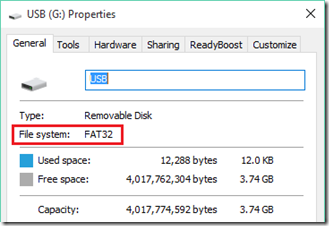
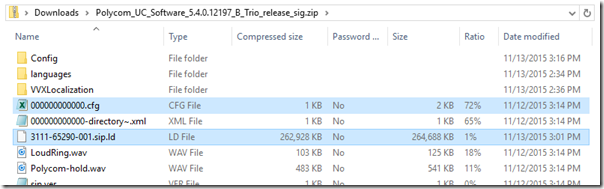
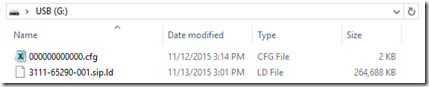

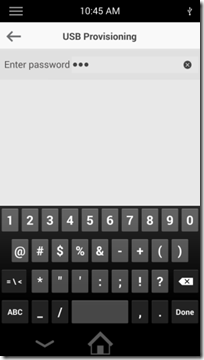
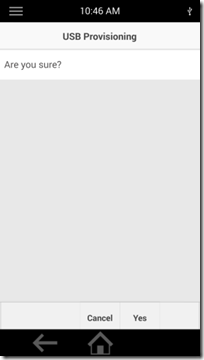
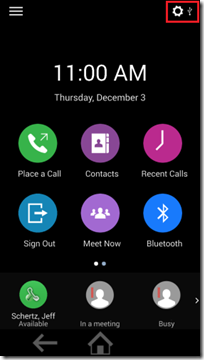
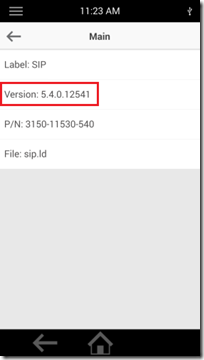
Hi Jeff,
it’s always great to read a whole your articles. Currently, i’m working on RPG 500 Series and i wonder that there is a way it can be registered to SFB O365 directly, is it already supported to do that ? i can’t found any articles both in microsoft and polycom sites.
Thanks in advance.
Ari
Ari, the Group Series cannot currently register directly to Office 365 but that will be coming in a future update.
worked perfectly well thanks
I just want to say that I like your posting. In fact I am using your site regularly. Your articles are very effective and i am very thankful to you for sharing this site with knowledgeable content .
Long Mon I mean Friday – Question if I may please :
I recently upgraded my vvx500’s at my customers site and after upgrading the hold feature ceased to work proper. There is the hold but when the caller returned after retrieval the hold then was a disconnect. * I could transfer the caller but no audio transferred. We were able to partially manipulate this to where the caller could hear the eu but my eu could not hear the caller.
This was supposed to be an update from polycom why so buggy >…
What version did you upgrade the phone to? You should be running the recent 5.4.1 release for Lync/SfB registration.
Would we be able to manage this device with one service account like you did here:
http://blog.schertz.name/2010/11/lync-sip-registration-with-disabled-accounts/
We would want one service account to many phones and be able to pull calendar information for each room/phone.
We were able to get the login with the service account, but it appears the device is not using the SIP address to form the query to EWS, rather using the samaccountname which is the service account.
No, only a single account is supported for both SIP registration (to Lync/SfB) and Exchange registration. That article covers the video systems which contain separate configuration sets for the SIP and Calendar registration accounts.
Dear,
I have polycom eagle eye director 2, i tried to update to version 2 by usb, window update and web interface but no results
In web I’m using eagleeye app to show ip add but still connecting
So can you help me how we can do it
Thanks,
Anyone else experience extremely slow desktop sharing with the Real Presence Trio? Was hoping that the latest firmware would help but doesn’t seem any better.
Arthur, what do you mean by ‘slow’? The content sharing is Remote Desktop Protocol which all the Lync/SfB clients use. This is not a high-frame rate delivery method so it will not look like traditional standards-based video content.
We’re seeing slow screen drawing with sharing applications from SfB 2016 client to Real Presence Trio.
This was addressed in a recent firmware release.
We’re seeing slow screen drawing with sharing applications from SfB 2016 client to Real Presence Trio.
Only with the 16.x client? Or are you seeing the same issue with the 15.x clients? I suggest upgrading to the 5.4.2 AA software which was just released today: https://twitter.com/jdscher/status/715224255982469120
We are experiencing really slow desktop and program sharing. I’m talking anywhere from 3-10 seconds for the screen to refresh. It’s unusable. Program sharing a little bit better than desktop sharing. No improvement with the latest Trio firmware
James, please report this issue through your support channels as that is not the normal, expected behavior.
We do have the same experience. Slow screen updates when sharing content (skype for business desktop sharing). Sharing desktop in conference without Trio is OK, but with Trio is quite laggy. Both Trio components are connected via the wired network. The lag is about the same when the pc sharing the desktop is on wireless or on wired network. I updated the Trio to the last available firmware available on the Polycom server.
I’m still seeing the slow desktop sharing onto the Trio too.
I’ve updated to v 5.4.3 Rev AA as well.
Anyone else figured this out?
Has anyone found a resolution to this? I love the Trio and it’s ease of use but whenever I “present my desktop”, the slow screen drawing is ridiculous. People are going to think it’s a joke if I put this into use within the office.
I’ve even upgraded to the latest firmware (5.4.3 rev AA)
Patrick, are you working through your support channels? Content sharing should not be prohibitively slow.
What DHCP options are you using to point your Trio to an FTP provisioning server?
I have been setting 42 NTP Server, 66 – Boot Server, 160 Provisioning Server, 3 Router, 15 DNS name.
I have also been setting 2 Time Offset. But I’m not really certain I need to be using this option – especially since we are about to globally roll out Trios with central config management.
We are preparing for Resource Manager 10.1 (to include our Group Series devices) but for now, we are just using a central FTP server.
Thanks!
-Derek
Hi Jeff,
We have just updated our Trio 8800’s to the latest firmware version to allow for connecting into our Office 365 and Skype For Business in the cloud. The contacts show up but the calendar continues to show “disconnected from server” so we can not pull down meeting invites and other calendar entries.
Is this supported in the cloud online Skype for Business integration and if so is there a setting that I am messing to get the users calendar to sync once they login to their S4B account?
Thank you.
Does the same user account has an Exchange Online mailbox or are you using a Exchange Server on-premises or in hybrid? Exchange autodiscover for your domain name should point the phone to the proper location.
The user account has an Exchange Online mailbox all in O365 in the cloud. The contacts pull fine but the Calendar consistently says “Server Disconnected”. The calendar options under Applications is set to autodiscover although I have tried manually adding outlook.office365.com as the Exchange server.
I am seeing the same issue with the “Server Disconnected” error message when attempting to view the calendar. We are on the latest firmware and are using O365 in the cloud. Everything else including contacts works perfect. Have you found a fix to this Jeremy?
This should be addressed in withe a recent or pending release as there were a couple different issues related to Exchange Online access.
Having the same problem with Calendar.
Also, Video doesn’t work consistently, even though phone and Visual+ are on Ethernet. Have seen the video call lock up a Skype For Business 2015 client on my Surface Pro 4.
On another Trio 8800, everything is set up the same, but it won’t even try to do video, but instead rejects video calls, so the calling Skype client gets a notification the video call is rejected.
What’s up with this? Phones are upgraded to the current rev per this site.
Make sure to upgrade to the latest firmware as there have been a few new releases since you posted this question.
Same here. The calendar was working fine when we hosted our own Exchange server, but as soon as we moved out to O365 the calendar shows “Disconnected from server”.
Any luck with this?
How did you “manually add outlook.office365.com as the Exchange server?” Can this be done to any of the Exchange Client settings (viewable through the web utility under Diagnostics -> Lync Status -> Exchange Client). My UPN is different from my Primary SMTP and I suspect this is stopping the Trio from being able to connect to my calendar from Exchange Online. Is it possible to manually set the Exchange Client values? perhaps using the trio.cfg file on a USB stick?
I haven’t tested this yet but you could manually set the Exchange Server URL parameter covered in this old article which was before we added Exchange Autodiscover support: http://blog.schertz.name/2012/01/exchange-integration-with-polycom-sip-phones/
I was able to fix this back in February by turning off the AutoDiscover button and manually adding this as the Exchange Server:
https://outlook.office365.com/EWS/Exchange.asmx
Since then calendar integration has been working perfectly.
Thanks Jeremy for posting the fix on replacing the autodiscover with o365 EWS URI. I was experiencing the calendar disconnect problem too and this sorted it out for me.
So, When do we get to see you playing with the Trio? Polycom Australia are a bit slow in getting me a demo unit due to the rarity of the product
HI Jeff,
I want to sign in Lync with my RealPresence Trio. But it (RealPresence Trio) can’t sign in. What should i do?
Please help me
Hi,
Can the Polycom Trio 8800 be registered to both a SIP server and sype for business at the same time?
am using firmware 5.4.1.17597
No, only a single registration is supported when using with Lync/SfB; same as with the VVX phones.
Hi Jeff,
Glad to see you’re still producing some of the best S4B/Lync blogs available.
Is the Trio 8800 compatible with Polycom’s BTOE connector in the same way VVX 310/410s are?
Not currently, only the VVX supports BToE. You can use a micro USB cable to physically tether a Lync/SfB client to the Trio to use as an audio device.
Is there any plans to include the Trio in the list of supported BTOE devices?
Mike, I can’t comment on future product plans here on my personal blog. I suggest you reach out to our local Polycom or reseller contact for this query.
Hi Jeff,
As i know that the Polycom RealPresence Trio8800 has 3 options for purchase. And if I buy a IP Conference Version, could I upgrade or convert it to S4B/O365 Version?
Thanks
You should purchase the specific SKU for Lync/SfB if that is what you plan to register to.
We have recently setup Trio8800 device and using SIP to connect. everything is going good except streaming the video very slow. any recommendation. using default video codecs
I suggest updating to the recently released 5.4.2 AA version. I have not yet updated the article to include this release but you can find it on the Polycom Support page for the Trio.
Hi Jeff-
Great post as always. We have a couple Trios and think they are great devices, especially for the price point. It will be interesting to see what is introduced for Project Rigel in comparison.
Few items I’m curious on. Obviously if you can’t comment, certainly understood.
1. We experience low resolution from the C930E during meetings hosted on our Lync 2013 server AVMCU. All other participants are in HD and show well for the room and other participants. Just the room with the Trio Visual+ is low resolution. Is this a known limitation? If so, will it be resolved?
2. Currently no simultaneous content/people – By default if content is present, it shows it. When content is present, you can toggle back to people easily though. Is this on the roadmap to add?
3. Active speaker only – you will only see one remote participant at a time. Is it on the roadmap to add multiple speaker streams?
4. Contact Search – Keyboard doesn’t disappear for Lync searches after you tap on a user. You have to click DONE, then click DIAL. Occasionally though, the keyboard does disappear while typing. A bit frustrating for users. Is this a known problem?
5. Will not show contact pictures from AD, only silhouettes. Is this on the roadmap to add?
Thanks!
JB
JB, great input!
Number 2 and 3 is really key and missing features as we see it so any input on roadmap/plan on this would be great!
Thanks!
Dear Jeff,
We recently bought Polycom Trio 8800 collaboration kit. I have upgraded to recent software upgrade to 5.4.2.5262. Our company has office 365 users. When i sign in with user@company.com the polycom trio is signing in if i use user@company.onmicrosoft.com it started signing. Please advise what could be the reason.
Regards,
MS
Can Skype For Business Trio 8800 with Visual+ connect to a Polycom RMX bridge conference using the SIP address? (ex. 25367@video.whatever.com)
Yes, you can just place a call to that SIP address from the Trio’s Call button.
Hey Jeff… I hope all is well. Thanks for the great article, as usual.
One thing I am seeing is that I am able to upgrade to 5.4.2.5400 via the web admin page polling the Polycom update servers. Once I sign in and register against my organization’s SfB pool, a notification appears as an amber dot on the “hamburger” menu icon in the upper-left side of the screen telling me a software update is available. The version showing for update is actually a downgrade to the shipped version – 5.4.0.12856. If I ignore the notification, it goes ahead and downgrades automatically regardless. Does this mean my organization has a Provisioning server enforcing this version? Is there any way to “opt-out” to maintain the newer version (other than signing out)?
Adam, this is the expected behavior as only the most recent qualified firmware is made available through the O365 Device Update services. IF you want to run a different version then you’ll need to disable the device update feature in your online tenant. This article from Adam Jacobs can be used as a reference for disabling the device updates: http://imaucblog.com/archive/2016/01/07/skype-for-business-online-ip-phone-manageability/
Hello Jeff,
Your blogs are full of great info, thank you. We just recently purchased 4 of the Trios and we have the same problem on all of them. We are using SfB on premise with O365 Exchange. We have a resource mailbox logged onto each Trio. However after about 12 hours of being logged on, we get a message about requiring to enter a password to connect to exchange “Authentication Failure: Re-enter the password to access calendar and Exchange” we have verified the credentials are correct” we have to sign out and then sign back in, and then they are good for another 12 hours or so. The devices are running firmware 5.4.2.5400.
Scott that issue is being addressed soon with a hotfix.
Could you please let me know if this issue has been fixed which firmware is fixing it. I’m facing this issue with one of my customer. More over whenever the exchange 2010 server is rebooted im getting the “Authentication Failure: Re-enter the password to access calendar and Exchange”, if i reboot the device it works well. Any other suggestions ?
So I can drop the sip.ld file into an already functioning VVX provisioning server directory? The VVX’s won’t try to somehow pick this up as an “update”? It looks like the latest trio software is 5.4.3 and we’re running 5.4.4 on the VVX’s so I don’t want them to rollback thinking the trio sip.ld file is for them.
The VVX models and Trios all look for their own specific sip.ld file so, yes, you should put them all in the same directory.
Hi Jeff,
We’re running a Trio 8800 with a visual+ using Sfb Online and have been having issues with meeting content. With firmware version 5.4.2.5400, The visual+ would frequently stop displaying meeting content from a Sfb meeting while all other participants continued to see the content. Sometimes it would do OK for the duration of a meeting, but mostly it would repeatedly disconnect about 1-2 minutes into the meeting, even after rebooting both the 8800 and the visual+. We updated to firmware version 5.4.3.2007, and now it seems that we can only display Sfb meeting content when the meeting is initiated through the Trio 8800. When joining an externally initiated skype meeting, the visual+ does not display the meeting content, but does show a status window showing who is speaking. pressing the content softkey on the 8800 seems to have no effect, and other attendees of the meeting see the content icon disabled for the 8800 user in the Sfb PC client.
Also wondering if there is anything on the roadmap to increase the video performance for screen sharing in meetings. From what I gather the visual+ is limited to 5 fps, which makes for a very stuttery and jumpy display for screen sharing.
Improvements to the video and content sharing features are included in each update so make sure you are on the most recent software (5.4.3 Rev AD) and keep an eye out for the next version. Content Sharing is based on RDP which doesn’t really support any real framerate, so it’s not a limitation of the Trio but the RDP protocol used in Lync/SfB.
Jeff, great info and the comments to this were just what I needed. Have been testing a Trio 8800 with SfB online exclusively. Since turning off autodiscover the Exchange connection to O365 works great.
Only thing we have seen is that if someone presents an applications in stead of the entire desktop, the sizing of the application on the Trio 8800 is very small and does not fill the entire screen. It is not usable. If they switch to present entire desktop, and make the same app full screen, it works beautifully.k We are on the (5.4.3.2007) firmware also.
Thanks
This is a known issue in some scenarios and is being looked at for a future release to address.
Hi Jeff,
I have a test Trio unit at my organisation which is integrating into our on-premise Skype for Business environment. It all seems fine functionality wise, except updates.
The unit is running 5.4.0.12197 and I have uploaded 5.4.3 onto the Skype server.
The Trio sees the update is avaiualble and prompts to install, but then does nothing. looking at the logs on the device, it is unable to download the update file. However, i can copy the url out of the log and access it fine.
I don’t have a provisioning server, but could potentially set one up. Do you have any ideas?
Thanks,
Richard
There was a bug with updates not working on an earlier version of the Trio firmware. I’d suggest manually updating the Trio to the latest version (currently 5.4.3 Rev AD) and from there on future versions should work correctly with the update services. You can use either USB provisioning or the Web UI update process with the Polycom hosted server.
New Trio firmware has been released 5.4.3AB
Article updated to reflect latest release.
Jeff, Love the Trio’s and purchased 5 of them for different offices around the states and Canada. I’m having two issues I hope you can help with. We are using Skype for Business/Office 365. We have one device that is getting random calls from extensions 1000, 1, 2000. this particular device only has Skype/Lync activated and logged in. I’ve never answered it but if i check the device it has multiple calls throughout the day/night.
Second issue i’m seeing is i have another device that will not log into Skype for Business. I’m not sure if there is a setting i’m missed but the Skype account works on other devices just not this one device. Any thoughts?
Thanks and appreciate the help.
Eric, I’ve never heard of that receiving call issue before and I don’t even have a guess as to what could be triggering it. REgarding the phone which cannot sign-in that could be caused by many different things. The most common issue is lack of proper time synchronization on the phone though.
Can I use the Lync Edition with a SIP account (we are not yet ready to roll out Office 365 or Skype here yet, but will be doing so in the future).
Do I just need to change firmware?
Yes, just make sure to change the Base Profile on the phone to ‘Generic’ instead of ‘Lync’ when you want to register to a standard open SIP platform. You can flip it back when ready to register to Lync/SfB.
Hello Jeff,
Thank you for this blog!!! I have been trying to test a Trio 8800 and had it set up as a SIP and could not accept incoming call ( “accept” & “decline” icons would not appear). With your helpful input, I changed the base platform from Lync to Generic and was able to finish the test. Thank you
Regards,
Victoria
We have two sets of the Trio and Visual+ units, Both are connected to the same switch. No matter what I have tried, I can not get a video connection between the two units. On both, I get the same Person Outline picture. Any suggestions on how I might debug this issue? I am running 5.4.3.2389 on both Trio’s.
The first thing I would do is upgrade to 5.4.4 as there are massive improvements in the video capabilities and experience when using a Visual+.
Hi Jeff,
Many thanks for this really helpful article. Wonder if you might be able to help with a problem we’ve found with the Visual+
We run an on-prem environment which includes a mix of Skype for Business Desktop Clients, Polycom CX3000 / 5000’s and Skype for Business Room Systems. We were looking to introduce the Trio and Visual+ to enhance our video capabilities.
When conducting any P2P calls the Trio functions well with all the endpoints. Problems arise when you attempt to create an AVMCU conference call of 3 or more parties that include an SRS.
As soon as you introduce the SRS system into a conf call with a Trio, the SRS video on the Trio freezes after a couple of seconds. Video on the other endpoints remain fine. This holds true if all endpoints connect using “Join Skype Meeting”.
Polycom Support have been unable to assist. We are using the latest firmware. Polycom documentation does not explicitly state compatibility with SRS. Wondered if it could be a codec compatibility issue when the SRS runs in a AVMCU conference? Any ideas?
Rob, upgrade the Trio to 5.4.4 if you have not already, to see if this resolves the issue.
Hi Jeff,
Any tips on how to recover a “bricked” Trio after a failed firmware update? The device does not power on at the moment.
I have not had the misfortune to have that happen on me yet so I do not know if there is a process you can use or if you’ll need to replace the device under warranty. I suggest contacting your support channel if you have not already done so.
Hi Jeff,
Have you seen any issues with the Polycom Trio losing its Lync credentials. We use an assortment of Polycom phones (VVX 300, CX600, CX3000 and even Soundstructure). The Trio is the only one we log in with credentials over PIN in favor of the calendar integration. We use Lync 2013 on-prem w/Exchange 2010/2013. Latest Trio version (5.4.3.2389). We first noticed it when we performed Lync maintenance, the Trio was the only phone that didn’t reconnect itself. Required us to manually sign in again. Since then we constantly get complaints the phone is not signed in and requires us to manually input the credentials again.
And thanks for your blogs/articles…. you’ve been a great help to myself and others with getting Lync and Polycom environments working great.
Josh, this should be resolved in the latest 5.4.4 release. Make sure to upgrade if you have not already.
Jeff, does the TRIO require Enterprise Voice to be fully functional?
Hello Jeff Schertz,
Thanks for your article. I have a scenario that I would like assistance with.
We purchased the Trio collaboration kit for a PoC for a corporate client. They are using Avaya Communication Manager 6.3 and would like for the meantime to use the RealPresence as SIP phone for their Boardrooms.
We have followed the instructions on what to do on the Session Manager and Communication Manager and the Trio but the phone still will not register with the session Manager.
Is there a need to upgrade the firmware or there is some setting that is not on the document that we need to look at.
Kindly assist.
We’ve discovered that the Trio can only work with Communication Manager 7.0 with version 5.4.0.
Has anyone deployed it on Aura Avaya CM system?
Regards,
John Maina
John, I only focus on Microsoft integrations so I do not know what the configuration would look like for registration with other SIP platforms like Avaya. I suggest you contact your support channel or reseller for assistance here.
Just ran into this question while doing the same search (Asking anyone that had deployed the Trio on the Avaya CM/SM 6.3 platform.
Just wanted to input my 2 cents here:
We have TRIED to run this, and we can get the phone to register. The odd thing is, with one phone in the mix, it worked great, but as soon as we added the 2nd phone both phones started experiencing issues that we have yet to over come.
The issue is intermittent, you can call the Trio and it rings, when you go to answer, the call drops off and the Trio logs a missed call. The caller still hear ringing and it will be that way forever.
Sometimes you can answer it and it work with no problems.
In our SIP Traces, we see what appears to be part of the issue, appears Avaya CM is sending a SDP with a 0.0.0.0 Media Address, and that is when the call fails. In the successful call, Avaya CM sends the Media IP address of either the Endpoint (IP/SIP) or Media Gateway requiring the call to be tied up.
Not sure if that can ever be overcome, but we will push Avaya to see.
I do know that they certified to work in Avaya CM/SM 7.0 so I expect push back due to that.
Thanks for the simple write-up! It Totally helped me get the firmware on a Trio up and running today.
We are running the latest Skype for Business for Mac client on our laptops here at my job, but we are having issues with the button mapping. When we hit the “mute” button on the Polycom, it hangs up our calls.
Anyone have any ideas on fixing this?
The Trio is not yet supported as a USB device with the new Mac client. Once testing and support is performed with this client then this can be resolved, but there is no timeline for that I can share here.
Hi Jeff,
Great article, again. Our Trio listens to LLDP nicely and jumps into the VoIP VLAN. However, we don’t want that so we disabled LLDP and it landed in the default (office) VLAN, as hoped and expected. But now the Visual+ is left on the VoIP VLAN, not paired with the Trio.
The visual+ cannot be reached through HTTPS, to set the setting. Both have a dedicated PoE connection to the switch. Would this problem be solved if I connect the Visual+ to the PC port of the Trio (have to order a PoE+ injector to try that) or did I miss another way to disable LLDP on the Visual+? (I tried disabling LLDP both through the Trio screen as well as through the web interface, but in both cases the visual+ didn’t follow). most recent firmware update (Aug 2016)
thanks, Erik
The network pairing process is the same regardless of whether the Visual+ is connected directly to the Trio or to a separate switch. The simplest way to resolve this is to perform factory resets on both devices (Trio and Visual+) and then connect them to each other in a separate lab network. A single switch and PC will do. Use the Web UI of the Visual+ to disable LLDP/CDP there first, then do the same on the Trio. PErform the pairing process and once you move them back to your preferred network they should both stay on the default VLAN and automatically find each other again.
Hi Jeff,
Just a heads up that the Trio 8800 firmware 5.4.4 has been withdrawn from Polycom support page due to issues.
//Mattias
NOTICE: As a result of discovering issues with the latest UCS 5.4.4AA release, Polycom has made the decision to withdraw this software from the support site. A new version of UCS 5.4.4 will be released as soon as the issues have been corrected. It is our recommendation that customers do not deploy UCS 5.4.4 with RealPresence Trio Visual+ and wait for the revised build. If you have any questions, please contact your Polycom support representative.
The software is still available on the Polycom support site but it’s only supported for audio scenarios. There is a bug related to video/content sharing when using the Visual + which will be addressed in a 5.4.4 AB release comigng very soon.
Hi,
It might be worth noting that the 5.4.4 firmware has been withdrawn from Polycom’s support site with the message:
“NOTICE: As a result of discovering issues with the latest UCS 5.4.4AA release, Polycom has made the decision to withdraw this software from the support site. A new version of UCS 5.4.4 will be released as soon as the issues have been corrected. It is our recommendation that customers do not deploy UCS 5.4.4 with RealPresence Trio Visual+ and wait for the revised build. If you have any questions, please contact your Polycom support representative.”
(see http://support.polycom.com/PolycomService/support/us/support/voice/realpresence_trio/realpresence_trio.html)
Your link still works to download it, but Polycom have officially withdrawn it.
The software is still available on the Polycom support site but it’s only supported for audio scenarios. There is a bug related to video/content sharing when using the Visual + which will be addressed in a 5.4.4 AB release comigng very soon.
Hi Jeff, I’ve updated to 5.4.4 AB
I’ve noticed that our QoS policy is not being applied correctly.
Should the qos.ip.rtp.dscp field still work?
The brand new Trio firmware release (5.4.4 AD) does address a DSCP marking issue when in SfB Base Profile, so try out the latest release to see if that resolves your issue.
HI,Jeff:
I’d like to have two Trio 8800 cascade, whether this can be achieved?
Thanks.
No, you cannot currently daisy-chain multiple Trios. The microphone extension kit can be used with a single Trio to extend the audio pickup-range if needed though.
Hi,
We have purchased some Polycom Trio phones with the visual+ devices. Currently testing on the firmware version 5.4.3.2400. The information here has been very useful, thank you. We are running Lync 2013 and Exchange 2013, exchange is Hybrid but the room mailboxes are onprem. I have created a Lync Room system account and I am able to login to the Trio, connect to the calendar and view the meetings. The Join button is visible for Skype meetings but when I press it it attempts to dial it’s own SIP address. It doesn’t download any of the meeting Agenda/Notes section. I have tried the same on a VVX410 and get the same results.
Has anyone seen this before?
Thanks,
Darren
Do you have the mailbox configured correctly to not delete the Subject and Note details? You can confirm this by logging into OWA using the mailbox’s credentials and then looking at the meeting invitations in its own calendar. If they are blank then you need to run the Set-CalendarProcessing cmdlet in Exchange to set the DeleteComments and DeleteSubject parameters to $false.
Thanks Jeff. We have set these to false and the meeting content is downloaded. The join button is visible and I can see the Skype details in the meeting details, however, when I press Join I am presented with one of the dialin numbers (Argentina, the first in the list) and the meeting is not joined directly. Is there any extra step we need to complete?
Hi Jeff,
I am looking at implementing a Trio 8800 for a customer, they are running a Asterisk Based Local IP PBX.
We would like to replace their current SIP conference phone which can support both SIP and SFB.
Am I right in saying that this device can be registered with both the SFB and the local PBX at the same time and when initiating a call you would choose which provider initiates the call?
We have used IP 7000’s on the PBX’s but never tested the Trio 8800.
Please can you give me info on this.
Thanks,
spencer
No, currently only a single registration is supported so it’s either SfB *or* some other SIP platform. Not both at the same time.
Since registrations cannot be at the same time, is it possible to have both Sfb and SIP configs and switch between the two? In SIP mode, does it still support calendar functionality?
Yes, you can apply alternating configurations. The Open SIP configuration could us the login credentials for Exchange calendar access and the line registration parameters for the SIP registration details.
You might want to correct the version number of 5.4.4 AD to 5.4.4.7776. It looks like you have typo in there.
Thanks, fixed.
Hi Jeff,
(posting here as maybe more relevant)
can you maybe extend this article (or create a separate new post, I dont know) with the VVX-Trio-coexistance 00000000.cfg template file config example? I have a provisioning server that supports currently only VVX phones. When I plugged a Trio into that VLAN, it picked up the DHCP scope option and found the provisioning server, downloaded the 000000000.cfg, and started to apply the firmware sip.ld found in that template. Only problem that file was for VVX (combined version). Of course it failed. I was unable to figure out from the Polycom PDFs how to differentiate models (VVX500, VVX600 etc.) and Trio8800 to separate the firmware file name for various devices. If you can have a simple example with various VVX + Trio, that would help me a lot. Thanks in advance!
Hi Jeff,
Do you know if it is possible to downgrade the firmware in the same way if the new one turns out to be unstable?
Thanks.
Yes. UCS (on VVX and Trio) will always update as long as the version is anything other than what is already running on the device. So whether the package is newer or older it does not matter, it’ll install the provided firmware regardless.
Hi Jeff,
Thanks a lot for the answer. Your blog helps a lot!!!
One more question if I may.
I have the Trio configured to pull config files and updates from a provisioning server (TFTPD64 Service Edition), and while the config files are flawlessly picked up and applied the update download keeps on failing (all I can find in the logs is that the file failed to download).
I have uploaded the update file to the Lync 2013 on prem server we have and approved the update but the phone will not apply it automatically, basically the user must click update on the touchscreen in order for the phone to update.
Do you know if there is a command that needs to be set-up in the config files for the phone to automatically update the firmware from the Lync 2013 server when its idle?
The admin guide for fw 5.4.4.7776 does not mention device.prov.lyncDeviceUpdateEnabled parameter at all…
Thanks and best regards, Milos
Milos, the users do not have to accept the update prompt. That is for their convenience to trigger the upgrade immediately if they want, but if they cancel the prompt the phone will still wait for a specific time of inactivity before rebooting and updating on its own. The parameter that controls this is “lync.deviceUpdate.userInactivityTimeout” and the default value is 15 minutes (900 seconds). You can read more about the update process in this past article on VVX phones, which is the same process that the Trio uses: http://blog.schertz.name/2013/10/updating-polycom-vvx-phones/
I know this is an older article, but I was wondering how you were able to take screencaps of the Trio display? We aren’t using a provisioning server or Lync or anything, just the default base config with a SIP server configured. I’ve looked through the admin guide, and it seems you can modify the config file to add the (up.screenCapture.enabled=”1″) line to enable browsing to the IP address appended with “captureScreen” to see the current display, but I’m questioning that because in the guide where it mentions to modify the config file, it references menu options in the web UI that aren’t there.
I use the identical process that works for several other Polycom SIP phone families: http://community.polycom.com/t5/VoIP/FAQ-How-can-I-create-a-Screen-Capture-of-the-phone-GUI/td-p/4713
Just create a fresh .cfg file with only the single parameter, import to phone, reboot, and then look for the new menu setting to enable Screen Capture. At that point you can access the special URL on the phone.
Okay so I got it working somewhat. I added just the one line to a config, uploaded it to the phone, rebooted, and I can use the screen capture URL, but after about five or so captures, navigating to that URL crashes the Trio and it reboots. I exported the config and can see the additional line in there, but it removed one of the two “up” entries of that line. I also noticed that the volume no longer works, and the phone would crash in the middle of video calls. When I removed the screen capture line from the config, everything worked okay.
I got the screenshots I needed, but just giving a heads up on the issue. I’m not sure if this is just an issue with the Trio and that parameter, but I tried on two devices, one on firmware version 5.4.5.9188 and another on 5.4.5.9111 and they both do the same thing.
Just upgraded 8800 to 5.4.4.7609 – now all the icons are blue, instead of the pretty colors. Do I need to reset something?
Ok – I went on to version 5.4.5.9111 – still just blue icons. 🙁 I am using Device Update in Lync to complete the updates.
Debi, this is by design. When then the Trio is in Lync/SfB base profile now then the new Skype for Business UI is enforced, which uses the same iconography and blue color palette as the other Microsoft SfB clients. The ‘colorful’ icons are part of the Generic Base Profile and are only available with Open SIP registrations, not when using SfB. Additionally you will see further tweaks to the UI in future updates which will bring to the Trio even closer to the modern SfB clients.
Hi Jeff, do you know if the Trio works with the Visual + in USB optimized mode? I saw a video stating that it did, however when you go into USB optimized mode you don’t have the option to pair. In Lync mode you can pair but when you connect to PC via USB it only uses Trio audio not the video as well, if I start video it uses the laptop camera….. I need this for a customer who doesn’t have the ability to log the device into Skype for business.
No, the USB Optimized mode is for audio only; as a speakerphone/mic. This mode is intended to be used with products like Skype Room Systems or Surface Hubs so the Visual+ doesn’t apply since the attached system already has its own video capabilities.
A suggestion to flip the sort order in the web ui for updating the firmware. I just accidentally told it to update to the oldest version. My fault I know, but it would be nice to put the latest at the top.
I’m now staring at a blank black screen with a grey back arrow and a grey home icon, nothing else. It appears I’ve managed to brick the device…oops.
Shannon, I’ll bring that up with the design team although that’s the first I’ve heard of this happening. You should still be able to load the latest firmware on a USB drive and perform the USB upgrade process I outline in this article. That should get you back out of the dark ages 🙂
Hey Jeff, thanks a lot for this! Ive updated 9 units with your usb key method it works! Thanks a lot man!
Glad it worked for you; I use this process often and I’m lobbying to get the VVX devices (which have USB ports) to support this same method as it’s great for one-off updates when you do not have Internet access.
Hi Jeff.
With the new Trio FW (5.4.5AA), my customer wants to have a dual/hybrid line registration. Do you already have some kind of experience and/or tips&tricks how can we setup and configure it? Or it’s just straight forward setup? 😉
They are using at the moment the lnyc base profile.
Thanks for your answer & kind regards, Ákos
The dual platform registration capability is currently just a ‘Polycom Labs’ feature so there is no documentation on it yet. You simply configure the phone for SfB as you would normally, but then you can use the traditional line registration settings to register Line 2 to an non-Microsoft SIP platform. I’ve performed very little testing with this to date but will probably write up something once it’s closer to a supported feature.
I look forward to seeing your write up when you can, they are always very thorough.
Hi Jeff
This is the first I am seeing your blog and boy am i glad i came across it. I am new to the Polycom/UCS world so its been a bit of a learning curve. I have a customer using the Trio 8800 with a Visual+. There is some serious lag when presenting content from SfB on a PC to the Trio. I am talking about 2-5seconds especially when presenting a desktop. I have upgraded the firmware on the Trio to 5.4.4.7776 with the hopes that it would help but no dice. The Trio and Visual+ are on the LAN and paired properly. I am just wondering if there is anything to do to help make presentations smoother.
Thank you
Any idea when firmware version 5.5 will be released for the RealPresence Trio?
Our Office365 has modern authentication tenant enabled and we need version 5.5 for us to be able to sign in to our tenant.
I can’t comment on future releases here, please contact Polycom or your reseller directly for more details on this.
Hi Jeff,
An odd one regarding the Trio and Lync 2013/Skype for Business Online integration, so far nothing has helped but I’m hoping your expertise might crack it!!!
Currently we have a Hybrid environment of Lync 2013 on premise and Skype for Business Online. Polycom Trios are registered on premise and their Lync accounts are created in our on premise environment, while most of the users testing are registered in the cloud (running Skype for Business 2016).
We are experiencing extreme slowness in Content Sharing from S4B 2016 when we create an online Skype Meeting and join few participants (just the Trio and one user is enough). The initial showing up of the screen (after you click share desktop) takes around 15 seconds, while flipping a slide takes around 10-12 seconds (sometimes more if the slide is “heavy”with photos) to be rendered on the Trio. We tested the same thing with a Trio account registered in the cloud, but performance did not improve much.
If we place a Windows S4B 2016 S4B Online (presenting content), S4B 2016 Online (receiving content), S4B 2016 On-Premise (receiving content), Trio (receiving content) and a S4B 16 for Mac (receiving content) the only device showing a delay is the Polycom Trio, while other clients get the content much much quicker. The delay between content being displayed on the PCs, Mac and a Trio is up to 10 seconds difference so it is pretty much unusable via the Trio. We have roughly 6 Trio devices that perform like this pretty consistently.
The performance with the Trio receiving increases when its a P2P call between S4B 2016 Online client and the Trio.
Any idea where to look next? Maybe an issue with VBSS vs RDP (but from what I’ve read on your blog, everyhing defaults to RDP as soon as there is AVMCU in the picture).
Any help is appreciated, and sorry for the long post!
Meetings do not default to RDP, they will use VBSS unless a participant which cannot support VBSS triggers the fallback. Also the Trio does not currently support VBSS so it will trigger RDP fallback when content is active.
HI Jeff
we have deployed around 50 trios in our organization, and I would like to update just one trio at a time with a new firmware via the provisioning server. I have tried the usb method but doenst really work that well, because it seems to revert back to the old firmware.
thanks
Dave
The easy way to do this is by using the Skype Update Service with CAB files and then just define the desired phone’s MAC address as Test Devices. If you use the USB method the phones will revert back to whatever is published in a provisioning server or device update server, as you have seen. You can follow the instructions on this page under the “Test Device” section: http://blog.schertz.name/2013/10/updating-polycom-vvx-phones/
Hi Jeff,
So great having you here, you save me a lot of time. very helpful
aware Trio have released new firmware 5.5.2.11338, however i cant find .ld file for this version anywhere, seek your help to share
Trio firmware 5.5.2.11338 (.ld)
Appreciate it always
Nirvan
I’ve recently updated this article with links to the latest 5.5.2 release.
Hey Jeff, Nice work you do here. I have a question. Have you run across any of these trio 8800s that won’t log into skype for business? I get the “spinning wheel” for 10-15 minutes before i cancel the login process using known good login credentials. In addition, the credentials work on VVX 501 phones so i know its not a network issue or a credential issue. I was thinking that the firmware is somehow corrupted… i have attempted applying different versions of firmware all to no avail. Any direction you can point me in, would be great…. BTW I have tried it on 4 phones (new out of the box) and its happening on all of them.
This may be related to autodiscovery in your environment. I suggest disabling that and configuring the phone to register directly to your server. You can configure that in the Web UI.
Does trio 8800 with firmware 5.5.2.AC support connecting to Skype for Business online Hybrid environment. The meeting is hosted in SfB online environment whereas DNS still points to on prem because of the hybrid.
Yes, that should work.
Hi Jeff, We are currently testing some Trio 8800′ s the video looks great with a direct call between Trio’s. Once we add a third party or do a SFB conference call the video will freeze up. The phones are release 5.5.4.2255 and we are running SFB 2015 on prem.
Adding the third user triggers a renegotiation of media streams to the MCU as the peer call becomes a meeting. This shouldn’t happen, so I suggest contacting your support channels on this.
This is a great article, however I’m struggling to find where I upload the firmware update in RPRM for 8800 Trios. There doesn’t appear to be any relevant Endpoint Types for them. I did see you mentioned VVX, however using that type returns an error.
You need to be on a more recent version of RPRM (10.1 or newer) to support UCS devices (VVX/Trio). If you are on the correct software the process is outlined here: https://documents.polycom.com/bundle/rprm-ops-10-3/page/rprm_ops/DeviceDynamic_Updating/TOC_Dynamic_Software_Updates1.htm
Hi Jeff,
Rookie question here but how did you change the colours of the buttons on the Trio? Which config settings did you apply?
Thanks
That’s part of a more recent firmware release, the button icons were updated in the Skype Base Profile.
Hello,
I have tried upgrading the Trio 8800 to the new 5.5.4.2255 software. However, after upgrading, the phone insists that a software update is available and must now downgrade to 5.5.2.11217. Is it better to just stay on 5.5.2.11217? Or if it is better to upgrade, how to you get the phone to leave it alone after going to 5.5.4.2255?
Thank you
Dan
Dan, it sounds like you are registered to Skype for Business Online. If so, you’ll need to disable the in-band device updates to prevent it automatically rolling back to an older version: http://blog.schertz.name/2016/07/device-updates-with-skype-for-business-online/
HI Jeff,
Used your blogs on many occasion and often have zero issues installing and configuring Polycom products against SfB on-premises.
This time around I’ve hit a brick wall with a Trio 8800 unable to search for contacts and Calendar integration intermittently failing authentication locking the account out.
With regards to contacts I upped logging and can see the search request hit the internal web services but get an empty response back – 0709141207|abs |4|00|[CAbsDirectory::getContactsFromServer] received empty response or error code = 6
Any ideas or direction would be grateful.
Thanks
I have not seen that issue before; suggest opening a support ticket on that one.
Jeff,
I think i had everything set up correctly but each time i reboot the phone, it will not sign in automatically with the PIN i set. I set up a common area phone in skype with an extension and PIN. The phone signs in just fine but after a reboot i have to go to the PIN Authentication page again and hit “sign in.” I’m scared that if we have a switch fail or power outage i’ll have to walk around and sign in to 20 conference phones again. Any ideas?
It sounds like you are seeing the Device Lock PIN which you should disable on Common Area Phones: https://community.polycom.com/t5/Skype-for-Business/FAQ-How-can-I-disable-the-LYNC-Skype-lock-Policies-for-Polycom/td-p/81284
Thanks for providing such an informative website Jeff!
We have had a troubling instance happen in the past couple of weeks. We have several conference rooms set up with Surface Pros with Trios in Skype Optimized mode–where the Trio is only acting as a mike and speakers for the Surface Pro, and dialing is being done via the Surface Pro:
We had Beta software 5.7.1.3521 pushed to our Trios (all of our Trios were on 5.4.4.2255), and it was driving us crazy trying to determine how it was getting installed on them, as we do not have Beta software and it’s not on our RPRM. We finally figured out what was happening when we put a brand newly configured Trio (with 5.4.4.2255) in place. In this instance, the Trio had no IP of its own…is connected directly to the Surface Pro. We then watched it get updated to the Beta software, at the same time that the Surface Pro got it’s updates. I called Polycom, and they confirmed that this is the case.
This is rather troubling as we like to be in control of our own software updates on the Trios, testing new software before putting it on production Trios.
In this instance, this software changed the look of the Trio from the big “S” for “Skype optimized”, to the words “Beta Software” at the top of the screen, a date in the middle and a phone icon lower down. Very confusing to our end users, as now they were not sure if they should dial via the Trio or the Surface Pro.
We are planning on turning off updates now to prevent this happening again, as these are heavily used conference rooms, and we can’t chance an unproven software version causing things not to work, or to work (or look) differently than the day before.
The Trio can receive firmware updates via Windows Update when it’s connected via USB to a Windows PC, as you have discovered. This was added to achieve qualification for Trio as a Skype Room System USB peripheral.
When is the Google Meet integration (announced this summer. 2018) will be implemented?
Do you have a beta we can test with Google Meet?
Que tal Jeff, espero puedas ayudarme actualice el firmware es un polycom 8500, pero tengo el problema de que me sale falla en DHCP, nunca se le asigna ninguna IP sabes como puedo arreglar ese problema
Hi Jeff, Will you been adding 5.7.2? Its on the polycom website, but I usally wait for you to add it first.
Just updated the page; I was getting a bit behind. Look for a future write-up on the new RealConnect meeting behavior in 5.7.2.
Hey Jeff,
The 5.7.2 release appears to point to 5.5.4 download? The zip file name appears to reflect this. Can you confirm?
Appreciate your work on this site, it’s really be a useful resource for us.
oops, fixed!
Thank you sir, appreciate it!
Jeff, thanks for all the documentation. Your blog has made my life much easier.
Joe
Hello Jeff,
I am following you from last so many years and your articles help me a lot many times when I am stuck in some issue.
Jeff, I need your help to understand the Polycom Boot Up process and also I want to how my Polycom desk got about the cfg file we have on the Polycom provisi0oning server.
Can you please tell me in brief how Polycom phone checks all the file one by one and enable the feature accordingly.
Anurag
The phone will look for MAC specific master configuration file first (e.g. 64167F03B7A9.cfg), but if that does not exist then it’ll look for the generic master configuration file (000000000000.cfg). Whichever file exists will be used, not both. From within the selected file additional .cfg files can be called using the CONFIG_FILES parameter (e.g. CONFIG_FILES=”shared.cfg,[MACADDRESS]-lync.cfg”).
For example let’s say the following files are stored on the root of the provisioning server:
000000000000.cfg (includes CONFIG_FILES=”default.cfg,[MACADDRESS]-lync.cfg”)
64167F112233.cfg (includes CONFIG_FILES=”custom.cfg”)
custom.cfg
default.cfg
6416F0AABBCC-skype.cfg
1. A phone with the MAC address of 64:16:7F:11:22:33 will load the 64167F112233.cfg file, then load the custom.cfg file.
2. A phone with the MAC address of 64:16:F0:99:88:77 will load the 000000000000.cfg file, then load the default.cfg file.
3. A phone with the MAC address of 64:16:F0:AA:BB:CC will load the 000000000000.cfg file, then load the default.cfg file, then load the 6416F0AABBCC-skype.cfg file.
Hi Jeff,
Thanks for the article of Trio upgrade firmwares, I have upgraded the firmware to 5.7.2, 5.8.0 and 5.9.0 through USB stick successfully.
But when I try to upgrade from and through Polycom Resources Manager, it does not get provisioned or updated. We can upload the trio 8800 .zip format update firmware in upload software in Resource Manager but when we apply push the policy from resource manager, its get applied on endpoint but client cannot download it to install new update.
May I know the right procedure to upload trio8800 firmware update files through Polycom Resource Manager.
Thanks
Javed
I don’t know what would be causing that, so best to contact your Poly support channel.
[…] attempting to use this option the Trio must first be upgraded to at least the 5.9.0 Rev AA firmware release which first introduced this supported […]
Hi Jeff – Is there a way to collect log messages from a couple of days ago? I have an Trio 8500, but it seems it only stores messages for the current day.
The Trio (and VVX) will only save logs until the buffer is full. You can increase the log file to a maximum of 10240, but how far back that will go depends on the amount of activity being logged. If a provisioning server is being used then the phone can upload logs to the server as well.
[…] the latest update was released 1-29-16. Jeff Schertz has a blog post on how update the firmware: Updating Trio 8800 Firmware – Jeff Schertz’s Blog. You’ll use the USB ports on the hub to administer the update. CAB files are also listed for […]