The newest release of Polycom VVX firmware is now available as the 5.3 UCS release. There are a lot of new Lync specific features, some of which are highlighted in this article. Not all of the features are covered, so make sure to also look for the upcoming administrators guide for release 5.3 for full details.
New Firmware
Prior to using any of the new features a VVX handset will need to be upgraded to the 5.3 software release.
As covered in past articles there are various ways to upgrade the firmware using a centralized distribution point like the Lync Device Update service. The easiest way to update a single phone to get started testing out the new features is to use the web server interface on phone to download and install the latest version from a Polycom hosted server over the Internet.
Enable Web UI
As of the previous version’s 3PIP qualification the phone’s web management user interface is now disabled by default whenever Lync Base Profile is enabled. In order to access the web interface then it must first be re-enabled from the phone (or remotely via a provisioning server configuration file if desired).
If the web management interface is not currently enabled then it must be turned on temporarily in order to install an update directly from the public Polycom update server.
- Press the Home key on the phone and then navigate to the following menu: Settings > Advanced (Enter Password)> Administration Settings > Web Server Configuration.
When prompted to enter a password on the Advanced menu enter the administrator password configured on the phone (the default value is ‘456’). Also the Web Server Configuration item is located at the bottom of the Administration Settings menu.
Note that the phone’s embedded Web Server is disabled now that Lync Base Profile was activated.
- Change the Web Server parameter to Enabled and the Web Config Mode parameter to whichever combination of HTTP and HTTPS is desired (e.g. HTTP/HTTPS).
- Back out and select Save Config which should trigger a reboot of the phone to apply the change.
Upgrade Firmware
Once the phone has completed rebooting the device’s IP address can be retrieved directly from the phone to use for connecting to the web management UI.
- Press the Home key on the phone and then navigate to the following menu: Settings > Status > Network > TCP/IP Parameters
- Note the IP address and then connect to that address in a web browser.
- Leave the Login As value at the default setting of Admin and then enter the default administrator password of ‘456’. (If Internet Explorer 11 is used then it may be required to add the IP address to the Compatibility View list if getting stuck at this menu.)
- Browse to the Utilities > Software Upgrade menu and verify that the Server Type is set to Polycom Hosted Server.
- Select the Check for Updates button to check the hosted server for the available versions.
- Select the latest version and then confirm the process.
The phone will reboot a couple of times as the upgrade process completes and then will return to the default home screen. If desired the web management interface can be disabled again to prevent any remote access to the phone.
If the VVX phone was already registered to a Lync Server prior to upgrading (or even downgrading) the firmware then it will retain the cached credentials and automatically sign back in after the final reboot completes the process.
If Better Together over Ethernet (BToE) is used with this phone then make sure to download and install the newest BToE client software release on the workstation. For the UCS 5.3 release the accompanying 3.0.0 client version must be installed.
New Features
As mentioned before the following is not a complete list of all of the new features but does cover a majority of them, focusing on the most important additions.
Exchange Autodiscover
Gone is the old, manual configuration and in its place is Exchange Autodiscover support. When signing in with Active Directory user credentials in any of the supported methods the phone will perform the same automatic discovery procedures that most Lync clients and devices support. (Note that using PIN Authentication does not provide any Exchange connectivity; this is no different than Lync Phone Edition devices.)
Once connected to Exchange this provides not only the same calendar access as before but a host of new features like call logs, visual voice mail, contact integration
Voice Mail
- Visual Voice Mail has enhanced the messages screen on the phone to now provide entries for each message in addition to options like playing the message on the phone, deleting it, or calling the Exchange Subscriber Access number.
Contacts
Personal contacts stored in the user’s Exchange mailbox are now accessible by the phone. These contacts can appear in a contacts list or be returned as part of address book search queries. If the contact contains a SIP address for a Lync federated user then the presence will also be displayed for that user on the phone.
- Another new feature is the ability to start a conference call to all contacts in a specific contact group by using the Dial All action.
- Lync Address Book searches are now real-time and will automatically perform a search and return results as characters are entered into the search field.
Conferencing
One of the biggest improvements in the VVX software is support for Microsoft’s Centralized Conferencing Control Protocol (CCCP) which is the heart of Lync conference control. Interoperability with this protocol allows for proper click-to-join capabilities with scheduled meetings as well as meeting and roster control functions included directly on the phone.
- Lync Meetings stored in the user’s calendar can now be joined using the single ‘Join’ button.
- Meetings can also be joined directly from the configurable reminder alerts which pop up on the home screen.
While the new Roster is the default view when in a Lync conference a host of additional features are now available through two screens of soft keys.
- For example the ability to put the conference call on hold or end the call, invite new participants, or issue moderator mute/unmute of all attendees.
- Additional options include enabling or disabling arrival and departure announcements, locking the conference to prevent new attendees, granting participants access from the lobby and viewing the Meeting details like the Dial-In Conferencing Number and Conference ID.
These conference calls also work in tandem with the Lync Group Conversation windows when BToE is utilized.
- Additionally the calendar Reminder Settings can be customized in greater detail to provide for more a meaning experience without simply having to disable them.
Better Together over Ethernet (BToE)
Along with the latest BToE 3.0.0 client software the device can stream HD audio from the paired PC directly to the phone’s speaker or handset.
- The paired phone can now be selected as the default audio device in Windows, for playback of all system sounds, music, or any audio source.
- When audio is actively being played to the phone will reflect this on the display, indicated by the ‘PC Audio’ label and the speaker icon on the left side.
Boss/Admin
A host of features have been added for Boss/Admin relationships including the ability to set custom ring tones, safe transfer support, and distinct icons.
- A delegate’s phone will also now display their boss icon differently than the other favorites tagged to the home screen to make it easier to tell the two types of contacts apart.
Music On Hold
One of the longest CX parity hold-outs, Music On Hold is finally available on the VVX handsets. Yet while the Lync Phone Edition feature was not customizable, the VVX handsets can support custom WAV files, up to 1MB in size.
Call Transfers
- Another welcome addition is the ability to select between either Blind or Consultative as the Default Transfer Type on the phone. When selecting the Transfer key in a call with a normal press the selected default action will be used, but when long pressed a similar menu will appear to prompt for which action to be used for that specific call transfer.
Acoustic Bubble
A feature exclusive to Polycom and borrowed directly from the video conferencing room solutions this allows the VVX phone to utilize the built-in microphone in tandem with the handset or a headset to completely eliminate any background noises. This is not traditional noise cancellation but is an adaptive approach to identifying sounds further away than the primary user and removing those sounds completely from the encoded audio stream.
This feature is not enabled by default, but can be turned on by defining the following example provisioning parameters:
voice.aec.hd.enable=”1″
voice.aes.hd.enable=”1″
voice.ns.hs.enabled=”1″
voice.ns.hs.enhanced=”1″
voice.ns.hd.enabled=”1″
voice.ns.hd.enhanced=”1″
voice.ns.hs.stationaryThresh=”195″
voice.ns.hs.nonStationaryThresh=”8″
voice.ns.hd.stationaryThresh=”195″
voice.ns.hd.nonStationaryThresh=”8″
Lync Status Screen
Available on the web management UI from the Diagnostics menu the Lync Status screen now includes even more details, divided across the following groups.
DHCP Option 43 Override
Another feature exclusive to the VVX phones is the ability to provide the Lync Certificate Provisioning Server URL via a standard XML configuration file or environments where other Lync phones are not used and either the DHCP parameters are not, or cannot be configured. This can be beneficial when testing Lync phone deployments in production networks, prior to making any changes to production DHCP services, for example.
New Multi-Key Combinations
- By pressing and holding the 1, 4, 7 keys all together a new status screen will appear on the phone that quickly displays network information like the phone’s IP and MAC addresses.
To perform a simple factory reset, almost identical to the Lync Phone Edition devices, the * and # keys can now be used.
- When the phone is initially powered on or rebooted a message will be appear on the display that states “Starting Application, press Cancel to interrupt.”
- Press the Cancel button and then a countdown of 5 seconds will begin.
- Immediately press and hold both the * and # keys and after a few seconds, before the timer reaches zero, a new message should appear that reads “The operation you have requested will erase all user-created data. Do you want to continue?”
- Select Yes to begin the factory reset procedure. Just as with Lync Phone Edition devices this will only erase all non-factory configuration data stored in the phone, it will not reset the currently installed version of firmware.
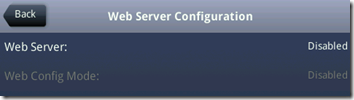
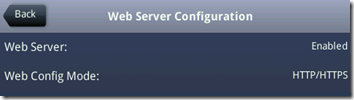
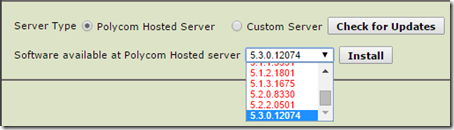
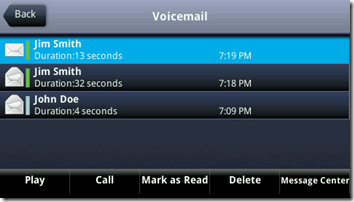
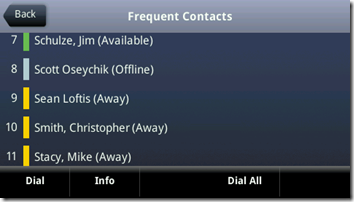
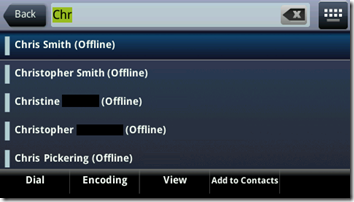
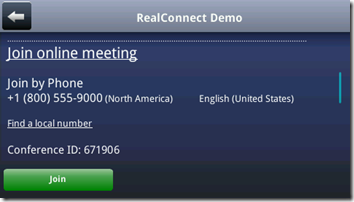
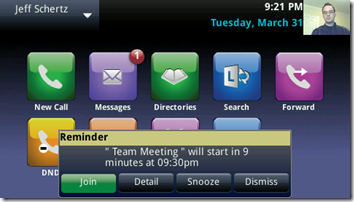


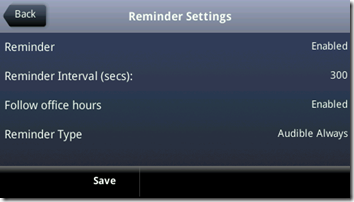
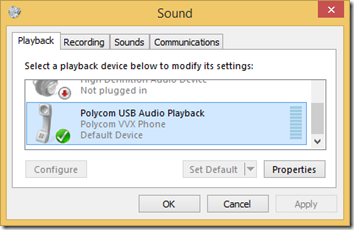
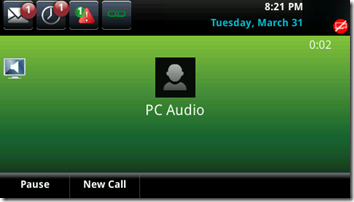
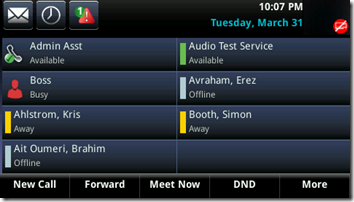
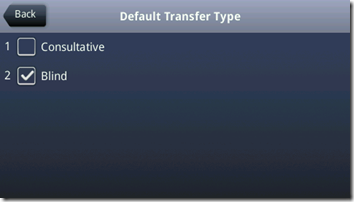
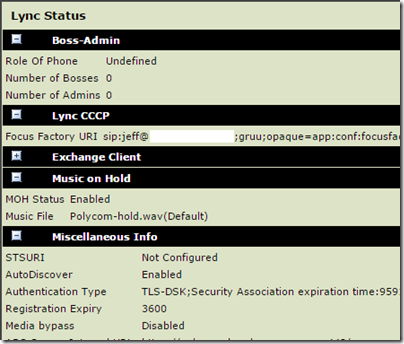

Running 5.2.2, and don’t see a webserver menu in my advanced options, am I missing something?
It’s under the Administration Settings, at the very bottom.
Thanks Jeff – didn’t know about that acoustic bubble feature.
Can you confirm if Exchange Autodiscover works for Office365 Exchange Online? I think it’s coming in v5.4.1.
I cannot comment on when it’ll be delivered, but Exchange Online is not yet supported in the 5.3 release.
Jeff,
Two questions on the EWS i didn’t see in the notes
1) can we specify a different password than what is used for Lync sign in? – we have setups where app passwords are used for exchange because of MFA
2) can we just turn off the EWS lookup all together to avoid the popup error?
Thanks!
Jim you can define the “feature.EWSAutodiscover.enabled=0” parameter to disabled Exchange Autodiscover. Regarding the other issue there is not yet a supported method for supplying different credentials for Exchange and Lync. Technically it is possible though you use the legacy method leveraging the reg.*.auth parameters to supply the Lync credentials and then enter the Exchange credentials into the “Login Credentials” section directly on the phone.
Is there an example of a Config file with that enabled? My Lync sign-in address is different than my Exchange email address.
Thanks
Yes, this will be delivered in UCS 5.4.1 later this year. For now you’ll need to manually set the EWS URL
Can you clarify the Exchange Online integration with 5.3. I did try it with the EWS URL manually entered but still got an authentication failure. If I roll back to 5.1 I do not get a failure and the calendar integrates without issue.
Exchange Online integration is not officially supported yet. That will be delivered soon as Adam stated in another response in these comments.
Holy cow that is a pretty large list of new features and improvements! Thanks for the consolidated rundown Jeff!
Hi Jeff,
Based on your Blog I was happy to read that there is finally Exchange integration, especially the Exchange contact integration.
But this seems not to work well, because when I look up a contact (by going on the phone to the Lync icon “Search”) I do see all my contacts, but only with their e-mail address and not phones numbers or any other detail. If there are Lync contact, I see their phone number(s).
I would like to have full integration with my Outlook contacts, so I can use the Phone standalone to dial out from my Exchange address book. Have you any idea how to do this?
Thanks!
Hi Jeff,
We are unable to get our VVX 500 phones to upgrade via the Polycom software server, but this only seems to be an issue with upgrading to 5.2.2 and above. Curious if you have seen this. Thanks!
I have not seen that myself. And model phone I upgrade against the Polycom hosted server has worked with any version I’ve tried.
I have the same Problem, with Version 5.2.2 installed it won’t upgrade. I can see the new Version… as soon as I choose it, the UI says it should reboot, but won’t. Downgrading isn’t working. Another phone with Version 5.0.x Upgrades to 5.3
Any ideas?
Fantastic detail Jeff. We need 5.3 at one of our customers to address a few boss/admin issues. Pretty nice I can point them here for a full rundown of new features. Nice work pal.
Does this add submitting of the QoE metric data for the VVX and SoundStructure?
No, that capability is not yet included in UCS.
Is it on the roadmap ?
Hi Jeff. can you please write a blog on Location based routing in Lync?
This topic has been covered by a few other blogs already, including fellow MVP Brennon Kwok: http://www.ucprimer.com/tech-blog/lync-2013-conferencing-location-based-routing-lbr
Is the polycom server not hosting the updates? When I check for updates from the polycom server it populates the list with the latest updates but upon trying to download the event log says that the required file(s) could not be found
John, it’s possible that it was not pushed out to all servers yet as I posted this article on the day of the software release. I trust that it is working for you by now.
Thank you Jeff! For all the detailed and thorough blogs!!! Greatly appreciated. Now for 5.3 testing.
Unable to use this process if the phone is on 5.2.0.8330. Using the web method and selecting the new firmware, nothing happens. Upgrading from 5.1 and earlier is not an issue. Do you know what Polycom may have flagged as a reason for this behavior?
Not sure why that is not working as I have not see that before. Try downloading the software from the Polycom support site and hosting it on your own web server.
We are having the same issue with our vvx 500. Currently on 5.2.0.8330 and have tried to update to each version above from Polycom update site and from our provisioning server. Each time after the last confirmation that the phone will update and reboot, nothing happens.
Hi Jeff,
I have loaded 5.3 on a VVX600 and VVX410 for testing, all the new functionality seems to work well except for the PC audio.
Both the 410 and 600 experience laggy audio that cuts in and out.
I have checked the CPU/RAM/Network utilization on the phones and computers and all are just idling away without any major load.
Any ideas what might be causing it?
I have set up a 3rd VVX 410 and computer for testing and this one does not experience the audio lag even though it is the slowest of all the computers.
All are running Windows 8.1 so I believe the fault is either a driver issue or power/cpu settings as DPC Latency is high on the machines with problems. Time to update everything and tweak the system to see if I can resolve it.
We have now tested on 5 PC/phone combinations (of varying make/model) and all but 1 computer experience the audio issue. USB audio devices have no problems only BToE PC Audio experiences lag.
Currently I believe it is a fault with the BToE 3.0 audio drivers or how it passes through audio.
I would be interested if anyone else has tested it out and come across the same problem?
I just upgrade my VVX600 to the newest firmware and I am not not able to connect to my Lync 2013 environment. I have tried PIN Auth and user credentials. Neither method is working after upgrading to 5.3.
I get the error message LINE:Unregistered. Any suggestions?
Jeff, nothing should have changed but it’s possible the phone has some corrupted cached data now. I suggest performing a factory reset and then reattempting authentication. If that does not work I would contact support in case there is something unique to your Lync environment that the new release is having issues with.
Hello,
I found out that the VVX are not sending media diagnostic reports to the monitoring server.
I am using those data to get the amount of poor calls.
Is there a way to enable this feature or how can we get a report on call quality when using VVX?
Jeff, Do you know what the ETA is for VXX 600 phones with the VXX camera to work with video chat in the Lync 2013 / Skype for Business client? I know the issue is codec related and I put in request to polycom a year ago to make it work but nothing yet.
Michael, I cannot comment on roadmap items here, I suggest to contact your Polycom resource directly to get an update on your request.
Hey,
BtoE now works with this version. Before lync returns on messaging phone calls.
But , the Exchange Autodiscover does not work. “Exchnag eservice unavalable” in the advertissement on the phone,and the Phnne (vvx500) not finds the contacts..
Make sure you have the proper Exchange autodiscover records populated (SRV and A) and that your user’s SIP addresses is also defined as an SMTP address.
Jeff- Do you know if they have fixed the Page groups? We want the ability to have everyone page to a group but not everyone to hear that page group? It seems to be all or nothing?
I’m not aware of this issue. You can define various multicast paging groups on the VVX phones which can include some, none, or all of any desired phones.
You can not choose a group unless all choices are “yes” (Available, Send, Subscribe”) If you want to page group 5 for example, it will not show up in the list unless all are yes. I want to page a group without receiving a page from that group. Does that make sense?
I wanted to use the Lync implementation of the CAB updates for 5.3 as you outline in your article. However, I do not see the required CAB download. I do see that Polycom says that is going though Lync certification.
Ron
Ron, the 5.3 release is not provided in CAB format as it is currently going through Lync Qualification with Microsoft. Once complete a .x revision will be released including a CAB package.
I tried installing from the Polycom server. I have a UCS, but install updates using the Lync FE Control Panel.
I enabled Web Configuration on the phones. Ran the update from the web interface on the phones’ IP address. But after the update the phones revert back to the last release where I used the CAB. I guess this is the anticipated behavior.
Am I correct then to assume that until the CAB is released there is no way to install the new 5.3 release?
I can also confirm not being able to upgrade to 5.3 from 5.2, file not found messages in the log.
But I had tftp setup already going and dropped the new firmware there and it updated on reboot.
Buuut, I’m getting “exchange services unavailable” alert even though the calendar seems to work fine.
n/m I had to actually sign out and back in for that to work properly, then the visual voice mail worked too.
I’m using PIN auth and all Exchange services disabled, and I still get the red triangle. Any way to disable that?
I do not believe there is a supported method to disable the Exchange warning when using PIN Authentication.
FTR adding ‘up.warningLevel=”2″‘ disables the warning when using PIN authentication. Source: http://community.polycom.com/t5/VoIP/VVX600-updated-for-5-3-0-now-Exchange-Services-Unavailable/td-p/72910
I have been trying like crazy to get exchange calendars to show up on the VVX 500, at the latest BTOE and UCS builds. Was happening with the prior version as well.
We have split domains
contoso.com
north.contoso.com
Essentially exchange is configured such that all primary SMTP Addresses are in the following format:
firstname.lastname@contoso.com
SIP addresses are also configured as:
firstname.lastname@contoso.com
Lync integration is working perfectly with the BTOE connectior, so no issues there, the only thing not working are exchange calendars.
Scenario 1:
I log into lync as firstname.lastname@contoso.com, the phone signs in, but the exchange calendar throws a registration failed message. Message are logged on the phone indicating that alternate credentials are required and certificate and TLS errors are thrown
Scenario 2:
Under the domain field of the user sign-in page on the VVX 500, if I enter NORTH as the domain name and sign back in, exchange calendars load perfectly with no errors and lync sign in works.
what am I missing……I don’t want to have to have each user enter credentials into each phone manually, our environment needs demand that this happen automatically.
as an additionall piece of information….we have a bunch of CX600 phones that do not have any issues getting calendar information from exchange
Any help or clues would be greatly appreciated.
Thanks
The 5.3 release only supports the NetBIOS “DOMAIN\username” format for Exchange Autodiscover. User Principal Name (UPN) format will be addressed in a future update.
Hi Jeff
Just hit a strange one ?
VVX 310 in an SfB environment (UC version 5.4.. – will post back with exact revision)
The AD domain has a custom NetBIOS name.
When attempting to sign in on VVX using the custom netbios domain it fails to authenticate to SfB web services for Cert-Prov provided by dhcp options 43) thus fails with TLS errors…
However using the UPN format instead of NetBios in the user domain portion works just fine ? (Root CA downloaded and installed to App CA6)
Is this something to be addressed in future releases of UC Software?
Cheers
Mem
I’m not sure what you mean by a ‘custom’ NetBios domain name. Suggest opening a support ticket so Polycom can track that issue. I always recommend UPN and am eagerly waiting on the death of NetBIOS names anyway. 🙂
Jeff, we were excited to use the new firmware with the latest BToE to enable PC audio sent to the VVX (410). It works, but unfortunately, if the logged in user is “Away” and something (an incoming email for instance) causes a sound to be sent to the phone, the phone ‘wakes up’ and changes the user status to “Available”. Totally defeats the purpose of user Status in Lync!!
Arbar, you are correct. I’ve reproduced this and confirmed it to be a bug which will be addressed in the next release.
Jeff,
Do you know if we can disable the Pc Audio feature as it really confuses our users?
We have a provisioning server on which we can change settings for the Polycom devices so I guess there is an option there to remove this feature.
Can you please tell me if such option exists and what’s its name?
Thanks.
Typically every feature on the VVX can be disabled. I do not know what the parameter might be for that but either look through the Administrators guide or you can contact your support channel for this information.
Pushed 5.3 out to a number of users at the weekend and now see a warning triangle which diagnostics says ‘Visual Voicemail is unavailable’. Trying to track down what this actually means, any pointers would be helpful please.
What version of Exchange Server is the phone connecting to?
The new Exchange Features are not currently working in my production environment. I have Lync 2013 with the latest CU’s and Exchange 2010 with the latest CU’s. I have contacted Polycom support and they said since my SMTP address and SIP domain are different the new enhanced Exchange features in 5.3 will not work. Is that true? Do the new features require exchange 2013? Is Unified Contact Store required?
Hi Jeff
before deploying 5.3 I have about 15 favoris contacts on my Polycom screen , now just 7 are available.
on my lync client I have more than 7favorits contacts.
thx for your help
There is now an option in the phone which controls how many columns to display on the idle screen. Go to [Home > Settings > Basic > Preferences > Idle Screen Settings] and then you can increase the ‘Columns’ value.
Hi Jeff,
Thanks for your article.
We have an issue concerning the Exchange integration because all of our users uses the “Extension/PIN” to log on Lync Server.
For this reason and because they don’t need the Exchange intergration, we want to disabled completely this feature but I can’t find how can I do that.
Now all users have the red warning on the phone screen.
Thanks for your help.
Richard
There is no way to suppress the alert icon in Lync Phone Edition when Exchange integration is not working.
When I try to update my phone (vvx500) I get a “Updater has an incorrect signature.” message. I’ve let it run a loop for hours. Any suggestions? Thx
Peter, either you have a pre-production phone and are pointing it to the public release or have a production phone and are somehow trying to load a development build of the software.
How do you clear this issue?
Having the exact same issue. On the back of my phone there is a sticker that says “Beta Unite Not for Resale”. Is this what you mean by pre-production phone?
***Beta Unit***
Yes, meaning it’s not a production phone and cannot run any of the publically-released software. I suggest contacting the source of that phone to exchange for a production unit.
Hi Jeff,
I’m Francisco Gonzalez, I’m working in a Lync Deployment and the customer has bought VVX Telephone, I already have configured the Lync Servers and I have the users in the pool and the Telephones are registered.
But the customer has NAC with 802.1x in the Network. And, when they put NAC in the VVX telephone port the telephone is not connect with the DHCP.
I would like that you recomend to me if this configuration in the telephone is Ok.
I Configure the Plataform Credential with a Device Certificate, and the plataform profile 1 with the Intermediate and Root Certificate.
In the Cipher Suite, I have selected “Default” and the Device Credential I put the Plataform Credential 1, next, in the TLS Application I put 802.1x in TLS Platform Profile 1
We think that the problem could be in the Radius Server.
The customer would like that we use EAP-TLS, could you advise me how to configure VVX with EAP-TLS.
Many Thanks for all
Fran
Hi again,
I know what’s the problem, I put a Wireshark and I have seen that the VVX Phone use 802.1x version 2004, and the “Switch” is not support this reléase, Our customer has AVAYA 5520 series in the installation.
We are working to find other solution.
Thanks
Fran
Is there a way to disable Visual Voicemail?
If so how?
Hi
Please can you advise if VVX 1500 is supported by Microsoft Lync or not?
Earlier firmware versions (like 5.0) did support Lync registration but development of new features and Lync/SfB qualification on more recent UCS releases do not include the 1500 model.
Jeff, after the update to 5.3 and the web-server being off by default… will future updates revert this setting back to off if we have changed it after the 5.3 update? Its annoying the web-server is now defaulted to off…. especially since this firmware continues to throw a notification until you change the admin password.. so now that the admin password is changed… lets leave the web-server on by default 😉
Hi, want to know if I’m doing things in the correct order, if I have a phone and want to reset it with the newest firmware and wipe all settings from the phone, can I wipe all settings using the web ui and then once the phone has reset, apply the new firmware, I can’t wipe from the touch screen as I am totally blind.
THe goal is to erase all settings from the phone and upgrade the firmware to the latest
THqanks:
Isaac
You can reset the phone or upgrade the firmware in either order, both from the Web UI.
Jeff,
I have some users with Polycom VVX phones that use BToE to sign in. We’re having issues when we reset a users Active Directory account. They’re getting locked out of AD until we reset the polycom phone or reinstall BToE. Have you had any issues with this?
This is most likely related to Exchange connectivity. With invalid AD credentials on the phone it’ll still utilize TLS-DSK to authenticate to the Lync/SfB server, but NTLM must still be used to connect to Exchange. I’ve brought this up with the product team to address, if it’s reproducible.
Hi Jeff,
Has there been any change to the Exchange connection behaviour? Customer has VVX 5.8.0.12386, Skype for Business on premises, Exchange 2010 on premises, connecting with BToE. When a user’s password changes the VVX is fine re Skype but they get a message ‘re-enter the password to access Exchange services’.
Would a move to Exchange 2013/6/9 or Exchange Online help due to OAuth?
Thanks
Rick
Doubtful, as the behavior is the same on all Exchange Server versions.
In this URL the 802.1x versión Polycom and Avaya solution – using ADAC in the switch
http://mrlync.com/2015/10/14/problemas-de-incompatibilidad-de-versiones-de-802-1x-telefonos-polycom-y-avaya-parte-1/
http://mrlync.com/2015/10/19/problemas-de-incompatibilidad-de-versiones-de-802-1x-telefonos-polycom-y-avaya-parte-2/
Hi Jeff,
Is there any way to stop vvx from signing in Automatically after the phone is rebooted?, It should ask for login after each reboot.
Thanks
Using a provisioning server you could overwrite the user credentials with null values every time the phone boots up.
Hi Jeff,
I would like to check with you about our lync server 2013 deployed with polycom VXX600 phones.
Currently we have upgraded firmware 5.4.0.12734 to polycom VXX600 and facing the issue is contacts search function is not working . How shall i resolved this .
Our lync environment is not integrated with Microsoft exchange .
You should be running the more recent 5.4.1 or even 5.4.2 releases to make sure you have all of the available hotfixes.
When try to find on phone lync contacts directory, the phone reboot.
VVX400. Btoe is activated. When someone call me I see who is calling.
What is the problem? why it reboot?
Thank you
CCCP and meeting integration is really cool but could do with an option to hide private appointment.
Our execs offices get used as meeting rooms when they are not about. I know I could have btoe sign the phone out when they are not in the room but then the phone is not usable unless we look at adding a Common Area Phone option.
Section use case are main meeting rooms where HR typically put private meetings in resource calendars that are associated with room phones.
Jeff, how do you re-enable the web config server when this happens on a SoundStructure? There is no screen to navigate to turn it back on.
Hi Eric, i’ve encountered this before, you will have to edit the config files in your provisioning server to enable web, let me know if you need the sample config files.
Jeff,
I’m running BToE 2.3.0 for my users. We’re having issues when a user changes their Active Directory password, the phone (BToE) will lock out their account. Is there any resolution to this in the newer additions of BToE or do users still need to sign out of the phone and back in?
Please open a support ticket on this as that should not be happening. The phone should only attempt authentication once and then stops when it fails, to prevent locking out the account.
Hi Jeff,
would it be possible to link a Polycom VVX-phone with BToE to a VDI-machine (here: VMware VIEW)? VIEW-Desktops and phones would be in the same intranet location and networks.
Thank you
Dr.No
No, that is not currently supported. BToE functions via the direct Ethernet uplink.
Hi Jeff,
ok, what’s about connecting the thinclient or PC with VIEW-client installed directly to the phone (the uplink port). Now I install the BToE driver in the VIEW machine, will there be a connection?
Even if this work, it would be unsupported, I guess?
Thank you very much
Dr.No
Hi,
We are looking to change some of out CX600’s to the VVX 500’s. We are using SfB
Currently with the CX600’s since they are USB synced when the computer locks or un-docks the phone auto locks then re-locks when computer unlocked/re-docked.
With the VVX while testing we can set to lock via Time but not computer? Since we have an open floor we need phones to lock if computer locked or not there.
Is this possible we have the BToE installed so would think that would be able to pair/unpair if locked/unlocked but not sign in and out??
Thanks,
Jeff, this behavior is not currently in the client but I suggest contacting your Polycom or partner sales rep to learn more about the VVX feature roadmap.
Hi Jeff. Recently our company bought two VVX 1500 phones. We successfully updated phone firmware to 5.4.4 version and successfully signed in to Lync 2013 server. After signing in we started checking phone features and noted that video call from VVX 1500 to VVX 1500 is not working. There is stroked camera icon on the call roster. And the second issue is about making call from Lync 2013 client VVX 1500 or vice versa. I know about lack of H.264 codec in a previous versions of Polycom firmware. What about version 5.4.4 ? Is this version support making video calls? If not then what about feature releases of firmware ?
The VVX 1500 model is no longer supported with Lync/SfB in the more recent 5.x firmware releases.
Hi Jeff, but when I have a look at the 5.4.4 release notes, the VVX1500 is supported with S4B, Lnyc2013, etc.?
I´m confused.
The Release Notes are stating that the 1500 phone is supported on the 5.4.4 firmware, but that is only with Open SIP platforms and not Microsoft. The VVX 1500 is no longer included in any development or support of Lync/SfB features provided in current and future firmware releases. All of the other VVX models from the 201 up to the 601 are included. You can look at the Skype for Business Solution Catalog to validate which devices are supported: http://partnersolutions.skypeforbusiness.com/solutionscatalog/ip-phones
Hi Jeff,
I’m trying to find the locking feature similar to the tethered CX600 in the VVxs 400-500. I want the phone to lock when the client locks on the pc but still allow the phone calls to be made without showing the user’s info. I know that setting is a global or site level change but when I added a couple of VVXs to the environment, the policy was not pushed to the VVXs. I Downloaded the Btoe connector and webbed into the phone but was still not able to figure it out. Any ideas?
Jeff, i wonder if you know how to remove the Conferences Soft keys “Mute All, Lock, Dis.Anc” etc that are shown when in a Lync Conference – I have been through the Admin guide countless times and cant seam to find a solution – running VVX 600 5.4.4 on Lync 2013
Great blog, i have learnt a considerable amount about VVX phones with Lync from your website 🙂
Cheers
Max
Max, those soft keys cannot be disabled or hidden currently.
Thanks, one other quick question – I have approx 60 VVX600 phones on Lync 2013 and quite a lot of them crash, I think due to memory issues, and then create core files that I cant read – I notice all the core files name seem to end with a three digit code (814,740, 739, 837, 768, 808), 740 is by far the most common core file I get with 12 of these so far this month – any idea what these code mean?
many thanks again Jeff
Hi Jeff,
I am trying to use a VVX 410 and login to it using a Skype-enabled meeting room account, are there any drawbacks for this?
Regards,
Datta
No, in fact there can be certain benefits to using the CsMeetingRoom approach. Both user account models are supported with the phones (VVX, Trio) and room systems (LRS, Group Series).
Sorry for the double post, but realized I posted on an older thread.
I am trying to figure out why test devices in the environment are no longer picking up the latest firmware (5.6.0.17235). If I approve the firmware all the phones are picking it up correctly. Not optimal for testing before pushing out.
Any ideas as to why the test units won’t get latest before approved? I see them hitting the update logs in webservices.
environment is SFB on-prem.