Polycom has recently released the latest version of UCS firmware for the VVX line of SIP telephony devices. The 5.0.0 version includes a number of new capabilities including new features for Lync and new device support for Lync, and applies to the entire line of VVX devices: 300, 310, 400, 410, 500, 600, and 1500.
The VVX1500, which was previously only supported with the older unqualified 4.0.x release now joins the rest of the VVX family in terms of capabilities and features provided with Lync registration. Also be aware that Lync Server registration is supported with this release for the SoundStructure C-Series conference room audio solution, yet this article will focus on the VVX model line. Other SIP telephony devices in the SoundPoint and SoundStation families are not compatible with this version and currently utilize the 4.1.x software versions.
New Features
In addition to the features originally provided as part of the Lync device qualification program in the 4.1.0 release and native Lync PIN Authentication support added in the 4.1.2 update this new 5.0.0 release adds the following Lync functionality to the VVX model line. All of these new features are supported in both Lync 2010 and 2013 environments, expect where specifically explained otherwise as in the case of video calling support.
Better Together over Ethernet (BToE)
This new capability is the framework to provide the same ‘Better Together’ functionality which has been present in Lync Phone Edition (LPE) devices via USB since the release of the original CX700 phone for Office Communications Server. This initial release addresses the most important features including user provisioning, click to call/forward/hang up/transfer/hold/resume, and to join a Lync Online Meeting. More capabilities will be added to this feature set in later releases. Detailed configuration of this feature will be covered at the end of this article.
Boss/Admin (Shared Line Appearances)
This new functionality not available in Lync Phone Edition brings the first set of options in the way of supporting basic shared-line telephony features like inbound call pickup, outbound calling on behalf of another user, and call status monitoring. Additional capabilities will also be provided in this category with future releases. A future article will cover the configuration and usage of these features in more detail.
Lync Address Book Web Query (ABWQ)
The phones can now perform directory searches against the entire Lync Address Book by sending requests to the Lync Server’s Address Book Web Query service. Leveraging this service provides for real-time search results with presence which are not affected by any out-dated offline address book files. Search results can also easily be added to the Lync user’s contact list directly from the phone.
This addition is another step forward in attaining feature-parity with the Lync Phone Edition platform, with some differences. For one only the ABWQ service is supported, the VVX phones will not download the device-specific address book files (.dabs) like LPE does by default. Additionally the search results are currently limited to accessing only the primary number of the user’s contact card.
- To search the Lync directory simply bring up the main menu (the one with all of the colored square icons accessible by toggling the Home button on the handset) and select the green Directories icon.
- Select Lync Directory… and then key in the name of the contact (e.g. smith) and hit Submit.
Lync Device Update Service
As of this release the in-band firmware update service provided by Lync Server which handles Lync Phone Edition updates is now also leveraged by the VVX phones. Thus it is no longer a requirement to utilize any type separate provisioning server to provide automatic firmware updates to VVX phones in a Lync environment, although that option is still available for advanced device configuration beyond what Lync Server can provide. This does not replace the previous firmware update processes, it is just another way to support updates, so if a provisioning server is already in place then it can still be used for updates just as before if desired.
As 5.0.0 is the first version supporting this option then this release cannot be initially installed on the device using this method. Although the CAB file package for UCS 5.0.0 was published these can only be used by any pre-release beta or testing customers that were already running an earlier build of 5.0 software. So for the majority of Lync customers this 5.0.0 release is the last update which would need to be provided via a provisioning server or manual method. Once 5.0.0 is active then it will begin to check the device update web service for any approved updates and when 5.0.1 is released that package can be installed into the Lync Server for native upgrades from that point forward.
- To manually check the Lync Device Update status navigate to the Settings > Status > Diagnostics > Lync Device Update menu to bring up the following screen.
As shown above this Lync environment does not currently have any approved updates for the VVX phones. When checking the daily device update log (RequestHandlerAuditLog_csnblync_09122013.log) on the Lync Front-End server the device update request from this specific VVX 600 is shown.
09/12/2013 00:57:48,,10.11.12.19,3PIP,9/12/2013 7:57:48 AM,”0004F2A1B2C3″,”0004F2A1B2C3″,”POLYCOM”,”VVX600″,”Rev-7″,”ENU”,cpe.nbt;5.0.0.6874;8/22/2013 2:13:00 AM,
Notice that the Device Type string is reported as 3PIP which is an acronym for 3rd Party Interoperability Program that Microsoft uses to identify Certified/Qualified Lync phone devices. Because there is not a newer approved update then the response fro the server does not include the internal or external URLs to retrieve the package. When 5.0.1 software is released a follow-up article will cover this process in more detail, but realistically the configuration is basically identical to what has always been used for Lync Phone Edition devices.
Call Park
Full support for parking and retrieving calls from the parking lot on Lync Server is now included. In past versions it was possible to retrieve parked calls by simply dialing the orbit number of the parked call (e.g. #149) but there was no interface available on the phone to park a call from the VVX. That is now an option on the phone, given that a Call Park orbit range has been defined and the registered user is enabled for this feature in the assigned policy. When in an active call if call parking is available to the use then a Park button will be displayed on the main call menu.
Lync Status Screen
A new status screen has been added to the web browser management interface which is similar to the hidden Configuration Information menu provided in the Lync desktop client. It reports the status of registration as well as displaying the various in-band provisioning settings passed down by the server (e.g. MRAS Server FQDN, Dialplan, Media Bypass status).
- To access the Lync Status screen connect to the IP address of the phone using a web browser, sign-in using either the default Admin password of ‘456’ or the default User password of ‘123’.
- Select the Diagnostic > Lync Status menu item to bring up the following page.
Peer Video Calling
The VVX 500 and 600 models support a modular USB video camera produced by Polycom which provides the ability to handle video directly on these devices. The VVX1500 which includes in integrated video camera is also capable of the same video scenarios.
As of the release of UCS 5.0.0 the use of video calls is currently only supported in Lync 2010 environments as the phones do not currently support Real-Time Video (RTV). This means that video calls can be negotiated with the Windows Lync 2010 client which additionally supports the older H.263 video codec, which is limited to CIF resolution. Yet when placing peer video calls between two different VVX phones through Lync Server then devices will be able to negotiate video over non-Lync supported codecs which they have in commons, so H.264/AVC will be utilized which provides additional, higher resolution options.
- Connect the VVX modular camera to a VVX 500 or 600 model and the phone will automatically detect the new device.
- To utilize video calling tap the More button and then tap the new Video Mode button to toggle between Video Mode and Audio Mode.
- Place a video call from a Windows Lync 2010 client to the user registered to the VVX phone and answer the call on the phone. Video streams will be sent in both directions using H.263 at CIF resolution (which is a 4:3 aspect ratio).
Video calling is not currently supported in Lync Server 2013 environments for two reasons.
Firstly, video calls between VVX phones and Lync 2013 clients are not possible today as they have no compatible video codecs. As discussed in earlier articles the implementation of H.264/SVC in Lync 2013 is not natively compatible with the standard H.264/AVC codec. So although that commonality may be leveraged for future video interoperability with 2013 it does require development and does not just ‘work’ out of the box. There are a lot of moving pieces behind the covers which need to be dealt with first.
Secondly, it is possible to place peer to peer video calls between VVX phones or even place a video call to a Lync-integrated RMX from a VVX phone as there common video codecs in there scenarios. And because video is handled the same way as audio in terms of media traversal in Lync then technically video calls may function in most scenarios. But understand that these video scenarios are not currently supported by Polycom for this specific release in a 2013 Lync environment, so any video calling in 2013 can be considered unsupported and/or experimental. Support for this will be provided in a future update.
Setup
The remainder of this article shows how to update a single VVX phone to the latest 5.0.0 firmware release and then utilize the new BToE capability to sign-in to the phone directly from the paired workstation.
Prepare VVX Phone
This new software can easily be installed on a VVX phone by leveraging the Polycom Hosted Server method as shown in this previous article.
- Access the management UI in a web browser via the device’s IP address and then click the Check for Updates button to list any firmware versions available on the default server.
- Select the 5.0.0.6874 package for installation and click Install.
After the phone completes the upgrade process it can now be provisioned via a third method by leveraging the new BToE feature. This user authentication process on the Lync client will look identical to the USB-tethered Lync Phone Edition sign-in process.
The Windows PC to be tethered to the phone must be connected to the network through the VVX phone’s built-in Ethernet switch. The BToE functionality is not currently available for separately connected devices or workstations connected only to wireless networks.
- Connect the PC with the installed BToE connector to the uplink Ethernet port on the VVX phone if it is not already connected in this manner.
Depending on the existing configuration on the phone it may be desired to wipe any current settings in order to experience the new provisioning process.
- In this case it is recommended to reset the device settings as covered in detail under the Factory Reset section of this previous article. This process will not revert the firmware version or make any changes to the software; it only wipes all non-factory settings on the phone. If the phone is already registered to Lync then there is no need to reset or wipe any settings, this step is simply included to follow along with this article and experience the new user sign-in process.
- After the device is reset to factory default settings enable the Lync Base Profile as originally described in an earlier article by using the 1, 4, 9 multi-key combination. Alternatively this menu is found under Settings > Advanced > Administration Settings > Network Configuration > Base Profile.
Install BToE Connector
The same Windows PC which is to be paired with the phone will also require a Polycom provided Windows driver package to be installed. The Better Together functionality is not provided natively in the Lync client so an additional driver is installed to allow the Lync client to utilize the phone as an audio device for calls.
- Download the Polycom BToE Connector application from the Polycom support website.
- Extract the Polycom_BToE_connector_PC_application.zip package and then run the appropriate MSI installer package which matches the proper version of Windows (32 or 6 bit). Note that either package will install the same x86 application on the computer, only the installer application itself is different.
- Accept the default installation folder or browse to the desired location. It is recommended to use the default path.
- When the installation is complete make sure to reboot the workstation before attempting to launch the connector for the first time. Seriously, reboot the PC.
After the workstation reboots there should be a new icon on the desktop entitled Polycom BToE Connector 1.0.0.
Enable BToE Pairing
The final step in the setup process is to enable the BToE pairing feature on the phone itself. This is a one-time process and once pairing is enabled it does not normally need to be re-enabled on the phone, unless the feature is turned-off or the settings are reverted to defaults.
- On the phone navigate to the Settings > Features > BTOE > BTOE (Disabled) menu and enable the feature by selecting Enabled and then Back.
A second option named BTOE Pairing Status will appear at this menu level.
- Select it to bring up the pairing menu which will display the status as ‘Not Paired’ as well as present a Pair soft key on the menu.
At this point the BToE pairing feature is enabled on the phone and the connector is active on the workstation. This completes the one-time setup steps and should not need to be performed again for this specific pairing of devices.
Better Together
Now that the connector software is installed and running and the pairing function is enabled in the phone all that is left is to simply pair the device.
If the Lync client is already running on the workstation when the pairing process is attempted then the client it will automatically prompt the for sign-in credentials to pass to the phone without the need to manually select any sign-in actions on the phone. This is the same behavior as seen when physically connecting a LPE device via USB to a workstation.
- Launch the Windows Lync 2010 or 2013 client and confirm that it is successfully signed-in.
Pairing and Provisioning
Now that the pairing process is ready then final step is to simply activate the pairing and initiate the provisioning process for the desired Lync user account. Although the basic User Credential and PIN Authentication methods are still available on the phone and could instead by used to register to Lync, the benefit of the BToE application allows for an even simpler and faster way to enter user credentials.
- Start the Polycom BToE Connector application to load the connector and prepare the workstation for pairing to the phone. After starting the application a system tray status icon will appear and report the application status.
In the event that any errors appear regarding failure to connect to speaker or microphone devices try disconnecting any other USB audio devices which may be connected to the workstation. They can be reconnected one at a time to identify which device or devices may have been causing a conflict.
Because pairing was enabled in the previous section the phone will display a new BTOE soft key on the home screen, providing a faster path to this option for any repeated re-pairing actions (e.g. after reconnecting a mobile workstation).
- Tap the BTOE menu item to access the BTOE Pairing Status menu.
- Tap the Pair menu item to initiate the pairing process with the connected workstation.
Almost immediately the status should be updated as ‘Successfully Paired’ on the phone as shown in the following screenshot from a VVX 600.
At the same time on the workstation the BToE Connector should reports a status of Paired.
- Change the Windows workstation’s focus to the Lync client and the a new window entitled Logon information needed should be seen. Verify that the pre-populated Sign-in address and User name fields are correct and then enter the Lync user’s password and click OK to complete the sign-in process. (The User name field can be populated in either DOMAIN\username or username@domain.com formats.)
The phone will receive these credentials via the active pairing connection and then attempt to register to the Lync Server. If successful the Line icon will show a green check mark and the pairing status should be reported as ‘Better Together Activated’. The pairing status will be indicated by a green chain-link icon on the home screen.
Re-Pairing
In the event that the paired workstation is disconnected from the Ethernet connection (e.g. undocked laptop) or is rebooted, hibernated, or put to sleep then the phone will be unpaired. The phone is still connected to the Lync Server through its own network connection so there is no need to re-provision the device or sign-in again, only the pairing link needs to be reestablished.
- After returning or rebooting the workstation verify that the BToE Connector is running and then simply tap the BTOE button on the home screen and then select Pair.

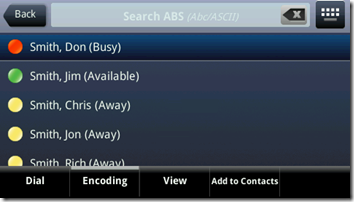
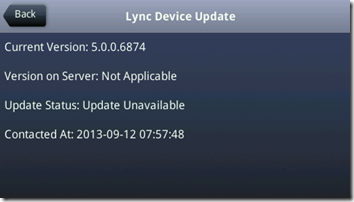
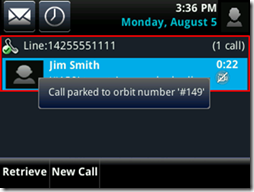

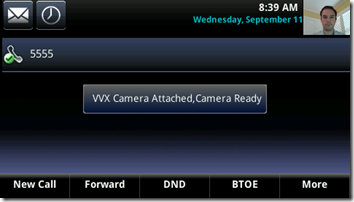
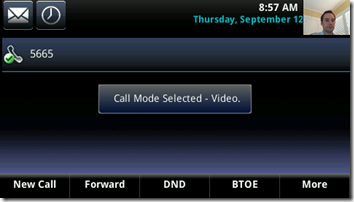
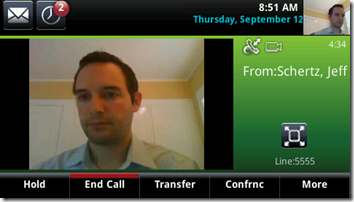
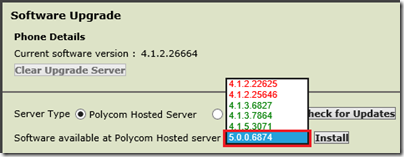
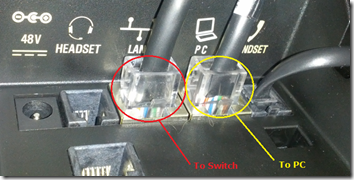

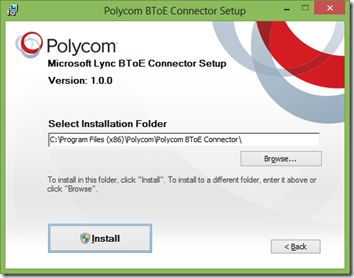
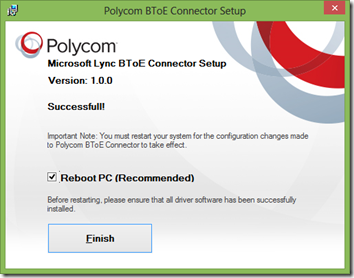



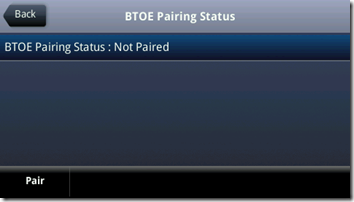

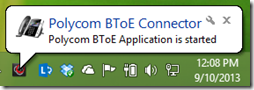
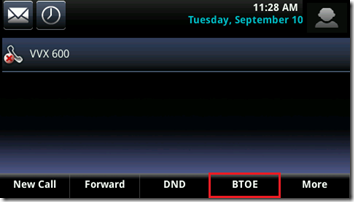
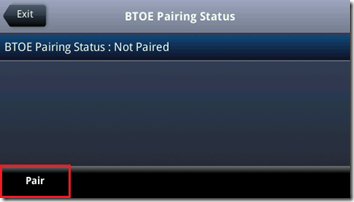
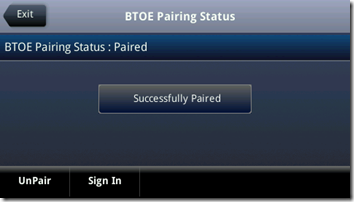
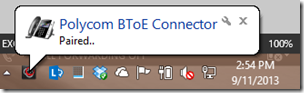
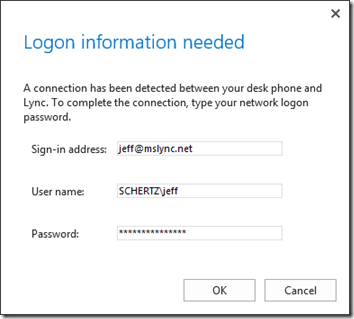
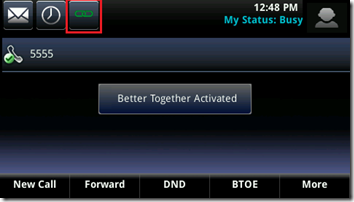
Does provisioning VVX for lync this way change the DHCP options needed? Seems like we can get rid of option 043 and 120 since BTOE is doing all that.
No, DHCP 43 is still required for automatic download of a private Root CA certificate on internal networks as well as for PIN Authentication support (if desired). If you have a public, trusted certificate issued to the internal Lync servers then it would be possible to omit the DHCP 43/120 configuration.
[…] Jeff Schertz has a more detailed blog about the new Lync features available here. […]
[…] In this post I’m going to go over pre-requisites for the latter (Boss/Admin), if you’re interested in learning about the features then check out a great overview from Jeff Schertz here. […]
Just followed this step by step on my VVX 1500 and it worked perfectly.
Awesome blog Jeff – thanks!
Followed these steps with a VVX600 out of the box with no luck. Any pre-reqs?
Joel, most likely you are using the phone on an internal corporate network with a Lync Server using a private CA certificate and DHCP Option 43 is not configured. You can follow my previous article on importing the Root CA certificate into the phone to establish an SSL connection to the Lync Server to support registration.
Yurp. That did it. In the step to create the single xml file containing only the cert, I had to remove this line
<!–UCS 4.1 Lync Certificate Import File–>
to be able to edit it in XML Notepad 2007 from this post http://blog.schertz.name/2012/11/importing-certif…
Not sure if anyone else ran into that snag.
All is working beautifully.
Cheers!
1. the BTOE client is not added to windows start up
2. the BTOE client requires admin rights to run
Yes these limitations are known and plan to be addressed in future updates.
What about for installation and the unsigned driver?
Any thoughts on this?
Also, the release of 1.1.0 did not address running BToE w/o elevated privileges.
What about the Lync 2010 client crashing and becoming unresponsive continuously?
I've had to force BToE to stop running, then Lync is back to working properly.
Also, is this compatible with Lync Attendant?
No, it is not compatible with the Attendant Console application.
Thanks Jeff This blog is pricless….
I can't get it to work. The phone pairs but doesn't accept the credentials. Works for CX600. Lync prompts for credentials and upon submit it changes the phone display to the user I am attempting to log in as, but just fails to register and prompts for credentials again.
Randy which phone are you referring to ?
Don't worry. There was a networking issue. All is working now. To confirm I have a VVX 310, 410 and 500 and they all connect to my Lync 2013 through the Edge server across the public internet. They work with BToE sign in and with SIP URI, username and password. I can't test Extension and PIN sign in because I'm not internal to my environment. But not the end of the world. The point is that they work really well. A worthy alternative/replacement for the CX600 LPE range. BToE is very cool and although I know it has some limitations in its first version, but it is only going to get better.
I have an issue where we have the boss/admin setup , on polycom vvx600 , it works fine with internal calls, but for external calls, when the Admin tries to pick up the call placed on hold by the Boss, gets a fast busy and call drops, but still on hold and retrievable by the Boss, anyone has any solutions for this or advice ? we have Audiocodes med 1000 in the back end and Lync 2013
[…] said Lync MVP Jeff Schertz has already written a great blog post on it here so please give that a […]
Hi Jeff,
Thank you for all the great articles you have posted.
I am currently testing VVX 300 with Firmware v. 5 with Lync 2010 and Lync 2013. Both the 2010 and 2013 are in the same Lync environment. Only deference is Lync 2010 is Enterprise edition and Lync 2013 is standard. The phone worked perfectly with Lync 2013 but not with 2010, It displays an error “Lync sing in fails, Internal Error”. This error is same for both login methods (PIN and User Logging). CX600 and Sound Point IP phones work fines in both setups.
You advice is highly appreciated
Shahan
I don't know what the issue would be other then you possibly do not have the correct Root CA certificate loaded for the 2010 environment. It is qualified to work with both versions of Lync.
[…] the recent release of UCS 5.0 for Polycom VVX Phones automatic firmware updates are now supported directly from the Lync Device Update service. […]
Is it possible to make video calls using the laptop camera and VVX deskphone as audio? I don't have any units to test with yet, but just wondering. Backend is 2013 std, client versions vary 2010/2013. thanks
No, video between Lync 2013 clients and VVX phones with cameras is not yet supported.
[…] a recent article discussing some of the new Lync features in Polycom UCS 5.0 software the capability of Shared Line […]
Does the new firmware 5.0.1.4068 works for Lync 2013 peer video calls?
No, Lync 2013 video support in not yet available.
I just started seeing this for one of our users and they cannot use any Polycom Lync phone (CX or VVX) but they can use Lync just fine. Any thoughts?
1112204421|sip |*|00|Sip UnRegister Usr:first.last@domain.com Dsp:First Last Auth:'first.last' Inx:0
1112204421|sip |*|00|SipUserRemove: user 0 being removed.
1112204421|app1 |*|00|SoRegistrationEventLineChanged – success lineIndex 0 RegListSize 0
1112204421|app1 |*|00|SoRegistrationEventLast – new AppRegLineC, szUser = first.last@domain.com
1112204421|sip |*|00|Sip Register Usr:first.last@domain.com Dsp:First Last Auth:'first.last' Inx:0
1112204426|sip |*|00|User removed
Did you ever find the solution to this? I have the exact same problem here trying to signin VVX phones with user credentials.
Signing in on CX or using PINs works well though.
Hi Jeff, do you recommend these phones over the cx600? What is the roadmap for these – are they intended as replacements or a completely separate line?
They are complimentary at this point in time, but 3PIP certified phones are where the bulk of development is focused. There is no single answer for this question as it really depends on the immediate and future needs of the environment, but as time goes on the VVX platform will become more common than CX.
Hi Jeff,
First of all thanks for a very good blog.
I have a question for this statement:
"Video calling is not currently supported in Lync Server 2013 environments for two reasons…..
….Support for this will be provided in a future update."
Any updates on this? 🙂
I have a customer who really wishes video support to these devices from their Lync 2013 clients.
Br.
Jakob Skakke
Nothing yet. This is on the roadmap but I cannot comment further on that here. I suggest reaching out to your Polycom partner for more details on future capabilities.
Any news about support for video between Lync 2013 software clients and VVX phones?
Thanks for a great blog.
Nothing yet. This is on the roadmap but I cannot comment further on that here. I suggest reaching out to your Polycom partner for more details on future capabilities.
Would this USB_over_Ethernet scenario also work for VDI environments? So Lync running in a virtual Desktop, running on a PC/Thinclient connected to a Polycom Phone? Can I do click-to-call from the Lync and control the Polycom phone?
No this is not currently supported as the client workstation must physically be uplinked through the phone's Ethernet switch.
Do you know if this is a solution that is likely to happen any time soon? we would really like to be abel to link the handsets to the vdi sessions.
Nothing that I can comment on here. I suggest contacting Polycom directly for more details.
Dear Jeff. first you first for your always valuable blogs, i tried VVX with lync 2013 server environment and registered and working very good with voice, i tired to make peer-peer video call with another VVX or with lync 2010 but it didn't work.
Assuming that you mean PSTN calls are working via Mediation (or Media Bypass) but peer Lync calls are not. That is odd, so it's hard to say what the cause could be. you'd need to trace the calls to see if there is some type of media negotiation failure, like limited bandwidth, CAC, or ICE problems.
Jeff,
I have VVX500 phone. It had 4.x.x.x version. I downloaded Polycom_UC_Software_5_0_1_4068_release_sig_combined file from Polycom and updated this phone using FTP server. When I go to Settings > Status > Diagnostics, I do not have Lync Device Update.
Do you know why? What am I missing here?
Thank you.
This may be due to the previous configuration of the device and the version upgrade path. You'll need to perform a factory reset (local, web, device, factory as explained in the 'Factory Reset' section of this article. then re-enable the Lync Profile and you should see the device update options.
I'm testing the VVX 310 with Firmware v. 5 with Lync 2013 and pairing is succesfull. But when I setup a call and the other person answers the call the VVX 310 reboots…
Anybody?
Thx
That should not be happening, I suggest contacting your Polycom support channel for assistance.
Thanks Jef,
your Posts are always helpfull. just a question about Forware version 5.x.x
is there any additional License Requirements on this version for VVX phones ?
or just an easy upgrade works for VVX Series ?
There is a nominal added cost of a few dollars per device with the VVX phone when purchased for Lync integration, but it is not a software license which needs to be added into the phone. It will be charged when the device is purchased through a vendor and then switching the phone into Lync mode is a snap. It's a single device and firmware version for all platforms, Open SIP or Lync.
Jeff, I don't quite get the idea of BToE when it requires that the desktop has to be physically connected to the phone and daisy chained. We just sold 200 VVX phones to a customer and had hoped we could use BToE on the terminal servers that are being used for all their users. With a "USB Better Together" I can actually redirect the USB device from the TC to the terminal server when running 2012 RDHS. Problem with the CX's are that the transfer button is buried under several menus – therefore we selected the VVX. Are there any plans to centralize the BToE or provide a USB "Better Together" for the VVXs?
I can't comment on future plans but your request is not uncommon and it's under discussion.
I agree with Jens, we have a Terminal Server environment that BToE has become an issue with as well. We were hoping to use the VVX 500 phones, but this is a deal breaker for us. We will need to go with a USB tethered phone instead to gain Terminal Server Lync integration.
for a customer this same scenario applies and read some rumours about UCS 6 solving this but hope to get some actual insights through this Reply
I can’t comment on product roadmap here but you can get this information directly from your Polycom contacts.
Any news on a BToE update that does not require the phone to be tethered?
Hi Jeff,
I just had a call from a customer that is having issues with peer to peer video calls between the VVX 500 and 1500. They say 500 to 500 works fine. They use Lync 2013 and have at least version 5 of UCS.
Any issues to be aware of?
Randy, video calls should work the same between any camera-equipped VVX models running the same UCS firmware version.
Is signing the VVX into Lync 2013 through a Lync Edge server supported?
If so, in what scenarios? ie. With our without BToE?
Edge registration is fully supported as are any Edge media traversal paths (ICE/STUN/TURN), in any scenario.
Edge registration does indeed appear to work, but with small caveat around authentication. I did experience the issue where the Lync sign-on screen won’t accept just the Sign-on address (UPN) and Password attribute. It insists on the Domain and User attributes being populated as well. Is this by design? Normally I would expect UPN/password to be sufficient credentials to allow sign-on?
In our particular hosted environment, the users SAMAccountName is a machine generated GUID, so it's quite awkward to have to populate this information and the NETBIOS domain name on every VVX endpoint. I have reached out to Polycom support on this as well.
The User Principal Name format is supported and I've used it often. Use enter the entire UPN in the Username field and then leave the Domain field blank. What I have not tested is an account where the sAMAccountName is not identical to the Username attribute, which is quite uncommon
Hi Jeff,
Nice meeting you at Lync Conference.
With respect to the VVX and UC 5, how is paging accomplished?
Is it done using Lync or do the phones perform this function using features outside of Lync Server (using VVX built in features?) I have large Lync Deployment and am providing VVX phones and need the phones to page using their intercom speaker. Can you provide a link to a guide that will detail how to set this up with Lync Server 2013?
Much appreciated!
Paging is supported in two ways. First by embedded support for multi-cast paging which can be enable on any and all phones in a deployment. Second by registering a second line to a third-party paging server/service. All of this is out-of-band from Lync Server and requires use of a standard provisioning server to push the configuration to all phones (see my previous article on this topic).
Thanks for all the great info!
Any idea if the VVX Color Expansion Module is supported by 5.x firmware, or if it will be soon? I'm using a VVX600 and as far as I can tell the Module is only supported with 4.1.6, which is a bit perplexing when we want to use BToE as well.
Joel, you are correct in that the expansion modules are currently only compatible with the 4.1.6 release. They will be supported on the 5.x software family in the next release which will provide for using them alongside the existing 5.0 features like Boss/Admin.
Any idea how soon this will be ready?
I really need this for 3 attendants in a deployment in which I pushed all Polycom devices.
I can't comment on roadmap items and time lines here, but like I said you can't have EV-enabled users directly in the O365 cloud today so I'm not understanding your requirement.
Testing the VVX endpoints here running the latest software and signing onto Lync 2013, and I confirm two issues around transfers:
1) The first scenario is a blind transfers from a VVX handset results in call being disconnected
2) 2nd scenario is a consultative transfer of a Lync PC endpoint by a VVX handset, also results in the call being disconnected
Confirmed behaviour both with and without BToE. Am also reaching out to Polycom support on this.
Hi James,
Have you managed to resolve this? Having similar issues and been on the hunt for precedence…
First of all thank you for this info. I used it to get my Windows 7 64bit laptop working with my VVX 600 phone without any issues. I have recently configured up a new HP split tablet with windows 8.1 and I am having no luck getting the BTOE Connector to run on this machine. Have you or anyone else her had any luck getting the BTOE connector to run on a windows 8.1 x64 install? If so what did you end up having to do to make it work?
Thank you in advance 🙂
Dale, I don't know if Windows 8.1 is yet supported for the BToE connector. As the only devices I've used with 8.1 are Surfaces which do not have a physical NIC so I've not tested this myself. I'm still clinging to Windows 8 on my main workstations due to the Windows+S conflict with OneNote that Microsoft manged to mess up.
Jeff, can you setup the VVX with the camera in such a way that you can dial non-Lync VC systems ie Cisco Tanberg while registered to Lync. I guess I'm thinking about the dual stack concept people talk about with the VVX.
Chris, that is possible but it depends on the platform that is used. Also hybrid registration is not yet supported in UCS so if you are registered to a Lync Server then technically you cannot also register another line to a different SIP platform (yet). What is supported is placing calls through the Lync registration that ends up on third party video system, for example a Lync-integrated Polycom RealPresense platform. The phone would place a SIP call, signaled through Lync to a defined trusted application (e.g. RMX bridge) and then when media is established the standard H.264 AVC video codec be negotiated on both ends, regardless of the fact that Lync doesn't even support that codec.itself.
Is there a way to get 'transfer to voicemail' to work when someone needs to transfer a caller directly into voicemail on a VVX phone?
No, that is currently not supported. This will be addressed in a future firmware release.
We just received our first few VVX 500 and 600 devices to test with against our production Lync 2013 on-premise environment. We have come across an issue where by if we point Lync internal web services to straight to the FE server the VVX phones can login successfully, but if we point them at a VIP on our HLB (Netscaler in this case) the VVX phone login fails and we receive the following entry in the VVX device logs:
…"|tickt|5|00|soWebticketGetAllUserInfo: soWebTicketPinAuthGetRootCertChain Failed"
This initially made me turn to NetScaler support to verify the certificate chain was imported correctly (we use 3rd party certs for all Lync communications even internal, DigiCert in our case) and despite a long running support case the Netscaler people are swearing their side is configured correctly and the cert chain is imported correctly. We are having no other Lync issues when pointing to the NetScaler, so I thought I would see if anyone else has encountered this anomaly with the VVX/HLB client sign in process…
Ryan, is the NetScaler performing SSL Offloading?
My Environment:
1) Office 365 Enterprise E3 Plan
2) Lync 2013 (15.0.4605.1000) MSO (15.0.4605.1002) 64-bit, Part of Microsoft Office 365 ProPlus.
3) Microsoft Lync Enterprise Voice services (hosted by 3rd party)
Q1: Any Idea if and when Polycom's vvx phones (e.g. 600) will support the above environment? (We have a couple of vvx600 phones, but not all the features work under the Office 365 environment.)
Q2: Any idea if Polycom/Microsoft plan on offering Microsoft® Lync™ Phone Edition for the VVX Phones as they do with the CX Phones?
You need to dicuss any future Polycom plans with your local sales representative. Regarding the second question LPE is only for CX devices; VVX phones run a completely different (Polycom) software stack. LPE cannot be installed on a VVX phone.
Hey guys, curious if any of you have tried the VVX Color Expansion module yet. I bought 2 of them and 30 vvx 310 phones for a location. The phones are awesome, however I'm running 5.0 code on the phones and the VVX Color Expansion module does not light up, its due to a firmware 4.1.6 needing to be on the phones but curious if you have heard of a release date yet. Just sucks having $200 expansion modules and they are paperweights. My environment is Lync 2013
Expansion modules will be supported on 5.1 software when it is made generally available to the public. You can contact your Polycom support representative for more details.
Hi Jeff,
Any additional information on when and if the VVX line of phones will implement a feature such that BTOE (or Equivalent) will work in a VDI environment (similar to the USB tethering of the CX Line.)_
Regards,_Mike Hornberger_Turnkey Technologies_ http://www.lynchosting.net
No, nothing that can be shared publicly at this time.
Hi Jeff, nice article.
Do you know the normal behavior of VVX phones with BTOE , when users have to change their passwords due to Windows Active Directory Policy or a Password reset done by the administrator?
Does the BTOE prompt a new window?
No, the user will need to manually sign-out of the phone and sign back in, just like Lync Phone Edition. Note that the AD credentials only impact Exchange connectivity though, the phone will continue to stay registered to Lync ever after the password has expired due TLS-DSK client certificate support.
Jeff,
Great very informative blog. I've got some VVX 1500s that we are trying to get the video to work on. We are using a Lync 2010 backend and still cannot get the video to work with the Lync desktop client. I've set everything up on the phones the way they should be according to your post and still says the video cannot be accepted. Any clue?
Thanks,
Benji
Make sure you are running on the most recent firmware. That error typically means some type of media failure related to either mismatch of settings or ICE connection problems.
please i have vvx1500 integrated with lync 2013 but video to lync client from vvx1500 doesnt work. pls help
Video calls between Lync 2013 clients and VVX phones is not currently supported, only between phones.
Hi Jeff,
Love your blog, it's been very helpful to us in a number of scenarios.
We just recently deployed some VVX600's (now running UCS 5.1.1). We have had issues with getting the lync presence to update properly.
When adding a contact to favourites it's not updating on the phone until the device is rebooted. Once rebooted the contact and presence show up, however the presence does not update. On each reboot of the phone the presence reflects the state as it was when the phone booted.
I can't seem to figure out what is going on at all. Would you have any pointers?
Here's a log snippet that may be relevant:
0715231933|sip |4|00|Calling Blocked contact list from updateBulkPresenceList
0715231935|sip |4|00|Calling Blocked contact list from updateBulkPresenceList
0715231936|sip |4|00|Calling Blocked contact list from updateBulkPresenceList
Grateful for any help,
Tobey
If you are leveraging the Exchange 2013 Unified Contact Store option in Lync 2013 for the users which are signed into the VVX phones then this can happen. The Favorites list is currently only able to update during registration in this configuration.
Any update as to when VVX500/600 will support video with Lync 2013 ?
Thanks
Nothing I can share here, but I can say that video on a phone is quite low on the future features list as telephony features are the prioritization for now. A handful of requests are out there for video interoperability on handsets but they are small in comparison to the telephony needs. There are also ways to bridges these together just like any standards-based video and Lync scenario where direct P2P calling is not critical.
We just deployed sever vvx 500 and vvx410 in our office. We can get the BToE to work on our workstations, but we are unable to get it to work on our virtual machines. Any idea if this is even possible? The VM's don't allow the pairing because they don't recognize the devices as a local device. Any thoughts?
BTOE is not supported for virtualized desktops as the client running the BTOE application must be physically connected to the up-link switch port on the VVX phone.
Hi Jeff,
I have provisioned a new VVX 600 with BToE and the experience is much better than using a provisioning server! The problem I see now is that when I try to do updates through Lync server, I do not see anything under the Status -> Diagnostics for Lync Server Updates.
I applied the CAB update to the server to see if that would make a difference, but it did not… is there anything else I have to do on the phone to make it talk to Lync for firmware updates?
Thanks,
Paul
You may need to enable the DeviceUpdate parameters as outlined in this article: blog.schertz.name/2013/10/updating-polycom-vvx-phones
I followed the instruction but still can't get the video call working between two VVX1500 or VVX1500 and Lync 2010 client. The presence status of the VVX1500 shows as 'available – voice only'. Is there anything in particular to check?
It should work by default so I don't know what could be causing that behavior.
Hi Jeff,
We are having an issue with BToE paired with Lync 2013 clients.
If you use BToE as the authentication method, when you power off your machine then the phone no loger works, i.e. it doesn’t make or receive calls.
This is obviouslly different from the Lync Phone Edition. Is there anyway to setup the phones so it signs in with BToE and remains available (Voice Only) even if the PC is powered off?
Many thanks in advance.
Gus
PS. Thanks for the PPP on the new Skype for business you shared from your conference in Chicago, very useful.
I would suggest contacting your Polycom support channel to report this as that is not the expected behavior. Also make sure you are using the latest phone firmware and BTOE software version.
We have Lync 2013 and Exchange 2013 with Polycom VVX 310 and 410 phones. We have been researching a way to transfer someone directly to voicemail, but it sounds like is not currently possible (based on comments above). Is that correct?
Just to clarify, we are looking to transfer directly to Exchange voicemail from the Polycom VVX phone. It works just fine from the Lync client. Thank you.
It is possible in more recent versions of the VVX software. Make sure you upgrade to the latest available version.
Are there any updates on video support with Lync 2013? I believe UCS 5.3 is available soon.
Nothing for video support yet. The upcoming 5.3 release is full of new Lync telephony features, as shown to the public last week at Enterprise Connect.
Hi Jeff,
We do not have Option 43 configured in network. Manually installed the root CA certificate , user is now getting registered from VVX 600 phone.
Phone Model VVX 600
Part Number 3111-44600-001 Rev:A
MAC Address 00:04:F2:5A:77:A9
IP Address 172.20.135.46
UC Software Version 5.3.1.0436
Updater Version 5.5.1.0377
But not able to see or search contacts , its not connected to the Lync directory or the corporate directory.
Is there any pre-requisites which i have to check on Lync server or the infrastructure for the directory service of phones to work?
The only requirement I’k aware of is that the Address Book service is still configured to support Web Query (ABWQ) which is enabled by default on the server.
vvx1500 can register Lync Server 2013 , can audio,but don’t can video with Lync 2013!
Please, what do you to vvx1500 can register Lync Server 2013 and can video !
Thank you!
Hello Jeff,
do you know is Polycom VVX 310 desk phone is capable of daisy chaining?
I don’t understand your request. What are you looking to accomplish?
Been testing the VVX 500 with SFB in 365 and works quite well. One of the issues I always had with Polycom is their provisioning process. I don’t understand why they have to develop a standalone server with a GUI front end.
In any event, going through the documentation they talk about being able to do some provisioning via 365, have you had any experience with this?
Jayson, you don’t need to have a separate provisioning server. A multiple of in-band Lync/SfB parameters are supported on the VVX phones. It’s only when needing to control the additional capabilities these phone have that Lync/SfB is not even aware of that a separate provisioning solution is required.
Had a VVX 310 up and running in a split (internal and external are different) Lync 2013 environment and then there were some changes made on network that affected DHCP. Got those resolved and all other VoIP phones are back up and running except the VVX 310. Downloaded newest software UC 5.4.0 and created lync.cfg file per your instructions but still either phone points to external autodiscover or if I change address to be internal gets a web ticket error. Testing of both DHCP and phone bootstrap show they are operating correctly. Have appreciated all the good info on your blog so hoping to get some help with this issue.
Tim, at this point in time you really shouldn’t be starting with any configuration files. Just register the phones natively and once they are working then you can start to work in custom provisioning configurations for out-f-band features. Also make sure you are on the correct 5.4.0 release as not all of the 5.4.x release support Lync. I suggest using either 5.4.0A or the latest 5.4.1.15410 release (Dec 22).
Hi,
We are running several of the VoIP cards in the Polycom Soundstructure C12. After upgrading the cards to UCS 5.0 the web interface is disabled so we then have no way of accessing the cards to configure them? Any idea how we can enable the web interface after the upgrade as there is no other way of accessing the phone?
Thanks, Mark
Mark, the web interface can be enabled again using the configuration parameters on your provisioning server, which is covered in the Administrator’s Guide.
Hay guys, i need to isolate all polycom phones in vlan x and all pc in vlan y, then i want to use BTOE between each pc and phone.
So its will work or i should put this phones and its related pc in same vlan?
Can btoe work between two diffeent vlans or we should put the phone and pc in same vlan togather ?
BTOE functions today by way of the physical uplink so the VLANs the phone and uplinked PC are assigned to are not relevant. So if the uplinked PC is assigned to a default VLAN but the phone is assigned to a voice VLAN the BTOE client doesn’t care as it’s simply hitting the physical interfaces on the phone.
I have another question, we have Call Centre with Agents work as shifts, sometime 3 different Agents work in same PC And same phone.
So how i can force polycom device to signout if the Agent sign out from pc, and sign in with another user account if the new Agent sing in in this pc attched with phone over btoe?
UCS does not currently support hot-desking as seen in the Lync Phone Edition devices, so each user would have to sign in and out of the phone during their shifts.
Hi Jeff,
I manage my calls with the SkypeforBusiness Client and the Polycom VVX501.
We get the missed calls also in the Outlook. Is it possible to click at the number of the missed call in the Outlook and the VVX is dialing[and not the skype Client]. (like clicktocall)
Thanks
Hubert
You must utilize the Better Together Over Ethernet (BTOE) feature in order to remotely control your VVX p[hone from the SfB client.
I am experiencing this when I try to run BTOE:
BTOE connecor failed to configure the PC’s default MIC device because of Active Media running on PC’s default MIC is incompatible
I have a Polycom VVX 410 running the latest firmware 5.6 and a Windows 7 laptop. I tried to remove the Plantronics USB headset and just run the laptop default spreakers/mic and I still have the same issue.
Any ideas?