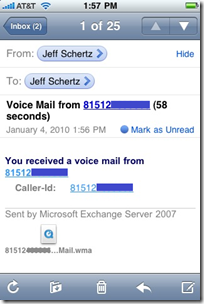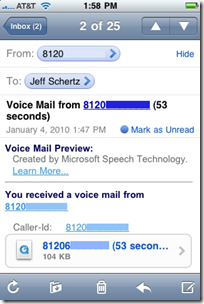Although the new Voice Mail Preview feature in Exchange 2010 has (rightfully) grabbed most of the spotlight in terms of neat new features in the product, there is another change in 2010 that is equally as important to anyone who is using an iPhone with Exchange ActiveSync.
Previously when my corporate mailbox was on an Exchange 2007 mailbox server I was not able to hear Unified Messaging Voice Mail messages directly on my phone, not at least without dialing into Outlook Voice Access to retrieve the message. In Exchange 2007 the embedded audio file was displayed on the iPhone as an attached .WMA file, which is an audio codec the device cannot natively handle. This is one of the major disadvantages to no longer using a Windows Mobile device: a depreciated mobile messaging experience with Exchange Server.
But once we moved my mailbox over to an Exchange 2010 server and upgraded the Unified Messaging Server then the first voice mail message I received showed two important changes. First, I already know about the Voice Mail Preview feature which performs speech-to-text conversion on the message, and I was happy to know that I could then at least read the preview on my iPhone. But what I didn’t expect is that the audio file itself would now be playable on my phone. I could immediately tell from the Quicktime icon that the attached file was now in a format the phone could natively understand.
The Exchange Server 2010 documentation states the new default codec for message created by a UM Dial Plan is MP3. Among the other supported codecs WMA is still a configurable option, but by moving to the MP3 format as the default then a more compatible range of devices and systems are supported.