Microsoft has recently posted all recorded sessions from the 2014 Lync Conference to the Channel 9 events page on MSDN. Among these are a pair of sessions I presented this year on the topic of planning for and understanding the impact of video traffic on your network.
Video – What in the World are You Doing to My Network?
Networking Track / Level 300 – Technical
“So, you are thinking about adding video to your Lync deployment. Join us for an end-to-end discussion about how Lync utilizes video and what this means for your network. We will discuss bandwidth utilization, planning, and what customers really see on their network after video has been deployed.”
Both sessions cover identical content but due to room capacity some of the breakout sessions required an additional session to meet demand. Recordings of each session can be found at the following locations. The Q&A at the end of each session differs but for the most part the rest of the presentation is the same.
- http://channel9.msdn.com/Events/Lync-Conference/Lync-Conference-2014/NETW305
- http://channel9.msdn.com/Events/Lync-Conference/Lync-Conference-2014/NETW305-R
The basic goal for this presentation was two fold. Firstly to further educate people on the technical nuances of video in Lync from how it looks on the client to how it works on the back-end. And secondly to show that although video can be locked down and limited pretty extensively in Lync it is actually not a bad idea to simply leave the defaults and instead just monitor usage retroactively.
The story as it was told walks through technical aspects of the video codecs in play and then looks at how these provide the user experience that was brand new to Lync 2013. This leads into discussion of bit rates and how much bandwidth can be consumed across different video calls and conferencing layouts, and then wraps up with a look at real-world data and feedback.
Foundational Concepts
The important points in this section focus on the use of H.264-SVC (and RTV when older version Lync and OCS clients are involved). A detailed look into the Temporal Scaling behavior of the new SVC codec also describes how a single video stream can provide multiple frame rates without additional costs over the network, up to a point. Additional focus is placed on the different limitations of the various Lync client versions and types available.
Dissecting the Video Experience
This section takes a hard look at how screen real estate, or sometimes the lack of it, has a direct impact on the amount of video bandwidth which can be consuming in a particular call. What you should learn here is that physical screen size places a limit on the bandwidth available for video as does the inclusion of other components like participant rosters, IM conversation windows, and even content sharing (which has its own associated network costs).
Doing the Math
The third section dives into the numbers by reviewing video and audio bit rates across various resolutions and frame rates as well as which of these options are available for different call types. What begins to become apparent at this point is that the more participants in a multiparty conference call with video enabled, approaching up to the maximum of 5 live video feeds, the better in some cases.
Video Actuals
The final section reviews actual reporting data provided by Microsoft from their own internal usage of video for the entire 2103 calendar year. Some interesting results and trends appear which all tie back into concepts and behaviors explained earlier in the session. The story wraps up by revisiting why or how the video modality is important and the immeasurable factors out there to keep in mind when planning for video conferencing in Lync.
Additionally this previous article has been updated with links to the posted recordings for all of the other video-related breakout sessions presented by other Lync MVPs, Masters, SMEs, and Microsoft employees.
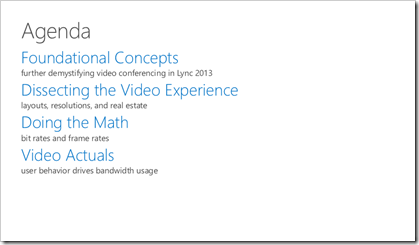
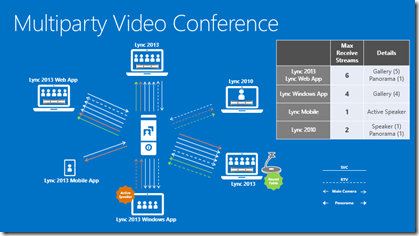
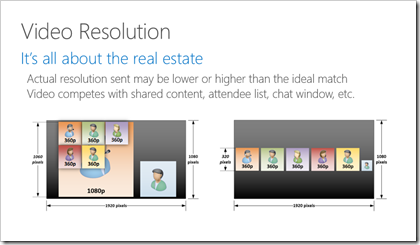
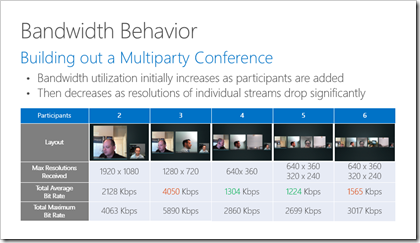
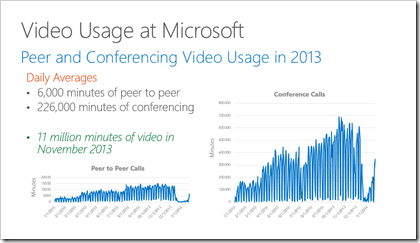
Hello, Jeff!
I am starting to educate myself about all of Lync's features and uses, and your articles have been extremely helpful to me. Just wanted to leave a quick comment and thank you for your wonderful work!
Thanks Abbey, glad they are of use.
I am starting to educate myself about all of Lync’s features and uses, and your articles have been extremely helpful to me.
Is it possible to do SIP URI video dialing from Lync Online?
Yes, but only to standard federated Lync environments. You cannot defined MatchURIs in a Hybrid/Split-Domain O365 model using the same namespace as the SIP domain defined for Split-Domain.
Hi Jeff
I'm from Brazil
What is the limitation of number of users in video conferencing in OCS 2007 R2?
Other than the default conferencing limit of 250 attendees there is no defined limit of video participants. This all depends on the environment and configuration.
Hi Jeff,
Thank you for you blog. It’s very usefull.
I have a question about Lync 2013 video features. For what functionality we need to use Polycom solution? Why we can’t use the Lync only? I mean Polycom servers and MCU, not terminals.
This article should address your question: http://blog.schertz.name/2015/01/video-interoperability-in-skype-for-business
Hi Jeff,
Thanks for the informative session.
Are these sessions mainly for Lync on-prem deployment or for both cloud and on-prem?
If this was only for on-prem, do you have stats for lync on cloud?
regards,
Shamanth
The same concepts apply for hosted Lync deployment, except that access to specific configuration settings can vary between different hosters