A topic originally meant for the recent Lync Conference summary article, it seemed more appropriate to break this out into a separate post. This subject comes up now in almost every discussion related to Lync Enterprise Voice deployment needs for physical desk phones and conference phones.
Recently the most common question, especially evident at the Lync Conference, is this incorrect notion that Lync Phone Edition devices are ‘dead’ and will be considered end of life any minute now. Another common area of confusion is the difference between Lync Qualified and Optimized handsets, and what the roadmaps look like for these different types of device families.
There are already a number of older articles detailing some of the technical difference between optimized and qualified devices like this on VOIP Supply and over here on No Jitter, so there is no reason to rehash all the details. This article will be a summarization of the state of IP desk phones available for Lync today.
As with any article on this site it would be prudent to revisit the past for a few moments before looking ahead to the future. It is also helpful to define some of the terms used in these conversations as not only is there some overlap but the value of some of these classifications will change over time, and already have begun to some degree.
Optimized for Lync
The term ‘optimized’ has some very specific meaning behind it in relation to Lync peripherals, but each can differ a bit whether referring to headsets, desk phones, conference room devices, etc. For the purposes of Ethernet-connected desk and conference phones which are not simply USB-only audio devices driven by the Lync soft client the classifications are quite straightforward.
The only device types that fits into this classification are phones which run the Microsoft Lync Phone Edition (LPE) client. This includes currently available devices from Aastra (6721ip / 6725ip), HP/Snom (HP 4410 / HP 4120), and Polycom (CX500 / CX600 / CX3000). Microsoft developed the firmware for these devices and still manages any software development and support while the device partners simply build a hardware shell around the components required by the client.
All of the device models listed above are part of the Aries family which first launched with Lync Server 2010. The older Tanjay models (Polycom CX700 & LG-Nortel IP8540) run an older design of Lync Phone Edition but are still supported with Lync Server 2010 and 2013 today with current versions. Manufacturing of these devices has ceased but there may still be some new units still for sale yet sitting on a few warehouse shelves. Another anomaly here is the Polycom CX3000 which is a conference room phone as opposed to a typical desk handset that also runs the same Aries firmware as the rest of these models.
Historically the Aries devices are 99% identical between each vendor with only varied physical differences between models and brands. The user experience and functionality are basically identical across all devices. At the time of this article Microsoft has delivered at least eleven different cumulative update releases for these models since the original Lync Server 2010 RTM product release. Originally this client was referred to as Lync 2010 Phone Edition but with the release of Lync Server 2013 the ‘2010’ portion of the name was dropped to prevent confusion as the same client is supported on either version of Lync Server. (This change happened as part of the January 2013 cumulative update release.)
In the past 3 years Microsoft has addressed numerous issues across the periodic updates, but overall very few new features have been added to the clients. While desktop and mobile Lync clients often receive both hotfixes and feature enhancements the LPE firmware has changed very little in that arena. Outside of a handful of additions like Music On Hold support, the ability to change a users presence directly from the phone, or native support for Lync Online the majority of work has been focused on the behavior and stability of the product.
In summary the LPE Aries devices have been the workhorse of Lync IP desk phones with a proven track-record, massive deployments in numbers, and all with the backing and support of both the software and hardware providers. What they may lack in terms of some of the less common features is made up for in providing an intuitive, tried-and-true user experience that for the most part has been left unchanged.
Compatible with Lync
On the flipside the devices in this category could not be much more different from optimized phones. Firstly the terms qualified and compatible are used interchangeably throughout Microsoft’s documentation. The general approach is that a device is deemed compatible after it successfully passes through a Microsoft-controlled qualification program. This is sometimes referred to as the Third Party Interoperability Program (3PIP) as made evident by the directory name where non-LPE firmware updates are stored on the Lync pool fileshare (\1-WebServices-1\DeviceUpdateStore\3PIP).
The most important difference here is that these devices are entirely in the hands of the manufacturers themselves and typically run their own software. Primarily this means that devices provided by different partners will have their own look and feel, feature sets, support channels, etc. The commonalty though is that in order to reach Lync qualification a standard set of test criteria must be passed which insures that all of these devices provide at minimum a consistent level of Microsoft tested and approved capabilities. Many of the devices can then go above and beyond in terms of providing enhanced features not yet part of the qualification process or inapplicable features which fall outside of the Lync Server world but which still offer extended value as traditional telephony capabilities.
One typical example of the latter is something like device paging. Paging is not a capability provided by Lync Server but there is no reason that 3PIP devices which inherently support this feature cannot still utilize it out-of-band from Lync while still actively registered to a Lync server.
There is a much wider, and growing, variety of devices in this category provided by Microsoft partners. The Lync Solutions Catalog lists all compatible IP phones that have passed qualification, which is up to 19 different devices at this time from partners like Audiocodes, Polycom, Snom, and Spectralink ranging from primarily wired Ethernet device to even a handful of WiFi and DECT wireless phones.
These devices are just stating to hit their stride in terms of performance and capabilities in native Lync environments. Starting with initial development to simply reach a basic level of compatibility with Lync the current landscape shows a number of device options which have passed numerous qualification tests to provide the core set of features needed. Although none of these devices have yet to achieve a one-to-one feature parity relationship with LPE capabilities that is on the horizon.
Latest News
The perceived demise of LPE devices has been unfairly rampant in the past year in the industry, due in part to the emergence of many new compatible IP handsets, and partly related to the lack of any feature-enhancements in these older devices. Microsoft has recently extended the mainstream support deadline for Lync Phone Edition out to April 2018, offering extended support into 2023.
Jamie Stark also has just published an article to the Lync Team Blog on this same topic, restating Microsoft’s commitment to both optimized and qualified device programs.
The emergence of the qualification program allows for vendors with a traditional SIP telephony background to embed more of features which are typically needed when trying to emulate use-cases from an older telephony platform as much as possible. Some or all of these extended features may not actually be needed and the ability of the Lync desktop client to basically drive the LPE devices means that common UI elements are not required in the handset itself as the user drives the experience form the desktop soft client and the phone simply handles the more processor-intensive media payload on the back-end.
What should now be evident is that sometime in the near future the many qualified handsets will reach a level of maturity that rivals Lync Phone Edition, while providing much more in the way of features and capabilities. At this time the terms ‘compatible’ and ‘qualified’ will indicate handsets which might actually considered better than the original ‘optimized’. But in the meantime the existing capabilities, any limitations, and defined feature roadmaps need to be clearly understood when making any deployment decisions so that the right devices are selected for both the present and the future. And there is nothing to say that a mixture of device types is not a viable option so it is not always an either/or choice.


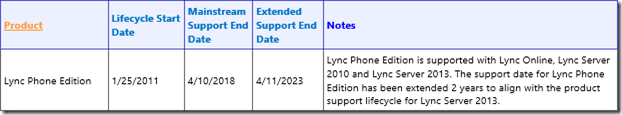
Jeff, well said!
Best article I’ve seen on the topic.
Thanks!
Jeff, do you know of any Lync Phones that can have the speakerphone disabled?
Yes, the Polycom UCS phones (VVX, SPIP, etc) can have the speaker disabled configuring the following parameter: up.handsfreeMode="1.". I'm not aware of any other phones that support this; I know that Lync Phone Edition cannot short of using a screwdriver and wire cutters! (obviously kidding!)
Hi Jeff,
How we can set the transfer soft key to act like blind transfer on VVX phone in lync mode without doing more-> blind?
Can we do it In lync for all call transfer even with other phone or software?
Thanks.
This behavior cannot be customized in the current software but there are plans to improve that design in the future.
Hi Jeff,
Lync phones deployed in Common Area location – how to restrict the PC port so that it is NOT connecting to network ie., to disable the PC port via GUI or any other alternate solution avaialble .
Need to address the security element raised on a deployment and exploring options to address the same.
Models we ar looking are:
CX 500 Series and VVX Series
Thanks
The CX500 is designed for common area applications and specifically does not include a second Ethernet port for this reason. If you choose to use VVX phones in Common Areas you can easily disable the second Ethernet port via a configuration parameter.
Jeff, With the impending doom of the SHA1 certificate and some vendors falling off the trusted root list with their SHA2 signing authorities, (ahem, godaddy) Do you think that Microsoft will release an updated firmware with a new local trust store? I understand that in this case the phone would need to be provisioned internally using the domain CA to obtain the new firmware?
Otherwise some of our customers would be forced to move to different more expensive SSL providers, with Multitennant this can get quite expensive due to the strict name matching required by an LPE device.
Hi Jeff,
on this page
http://blog.schertz.name/2014/04/the-future-of-lync-ip-phones/
the link behind “Lync Solution Catalouge”
is missing an “h”:
ttp://catalog.lync.com/en-us/hardware/phones/index.aspx
Best Greetings
Christoph
PS: You´re the best source for Lync/SfB Infos. My compliments!
Fixed, good catch!