With the introduction of the new Lync Phone Edition client in Lync Server 2010 there is now a way to support basic telephony functionality without having to login as a regular user to a standalone handset. In Office Communications Server this experience was limited to using an executive-class CX700 (Tanjay) with a dedicated user account signed into the phone. Neither these devices nor the extended communication modalities provided by a full OCS user account were really the best solution for a phone in an unsecured, common area.
In order to support the use of Common Area Phone (aka Hotdesking) the Lync Server environment first needs to be configured to support PIN Authentication for the Aries family of Lync Phone Edition devices (Polycom’s CX500, CX600, CX3000 and Aastra’s 6721ip, 6725ip). This topic is covered in-depth in this previous blog article: Configuring Lync Server for Phone Edition Devices. Once Enterprise Voice enabled Lync user accounts can successfully sign in using PIN Authentication then the steps in this article can be applied.
As my modus operandi revolves around adding content and (hopefully) simplifying topics covered in the TechNet documentation, this article is no exception. While the official Configuring Common Area Phones documentation does already cover a majority of the content there are important items omitted. Some of this information is not clearly explained and is located different chapters of the documentation. If the underlying operation is not already understood by the reader beforehand then it may not be clear what the missing pieces are, thus following the configuration steps verbatim may not produce the desired results.
So this article covers two scenarios: a simple cut-to-the-chase approach to getting a Common Area Phone configured as easily as possible, and a more detailed approach with customized policies. The Lync Server Control Panel cannot be used for the majority of this configuration, so all steps in either scenario will be shown using the PowerShell-based Lync Server Management Shell.
Scenario A: Simple
Making the assumption that a working Lync Server environment is available and PIN Authentication is currently working then this process is very simple. This is for those who don’t care to read or understand how it all works, they just want to get it done and working. The second scenario will be much more verbose so skip to that section for the good stuff.
Enable Hotdesking
By default Hotdesking is turned off in Lync Server 2010. The default Global policies contains Common Area Phone specific settings which will be applied to all devices signed-in using one of these accounts.
- Enter the following string in the command shell to enable hotdesking on the default Global client policy.
Set-CsClientPolicy -Identity Global -EnableHotdesking $TRUE
Create Common Area Phone Account
A Common Area Phone is defined by an Active Directory Contact which is not SIP-enabled through the normal means that a contact would be. This new contact object is created automatically by the New-CommonAreaPhone cmdlet.
- Enter the following string in the command shell using the desired phone number, display name, and description. The RegistrarPool value is the FQDN of the Lync Front-End server or pool. The OU value is were the new contact should be created in AD. (The DisplayNumber format must be able to be normalized by Lync server otherwise the LineURI value will be shown on the phone’s home screen.)
New-CsCommonAreaPhone -LineUri “tel:+13125557521” -RegistrarPool “lync.schertz.local” -OU “OU=Contacts,OU=JDS,DC=schertz,DC=local” -Description “Common Area Phone” -DisplayName “Lobby Phone 1” -DisplayNumber “(312) 555-7521”
Set Device PIN
Just as a normal user must have a PIN defined for authentication so must a Common Area Phone contact. But again this cannot be performed using the Control Panel.
- Enter the following string in the command shell using the desired PIN.
Set-CsClientPin –Identity “Lobby Phone 1” -Pin 123123
Once these three simple steps are completed then sign in to an Aries phone using the extension of the new common area contact. The bare interface will indicate that the majority of normal user features are not available.
Scenario B: Less Simple
As promised this scenario will go into greater detail. The biggest issue with the example process in the TechNet documentation is that although the configuration of various custom (yet optional) polices is covered, there is minimal direction on how to actually assign these polices to the Common Area Phone contacts.
The benefit of defining specific policies allows for a more granular level of control of devices in different user or site populations.
New Client Policy
A new client policy can be used to either define different parameter values than what the default global policy has or to just organizationally separate the Common Area Phones. As mentioned in the previous section it is acceptable to enable hotdesking on the global policy but in larger deployments it is recommended to create multiple policies for different group of devices that all may require unique settings.
- Enter the following string in the command shell to create a new client policy called CommonAreaClient using the desired HotdeskingTimeout value for how long to wait before automatically signing out an inactive Lync user and reverting to the Common Area Phone contact number. (The default value is 5 minutes.)
New-CsClientPolicy -Identity CommonAreaClient -EnableHotdesking $True -HotdeskingTimeout 00:10:00
New Voice Policy
Creating a new voice policy is important when the common area phones should be limited to internal calling or need to have a different level of external dialing then standard Lync users may.
- First identify the currently defined PSTN usages in Lync Server.
Get-CsPSTNUsage
- Create a new voice policy named CommonAreaVoice which limits usage of only the Internal PSTN usage as also disables all other calling features.
New-CsVoicePolicy -Identity CommonAreaVoice -PstnUsages @{add=”Internal”} -AllowSimulRing $FALSE -AllowCallForwarding $FALSE -Name CommonAreaVoice -EnableDelegation $FALSE -EnableTeamCall $FALSE -EnableCallTransfer $FALSE -AllowPSTNReRouting $FALSE -Description “Feature-Restricted Common Area Phone Policy”
Additionally the Voice Policy could be created or modified using the Lync Server Control Panel, under Voice Routing > Voice Policy.
New Conferencing Policy
Although some of the features in the Conferencing Policy do not apply to Lync Phone Edition devices the example documentation recommends that all of these modalities are disabled for common area devices.
- Create a new conferencing policy called CommonAreaConf and disable all of the configurable parameters.
New-CsConferencingPolicy -Identity CommonAreaConf -AllowIPAudio $FALSE -AllowIPVideo $FALSE -EnableFileTransfer $FALSE -EnableP2PFileTransfer $FALSE -EnableDataCollaboration $FALSE
Additionally the Conferencing Policy could be created or modified using the Lync Server Control Panel, under Conferencing > Conferencing Policy.
New PIN Policy
In this example a less restrictive PIN policy is defined then what the global PIN policy has by default. Alternatively a more restrictive PIN policy could be used to force a complex PIN on common area phones to prevent users from signing in as that account on other phones as typically only IT would manage the common devices default account. Either approach has merits in a real-world deployment.
- Create a new PIN policy called CommonAreaPIN which reduces the minimum PIN length to 4 digits and allows for the usage of common patterns.
New-CsPINPolicy -Identity CommonAreaPIN -Description “Common Area Phone
Authentication PIN Policy” -MinPasswordLength 4 -AllowCommonPatterns $TRUE
Create Common Area Account
A Common Area Phone is defined by an Active Directory Contact which is not SIP-enabled through the normal means that a contact would be. This new contact object is created automatically by the New-CommonAreaPhone cmdlet.
- Enter the following string in the command shell using the desired phone number, display name, and description. The RegistrarPool value is the FQDN of the Lync Front-End server or pool. The OU value is were the new contact should be created in AD. (The DisplayNumber format must be able to be normalized by Lync server otherwise the LineURI value will be shown on the phone’s home screen.)
New-CsCommonAreaPhone -LineUri “tel:+13125557521” -RegistrarPool “lync.schertz.local” -OU “OU=Contacts,OU=JDS,DC=schertz,DC=local” -Description “Common Area Phone” -DisplayName “Lobby Phone 1” -DisplayNumber “(312) 555-7521”
The new contact object can be found in Active Directory and a peak at the raw attributes shows that it only contains a subset of the normally populated Lync attributes. Also the SIP URI (msRTCSIP-PrimaryUserAddress) is a dynamically created value that is not utilized by end-users.
Set Device PIN
Just as a normal user must have a PIN defined for authentication so must a Common Area Phone contact. But again this cannot be performed using the Control Panel.
- Enter the following string in the command shell using the desired PIN.
Set-CsClientPin –Identity “Lobby Phone 1” -Pin 123123
Assign Policies
At this point there a number of new policies defined, but none have been assigned to anything yet. The screenshot above shows that there are empty parameters for the four applicable policies. An assumption could be made that the Set-CsCommonAreaPhone cmdlet would be used to define those parameters, but that would be incorrect. Each policy type has its own Grant- cmdlet which is used to assign objects to the policy.
- Enter the following cmdlets individually to assign the new Common Area Phone object to each of the newly created policies.
Grant-CsClientPolicy -PolicyName CommonAreaClient -Identity “Lobby Phone 1”
Grant-CsVoicePolicy -PolicyName CommonAreaVoice -Identity “Lobby Phone 1”
Grant-CsConferencingPolicy -PolicyName CommonAreaConf -Identity “Lobby Phone 1”
Grant-CsPINPolicy -PolicyName CommonAreaPIN -Identity “Lobby Phone 1”
- Use the Get-CsCommonAreaPhone cmdlet to verify that the newly assigned policies have been applied to the contact.
Get-CsCommonAreaPhone –Identity “Lobby Phone 1”
Bulk Actions
Most likely more than a single common area account would be created and thus there is a quick way to assign all Common Area Phone contact objects to the same policy in a single action.
- Use the Get cmdlet to pass the results (all existing Common Area Phone accounts) through the pipe (|) to the desired Grant cmdlet. Run the command for each of the four policy types.
Get-CsCommonAreaPhone -Identity “Lobby Phone 1” | Grant-CsClientPolicy -PolicyName CommonAreaClient
Additionally PointBridge’s Keenan Crockett has a blog article covering how to create a single script for mass account creation and configuration.
Test Authentication
Prior to signing in on a device the process can be tested with the same emulate cmdlet that was covered in the previous blog article on phone configuration.
- Enter the following cmdlet to test the PIN Authentication process from the Lync Server.
Test-CsPhoneBootstrap -PhoneOrExt 7521 -PIN 1234
Sign-In to Device
If the test passes successfully then the same credentials should also work from a phone. The phone will be shown in the Lync address book when searched by name (an Update-CsAddressBook can be trigger to speed up the process).

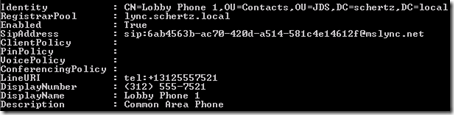
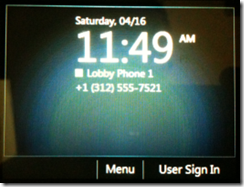

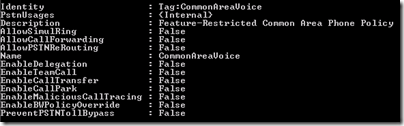
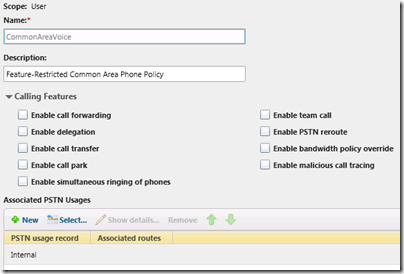
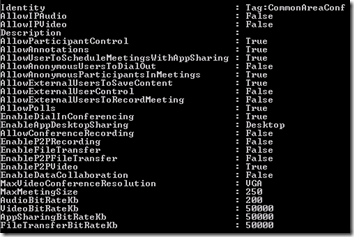
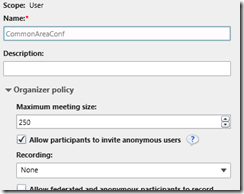
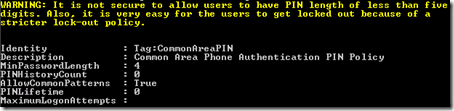
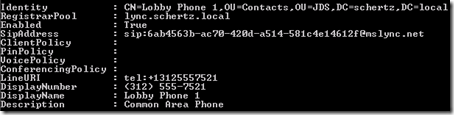
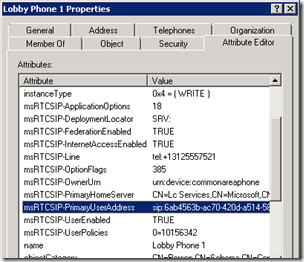
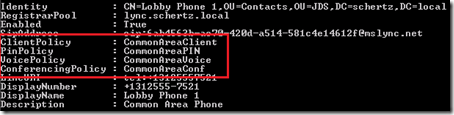
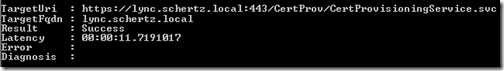
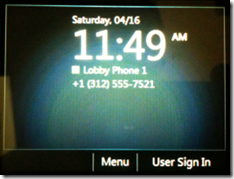
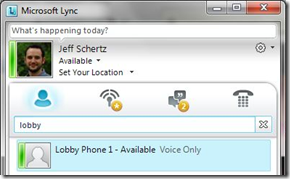
Great blog! An off-topic question: In a Lync resource forest topology, can active Lync users exist in the resource forest?
Thanks!
Yes, accounts in the local domain can still be Lync-enabled.
Great! Any potential address book or presence issues between the users from the different forests?
Thanks again!
[…] Common Area Phone Configuration in Lync: http://blog.schertz.name/2011/04/common-area-phone-configuration-in-lync/ […]
[…] Common Area Phone Configuration in Lync : Jeff Schertz’s Blog Posted on April 26, 2011 by johnacook http://blog.schertz.name/2011/04/common-area-phone-configuration-in-lync/ […]
Very useful article. In this scenario if a user has signed in to the phone can someone still call the common area number? Thinking of meeting rooms where there is a published number for the meeting room, but someone has connected up via USB to a CX3000…
Neil
Neil, when another user signs into the Common Area Phone the common account is automatically signed-out, so calls to tha CAP number will fail with a "user is offline/unavailable" response. You may want to take a look at the SEFAutil Lync Resource Kit tool as there may be a way to setup call-forwarding for the CAP account to be used when it's not actively signed-in. http://blogs.technet.com/b/meacoex/archive/2011/0…
I'm trying to set up a new CX500 common area phone, and I get the following error when I try to auth with the xtn and pin; An account matching this phone number cannot be found. I have checked everything I can think of and done an Test-CsPhoneBootstrap which shows a success with the same xtn/pin combo. Any idea where I should look or what I may have not set up properly?
Can you try running the Test-CsPhoneBootstrap cmdlet from a workstation on the same VLAN as the device? There my still yet be a problem with DHCP where the device is connected but not where the Lync server is (which is why the cmdlet passes successfully now).
How do you run that cmdlet from the local computer? Do you have to install the management shell locally? I tried installing locally but it doesn't recognize the command as valid. The command does pass when I run it on the FE server.
Yes, all of the -Cs* cmdlets are included in the Lync Server Management Shell only. If you want to run these commands from a remote computer then you'll need to install the Administration Tools from the Lync deployment wizard on that remote computer first.
Hi Jeff, first of all, thank you for the great article.
I am also getting the same error in my CX600s David getting. As said, tried running Test-CsPhoneBootStrap from my Win7 32bit system (did remote PowerShell to my FE) and found it is passing. Is it right-way to test using remote session?
Test-CsPhoneBootstrap -PhoneOrExt 677123456 -PIN 12345
RunspaceId : 87180be8-28ee-4bf1-b26c-83307fb53674
TargetUri : https://lync.domain.com:443/CertProv/CertProvisio…
TargetFqdn : lync.domain.com
Result : Success
Latency : 00:00:46.1823828
Error :
Diagnosis :
I have the same issue, my Test-CsPhoneBootstrap works successful on my laptop from the same network and vlan I have the phones on. I also did a factory reset and hard reset on the phones to no avail. I have to do better together USB to activate the phones.
I was able to fix this by adding time server options in my DHCP scope, which I had omitted earlier on purpose.
Thank you. I do not understand why such a simple procedure can't be documented in a similar fashion by TechNet, such that I may not have ripped out most of my hair. You are certainly performing a valuable service.
Jeff: as the AD contact object assigned to the lobby phone is definitely not enabled for UM (it would not make sense to UM-enable it anyway) the call should ring practically "forever" instead of going to any coverage. But in fact, such calls against a lobby phone gets dropped after approx. 20 seconds. The SEFAutil should show something interesting, if I give it a try, as there is no other way to influence call forward settings? Anyway the voice policy disabled call forwarding..
i am using the CX600 phones in a branch senario and need to know if there is a way to make the phone auto sign in and out when the lync client is logged on or off?
Im reading your article as i figured i could set all the phones up as common area phones with the same common area account. then when a users docs there laptop or logs into lync they would sign in over the top of the common area account? then when they log out the user would be auto signed out and the phone would revert to the common area account.
Does this sound feasable or is there a way to make a CX600 or HP4120 to auto sign in and out with the lync client. this currently doesnt happen.
Chris, the LPE devices will automatically sign-in only with the cached credentials, and you can only configure Common Area Phones to auto sign-out a standard Lync account that has been signed-in over the CAP account. See my reply in this TechNet discussion for more details.
Hi Jeff, I know this question is old but can you post the TechNet discussion link as this one does not seem to work? Trying to figure out how to have our CX600 auto-login after an unexpected reboot of the phone.
Thanks,
David
If the link is dead I don't know if I could even find the original discussion. I suggest searching through the TechEd forums.
Is there a way to link a CommonAreaPhone account to a Exchange UM voice mailbox?
No, as CAP accounts are not user objects but are AD contacts with no Exchange mailbox capabilities.
You state that the RegistrarPool could be should be the "FQDN of the Lync Front-End (or Director) server or pool".
I can't manage to create a new SIP enabled object when pointing it to a Director pool. Powershell errors out:
"Cannot find Registrar pool "ucdir01.fqdn.local" in the service assignment…". Are you certain you can assign the Registrar service of a CAP enabled SIP account to a Director pool? I've only managed to get this working when pointing to an Front-end pool.
I'm testing failover of CAP phones from a primary pool to a secondary pool …. and it's not working. I was wondering whether it was because my devices were registered on an individual FE pool, and not a Director….
James, you are correct as the Director is not a 'home pool' so I've removed the typos. I've tested phone fail-over between primary and backup registrars (two separate SE FE servers) and it does work on both standard and CAP accounts. The primary difference is that if the fail-over takes longer than 10 minutes or so then the devices will CAP accounts fail to reconnect and must be rebooted to force sign-in to the backup registrar.
hi jeff,
when i start
Test-CsPhoneBootstrap -PhoneOrExt 456 -PIN 123123 i get a 401 unauthorized.
"ERROR – No response received for Web-Ticket service. Inner Exception:The HTTP request is unauthorized with client authentication scheme 'Basic'. The authentication header received from the server was 'Basic realm ="Lync01"'. Inner Exception:The remote server returned an error: (401) Unauthorized."
Login on the phone is also not possible.
Thanks for reply!
This is usually an incorrect PIN which causes the authentication failure. Try resetting the PIN again.
Great article, very clear & informative
Hi Jeff,
Followed all instructions and cranted and checked all policies, however cannot sign into any phone with Common Area Account created am getting this failure message when running the Test Authentication:
Packet send successfully
No data received on dhcp port
Disconnecting
TargetUri :
TargetFqdn :
Result : Failure
Latency : 00:00:00
Error : Did not receive any response for the DHCP discovery messsage.
CHECK:
– If you have a functioning CS Registrar in your deployment wi
th EnableDHCP setting turned ON
– OR you have an enterprise DHCP Server that can respond to CS
specific options
Please advise if possible…Great blog
Can you sign in to a phones using a standard Lync account with PIN Authentication? Those errors do not seem to be related to just CAP accounts but the devices ability to use PIN Authentication in general.
Hi, great articte. Thanks for that. Is it possilble to lock the common phone somehow, that users will not be able to login with their own accounts? So the only possibility will be use the phone as it is configured…in other words..no login/logout enabled?
Thank you,
Michal
No, the Common Area Account will allow other Lync accounts to login over it.
I believe this is dependent on the phone. For example, the CX3000 phones from Polycom have a lock feature on them that unless your know the phone’s PIN you can’t reconfigure them. This includes logging in with another Lync account.
Hi Jeff,
I've got a CX700 phone that I want to use as a Common Area Phone. I've followed your great article, but I can't seem to be able to do a pin signin on the CX700 since I updated it's firmware to the Lync Version. Is it possible to do, or should I try to get another version of phone? Also when I log in to my OWA, the common area phone account shows up in my contact list with the dynamically generated sip uri. Is there a way to hide if from the address book entirely, or could I change it to something like 'Lobby_Phone@domain.com" without affecting anything?
Again, thank you for the help, and this article is really awesome.
Jonah, only the Aries firmware supports PIN Authentication so unfortunately you cannot use a Common Area Account with a Tanjay device (CX700).
Hello Jeff,
Thanks for the info. Do you have a list of what Lync features do function (or not) in the Tanjay Phones (CX700) besides the Common Area Phone Feature? For example, Call Parking, Call Retrieval, Hot Desking, etc.
Thanks in advance,
Ramon
I do not have anything currently but stay tuned for a new article in a few months which will review and compare the feature sets of various optimized and qualified Lync phones.
[…] do not support Exchange integration as they are primarily designed to be used with the specific Common Area Phone accounts in Lync which are Active Directory contacts that are SIP-enabled for Lync in a special […]
Hi Jeff,
I too am having the same problem as @_og77; DHCPUtil.exe -emulateclient is sucessfull but Test-CsPhoneBootstrap fails with:
Packet send successfully
No data received on dhcp port
Disconnecting
TargetUri :
TargetFqdn :
Result : Failure
Latency : 00:00:00
Error : Did not receive any response for the DHCP discovery messsage.
CHECK:
– If you have a functioning CS Registrar in your deployment wi
th EnableDHCP setting turned ON
– OR you have an enterprise DHCP Server that can respond to CS
specific options
Hi Joe.
Did you manage to solve this. I am having this problem now on sfb 2015 with my polycom vvx411 phones.
Hi Jeff,
Thanks for the article. I am able to set up the common area phone (CX500), but on the phone's display the number doesn't display correctly. Instead of +1 (312) 555-7521 it reads 13125557521;phone-context=en… and the edge of the display cuts off the message. I assume this should read phone-context=enterprise. How do I change this and make it look nicer? I have tried resetting the DisplayNumber value, but it doesn't change anything on the phone.
Set the Work Phone field in the account's AD object (user object for Lync user or contact object for Lync CAC account) to the desired number format and it will display that instead of the LineURI.
[…] Scherts är en Lync MVP som har många bra guider på sin sida. Han har exempelvis en väldigt bra guide hur man konfigurerar Lync Phone Edition som kan vara värd att läsa (Microsoft […]
Hi Jeff,
Thanks for this article. It solved my problem. Now users can hotdesk into my CX500 but when trying to call without hotdesking in, I get a "call unsuccessful. There is more than one contact with the same phone number" message. Even though it successfully resolves the 4 digit extension to the correct user. Any suggestions?
Thank you.
That message indicates that the number you used on the Common Area Account is not unique. I'd perform an LDAP search against AD to see if any attributes for other objects are also assigned the same dial string.
Hi Jeff,
I have the same problem. I have installed lync server 2013 and we have cx500. When I call via this phone, it says “call unsuccessful”. Please help me to solve this problem.
thanks;
Thanks Jeff. Is there anyway I can feed Speed Dial #.
Hi Jefff,
that's a great post thanks a lot.
I have a problem when i test my configuration with this mistake when i launch the command
Test-CsPhoneBootstrap -PhoneOrExt "+33222226777" -Pin "123123"
TargetUri : https://lync.interne.domain.fr:443/CertProv/CertP…
TargetFqdn : lync.interne.domain.fr
Result : Failure
Latency : 00:00:01.4066102
Error : Impossible de charger le fichier ou l'assembly 'Interop.CertEnroll, Version=4.0.7577.199, Culture=neutral, PublicKeyToken=31bf3856ad364e35' ou une de ses dépendances. Le fichier spécifié est introuvable.
Do you have any idea.
Thks yet for your post and sorry for my english ;o)
It looks like this may be a bug in CU6? http://social.technet.microsoft.com/Forums/en-US/…
Hephte, were you able to find out what the solution was to your error?
hi,
please how can i ensure that on the common area lobby phones people cant see any internal contact at all, that the address book is not visible when the phone is logged into with a common area lobby account.
thanks
It is not possible to disable the address book in this fashion.
Thanks
Jeff I would like to thank you first as I used your blog post on updating devices to get updated firmware on the polycom, CX500,-600 and 3000 phones. In this Blog you talk about Common Area Phones, what i am looking for is to use a CX3000 with a resource for a conference room with the ability to have it show meetings in the Calendar on the CX3000, i can successfully log onto the phone with phone number and PIN, but i get the yellow triangle on the screen "Microsoft Exchange Integration Unavailable" I can't sign in with the account one a computer and connect via USB as the Account is disabled in AD when it is added as a resource. not sure if you can point me in a direction to get this setup or if it is not possible. Thx Bob
Exchange integration is not available when using PIN Authentication with Lync user accounts as the NTLM credentials can only be inserted into the phone via USB-provisioning. Without the NTLM credentials there is no way to authenticate to the Exchange Server. The CX3000 would need to be provisioned via USB first, and then make sure to disable password expiration on that AD account other wise the Exchange integration will fail once the password expires on that account and you'll need to sign-out and re-tether the phone to a PC to restore full connectivity.
Is it possible to make common area phones (especially conference rooms) as a target for "Call me on" when creating a Lync meeting? We're hesitant of using hotdesking as it's painful for "joe average" users to remember PIN codes etc.
I'm thinking that this would also make it a lot easier for users to create conference calls with application sharing etc – since you can do all this from the Windows Lync client.
I'm not sure I follow but it don't think it's possible without writing your own conferencing plug in.
I know this is wicked old but…. i’ve been using common area phones for a while, no issues rolling them out or getting them online. But it just occurred to me that we have an issue setting a Call Me At number to a Common Area Phone. Have you run into this? Can’t find anything online about it… Basically, go into a conference room with a CX3000 on the table, logged in via PIN auth. Launch a meeting from the Lync client (or SFB), choose option 2, Call me at: and enter the phone number of the CX3000. It connects, but then about a minute later it drops the Lync client from the meeting (you have been removed from the meeting). Call stays up on the CX3000. Can’t for the life of me figure out why this happens. Call Me At to an outside number (cell, pbx, etc) works as it should. Thoughts?
Does this work with the HP 4110 and 4120?
Yes, this is applicable to all devices running Lync Phone Edition.
After migrating to Lync 2013 I have not been able to get common area phones working. Never had a problem in 2010 they worked without a hitch, but now I get "an account matching this phone number cannot be found". test-csphonebootstrap reports success.
The problem exists on all my common area phones – Pollycom CX500, CX600 and Conference Phones.
Any deas?
David, the latest CU7 firmware is required on these phones to support Lync 2013.
Hello!
I have a similar error.
Do you solved a problem?
Jeff,__i have followed you article and cross checked against many others, still seem to be having an issue with getting common area phones to register. Have added all DHCP options in windows server via the .bat script included with Lync
PS C:UsersXXXXXXXX> Test-CsPhoneBootstrap -PhoneOrExt 39 -PIN 123456
EndpoinID:4815e36e-4028-5c2f-99c6-7e95082e4fc8
Creating WebTicket security token request
GetAndPublishCert() webservice call successful
TargetUri : https://domain.test.com:443/CertProv/CertProvisio…
ingService.svc
TargetFqdn : domain.test.com
Result : Success
Latency : 00:00:08.1409162
Error :
Diagnosis :
Yet i still cannot register my cx500 phone back to Lync. Error "An account matching this phone number cannot be found"
Hi Jeff
Great article and site – often find the answers to what I am looking for, however is there a way of hiding a common area phone from the address book so that it cannot be found by Lync client users.
Yes, you can set the 'msExchHideFromAddressLists' AD attribute accordingly on the AD contact and the Lync Address Book service will filter it out when synchronizing the address book from Active Directory.
[…] http://blog.schertz.name/2011/04/common-area-phone-configuration-in-lync/ […]
Jeff, great post. Thank you. I have this working fine now. However I can I get this to work in a branch office that has no Lync servers of appliances. The phones at the branch office connect fine.
Thanks.
Hi Jeff,
Thanks for the posts they are helpful. Question about the hotdesking and hotdesktingtimeout. We are putting VVX300's in all of our common spaces. The UC Software Version is 5.0.1.4068. I have configured the client policy to enable hotdesking and set the hotdeskingtimeout to 1 min (for testing purposes). What i have found is while i can log into the phone with the contact when i log the contact out and log in as myself (i.e. i want to test the hotdeskingtimeout), I find that the phone never logs me out. While looking at the phone it shows that I am away (thus i don't have a lync client running anywhere).
Any clue why the vvx300 running 5.0.1.4068 doens't auto log me out and log back in as the contact?
Hotdesking scenarios are not yet supported in UCS, so although you can sign -in with Common Area Phone accounts the remainder of the behavior is not yet included. The phone will not automatically sign-out the users.
This was a Great Help!
But I do have one question.
I am using cx500s for our Elevator Lobbies and would like to suppress the display of the LineURI on the phones display, is this possible and if so how do I do it?
Thanks for the great work!!
I don't believe there is any way to suppress that. You may want to try and set the 'telephone' attribute on the AD contact created for the CAP account and see if LPE displays that value instead of the LineURI value. If it does then you could populate a bogus number in that field to obfuscate the number, but that could have an undesired impact depending on how you are finding and calling those devices from other Lync clients.
Hi Jeff, still a fantastic article thanks! I have a question you may be able to help with, when using a cx600 as a common area phone does a user have access to the Lync address book? Will they be able to use the phone to view the company directory to find and call people? I'm using common area phone for temporary volunteer that don't have access to a PC but sit by a phone and make calls, I'd like to be able to let them browse the company directory and make calls. Thanks in advance for your help.
Yes, Lync Address Book search is available in that scenario.
Hi Jeff, thanks for getting back to me! I really appreciate it!
Hi Jeff,
Is there a way to find out the PrimaryPoolPrimaryRegistrar value for a Common Area Phone? For a user, i can run get-csUserPoolIInfo, but conldn’t find a command for CAP.
David, I’m not sure if there is cmdlet to resolve that query, as CAP accounts do not appear to work with the Get-CsUserPoolInfo.
Hi,
I have a question, is it possible to add contacts to a common area phone? What I mean is that when I sign on to a VVX410 for example, my favriots show up as quick dials on the phone. I want the same thing for my common area phones so they show numbers like reception and emergency.
I can do this manually on the phone but it would be nicer to have them all seeing a contact in Lync so it can be more centrally managed,
By the way thanks for the great artical, your site has been a big help getting out Lync estate up and running.
Regards
Aaron
Aaron, you’ll need to manage the contacts locally on the phone for CAP accounts as those types of accounts cannot sign-in to a Lync desktop client.
Jeff,
I’m going to mock this up but figured i’d post just to see if you’ve done this. Yes, if you need to prepoulate favorites quickly you can’t….it’s pretty manual. Just had an idea though.
Lets say you have a dummy lync account. You log into this dummy lync account then add all your favorites. Log out of that lync dummy lync account > then issue the export-csuserdata command against the dummy lync account. This will dump the contact list to a ZIP file. Now that you have this issue an import-csuserdata against the CAP account. Just unsure if the cmdlets will accept common area accounts.
Great info Jeff, but I have a question:
Can users from a specific pool hot desk to a CAP on another pool/site? We have a DR site that has its own Lync pool and we’d like our headquarters users to be able to hot desk onto a few phones there. Both pools/sites share a topology.
Thanks.
I can’t say I’ve specifically tested this scenario but I assume it would work. Let us know if you find out otherwise.
Can you actually configure it so one it only calls the DID of reception and can not take incoming calls?
Hi Jeff,
Can you please help on how can we configure a common area phone over internet, where PIN based login is not possible.
That is not possible, Common Area Phones are not able to be used on an internal corporate network (or as part of a physical VPN segment). They cannot be used on the Internet or on NATed networks.
Is there a way to have the telephone number of the common area phone displayed in the lync addressbook? I tried adding the phone number to the telephone number, mobile, and other phone attributes in AD but nothing works.
Hello,
For common area phone – is it possible to enforce only extension + PIN type logon and disable option to have a user sign in with the AD credentials.
Since these phones are mostly deployed in Meeting Rooms, lobby etc, from practical point of view – it makes sense for not allowing a person walking into the room and trying to login with their own user name / password which logoffs phone with the number meant for that meeting room.
This depends on the phone model. The CX500 only supports PIN Auth and cannot use AD credentials because it does not include a USB port. AD credential use can not be blocked on a CX600 or CX3000 (unless the USB port is physically modified or blocked), hence why the CX500 was created specifically for common area use. If we look at VVX phones there is no specific common area phone model as any model could act as a common area phone. The sign-in modes can be controlled to block either the User credential or PIN Auth method.
Is there any way to add common area phones to a response group in Skype for business 2015? I know I could recreate the phone as a standard uses (but then I lose the hotdesk feature). or create dummy accounts and copy sip addresses about.
But I have 60+ phones and its ever growing so I need a simple and tidy solution.
I work in a laboratory so labs have to have a physical phone. staff can set this phone as a member of there “call forwarding groups” but I cant add them directly to response groups 🙁
Aaron
how to LOCK VVX410 Lync enabled phones?
The VVX phones currently use a different device lock configuration which is covered in the Polycom UCS Administrator’s Guide.
Hello All,
We have Polycom CX600 type phones on Lync 2010 EE server back end.
We have phones that are in generic areas e.g. Print Room where multiple people access the same phone and since they wanted to have ability to have call forwarding and Voice mail – we created generic service accounts in AD and had them Lync enabled instead of setting them up as common are phone.
The phone do however, gets locked which is expected since it is there on Site Device configuration – and this is little annoying to users.
Is it possible to disable phone lock on a per user / phone basis while keep the site policy of locking intact ?
This is not possible as the lock settings are site or global parameters only, so you cannot separate the desk phones form the conference phones in the same site/pool. The only way to do so would be to create a new site and separate Lync pool which is not really a viable solution.
First of all many thanks for you blog, it was one of the primary resources I used when building up our skype/Lync estate and as a network engineer it was a perfect gateway for learning Skype.
I was hoping if you have time you could clarify a question I have, which is that of adding Common area phones to response groups. I have done so in the past by changing them from common area phones to a logged in user, and seen how you can do so with a dummy account and duplicate sip address. But is there any supported way to integrate a common area phone in to a response group? I work in a research institute so we have a lot of common area phones (cx500 and 600’s) and having them in response groups would be perfect, it seems such an oversite by Microsoft?
Aaron as far as I know Common Area Phone accounts are still not supported as members of a Response Group. There is an unsupported workaround discussed in this forum thread but I’ve never tried it: https://social.technet.microsoft.com/Forums/lync/en-US/d80c1498-ab2b-463c-ab52-0b8dc888f25f/add-common-area-phones-to-a-response-group?forum=ocsvoice
Cheers for coming back to me on that, its a real pity as this would make the whole thing perfect.
I have more jobs for the junior engineers to swap phones over to user account it seems 🙂
HI, thank you for this article its very awesome, but i got this error
Error Message : Getting web ticket for the given user is failed. Error Code:
28037 , Error Reason: The AppliesTo element of web ticket
request points to a different web server or site.
i don’t know what i can do
Hi Jeff, great infos.
I have to retrieve the cap’s presence. How can I get the fornt-end where these caps are hosted?
Hello Jefff,
my user is not able to provision user post entering pairing code.
error message is “We ran into a problem”
Hi
It’s great article, do you have the same article on how to create common area phone on skype for business 2015 ?
The process was not changed in Skype for Business Server, so these steps are the same.
Hi Jeff
Is there a way to create PSTNusages in powershell before assign them to the voice policy?
Thanks
Sorry, I don’t know as I’ve never tried that before.
Yes if you did not find your answer its:
New-CSDialPlan “CM-DP-Test” -DialinConferencingRegion “Global” -NormalizationRules $NULL -Description “Normalization rules for ” | Out-Null
New-CsVoiceNormalizationRule -Name “NR-Test” -Parent “CM-DP-Test” -Pattern ‘^([1-9]\d{4,12})$’ -Translation ‘+4930$1’ -Description “Local number normalization for ” | Out-Null
Set-CsPSTNUsage -Identity Global -Usage @{Add=”CM-PSTN-Test”} -WarningAction:SilentlyContinue | Out-Null
New-CSVoiceRoute -Name “CM-VR-Test” -Priority 0 -PSTNUsages “CM-PSTN-Test” -PSTNGatewayList “amer-sbc.global.spx.com” -NumberPattern ‘^\+490?30([1-9]\d{4,12})’ -Description “Local routing for ” | Out-Null
Set-CSVoiceRoute -Identity “CM-VR-Test” -PSTNGatewayList “amer-sbc.global.spx.com” | Out-Null
New-CSVoicePolicy “CM-VP-Test” -Description “Allows local calls from ” -WarningAction:SilentlyContinue | Out-Null
Set-CsVoicePolicy -Identity “CM-VP-Test” -PstnUsages “CM-PSTN-Test”
#Set-CsVoiceRoutingPolicy -Identity “CM-VR-Test” -PstnUsages “CM-PSTN-Test” | Out-Null
Great Article. We have a common area phone in reception which I will be able to tie down so that the public are only able to dial certain external numbers. The common area phone is only to be used for emergency calls (999,101)
Is there any way in which I can disable internal dialling from the common area phone?
Yes, that is done via the Teams calling policies assigned to the user account which signs into the phone.