As of the end of January 2016 many currently available Polycom IP handsets and conference phones are now supported with Skype for Business Online with Office 365. This functionality was first added to the VVX IP handset models back in September 2015 as covered in this previous article. Direct registration support was just added to the new RealPresence Trio 8800 last month as introduced in the firmware release table here.
This brief article reviews the basic requirements for each family of phones along with the few steps needed to successfully register a device. Some of this content has already been made available in previous articles but is revisited here for the sake of providing a single referenceable article. This can help clear up any confusion that long-time users of these phone may have, as well as provide a starting point for the various administration which may be completely new to these products as they move to the new voice capabilities provided in Office 365.
Background
To recap Microsoft has begun providing voice service directly in Skype for Business Online to new and existing tenants of their Office 365 cloud offering. This new functionality has been called Cloud PBX and is comprised if a few different topologies and options. Primarily the simplest option is for tenants to purchase additional licenses for their online users to provide PSTN Conferencing and PSTN Calling capabilities. PSTN Conferencing provides one or more telephone numbers to be added to the user’s Skype Meetings to allow for any PSTN telephone user to dial-in to a meeting from their phone. PSTN Calling simply means that the users will be assigned a real telephone number and can place and receive calls with any PSTN phone in the country or worldwide, depending on the purchased call plan. This can now all be done with absolutely no Microsoft servers or services deployed on-premises.
The secondary option is to allow for a tenant to bridge their own on-premises IP-PBX or SIP trunks directly to their online tenancy. This hybrid technology can be provided by either leveraging a small deployment of Lync or Skype for Business servers on-premises or by using the upcoming Cloud Connector.
At present the following list of devices are supported for use directly with Skype for Business Online as well as Exchange Online using the same set of credentials. This provides both SIP registration to SfB Online and mailbox connectivity via Exchange Web Services for features like the calendar, calls logs, voice mail, etc.
- CX600, CX3000
- VVX 201, VVX 300/301, VVX 310/311, VVX 400/401, VVX 410/411, VVX 500/501, VVX 600/601
- RealPresence Trio 8800
CX Phones
These two devices in the CX family of IP handsets include a Type A USB port and run Microsoft’s Lync Phone Edition software.
At present only the CX600 and CX3000 models are supported; the CX500 is not. This is due to the fact that the CX500 Common Area Phone does not include a Type A USB port and thus cannot be used with the Better Together method of registering the phone. Only the PIN Authentication method can be used with the CX500 model and this capability is not compatible with Skype for Business Online.
Prerequisites
The only requirements of the phone itself is that the installed firmware be upgraded to at least the minimum supported version for Skype for Business Online. The following version, or newer, must be installed onto the phone prior to attempting to register it to Skype for Business Online.
Microsoft Lync Phone Edition for Polycom CX500, Polycom CX600 and Polycom CX3000
Version: 4.0.7577.4463
Released: 5/6/2015
Download: http://www.microsoft.com/download/en/details.aspx?displaylang=en&id=23866
As of the publishing of this article Microsoft has released a newer version of this firmware (4.0.7577.4487). This is the version that is currently available from the download link above and is also supported with Skype for Business Online.
Using a firmware version older than the .4463 release may result in a failure to register the phone and there is no way to upgrade a Lync Phone Edition device without it first registering successfully. For those familiar with this device there is a way to support an unregistered device update but that approach is only applicable for on-premises Lync for Skype for Business deployments. It cannot be used with Skype for Business Online registration. In the event that a device is still using older firmware then it must be upgraded to at least the .4463 version using some other environment first.
Registration
- Using a USB cable connect either the CX600 or CX3000 to a Windows desktop PC running either Lync or Skype for Business clients.
- Enter the appropriate user credentials when prompted.
For most Office 365 users account the the User name will be identical to the Sign-In address. In hybrid environments with Directory Synchronization in place then it’s possible that the User name will be in different string, but the format must be entered as a User Principal Name (UPN) and the legacy DOMAIN\username format cannot be used with online account.
Management
Only in-band provisioning information is leveraged by Lync Phone Edition devices, no differently than when registered to an on-premises server deployment. Devices registered to online accounts do not leverage all of the same parameters which are available with traditional on-premises server deployments, but this list is growing over time. Skype for Business MVP Adam Jacobs has an article which calls the supported commands today.
VVX Phones
These devices include all of the previously and currently available VVX Business Media Phones which run Polycom’s Unified Communications Software (UCS).
As of the end of 2015 Polycom has started a hardware refresh on these models which includes newer faster processing internals. These newer modes are denoted by ending in a ‘1’ instead of the previous models ending with a ‘0’. So while a brand new VVX 501 may have updated internals over the older VVX 500 the software capabilities today are the same. Any and all of these models support the same firmware, thus the same software features and capabilities with Skype for Business.
Prerequisites
As with the CX phones the only requirement is that the minimum supported firmware version is installed on the device. The following version, or newer, must be installed onto the phone prior to attempting to register it to Skype for Business Online.
Polycom UC Software 5.4.0A
Version: 5.4.0.10182
Released: 9/25/2015
Download: Latest Polycom UC Software Release
As of the publishing of this article there are newer firmware releases for the VVX phone which still support Skype for Business Online but have also added new functionality.. Reference this updated article for the latest recommended firmware version to be used with Skype for Business platforms.
Registration
The various ways to sign into a VVX phones as covered by many other article on this blog are all still applicable, with the exception of PIN Authentication as explained earlier. For any of the user credential methods the same formatting guidance as what is mentioned above holds true. The UPN format is required for online registration, thus the Domain field must be left blank.
Enable Lync Base Profile, if it is not already enabled.
- This can be controlled directly on the phone from the Settings > Advanced > Administration Settings > Network Configuration > Base Profile menu. Or by using the web management UI at Simple Setup > Base Profile.
- Use either the handset interface (pictured below) or Web Management UI (pictured below), or the Better Together over Ethernet (BToE) application (which looks the same as the CX process above).
- Enter the appropriate user credentials.
Management
The VVX platforms supports a variety of in-band provisioning information like the the Lync Phone Edition devices in additional to a large amount of out-of-band options. These other options can be managed by a variety of options today like basic a provisioning server or third-party applications like Event Zero’s UC Commander.
Trio 8800
The brand new RealPresence Trio 8800 is the only model in this family thus far and runs on the same UCS platform as the VVX phones. This solution is the subject of a separate in-depth article which will be posted online shortly.
Prerequisites
Again the only requirement is that the minimum supported firmware version is installed on the device. The following version, or newer, must be installed onto the phone prior to attempting to register it to Skype for Business Online.
Polycom UC Software 5.4.1AA
Version: 5.4.1.17597
Released: 1/29/2015
Download: Latest Polycom UC Software Release for Trio
Registration
As the Trio uses the VVX platform then the registration capabilities are nearly identical. While the BToE method is not currently supported with the Trio 8800 the other two options are the same. The web interface looks identical is what was shown above and the user interface directly on the Trio looks like the following.
Enable Lync Base Profile, if it is not already enabled.
- This can be controlled directly on the phone from the Settings > Advanced > Administration Settings > Network Configuration > Base Profile menu. Or by using the web management UI at Simple Setup > Base Profile.
- Use either the handset interface (pictured below) or the Web Management UI also (which looks the same as the VVX process above).
- Enter the appropriate user credentials.
Management
The Trio supports all the same management models as the VVX in addition to one new functionality, USB Provisioning. This concept is covered in detail in the new Trio article but basically it’s the ability to copy a provisioning server-like directory to a USB disk and the phone will treat it identical as to how it would read from a centralized network server. This method allows for quick one-off changes to be applied to a few devices manually.
CX5500
This device is a bit unique as while it is categorized in the CX family it does not run Lync Phone Edition software. Instead the 5500 model includes an embedded version of UCS just like that found on the VVX phones.
Prerequisites
Note that support for direct registration to Skype for Business Online is not yet available in the CX5500 product. When the supported firmware is release then this article will be updated to reflect that. That being said the device can be used with SfB Online users via USB tethering, just not yet using the embedded line registration capabilities of the VVX software.
Registration
As the Trio uses the VVX platform then the registration capabilities are nearly identical. When connected via USB the desktop client’s own registration is used and this device simply acts as a microphone, speaker, and video camera. The individual line registration over its Ethernet connection is still available.
Management
The CX5500 supports all the same management models as the VVX because it runs the VVX software.

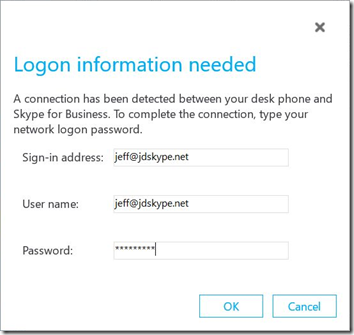
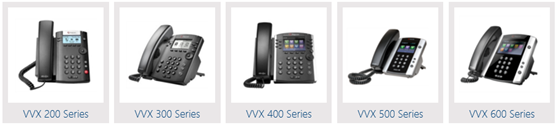
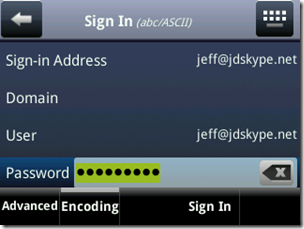
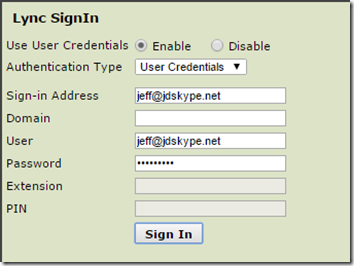

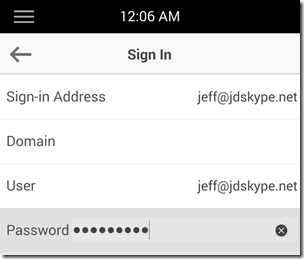

So Polycom SoundStation IP 5000 Conference Phone isn’t supported with Skype for Business Online? If not, will it eventually be supported?
No, it is not supported for use with SfB Online.
Are the New 1 series (VVX 411/501/601) compatible with skyoe for business hosted or on premise? Do they run firmware with skype for business client or can only be registered as sip?
Yes, the nex xx1 handset models are identical to the xx0 models except for updated internals providing more processing and memory. They are supported with either Lync/SfB on-premises, SfB Online, or various other standard SIP IP-PBX platforms.
Jeff,
Will the VVX 501 & 601 support S4B video. It appears they do not now. Only when it is a VVX to VVX call. Will the 501 and 601 support video? If , so when?
No VVX phones support video yet in SfB, regardless of the model. You’ll need to contact your Polycom or partner rep for details on potential future features.
In preparation for a Pilot of the Lync Online I updated all my Polycom CX600 phones to the latest software release OCPhone/4.0.7577.4487 to make sure everything would work. This is not really associated with this discussion but I’m rather concerned since after the update, every single CX600 display has shunted over to the left and 1/2″ of the screen is no longer visible. I’m assuming I will have to revert these changes as I can’t get any straight answers out of Polycom, but I was wondering what version would be needed to support Lync OnlineAND fix the display issues. Either no one else has updated their CX600 or I’m the only one with this issue. I could understand it if it was just a few phones, but 670? Not exactly a coincidence is it.
This is a known issue affecting certain phones that is being addressed with a pending update.
Hi Jeff,
Any update on the timing of this update?
Thanks
I cannot figure out if those phones would also work with a regular Skype account? E.g. I use an old phone from another manufacturer with embedded Skype built in, so I can receive Skype calls even when my PC is off.
You cannot use any of these with the Skype consumer service, only Skype for Business (aka Lync).
Well i am impressed very good one this and Its Interesting and useful post to all people, Thanks for this best one article. Sure people will love this best offers and deals in suitable and reasonable prices, get them from this online blog its very fantastic one
We have several VVX 410’s set up with Skype for Business – its phenominal. However, call logs (missed calls) aren’t working? Also, do you know of a way to set up your outgoing voicemail message from the phone instead of the Skype software client?
Thank you! Great Blog!!
If you press the mail button to call into the Exchange Subscriber Access number you can use the voice menus to configure your voice mailbox settings.
Jeff, we have just added a few vvx 310 phones to work with our new cloud-hosted SfB subscription. Microsoft support stated emphatically today that there was no way to change the greeting from the phone — that could only be done using the Windows SfB client. It could not be done from the phone’s voicemail connection, nor could it be done from the Lync 2012 Mac client. Furthermore, they said the vvx 310 (even a -19 sku phone provisioned for SfB) could not even connect to SfB without being directly connected to the desktop client. I’m not certain I believe them (although we have the “Lync sign in has failed” problem others have reported here). What say you?
Unified MEssaging is different in O365 than EUM on-premises so the VM greeting options may differ although that does should a bit suspect. BToE Tethering is definitely not a requirement to register to any Lync or SfB platform (on-premises or online). It simply makes the user credential entry process easier; you can still enter the credentials directly on the phone or even via the phone’s Web UI.
Hi Jeff,
Do you have any idea of the release notes from the latest phone update? The KB what download is referring points to the October 2014 fix which is incorrect.
Hi Jeff. Is it possible to us VVX 1500 with S4B online?
No, the VVX1500 is not supported with Skype for Business Server or Online.
Jeff,
It was working with the VVX1500 until recently (recently being a month or two), but not recently. Guess the VVX 1500 is dead for the most part when it comes to software and hardware features going forward. A bit sad, it’s a great phone (also litteraly).
Yes, there is no longer any Lync/SfB firmware development on that older platform. Only the modern VVX family of phones (200 through 600) are included in all of these new firmware updates.
Jeff,
We migrated from on-premise Skype to this new Skype for Business Online a few months ago. Last week we moved DHCP from our Juniper firewall to a Windows Server 2012 R2 machine. The phones (CX600) continued working until a user signed out of their phone and attempted to log back in. The phone is USB tethered, and is showing “Cannot sign in. There may be a problem with the server or with your network connection. Please check your network connection. Retrying” I logged out of my phone and am now experiencing the same issue.
Do you know if there are any DHCP options that should be added for Skype for Business Online? There is no DHCPUtil for Skype Online that I’ve seen. Does the server need to be specified somewhere? There were no specific settings in the Juniper that I’m aware of.
The DHCP options for PIN Authentication are not used when USB tethering is leveraged, so only the core DHCP options like a Time Server are needed.
Jeff,
I have updated a vvx 600 to firmware 5.5.0.20556 and every time the phone boots it says an update is available of 5.4.1.17653 (this is the version on server).
I don’t have a server that I am aware of and it seems the phone downgrades each night.
p.s. I am a newbie 🙂
What Lync or Skype for Business environment are you registering the phones to? The phone is being told to change firmware versions by that environment.
I am using Skype for Business online pbx and pstn. I was unaware those servers could manage my firmware.
I am seeing the same. Happy for it to be managed by Skype For Business Online, if that’s expected behaviour.
I had setup my own configuration server though to push 5.5 – now the devices constantly flap between the two versions. Surely it should have the option to ‘ignore downgrades’.
Ben, you have to disable the device updates in your O365 portal to prevent this ping-ponging between versions. I will be posting a new article covering that configuration shortly.
We use S4B online (as a part O365) and we would like to have HW audioconference device in our meetingroom to be able to be a part of S4B conference. We don’t need to have PSTN conference feature, participants of the conference are only internal users within S4B domain. I hope, I don´t need cloud PBX licence to be able to connect this HW audioconference device with S4B online. Is it true? If I use CX3000 do I need to have PC with S4B client connected (through USB) to CX3000? Is there some device that is possible to register with S4B without need to have PC connected to device through USB (better together, PC and device shared one user account). I need, in meetingroom there would be only this audioconference device that would have his own user account and would be permanently registered to S4B (as another user). Can you help me what device I would use?
Currently any device that registers directly to SfB Online will need to consume a regular user account. There is not yet any sort of ‘Common Area Account’ in the cloud like on-premises deployments provide. That being said you do not need that account to have either a PSTN Conferencing or PSTN Calling license applied to it, in any case. Even if you add PSTN Conferencing for your meetings the phone’s account is still just joining the meetings directly on the SfB MCU and does not need direct PSTN calling itself. Any of the Polycom phones can be standalone using this configuration, so the older CX3000 or the newer Trio 8800 (recommended) would work perfectly for you.
16516: On Prem S4b with a number of Trios. When all Trios in call 1080P is seen. If an non HD participant joins the AVMCU all parties resolution reduc
ces for all participants. It recovers when the non-HD party leaves the AVMCU VMR. End user doesn’t think this is an AVMCU function. What do you think as SVC doesn’t seem to be doing what we expect SVC to do? Pete
Make sure you are running the latest firmware release as support for simulcast video streams was added in the 5.4.3 Trio version.
Jeff,
We have purchased 4 of the Polycom Real Presence Trio 8800 conference phones. Updated to latest firmware 5.4.3.2007
Logged in Office365 resource mailboxes on these (no Office365 licenses) that are also running and licensed on Skype for Business 2015.
Everyday around 3:30 p.m. they lose connection to the Exchange server for the calendar access.
I go in via the web interface and restart them and they log back in and connect to the Exchange calendar in a few minutes.
Have submitted a ticket with Polycomm 1-3083714891 but haven’t heard anything yet.
Just wondering if I am missing something simple here like licensing, etc.
Any direction on this would be appreciated.
Thanks
Check with support again as there is a maintenance hotfix available that now addresses the loss of Exchange connectivity that can occur in some environments after a length of time.
Thank you very much Jeff. I will look for that hotfix.
I have tested several of the 8800’s and the screen sharing from any computer on our LAN or wireless is pretty degraded. I turned up the Call Rate settings in the Video Processing section but it didn’t help much. I am assuming it has to do with where this traffic sits in our QOS settings in our network. In configuring QOS is it best to refer to Skype for Business 2015 recommendations, network manufacturer, or does Polycom have specific advise on this?
We have the reoccurring issue with new Polycom VVX400 and VVX500 phones where they just will not work unless we first use a static IP address on them. Once provisioned we can change back to DHCP but for first setup they need to be static. Cannot be isolated to a single site or setup as we have multiple clients on different networks with same issue. Wondering if there is some DHCP option needed as currently DHCP at all locations just gives out IP, DNS servers and default domain name. The phones get an IP from DHCP ok but you cannot login to SfB and adding a Static IP fixes every time at all locations. We always make sure the phones are running at least 5.4.0A.10182. Odd issue which a workaround works but wondering if anyone has seen this?
Make sure that your network is handing out Time Server details via DHCP as this is critical for SfB registration to succeed.
Nice aricle Jeff. I am having difficulty getting our VVX600 to sign into SfB. The sign-in using my email address (just like normal), yet the phone hangs on “Signing in as”. Are there possibly o365 settings I am missing somewhere?
The times where I’ve seen this happen is on corporate networks where the local DNS configuration may be missing in incorrect and misdirect the phone. I always suggest testing one offsite, as in your home, to validate that the credentials you are using are correct. If the same configuration then does not work internally then make sure to look at things like the legacy SRV/A fallback records which the Trio uses (does not currently support Lyncdiscover).
Hi Jeff,
I understand that the CX500’s are not supported to authenticate to SfB Online as they don’t use the USB tethering method.
Is this only the case when the accounts are purely on SfB Online – or would CloudPBX with bridging of on-premise SIP Trunks help at all? i.e. – can i have Hybrid users that are homed on SfB Online that have on-premise CX500’s?
Regards,
Steve
After further research, i think the answer is that SfB Online doesn’t support PIN Authentication (which is the only method supported by the CX500).
What i’m not sure about is, how Cloud PBX fits into any scenario. For example, if i have a phone that does support the username/password method – can i not just authenticate to SfB Online and have this work (i.e. do the local DIDs get copied to SfB Online when i rehome a user from on-premise to SfB Online? If not, then i can understand why CloudPBX would be needed (i.e. to assign DIDs within the cloud?)
Can you help clarify for me please?
That is correct, PIN Authentication requires the DHCP options I mentioned in my other reply. Cloud PBX does have anything to do with the phone directly. The phone is simply an SfB endpoint that needs to register to a FE server.
No, they only work with users homed on an on-premises Front End server/pool where as the local DHCP configuration for Options 43/120 can configured to point to the local Front Ends.
Hi,
We’re having issues with our Polycom phones when calling remote users (e.g. company user working from home). If a user has Sim Ring turned on or the user is logged into another Lync client. When calling that user from a Polycom phone, there is silence for 15 seconds (always 15 seconds exactly) one-way before the audio connects.
One-way being that the Polycom user can hear the remote user but the remote user cannot hear the Polycom user.
If the remote user turns Sim Ring off, then the audio connects immediately both ways. This issue only happens when calling from a Polycom phone, calling from a Lync Desktop client or an Audiocodes handset works.
I would appreciate any advice.
Thanks
Kevin, this behavior is typically related to some configuration in your media gateway causing the one-way audio setup delay. The resolution differs between gateway manufacturers so I suggest reaching out to your support channels if you have not already. I don’t know what the specific fixes are but have just heard of it on multiple occasions.
Jeff, I don’t have the BToE configured (using a Mac). I can make calls to other Skype for business users but can’t make any PSTN calls. Am I able to use the phone to make PSTN calls without using BToE?
I have no trouble making PSTN calls from my Skype for business client.
PSTN calling doesn’t have any dependencies on BToE so there is something else causing the PSTN calling issues from the phone. Could be normalization related, or possibly media setup-failures
Thanks for posting this Jeff it was extremely helpful. Our company uses Exchange Online and I was able to get my Polycom CX600 firmware upgraded to version 4.0.7577.4487. However, when I try to access the calendar from the phone it just says “Connecting to Microsoft Exchange. Please Wait.” Do you have any suggestions on what could be the cause of it not connecting to the Exchange Online server?
I’ve seen autodiscovery issues in some Exchange environments. Try disabling Exchange autodiscover on the phone and hardcode the Exchange Online EWS URL: “https://outlook.office365.com/ews/exchange.asmx”
Jeff, have you had much experience with MFA with SfBO?
With 5.4.x the only way I can get the Polycom (VVX310) to login correctly is to use an app password.
I’ve also tried whitelisting my pubic IP address in Azure AD (Premium) to therefore not require MFA from my location but this doesn’t seem to work.
When testing 5.5.x, whitelisting works, but none of the dial functions work. I’m continuously presented with “Cannot complete due to restrictions on this acoount”.
Alex, 5.5. is not supported with Lync/SfB so you’ll need to stay on 5.4.4 until the next SfB-supported firmware is released which should address what you are attempting to accomplish.
Hello Jeff,
is this above mentioned issue fixed? i am still facing this issue.
When i update my VVX devices to 5.5 , i get below mentioned error if i try any feature.
“Cannot complete due to restrictions on this account”
Any pointers are highly appreciated.
Veera, you should not be using UCS 5.5.0 on any phones that are registered to Lync\SfB. It’s not supported as that release is only for standard SIP platforms. You need to return to the latest 5.4.x release until the SfB-supported 5.5.1 future release comes out.
Hi Jeff
I run a solo legal practice with consultants working mostly away from the office. We use office O365 in the cloud and SfB online. I want to be able to transfer calls to the mobiles of consultants and currently achieve this using a Windows phone.
Things are getting busier and I am thinking of employing part-time secretary who may find the windows phone fiddly and not be as patient as I am.
What Polycom phone can I buy to replace the windows phone? At this stage, all I need is the single handset which should hopefully be a “plug and play” ready phone requiring just signing in the user with the main office number dealing with calls and voicemail retrieval.
NB: I am my own self taught IT manager and will appreciate your response.
Regards.
Matt, any of the VVX models will work great. They all run the same software and have the same software features, so the difference in models comes down to prices and physical features. Higher-end models get high resolution color touchscreens, less-expensive models offer black & white LCD displays with hard buttons. I would recommend the VVX 401 as a good middle-of-the-road model which is the most popular handset for the typical IT worker. If you plan to uplink a PC through the phone’s Ethernet port then the VVX 411 includes a 1 Gbps Ethernet switch (the 401 is 10/100 Mbps).
Hi Jeff
Thanks for your post. Is there any further update regarding compatibility of CX5500 with SFB2015? I am trying to register the device but getting following error:
0922173419|sip |4|00|Registration failed User: xxx, Error Code:480 Temporarily not available
Will appreciate your input.
Thanks
Ahmed
The CX5500 is supported with Lync 2013 and SfB 2015 servers so it should be registering.
Hi Jeff,
Have you run into an issue with the CX3000 where it no longer shows the telephone number but rather only shows the SIP contact information? Is this a bug in the firmware?
I have not seen this, did the behavior change in occurrence with a firmware update?
Hi Jeff,
We use S4B but with a Mitel PBX. Is it possible to leverage a conference phone such as the Polycom Realpresence Trio 8800 in a small conference room for both PBX calls as well as S4B via the Better Together connection to a computer?
Rick, the Trio does not support BToE (as seen in the VVX phones) but you can use USB tethering to accomplish this. Simply use the Generic Base Profile to register to the Mitel platform and then USB connect the Trio to a Windows PC running the SfB desktop client. In fact I run my personal Trio in a similar manner right now. I have it registered directly to my personal O365 account (in Lync/Skype Base Profile of course) and also have it USB conected to my workstation which has my corporate SfB Server account signed in.
Hi Jeff,
We are using VVX 600s in a Skype for Business environment, using UC software 5.5 We have a couple of issues with the phones, but the main issue is that the phones often become unresponsive, requiring a reboot to work again. In addition, they sometimes reboot mid-call.
Have you seen this before? I noticed in all of the release notes for 5.4 and earlier that there were several bugs causing reboots.
You should not be using 5.5.0 software with Skype for Business, it is not supported. You need to return to the latest 5.4.x release on these phones until the pending Lync/SfB-supported 5.5.1 firmware is released.
We are running VVX 501 phones with SfB and a few of my users are getting the red triangle alert on their phones with following errors:
Play on Phone is unavailable
Unified messaging is unavailable
Visual Voicemail is unavailable
Most are running:
UC Software Version 5.5.0.20556
Updater Version 5.7.0.18267
But we have tried rolling back to various 5.4 UC versions with no luck.
Is there a resolution anyone has found for this?
Thank you in advance
I still can’t seem to find a resolution for this. I have contacted Microsoft and of course they tell me it’s Polycom and Polycom tells me it is Microsoft.
Any ideas?
You should not be using 5.5.0 software with Skype for Business, it is not supported. You need to return to the latest 5.4.x release on these phones until the pending Lync/SfB-supported 5.5.1 firmware is released.
Hi Jeff,
we have Skype for Business and some polycom cx600, we found an issue after the last update, 4.0.7577.4512.
In details, doesn’t work “better together” in USB connection between thin client (ncomputing L-300), directly
in Windows 2012 Multipoint and CX600.
The error is: “exchange integration unavailable” and when i tried to force via polycom the sync with S4B it remains in connecting.
Sometimes when someone of the same response group transer a call the polycom receives a phone call and pick up the phone did not hear anything.
I verified the correct functioning with CX300.
I replace thin client, i tried to verify the configuration of thin client and it looks everything correct and i soft restart the polycom.
Can you help me, please?
Hi Jeff,
we have Skype for Business and some polycom cx600, we found an issue after the last update, 4.0.7577.4512.
In details, doesn’t work “better together” in USB connection between thin client (ncomputing L-300), directly
in Windows 2012 Multipoint and CX600.
The error is: “exchange integration unavailable” and when i tried to force via polycom the sync with S4B it remains in connecting.
Sometimes when someone of the same response group transer a call the polycom receives a phone call and pick up the phone did not hear anything.
I verified the correct functioning with CX300.
I replace thin client, i tried to verify the configuration of thin client and it looks everything correct and i soft restart the polycom.
Can you help me, please?
Hi Jeff,
Great guide as always!
We are piloting Skype Online in a hybrid model, and have discovered that after moving a user to SO, when we try to deploy a CX600 running version 4.0.7577.4512 that’s been tethered, after entering credentials the phone simply sits at a “signing in….” status interminably. Is there a place I should start as far as troubleshooting? I believe I’ve covered everything in the various deployment guides I’ve read, but I must be missing something.
Thanks as always
James
This could be due to the directory synchronization method you are using in our hybrid topology. Or this could be a problem with the SRV/A record discovery process not pointing the phone to the proper registrars (O365).
Hi Jeff,
My company has CX600 phone with BToE and recently, a few of the phones are experiencing situations where the audio window with a session timer running even though there is no activity on the PC to suggest so. I can find a fix for this anywhere.
Thanks
Richard
Do you mean the VVX600 (with BToE) or a CX600 with USB Tethering? The CX phones do not utilize Ethernet tethering.
Jeff,
I have a single user that is signed in to a VVX 600 (does not matter the version, starting with the version the VVX was S4BO qualified) that is signed out ever 3 minutes consistently. It is only one user. All other users that have a VVX do not have this problem
DNS is good. DHCP (as you mentioned) only needs NTP for VVXs once users are homed in on S4BO. Plus, this user (CEO) has a VVX 600 at home and in the office.
With Lync 2013 and S4B 2015 on-prem, there is a MaxEndpointPerUser setting for Set-CsRegistrarConfiguration, but this is not available in S4BO, so I am not able to see or set this.
I have disabled licenses, and re-enabled in O365. I have moved to on-premises and back which worked for about 12 hours, but now it’s back to signing the user off and on again.
Any thoughts? What else could I be missing?
Cheers!
Hi Jeff,
I’m testing migrating users from SfB on prem to Online. Everything is working great except that I can’t get my CX600s to sign in. I found this blog post while digging around and saw you make a couple reference to the Time Server DHCP option.Do you have an article anywhere that talks about the settings needed for DHCP, or can you expound on that? That isn’t an option I normally use on my Win Server 2012 r2 DHCP servers. If you’re saying that I need that option when I’m using the “better together” connection method with SfB Online then I may have identified my problem.
As a side question, If I’m signed into a CX600 as User A, then I migrate User A to SfB Online, would you expect me to have to do anything on the CX600 besides sign out and sign in? Would I need to reset the phone?
Thanks,
Joel
You’ll probably have to sign the user out/in again on the phone. In fact I recommend just performing a soft-reset (hold * and # while powering the CX phone on) to wipe any cached data. The time-related DHCP Options 42 and 2 are covered in this article: http://blog.schertz.name/2013/05/provisioning-polycom-sip-phones/
Hi Jeff,
I would very much like to use a Handest that plugs in Via USB and can be used for SfB Online PC only Calls. But when the handset is picked up and a number dialed a SIP account is used. Can this be achieved with any of the Polycom range? Cond of like a faux intergration?
Thanks
Paul.
It appears you are asking for a device which would perform its own SIP registration to a non-SfB telephony platform (e.g. Asterisk) but also be used as a SfB USB device. Only the Trio 8800 Conference Phone can do that today as it supports Open SIP registration as well as USB tethering as an audio device. I currently use my own Trio in a similar manner in my home office. It’s registered to a SfB Online account in my personal tenant but I also have it USB connected to my PC which is signed into a SfB client using my corporate SfB account. I can place and receive calls on either account using the same phone.
Hello jeff,
So i have a vvx600 phone and running 5.4.0.10182 .
The phone registers fine to my SFB on premise server but however when i took it out to a customer site running the same SFB on premise server the phone does not register.
The catch however with this is that once i brought the phone back to my office, it registered over the internet to the clients SFB with the cached customer credentials.
I guessing this is a DNS issue even if i am sure the phone was using the same DNS server as local PC’s on the customer network.
Do you have any suggestion on how i can troubleshoot and determine what might be happening.
Regards,
Ak
It’s more likely the customer’s internal network was not configured to allow the phone to download and trust an internal CA certificate chain, thus preventing TLS communications from being established with the internal FE pool. When you went home it connected to their Edge Server which would normally have a 3rd party server certificate that the phone trusted by default. You could either manually import their private internal CA root cert into the phone or have them configure their environment (via DHCP Option 43) accordingly.
Hi Jeff,
Do you know how I can update the CX3000 firmware? I am using it with S4B Online and do not have an on-premise S4B server. I have searched online and can only find instructions for S4B on-prem. Any help is appreciated.
Thanks,
James
SfB Online Device Update Service does not support LPE firmware packages, only 3PIP firmware packages (like the VVX) are published. So any CX600 or CX3000 phone that is on old software will need to be upgraded by temporarily registering to an on-premises (or non-Microsoft hosted) Lync or SfB environment.
Hi,
Any suggestions on where to go to get an older CX600 update if there is no on-prem SfB? I suppose I would ask a partner to take the phone and upgrade it? I doubt a search for who is running On-Prem SfB then asking if I can stop by and plug my phone in would work.
Unfortunately no. If SfB was supported in Azure I could just run an updating service for all the questions I get on this topic. 🙂
Hi Jeff,
I apologise if you have covered this already, can CX600 log to Cloud PBX in a hybrid environment?
DNS points to on prem and DHCP options set to internal web services and internal pool’s FQDN.
We have just 10 test users in Cloud PBX and we have issues logging them in CX 600. Firmware is updated and we are using “better together”, but no luck.
Thank you
That should work. The CX600 will look for the legacy SRV/A records which would typically point to your on-premises pool which would then redirect the phone to sign-in to SfB Online.
According to Microsoft the CX3000 is not supported for Skype-Online…
I opened a case with them and they pointed me to a link that shows what is supported and the CX3000
is not on the list.
I did some more testing and it seems the issue is with hybrid deployments, I tried a test account that was 100% in the cloud (Skype-online) and I was able to get both the CX600 and CX3000 to login.
It seems the issue is with hybrid deployments…
This may be related to autodiscovery process and how your internal DNS records are configured. You may need to disable server autodiscovery and then manually enter the Skype for Business online server details. I’m planning on creating a brief article covering this step in the near future.
The CX3000 uses the exact same software as the the CX600 which is supported. The two models are identical other than the physical packaging, so from a support standpoint it functions no differently. While the CX3000 is not on the Skype Catalog currently it shoulds still work and I would push back on Microsoft support a bit if you can. Do you have CX600s and are they having the same problem you are contacting support on?
I am testing vvx400 with O365 skype for business. I have enabled 2-factor authentication in O365 and for skype for business and Exchange i have to use the long text based password that 2-factor gives you since these 2 apps are not supported with 2-factor. This was not a problem until we got vvx400 phones. the only way to login to the phone using skype is to disable my 2-factor authentication and use my original password. Is there a way to get vvx400 to work with O365 2-factor password?
The phones do not currently support all the various multi-factor authentication (MFA) methods. Please open a support ticket to find out if you have a supported environment or not.
We are using Hybrid mode in our environment. Lync server 2013 on-premises and Skype for Business online.
SfB online users can make incoming, outgoing PSTN calls and internal calls using SfB client.
On Polycom VVX 310 we are using 5.5.1 version and SfB online users are able to login. From Polycom phone we can make call using E.164 format like +61395XXXXXX but unable to make calls using 0395XXXXXX.
It is somewhere related to normalization. can you please help us here.
Thanks,
Gagan
By default the VVX devices will send the call string unnormalized and then the SfB server will apply server-side normalization. I’d guess you still need to make some corrections on the dial plan to properly normalize any dialing pattern you want to support.
Hi Jeff,
It is possible to use a VVX 410 12-line Desktop Phone with HD Voice Microsoft Skype for Business/Lync edition with a regular SIP account? We’re planning to implement SfB Online but currently still have a SIP based telephone system in use. I want to be able to use the VVX 410 at the beginning with our current SIP based telephone system and later with SfB.
Thank you,
Hubert
Yes, the VVX supports standard SIP platforms. You simply leave the phone in the “Generic” Base Profile for now and then when you move to SfB you change the VVX to the “Skype” Base Profile. Same phone, same firmware.
Hi Jeff,
Great article! This was a big help in getting the CX3000 I have going with SfBO but I’ve got a couple of issues with it:
1. How do you do firmware updates without an on-prem lync server? I have the firmware update file but I haven’t found a way to get them onto the phone that doesn’t require the use of a lync server.
2. Is there a way to disable the pin lock requirement? I have done this with my VVX series phones using a provisioning config and need to do the same with the CX3000 but it doesn’t do provisioning the same way and the two possible options I’ve found (DisableHandsetOnLockedMachine in the Client Policy and EnforcePhoneLock in UCPhoneConfiguration) have no affect
1. There is no way to update the LPE firmware without a Lync or SfB Server.
2. The Device Lock parameters for SfB Online were fixed last month so now any changes to the lock, timeout, and PIN length are correctly provisioned to both VXX and CX phones.
Jeff,
We have several CX600 that are working with Skype for Business Online. Every once in a while the phone looses it’s authentication and re-logins automatically but we can’t seem to find a reason for what is causing it. Do you have any suggestions? Do we need to configure anything specific on our internal network for DNS, DHCP, etc?
Hey Jeff,
We are running into an issue and wondering if you have seen this around deploying Polycom VVX500 with 5.5.2 connecting to O365 Skype Online. This issue is instead of registering against the O365 Skype Online FQDN, it is pointing to the on premise FQDN causing the sign-in failures.
This may be related to autodiscovery process and how the internal DNS records are configured. Are you still planning on writing an article around how to define the FQDN for Skype Online?
Yes, in a hybrid deployment you’ll have your discovery records pointing to the on-premises servers which handle all requests and then redirect any online accounts to O365. The phone may be having issues with this in your environment so you can try disabling the autodiscover process and point it directly at O365.
Jeff,
We have several CX600 running 4.0.7577.4512 using office 365. They lose authentication and automatically sign back in several times a day. Do you have any suggestions?
Hi all,
Same issue here. We are losing the authentication and automatically sign back.
No luck looking into the logs.
Jeff,
We are using a hosted SfB environment and one of our users is suddenly having trouble using his CX600 phone to search for Outlook contacts. It only finds the contacts from the directory. Do you have any idea what would cause this sudden change in behavior?
Thank you,
Ruthie
Most likely the phone has lost connection to Exchange, typically from the user’s password expiring. Suggest signing out and back into the phone.
Hi Jeff,
Logged into a VVX501 with a O365 cloud account with Cloud PBX and PSTN conferencing
When I click “Meet now” on the phone and add participants, the Conferencing server is making the outbound call to the user
But when logged into the Trio8800 using the same account, the outbound invitation when adding PSTN participants are from the Trio number.
I thought these devices will be similar… ?
Regards,
Francois
Please open a support ticket with Polycom our your reseller on this issue. That behavior is not as expected and I don’t know if it’s a bug or something related to configuration and/or your environment.
Hello, great blog you have here! Tons of great info.
So i have inherited a bunch of VVX 410’s that are configured with Skype for Business Online (Office 365), and I want to now manage them using a provisioning server, there are some things that are not clicking for me.
* In this article you mention to enable ‘Lync Base Profile’ but when I look at my 410’s Web Configuration it only gives me ‘Generic’ or ‘Skype for Business’ profile. What base profile should I use, and how is that defined in the shared.cfg that I will put on my provisioning server
* In your articles in configuring for Lync it talks about defining the CA Certificate from the Lync Server, there isn’t such a thing for the Cloud PBX you get with office 365 (unless I am missing it!)
While I am here, quick on one a provisioning server, do you know if anyone has managed to use AWS S3 as their provisioning server? It allows HTTP/S access with auth.
Again, thanks for the fantastic blog?
The Lync Base Profile was simply renamed to Skype in a recent firmware release. Functionality is unchanged. And when registering directly to SfB Online you do not have to worry about certificates as the phone already includes the third party public CA certificates that Microsoft uses on their server in the cloud. I don’t know about the AWS service though; worth trying out as the phone supports standard HTTP/HTTPS.
Hi,
We are moving from SfB on-prem to Cloud PBX.
We currently have CX600 Phones and looks like they will work with Cloud PBX.
We are testing and moving over some users to online but running into an issue that when the user tries to log into the CX600 it stays at the logging in screen and doesn’t connect?
I have reset the phone (* and #) and /(4 and 6) and getting same issue. We have also updated the CX600 to the newest firmware 7577.4531
Any solution to this issue. We have users on-prem and on cloud Skype and trying to have them both connect to desk phone.
Thanks,
Jeff
Due to the way that the phones perform auto discovery you may not be able to use the LPE devices in your environment. You’d need to contact Microsoft support to see if you can modify the environment configuration in a way that might allow the phones to operate.
We are new to utilizing Sfb Online and Polycom VXX 410 and 610 phones in our environment and are trying out some pilot phones. We have been doing some testing and have noticed if you make a Skype to Skype call, the phone LED will display the contact’s Display Name. However, if you call from a non Skype number (such as a user’s mobile number), even though this number is in the Global Address Book and viewable under the contact both in Skype as well as searching Sfb contacts in the phone, the phone will not resolve the Display Name to this number. Is there a setting to resolve a number from a Skype Contact Card (Address Book) or does the phone not have the capability to do this search on the fly as the number is coming in?
Mike, that is the expected behavior currently. The phone’s will perform a reverse number lookup on any personal contacts stored in your Exchange mailbox but not against the global Address Book.
This is regarding VVX 1500 not supporting skype4b online..
with the latest release do they support it.. I am able to use it for on prem..
While some things may function it is not supported, nor tested to use the VVX 1500 with any Skype for Business platform. Official support for that phone model ended with Lync Server.
Hi Jeff,
Do you know if its possible to setup the polycom 8800 via a web proxy. We are looking to move resource meeting room mailboxes into office365. However the calendar feature fails to connect. Direct internet access to these phones is not possible as internet access is controlled by Proxy. Any ideas how we can overcome this issue?
Thanks Gill
While the VVX phones have received support for Web Proxy Auto Discover (WPAD) in the latest release this has not yet been added to the Trio firmware. In the meantime it recommended to configure the proxy to allow each Trio to bypass it via source MAC address.
We have CX600 phone with latest firmware 4.0.7577.4531, test user in SFB Office365 E5 with SFB licensed features turned on. When tethering phone to this SFB client and trying to authenticate through our ADFS 3.0 environment it times out. Found an article referencing that this phone doesn’t support Server Name Identification level that ADFS 3.0 is looking for and offers a fallback certificate solution. Before I do this I just wanted to make sure there is no other update to the Polycom CX600 that can be performed to make it work in this environment. Thanks
There are no new Lync Phone Edition updates and none I know of on the horizon.
Jeff,
According to the recently announced security updates to Office 365 TLS 1.2, It is my understanding that the CX IP phones (600/3000) will no longer be compatible with Skype Online. However, I’m having trouble finding any actual documentation that states the CX phones will not be supported. Mainline support for LPE ends next month. https://support.microsoft.com/en-us/lifecycle/search?alpha=lync%20phone Do you have any reference that shows CX IP phones will no longer be supported in SFB Online? Also, it seems that even premise deployments that also have Exchange online will lose their ability to get contact information. Can you speak to these phones in SFB Online?
I’m not aware of anything officially documenting this at the moment. But if you connect the dots you’ll see that as long as you do not enforce TLS 1.2 for on-premises SfB Server deployments then the Lync Phone Edition devices will still work, just no longer be officially supported. And without mainstream support one can assume that the underlying Windows CE OS will probably not be updated to support TLS 1.2, meaning they simply will not work with SfB Online once that is enforced as planned in Office 365 this fall.
Hey Jeff,
Have a question we are trying to deploy polycom VVX 401/601 with SfB online only and using an RPRM server. I have device at my remote location come online to the server but are unable to finish sip registration. I was wondering if you have seen this issue before. We are trying with both BTOE and Web signin and getting the same error.
Thanks,
Ken
I can’t say what the root cause could be so please reach out to your support channel for assistance with this specific issue.
Hey Jeff. Awesome site with tons of info.
We are using O365,SfBO with Azure Cloud PBX (all online). Enabled a Unified Messaging SIP URI calling plan with UM Policy and assigned it to one user.
I am testing a Polycom VVX 600 with the latest UC software version: 5.7.0.11768.
I am experiencing a average 10 minutes delay from when I call to leave a voice message to when the Message Waiting Indicator lights on the phone.
Phone is being tested at home, router has not outbound firewall rules (typical setup for home networking).
Please help. Thanks.
That doesn’t sound like expected behavior but I’ll have to test this on one of my tenants to see if something’s amiss with that latest version there.
Jeff,
We are separating from our parent company, and moving to using cloud based Office 365. We have a small number of Polycom CX3000 phones that are connected to the corporate on-prem S4B server. Corporate says they can’t push O365 compatible firmware updates to these phones due to compatibility issues with the rest of their infrastructure. Is there any way they can target individual phones? Or is the update process an all-or-nothing prospect? I doubt I can ask for them to do a lot, but if there were a fairly simple and safe procedure to target only our phones for the upgrade, they might consider it.
Have you heard of anyone offering to do the upgrade process for others? (Ship and return)
Thanks,
John
Some information that I read said that support for the CX line of polycom phones would be dropped in October due to lack of support for TLS 1.2. Is this correct? If so, then that alone will decide what we do with these phones.
John, as outlined in this older article I pointed out that mainstream support for Lync Phone Edition Devices ends in April 2018 (in 7 days from today in fact). As the core Windows CE operating system on all LPE devices is not compatible with TLS 1.2 then unless Microsoft makes major updates to an unsupported platform then these phones will not work with SfB Online after that October date (pending future delays of TLS 1.2 enforcement). They will still function with Lync/SfB Server deployments as long as TLS 1.2 is not enforced.
You can use the “Test Device” option in the SfB Server device update configuration to select specific phones by MAC address for automatic updates. This option is meant more for testing a few phones before approving an update for all phones of a specific model, but you can use it for a set of specific devices in your scenario.
I’m not aware of anyone offering that as a service.
Hello Jeff,
I have a Polycom VVX501 and the latest firmware 5.7. I am using the Skype web sign as I have 2FA. And Office 365 Premium,. It seems every morning my calendar is blank on my phone as it appears to have lost connection with Exchange. Is this normal behavior?
Great site BTW!
Thanks in advance,
Jennifer
Jennifer, that is not normal behavior. Does the calendar come back or do you have to reboot the phone to reestablish connection to Exchange?
Jeff,
Your articles are great resources! They’ve been very helpful as I get my feet wet in Polycom and Microsoft Phone System.
I am piloting a VVX 601 Skype for Business edition. I was able to get it registered with web sign-in. I can make calls from the phone, but I am unable to receive them–it simply doesn’t ring whereas my cell phone app and desktop app do ring (I use MS Teams rather than Skype for Business).
The firmware is 5.6-something (I’m not with the phone right now). That is the firmware the phone came with.
Do you have any thoughts as to why it might not be ringing?
If you’ve selected ‘Teams’ as the target for voice calls sent to that user account (in the Teams app Settings menu) then the phone will not ring as it only supports SfB currently. When Microsoft provides the planned voice gateway between SfB Online and Teams then that should start working for IP phones.
We recently moved a couple of phones (VVX410) over from a Broadsoft platform. Really hard finding some of the answers we are looking for and O365 support for voice is hit or miss – mostly miss IMHO.
Is it possible to program non-Skype contact emails to unused buttons on the VVX? e.g. – contacts in Outlook (for the Mac) which in turn is in the cloud. Cannot figure out how to do that and it would sure be nice!
Thanks.
Jeff,
Does the CX3000 allow for the web login on SfB?
We added MFA and I want to see if the CX3000 allows login by this method.
Thanks!
Tom
No, Lync Phone Edition does not support Web Sign-In. Also these phones will stop working with O365 very soon (pending TLS 1.2 enforcement).
Hi Jeff,
My query is regarding Polycom VVX 411 (5.6.0.17325) with SfB On-premises (in BToE).
If an incoming call is picked up using VVX device, then that call is recorded only on the phone and is not found in Outlook Call History. Is there any configuration change required, or is this by design?
Thank you
Sejal Shah
Hello Jeff,
We are using Skype for Business on premise server and we have polycomd device vvx600 and many others. We use to sign-in using extension and pin however now we are facing an issue where we are not able to see extension and pin option highlighted,
Would you please be able to help me here?
The PIN Authentication option only appears on the phone if either the required DHCP 43/120 Options have been configured in your environment or if you have configured the override parameter on the phones.
For the former see this old article which still applies to SfB Server: http://blog.schertz.name/2010/12/configuring-lync-server-for-phone-edition-devices/
For the latter see this article: https://community.polycom.com/t5/VoIP-SIP-Phones/FAQ-Utilizing-Pin-amp-Extension-Sign-in-without-DHCP-Server/td-p/74004
Hello Jeff,
Is there any way to upgrade my CX3000 to be used with skype for business online? I do not have access to an on-prem install of sfb or lync. Any hope would be appreciated. Thanks, Jeff!
Eric
You’ll need a Lync/SfB Server to register to locally to update the software. There’s no way to upgrade the phone directly from SfB Online.
Hello Jeff,
When an incoming call is picked up using a VVX 411 (5.6.0.17325) which is in BToE with SfB On-premises, the call detail is seen only on the phone. Is this by design or do we need any configuration changes for these calls to appear on Outlook Call History?
The calls picked up on SfB appear fin, both in the Outlook Call History as well as on the VVX calls.
Thank you
Sejal Shah