This previous blog article covered some of the HDX registration steps but is over a year old and more recent firmware releases for the HDX has streamlined and simplified this process some. So for any systems running release 3.0.3.x and newer the following directions are considered best practices when registering an HDX directly to an OCS or Lync Server environment.
Additionally something missing from the older article is a deeper explanation of user name parameters. One of the most common issues seen in the field preventing endpoint registration to Lync is simply a misunderstanding of the different formats or settings a Lync user might have between their SIP address and AD usernames. This article should help explain both standard AD practices and usages as well as how the Polycom HDX interoperates within those potential differences.
Lync Registration
The following scenario is from an HDX running the latest firmware version of 3.0.5. There were comes changes introduced back in the 3.0.3 release which helped streamline the SIP registration process when used with OCS or Lync Server which hinge on the inclusion of the RTV Options Key. (When RTV is not enabled or is not available on the HDX it is still always possible to register to OCS or Lync, only the enriched media and conferencing capabilities provided by Real Time Video interoperability will not be available.)
When the RTV Options Key is installed then the HDX will make the assumption that the SIP server configuration will be used to register to a Microsoft SIP server, so some of the configuration fields are displayed differently or with alternate names. This is intended to more closely match the Microsoft client sign-in experience by using the same fields names as the Lync client.
- The standard Register Server and Proxy Server fields are replaced with a single field entitled Server Name or IP Address. This is because while some standard SIP platforms may utilize different servers for registration and proxy services in Lync the registrar and proxy services are on the same server.
- The standard User Name field is renamed to Sign-In Address and is used to provide the Lync user’s SIP Address.
- The standard Domain User Name field is changed to User Name and stores the Lync user’s AD account name and domain.
Configuration
- Using a web browser access the management interface of the HDX (e.g. https://192.168.1.80) and then select the Admin Settings section. Browse to the Network > IP Network menu and scroll down to the SIP Settings section.
- Select the Enable SIP checkbox.
- Set the SIP Server Configuration to Auto as this will use tell the HDX to perform the same DNS SRV and Host record lookup procedure that a Lync client would. The automatic lookup process which occurs is covered in more detail at the end of this article.
- The Server Name or IP Address field will be disabled when the configuration is set to Auto, but if Automatic Client Sign-In is not properly configured in the Lync environment for existing Lync clients then the HDX will need to be pointed directly to a Lync Registrar. In that case enter the Fully Qualified Domain Name (FQDN) of the desired Lync Front End Server, Pool, Hardware Load Balancer, Director Server, or Edge Server (e.g. lync.schertz.local).
- The Transport Protocol field should is disabled when Auto is selected for the SIP Server Configuration as the transport type is either defined by the resolved SRV record, or in the case of Host (A) record fallback then TLS is attempt by default.) Registration to Lync Server only supports TLS by default by TCP could be used with OCS if it is first configured on the server and allowed.
- For the Sign-In Address enter the SIP address of the desired Lync user account (e.g. hdx8000@mslync.net).
- For the User Name field enter the Active Directory user name for the associated Lync account (e.g. hdx8000@schertz.local) or the delegated user account name if using disabled accounts. Both Pre-Windows 2000 (DOMAIN\username) and User Principal Name (user@domain.com) formats are supported. It is best practice to start with the User Principal Name as the DNS domain name traditionally has a better chance of working successfully in most environments versus the legacy NetBIOS name. But in a properly deployed AD environment both formats should work. Be aware that this username value often times does NOT match the user’s SIP address. For more details on how these user account settings can differ see this previous blog article.
- The Password field should be quite self-explanatory. Note that the checkbox is only used to unhide the password fields themselves and once the password is stored the fields will simply be hidden and blank. It is not necessary to reenter the password every time any of the other fields might be changed, unless of course the user account is changed and the cached password is no longer valid.
- The Microsoft Lync Server 2010 checkbox under Directory is used to enable Lync Address Book integration, but only a single directory can be integrated at one time on the HDX currently, so if an LDAP or Polycom GDS directory is currently enabled then this checkbox would most likely be left disabled. (Although the name specifically states Lync Server the same setting still applies to OCS Address Book support as well.)
- Leave the Domain Name field blank as this field is not required for Lync registration. This field can be used for directory integration authentication during the Lync Address Book download but the Active Directory domain name is already provided in the User Name field so for Lync registration this is redundant. It is best practice to always leave this field blank when registering to Lync Server.
- Click the Update button at the top of the screen to force the HDX to attempt a new registration request to the Lync server.
- To validate a successful registration move to the Diagnostics section and from the System Status > System Status menu verify that the Registrar Server status shows a green arrow pointing upwards.
- Click the Registrar Server link to see additional details about the registration status.
Exchange Registration
Direct registration into Exchange is supported starting with Exchange Server 2007. Older versions of Exchange are not supported as Exchange Web Services (EWS) is required for the HDX to connect.
Configuration
- Using a web browser access the management interface of the HDX (e.g. https://192.168.1.80) and then select the Admin Settings section. Browse to the Global Services > Calendaring Service.
- Select the Enable Calendaring Service checkbox.
- For the Microsoft Exchange Server Address field enter the Fully Qualified Domain Name (FQDN) of an Exchange Client Access Server. If the HDX is located on an internal network then this FQDN would traditionally be either a single Exchange consolidated server, a dedicated Client Access Server (CAS), or the pool name of a CAS array which points to a Load Balancing solution. If the HDX is external then this FQDN is most often pointed to a reverse proxy listener which publishes Exchange Web Services to the Internet.
- For the Domain field enter either the NetBIOS Domain Name associated with the Active Directory user account (e.g. SCHERTZ) or the DNS Domain Name (e.g. schertz.local) or if applicable, the custom UPN Suffix assigned to the user account (e.g. mslync.net).
- For the User Name field enter the Active Directory user name for the associated Lync account (e.g. jeff) or the delegated user account name if using disabled accounts. Although both the legacy sAMAccountName and User Principal Name formats are supported it is important that the format used in this field is part of the same authentication format provided in the Domain name field above. Meaning that if the legacy NetBIOS Domain name is provided then the legacy sAMAccountName must be provided. For more details on how these user account settings can differ see this previous blog article.
- The Password field functions the same as in the SIP server configuration and the only needs to be entered the first time registration is attempted.
- In the Mailbox (Primary SMTP) field enter the primary SMTP address of the user account (e.g. jeff@mslync.net) . If the primary SMTP address is not known it can be verified by looking at either the proxyAddresses attribute in Active Directory or by viewing the E-mail Addresses tab in the Global Address Book in Outlook for the desired user. If multiple SMTP addresses are listed for the account then the proxy address with the prefix shown in all capital letters (SMTP: vs. smtp:) indicates the primary address.
- Click the Update button at the top of the screen to force the HDX to attempt a new connection request to the Exchange server. Be aware that the status icon will typically still shows failed for a few seconds after updating the changes. Within roughly 5 seconds or less the page should refresh and then change the icon to a green check indicating successful authentication.
- To additionally validate the successful registration then switch to the Diagnostics section and from the System Status > System Status menu verify that the Calendaring Service status shows a green arrow pointing upwards.
- Click the Calendaring Service link to see additional details about the registration status.
Automatic Client Sign-In
When the SIP Server Configuration is set to Auto the HDX will perform a series of name record lookups across different record types to intelligently locate the proper Lync registrar for a given domain name.
To support both OCS and Lync Server environments the HDX looks for different DNS hostnames, mimicking a combination of what both the Office Communicator and Lync clients perform. The Lync client only performs lookups for the TLS-specific host records but since OCS supported both TCP and TLS native client connections then the HDX still looks for TCP records as well.
In this example the currently registered Lync user account is hdx8000@mslync.net so the HDX will perform record lookups against that SIP domain namespace (mslync.net). The exact lookup order is as follows:
- First the HDX will perform a Name Authority Pointer (NAPTR) lookup for the SIP domain. This is not applicable to OCS or Lync but is used for other non-Microsoft SIP registration processes.
- If the previous lookup returns a ‘Name Error’ response indicating that the requested record does not exist then the HDX moves on to looking for Service Locator Records (SRV).
SRV _sipinternaltls._tcp.mslync.net Internal TLS to Front End or Director SRV _sip._tls.mslync.net External TLS to Edge Server SRV _sipinternal._tcp.mslync.net Internal TCP to Front End or Director (OCS Only) SRV _sip._tcp.mslync.net External TCP to Edge Server (OCS Only) - If all SRV lookups fail to resolve then the device will fall-back to specific DNS Host (A) records supported by both OCS and Lync Server. The HDX will perform simultaneous IPv4 (A) and IPv6 (AAAA) lookups.
AAAA sipinternal.mslync.net Internal TLS to Front End or Director A sipinternal.mslync.net Internal TLS to Front End or Director AAAA sip.mslync.net External TLS to Edge Server A sip.mslync.net External TLS to Edge Server
So as long as any of the supported SRV or A record listed above are configured for Lync clients to leverage for Automatic Configuration then the HDX will use the same.
In the event that none of these records are provided by the DNS server zones for the desired SIP domain name space then the registration server must be manually entered.
- Set the SIP Server Configuration to Specify and this will allow the following Server Name and Transport Protocol fields to be populated.
- The Server Name or IP Address field should be configured with the Fully Qualified Domain Name (FQDN) of the desired Lync Server. For internal registration enter only the server FQDN as connections to the default port of 5061 will be assumed (e.g. lync.schertz.local). For external registration enter the desired Access Edge FQDN along with the configured listening port, which is 443 by default on most Lync Edge Servers (e.g. edge.mslync.net:443).
- The Transport Protocol field should be set to Auto when TLS is desired, which is nearly always the case when using Lync Server as that is the only supported client connection type by default.

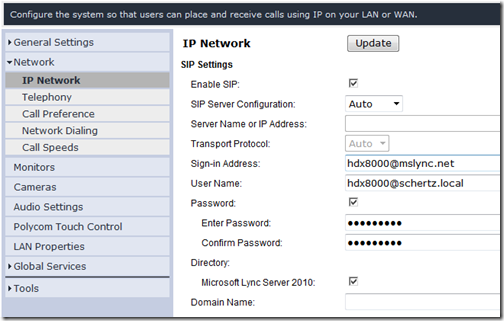
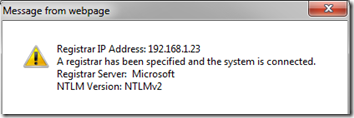
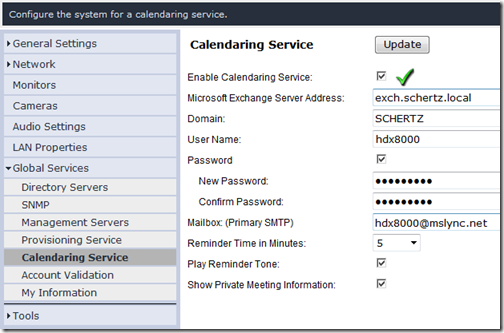
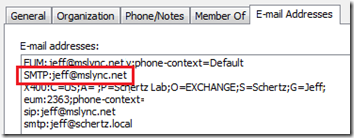
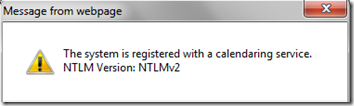


[…] Polycom HDX Registration with Lync Server : Jeff Schertz’s Blog Posted on August 20, 2012 by johnacook http://blog.schertz.name/2012/08/polycom-hdx-registration-with-lync-server/?u… […]
good article, great read, very informative. Thank you
Jeff,
Thanks for your post, ite helped us a ton getting our HDX talking to Lync. We are having one issue, it works fine when its in a point-to-point call, but if we try to get it to join a meeting with others it fails.
Thanks
jason
Assuming you have already purchased the required RTV license then I suggest contacting your Polycom support rep for troubleshooting this issue as it should be working.
Jeff, just to let you know. The Lync implementation in the HDX Version 3.0.5 has a "Feature or Bug", if you have your Lync envrionment set to required encryption and the Polycom Platform to when available, the HDX is using the Lync Encryption settings and will override any provisioning done by CMA. The suggestion was to set the Lync Encryption setting to support encryption unless there is a "fix" for it.
Alex, this behavior is 'by-design' in 3.0.5. See my reply in this previous TechNet discussion for details: http://social.technet.microsoft.com/Forums/en-US/…
I know we have an intense discussion with Product Support and Product Management about this. In my eyes they have thought about it to short and hopefully they will deliver fast an option of choice.
Cause on our side Encyrption is always required for OCS / Lync, but not on Polycom.
The change in behavior was required for Microsoft qualification. For interop scenarios I typically recommend that the global media encryption setting in Lync is changed to 'Support'. This will not remove encryption as a choice and all previous Lync-to-Lync communications will still use SRTP, but this provides media connectivity for a wider variety of systems (e.g. Live Messenger A/V calls).
Of course interop is everything, but if a company requires it this setting then in my eyes they have to give us a choice. I support Microsoft and Polycom deep Partnership, but in this case it’s for me to Msft minded. More over my Team has to support both Worlds with upto 150 HDX and a thousand and more OCS/Lync clients. Never mind I’ll wait for 3.0.6 and hopefully the choice is given there.
Cheers, Alex
Hi Jeff,
Brilliant set of articles – as always. But one quick question though. What exactly would an RTV license give interms of functionality ? Am I correct in saying that with an RTV license,
1. It gives the ability for HDX's to participate in Lync conferences (hosted in Lync server MCU)
2. Gives high quality video (VGA) when compared CIF without RTV license.
or is there more functionality / features given by RTV
That is correct; RTV provides higher than CIF resolution options for video (VGA and 720p HD) as well as the ability to join Lync Conferences hosted on the Lync AVMCU.
Many thanks Jeff.. 🙂
hi,
content sharing is possible between lync and hdx
Yes, but currently only H.239 content that is pushed by the HDX (or RMX) can be seen by the Lync client (in the video window). Lync clients cannot share their desktop or applications in-band via RDP to any standards-based video conferencing systems. Workarounds include using a separate Lync session for content only, or pushing the desktop to the HDX using the Polycom People + Content IP application.
Jeff,
My Polycom rep referred to PCO (Polycom Content for Outlook?) that would allow the Lync client to share their desktop with the HDX. I believe the PCO is installed on the Polycom RMX. Are you familiar with this?
The Content Sharing Server (CSS) component allows for content sharing, not PCO. PCO is an older scheduling tool which has been replaced with the RealConnect workflow. Both RMX and DMA are required for this solution (in addition to CSS).
Hi Jeff,
Is the Group series setup in the same way as HDX in Lync environment?
Yes, the menu configuration is nearly identical so the same approach can be used for Lync 2010 registration.
Hello Jeff, we have a Polycom HDX 6000. We managed to register it with our Lync server but when we try to call lync from polycom or vice versa, we have a "video was not accepted" error. What can you recommend me to check?
That error is typically related to a media encryption mismatch. Make sure to set the 'AES Encryption' setting on the HDX to When Available so that SRTP media encryption can be established with the Lync client if the Lync Server is enforcing this (which it does by default).
Hi,
great post. Thanks Jeff.
I have two problems :
– using the MCU Lync is working. But 10 sec after the beginning of the meeting, the session on the HDX7000 brutally stop.
– I see the Lync meeting on the Polycom Calendar, but I can't start it with the remote control.
Have you got an idea ?
Firmware 3.0.4
Thanks
Greg, I suggest upgrading to at least release 3.0.5 as there were some Lync AVMCU related hotfixes in that build which may address your issue.
Hello, I have seen some forum posts on the Office 365 community and the Polycom site stating that the HDX systems can't work as Lync endpoints if you are using Office 365 Lync. Is this true? and if so when do you think it will be supported? Thank you
Mike, the HDX is qualified for use with O365-Dedicated customers, but it is not currently supported for interoperability with the main O365-Shared environment.
Hey Jeff, great meeting you at Lync Conf 2013. In regards to the HDX units, has anyone gotten them to work in an unsupported configuration? I'm just wondering if I should bother trying to fuss with it. Are there workarounds in this scenario, ie: deploy an on-premises pool and configure hybrid coexistence?
Edward, in an unsupported scenario some things do work today, just not all. The hybrid approach really doesn't help much when negotiating video calls with a Lync 2013 client, regardless of the back-end server versions.
Hello Jeff!
We have VSX7000 series, MGC50 an lync 2010. .
So then is it possible to integrate vsx to lync without a gateway?? (rmx, cisco vcs, or radvision)
Afaik both lync and vsx supports h.263 CIF, so it should work
i even found 6 years old deployment guides referring to integrate vsx to MS livecomm/ocs
These older generation products do not support native Microsoft integration, regardless of whether they have a video codec in common or not. Support for signaling and registration interop is not included and these systems require a modern-day bridge or gateway to provide interoperability. The older guides refer to LCS interop that is outdated and not applicable to OCS or Lync.
Jeff
Have you heard anything regarding support for Lync 2013 with Polycom HDX 8000 hardware version B? Last I saw in Dec 2012 was that it was not officially supported yet
HDX support for 2013 is in the works and Polycom will release a support statement when the updated firmware is made available.
Jeff
I can get Lync to integrate just fine but when I try to get Exchange 2010 to work I keep getting cannot connect to server on my HDX6000. Any suggestions?
David, if you are following all the tips in this article then I can't really guess what the issue may be.
Hello Jeff,
Good Post.
I have deployed lync 2010 standard edition in my organization. I can login internally and externally using lync client.
I have also successfully registered our polycom hdx 8000 with lync.
Now my question when i would send a meeting link to another company to join the meeting. At this time, how Polycom would join the meeting ?
I addressed your question over on Experts Exchange: http://www.experts-exchange.com/Software/Internet…
Hi Jeff,
In order to register calendaring service with exchange, what are port need to be open on firewall ? Can it be through TMG Please help me to clarify this point.
Thanks
It's just Exchange Web Services, so TCP 443.
Sir,
I am badly need of your help.
I have successfully enabled calendaring service on hdx. but when I am trying to browse calendar through home screen I do not find the meeting I created.
Any advise ?
Samir
I suggest contacting your Polycom support channel for assistance.
Hi jeff,
I had HDX7000 version 3.1.1.3 with RTV license integrated with Lync 2013 and I experience a long delay while searching the directory. is that normal or there something need to be done?
I'm not sure what 'long' means but if you think it is abnormal then I suggest contacting your Polycom support channel for additional assistance.
Hi Jeff,
Is there any news regarding support for Lync 2013 with Polycom HDX 8000 hardware version B?
Thanks
Samir
No, not yet. Any official statements on support and releases will come directly from Polycom.
I tried to register Polycom with Lync 2013 It's successfully registered. I haven't test by making calls I am waiting for Polycom RTV/CCCP License.
One question after installing RTV licences Do I have to change anything on Lync server.
No, other than this scenario is not yet supported. You'll find that somethings work, some others may not.
joining lync meetings hostes in lync mcu is supported ? do you have any idea what is the expected time for integration support
i appreciate your help
This has already been supported for some time on Lync Server 2010. Support for Lync 2013 is forthcoming.
Hi Jeff,
If there is a 5 party Lync 2013 videocall with 4 Lync 2013 client and 1 SVC-enabled roombased endpoints (Polycom, or Cisco later in this year i guess); does that mean that the roombased-endpoint can enjoy the gallery view? My guess is not, because gallery view /asking for multiple streams/ requires more signalling capacities. Am i right?
Thanks
Correct, the conference room system would need to support both SVC and multiple streams in order to display more than one active video session. Currently their are no third-party systems (outside of Lync Room System which is basically a Lync client) which support this.
Hi Jeff,
Thanks again.
Is there a separate name at Microsoft or at Polycom for that signalling protocoll (I mean the protocoll which handles the multiple stream)?
Cheers,
Zoltan
It's just part of H.264 SVC.
Hi Jeff,
Sorry, but i am a bit confused if i read back what you wrote.
"need to support both SVC and multiple streams" and "Currently their are no third-party systems"
But the multistream-signalling: "It's just part of H.264 SVC" ??
Could you please explain it? I dont understand it.
Cheers,
Zoltan Toth,
Citigroup
I'm not really sure what you are asking, but no one outside of Microsoft is doing this yet so it's moot.
HI,
I have HDX 8000 version 3.1.1 registered with Lync 2010. I have RTV license as well. I can join meeting hosted Lync MCU but the video quality I am getting is QCIF and even I cannot see the list of persons joined the meeting.
I appreciate your help.
Thanks
The meeting roster is not something you'll see from the conference room system, that's not currently a feature. Video quality should be VGA at maximum but if any other participant are sending lower quality video then all participant video streams are downgraded to the same resolution as the Lync AVMCU is s least-common dominator with RTV.
Hi Jeff,
Please, you can perform the integration between Polycom HDX and Lync Online?
No, the HDX is not currently qualified for Lync Online.
I have a Lync 2013 enviornment and I'm testing integration with 6 HDX 7000's, all of them have the RTV license installed. The strange thing is their Lync presence *sometimes* shows Offline, yet I can still make outbound/inbound calls on the codec. I say sometimes because their presence shows Online at times, or goes to Busy when in a call. Any idea what would cause this issue?? Any idea what would cause they're presence to show incorrectly
That behavior is not normal as presence should always be accurate while registered. I suggest opening a support ticket to investigate.
Jeff,Jeff,
I just got my Group Series 500 running in my office. My company is a Polycom Partner in Nigeria. I also have my VVX 410 integrated to lync 2013. And I've been able to make calls across the VVX phone series. My challenge is making a call from the a VVX phone to to a lync-enabled user whose credential has been authenticated in the group series codec.
Each time I place a call to the user in the group series. I see an incoming call display on the monitor, but immediately I accept the call. I get an message 'call ended'. Can you help me out on this? We have a POC to make for some customers this week.
Thanks.
David.
Jeff,
Is there any issue configuring Exchange Online with Polycom HDX 7000 (with 3.1.4-43132)? I have just migrated room mailbox to Exchange online and updated the settings in Polycom, but calendering service shows as down.
-Ajay
The HDX does not currently support connecting to Exchange Online in Office 365.
Deer Jeff, You blig has been of great help to me. I recently deployed 9 HDX 7000 (Firmware 3.1.4) in 9 different countries for a company with several Locations. However in one of the countries i have encountered one problem that i have not been able to sort out. The HDX UNIT insists on Registering with NTLM V1 on the Lync 2013 server. I have tried so many options including FACTORY RESET, Testing that particular IP on a Laptop with Lync Client and ALL but nothing sorts out this. Even Forcing the HDX to use NTLM V2 Which results in it NOT REGISTERING with the Lync Server. Please help me out guys, what could be the issue here? Cuz when the HDX Registers with NTLM 1 it does not send the status on the Lync server and is only seen as Offline.
I suggest contacting support as NTLM v2 has been supported on the HDX for SIP registration for a long time now.
Hi, Jeff, thanxs for all the info you always bring. I was able to integrate two HDX7000 with Lync server 2013. Both HDX have OS v.3.1.4. But when I make a call, does not matter where from (Lync Client ><HDX), conference is established, we have audio, but no video.
We made integration according to manual. I wrote the same on the Polycom community page, but have had no answer yet. Anything I could look into? Thank you.
The RTV Options key is required on the HDX to establish video sessions with Lync 2013 clients.
It is loaded, and the HDX shows it is ok and running. RTV is "ticked". the only thing is that it is registered to a SBS, but I don´t know if that could be an issue…
Hey, Jeff. Debug Mode or Basic Mode was on… that was my mistake. Thank you! And thatnk you again for constantly sharing your knowledge!!!
Hey jeff,
Any idea why my hdx's will go up and down registering with the lync registrar service? Some will stay connected solidly for weeks/months and some will be offline in lync for months? All settings are the same between endpoints with no issues and endpoints with lync connection issues. Thanks!
Difficult to guess, but that should not be happening normally. Might it have something to do with how the pool is load balanced?
Hi my HDXs wont register with lync. In the event viewer on the server im getting certificate invalid errors. What should i be looking for?
You can ignore any certificate errors as the HDX does not support TLS-DSK so the only requirement for registering to Lync is that the account’s NTLM credentials are accurate.
Dear Jeff,
I registered HDX 8000 with Lync 2010 ok however I cannot enable calendar service in Global service . Please advise me how to enable calendar .
Thank you,
This feature requires an on-premises Exchange Server 2007 or newer deployment. The directions in this article include the complete configuration so you may not have a supported topology (e.g. Exchange Online).
Hi Jeff,
I know this a discussion is about HDX and Lync configuration but I do a have a problem with my group series integration with Lync.
I have followed the necessary steps to configure the Group series with Lync with RTV licence installed to get a couple of Group Series 500 and 300 registered with Lync 2013 and inter-Lync calls are now possible.
My issue here is that the video quality on lync calls both from polycom to polycom and to Lync Desktop clients is very poor.
IP calls between same Polycom devices have excellent video quality,so I am quite confused why I am experiencing the packet loss/poor video on Lync even with same devices and over same network.
Kindly help out here
There could be a variety of reasons for that behavior so I suggest you contact your Polycom support channel for troubleshooting assistance with this issue.
Hi, has there been any movement in regards to getting HDX devices or RMX meeting rooms working with Lync Online?
This thread has been going a while, I thought I’d ask.
The HDX is the older generation of standards based room systems and are no longer under development, so these will not be able to register directly to Office 365. For current products like the Group Series and RMX please contact your Polycom sales representative to understand the product roadmap with Office 365.
is this still the case when using the RealConnect Solution and a Lync Conf ID to join? I read something about an application server to proxy between the endpoint and exchange server, will this work for Exchange Online instances?
Source: http://www.polycom.com/content/dam/polycom/common/documents/applications-notes/realconnect-lync-application-note-enus.pdf
Yes the RealConnect calendar proxy will support connecting to Exchange On-Premises or Exchange Online and then any HDX, Group, or even Cisco endpoint which points to the proxy as the Calendar source can be provided a single one-touch join experience for meetings.
Hi Jeff,
I am using HDX8000, when its is joining a conference hosted by soft-MCU of polycom, i can only see local video and one far end(active speaker) video. But i am not able to achieve a layout showing all the participants. I have tried changing the display options in HDX,but didn’t get the result.
Please help in this context
That is by-design. The HDX only supports RTV which is an active-speaker video experience like Lync 2010 clients. The HDX does not support SVC which provides multiple video streams to Lync 2013 clients and newer Polycom Group Series endpoints.
Hi Jeff,
We have a strange issue with polycom hdx7000. While having lync id to id call from hdx device it works absolutely fine. But when connected to lync meeting from calendar the video quality gets poor, most of the time picture cracks and no clear video. We could see the meeting calls goes via lyncmcu, however point to point call is not.
Video resolution is limited to VGA in an AVMCU-hosted conference as the HDX only supports RealTime Video (RTV). Furthermore in the event that another RTV client in the same meeting is providing or requesting CIF video then all RTV participants will be lowered to that same CIF experience. This could explain the behavior you are seeing. (Peer to peer calls (again, using RTV) can support an HD resolution of 720p.)
Hi Jeff,
love the article,
Have you tested the HDX 7000 with Skype for business servers. do you know if this will work the same way, or do we need a Video interop server.
Thanks,
Salim, the HDX is not supported with SfB Server 2015 so for the best experience an interop solution like RealConnect is ideal.
Hi Jeff,
How do i join Lync hosted Multipoint call from a HDX system without configuring the Calendering service
You can have another participant invite the HDX to the meeting in real-time. Also possible (but messy and not something users would do) is that you can place a SIP call directly to the Conference URI (e.g. user@domain.com;gruu;opaque=app:conf:focus:id:ABC123D4)
Hi Jeff,
I’ve followed all of the guidance, but can’t get the Join button or presence working on an HDX 7000 with Skype for Business on premise. I’m at firmware Release – 3.1.11-53024. Everything I’ve read is for Lync 2013 support. Does HDX work with SfB on prem?
Thanks,
Dave
Dave, unfortunately the older HDX platform is not supported with Skype for Business Server 2015, only with Lync 2010/2013 platforms. The newer Group Series platform is required for native SfB registration and support.
could please tell me why HDX systems do not work with SfB?
what has been changed in SfB so these legacy devices cannot communicate with it?
The SfB clients and server have slight changes from Lync 2013 which can prevent the HDX from successfully negotiating video calls among other things. As the HDX platform has not been under any development for several years there has been no testing to update or support that platform with SfB Server or Online. The newer generation Group Series is currently supported platform for SfB use.
Hi Jeff,
first of all, i love your articles, all of them a great stuff.
I’ve tried to get the DX calendering service runniong with Exchnage online. Are you aware if this is working as well ?
Thx.
The HDX is not supported with Exchange Online, only Exchange Server platforms.
Hi Jeff !
Please would it be possible to share with me how can i link my hdx9000 series to microsot teams.
with regards
jcm
The HDX will need to leverage a Cloud Video Interop (CVI) solution like the RealConnect Service.