As of last week Polycom has released official support for native Lync integration with HDX Telepresence endpoints and RMX Infrastructure bridges among other products. Although Lync integration has been technically functional within recent releases (and has supported interoperability with OCS for some time) the fully Lync-supported versions are now available for download.
The official support matrix now includes details for the current Wave 4 release of products. The Polycom solutions include new native and interop support and features in each ‘wave’ release. For example, in the next minor update (Wave 4.1) native support for Microsoft’s Real-Time Video (RTV) codec will be included in both the HDX and RMX software.
Additionally the latest Polycom UC Deployment Guide for Microsoft environments has been released which contains integration instructions for Lync Server with RMX, DMA, PCO and and other Wave 4 release software.
It is important to understand that all of the features and functionality discussed in this article are and will be natively embedded into the devices themselves. No additional hardware like transcoding gateways are required, thus drastically simplifying the deployment, maintenance, cost, and scalability of the interoperability solution.
HDX Integration
Starting with software version 3.0.0.2 for the HDX telepresence solutions native SIP registration with Lync Server 2010 is now supported, in additional to OCS 2007 R2. The Dual-Wave functionality of the HDX software allows for native registration to either an OCS or Lync registrar.
All that is required to natively register an HDX to Lync is to populate the SIP Settings configuration with the credentials of a Lync-enabled Active Directory user account and then point to the Lync server.
- In the example below this HDX is registered to a Lync Standard Edition server located on the same internal network. Both the SIP Registrar Server and the Proxy Server are populated with the Lync Server FQDN. If this was an Enterprise Edition pool than the Pool FQDN would be used in place of an individual server FQDN.
If a Lync Director is in use then the HDX can be pointed to the Director and it will automatically update its SIP configuration upon the first successful registration to use both the Director for registration and the Front-End server/pool as a proxy.
- Using the same credentials simply populate both the registrar and proxy values with the Director server or pool FQDN.
- After registration occurs review the settings and the Proxy Server value will have been changed to the Lync Front-End server/pool address. The software automatically adds the configured TLS port to the end of the value, although that is not necessary as if no port assignment was included the HDX would assume 5061 for TLS (or 5060 for TCP).
Because the HDX software fully supports Microsoft’s implementation of ICE/STUN/TURN protocols for firewall and NAT traversal then the HDX can also be registered from the Internet through an OCS or Lync Edge server.
- Using the same credentials simply populate the registrar and proxy values with the Access Edge FQDN, this time adding :443 to end as the Edge Server is most likely configured to listen for external client TLS connections over 443. IF your Edge Server is sharing 5061 for both Federation and External Access then leave the port value off the setting as 5061 will be assumed (or just add 5061 to the value if you like).
Once the HDX is registered it will appear as any normal Lync user account and update its presence based on whether it is in a audio or video call.
Real-Time Video
As previously mentioned an upcoming software release will incorporate native support for Microsoft’s Real-Time Vide (RTV) codec, expanding the video resolution options for Lync to HDX video calls to use RTV VGA and HD formats.
- In this screenshot a Lync video call was placed to an HDX and is receiving HD 720p video resolution from the HDX. (In order to either send or receive HD resolution the Lync client must be running on a Quad-Core equipped workstation.)
(The green sphere in the video frame is the LED on the front of the Eagle Eye camera reflecting off of a window that the camera is pointed out of in our Rosemont office, as shown by the infamous Rosemont water tower.)
The following screenshots compare the different video formats which will be supported with the upcoming Wave 4.1 release. All images are to scale with equal horizontal measurements (175 pixels wide) to clearly demonstrate the difference in aspect ratios.
- Currently with the Wave 4 release software only CIF (Common Intermediate Format) is supported which is an industry standard H.263 video conferencing resolution. At 352×288 pixels it calculates out to a slightly taller 5:4 aspect ratio (1.22~). This is due to the rectangular shape of the display pixels originally used in the monitors themselves when CIF was created.
- With the slated Wave 4.1 then RTV VGA will be used by default, when available. This improves the quality over CIF resolution quite a lot. At 640×480 this is a true 4:3 aspect ratio (1.33) and when compared side-by-side to CIF is easy to see the slight height difference.
- Also available with RTV is a 720p HD resolution. At 1280×720 the 16:9 resolution should look very familiar to anyone with a plasma or LCD flat-panel display in their living room.
The intended behavior of RTV integration will be to utilize the lower bandwidth VGA resolution when the video window is displayed in a small window, whether still embedded in the Lync conversation window or popped-out but still in a relatively small window. When either the conversation window or the popped-out video window is resized beyond a certain threshold than RTV will renegotiate the stream at HD resolution in real time. Switching to full-screen video will also trigger HD to be used. Alternatively, reducing the window size will then scale back down to VGA. This approach allows for greater video detail to be seen when the window is large enough to actually see that increase in quality, yet use lower bandwidth resolutions when the window is too small to see any benefit from higher resolutions.
Note that the computer industry has only recently begun moving to 16:9 (1920×1080) native resolution widescreen monitors and many past and some current widescreen displays are actually 16:10 (aka 8:5) (1920×1200). Thus when an HD video stream is viewed in full screen on one of these monitors there will be a slight letter-boxing effect (as seen on the full-screen capture at the beginning of this section).
RMX Integration
Starting with software version 7.1.0.121 for the RMX videoconferencing solutions Lync Server interoperability is now supported. Integration with DMA solutions deployed in front of RMX bridges is also supported.
SIP Routing integration is a bit more complex than the endpoint registration discussed earlier as some routing and trusted pool configuration is required in the Lync Topology while a server certificate must be issued and imported into the RMX to support MTLS communications.
The procedures for setting up this integration can found in the latest UC Deployment Guide for Microsoft environments. This guide covers Microsoft Integration procedures for all supported Polycom solutions for both OCS and Lync.
- Once basic integration is configured then a Lync client will be able to join a virtual meeting room hosted in an RMX bridge by simply starting a video call to a SIP URI or selecting an AD contact with populated SIP URI which match a video conference room.
- Upon connecting to the conference the default RMX welcome screen is shown, and if enabled a Gathering Phase displays for a configurable amount of time (e.g. 5 minutes) to provide summary and attendance details about the conference.
- Now a total of four Polycom HDX and two Lync endpoints have connected to the same virtual conference room and the gathering phase has expired. Two of the HDXs are connected via H.323 while the other two are connected via SIP using Lync registration. The Continuous Presence (CP) video experience offered by the RMX is shown, which is something not natively available using the OCS/Lync software-based conferencing bridge.
The RMX (like the HDX) in Wave 4 is limited to CIF resolution (as seen above) but will also support RTV in Wave 4.1 in the same respect as discussed earlier. This will allow Microsoft endpoints to send and receive VGA or HD video streams so that both individual participant windows and the overall CP client-inbound stream will be displayed in wider, richer resolutions.
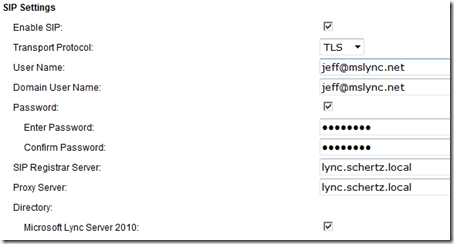


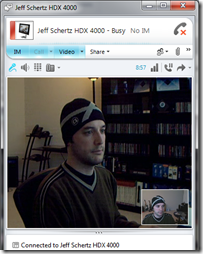






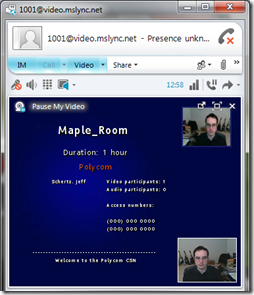
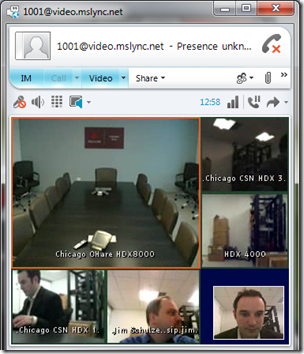
This RMX toy costs more than a spacecraft, I wonder how did you grab one of those.. 🙂
Darn I thought the green blob was a UFO hovering over Rosemont. 🙂
[…] Polycom and Lync Video Integration « Jeff Schertz’s Blog Posted on February 23, 2011 by johnacook http://blog.schertz.name/2011/02/polycom-and-lync-video-integration/?utm_sour… […]
Hi Jeff
Great articles. Very informative. Yet i have some few questions! My environment has RMX1500(rmx.mimi.local), DualManager 400 (rprm.mimi.local and dma.mimi.local) and MS Lync 2013 (lync.mimi.local with SIP domain mimi.local). Also note that the AD is mimi.local
1. How should i configure link matchURI to route calls to both RMX (When calling entry quote directly on RMX) and DMA (when trying to reach endpoints that are only registered to DMA/RPRM) ?
2. Is it a mandatory that DMA and Lync be federated?
3. Can you share a sample setup that allow calls to Lync registered endpoints to DMA/RPRM registered endpoints and vise versa.
I followed instruction from your very nice article (http://blog.schertz.name/2011/08/polycom-dma-and-lync-integration/) and the Polycom one (http://support.polycom.com/global/documents/support/strategic_partner_solutions/Polycom_UC_Microsoft_Deployment_W8.pdf)
1) You would need to create two separate static routes with unique MatchURIs to do this. Lync does not support multiple routes in that fashion. The ideal approach for proper LB and HA/DR is to utilize a Polycom DMA to manage multiple RMXs and then a single route is used to send all SIP traffic to the DMA, and not the RMX. 2) For Lync 2013 much of the new feature set is a result of using both DMA and RMX together, so while not mandatory it is basically a given that both are deployed together and integrated into Lync as one solution. That pairing is also what is currently qualified for Lync 2013. 3) I may create a new article on this soon.
Hi Jeff
We have a problem making inbound and outbound calls between Lync/SFB and Polycom Group Series
The calls are failing with the the following error
10006; source=”JHMSGMED02.win.ad.jhu.edu”; reason=”Proxy side Media negotiation failed”; component=”MediationServer”
The calls were working fine two weeks ago but now it stops working so something have changed somewhere but it is very difficult to figure out what has been updated.
The calls routed from Lync/SFB Mediation server via Acme SBCs to ATT gateways
I have involved both Acme and ATT folks and they are saying that we have a BYE coming from Mediation server so we are terminating the call.
The calls to older Polycom HDX are working fine.
I have involved Polycom support team and they said they did not change anything.
I have complete SIP logs for the failed calls to Polycom Group series and the good calls to Polycom HDX
I have collected the logs using Lync/SFB central logging service scenarios.
Please let me know if you can help; I can email you the logs if you want
Thanks
Imran
Enterprise Voice calling (mainly to the PSTN) is not a supported modality on the Group Series (nor the HDX) video systems currently.
Thank you!!! We just switched over to Lync and were about to start investigating this tomorrow. We have an RMX and HDX video codecs.
Karl, you're actually in my region so if you have any additional integration questions just ask your partner or direct sales contact to pull me into the engagement.
I don't have an OCS environment or Lync so it's difficult to check out. Looks good though.
Is the HDX 3.0.0.2 Wave 4 or Wave 4.1 (HD RTV scaleable)?
If wave 4.1 isn't out, when is it due?
Good Blog Jeff.
Pete, the HDX 3.0 release is Wave 4, while the Wave 4.1 update will be coded as 3.0.1.x and available in Q2 of this year.
I have the same question, when is Wave 4.1 expected? I'm assuming 4.1 it is required for HD Video over an OCS 2K7 R2 environment since I've not been able to accomplish this via Communicator sessions with our HDX 8004/Eagle Eye camera.
Thanks, Brent
Can the MCU in the HDX device grant more than 1to1 HD video?
If the HD calls are H.323 then yes, but if RTV HD is used then no that will not be supported. When the HDX is in an active call which is using RTV (e.g. in a peer-to-peer call with a Lync client) then the internal HDX MCU will be temporarily disabled as both RTV/CCCP and the internal MCU cannot be used at the same time. Once the RTV call has ended the internal MCU will be active again.
Yes, Wave 4.1 is required for HD and will be released during Q2 of this year.
Hi jeff,
I hope you're fine, i just have a question regarding HDX and lync integration, i just wanted know if desktop sharing features are supported from the HDX side
regards,
Charbel, not yet in the upcoming Wave 4.1 release. Because the Lync MCU would push that content as RDP over RTP we need to natively incorporate RDP understanging into the HDX just as we are doing with RTV right now.
Hello Jeff as I do to limit the band locally? My IP range is 192.168.0.0-192.168.0.254 and when I connect my client Lync with the Polycom HDX 8000 is the width of the band at 1920 Kbps. If you have any tips or any specific site, thank you.
Although the HDX will connect at the highest available call speed the actual bandwidth used is much lower once the media is negotiated. If you look at the call information on the HDX you will see that the reported Call Speed will be high (e.g. 1280k) but the actual Video Rate Used will be much lower (e.g. ~360k). The rate is auto negotiated at H.263 CIF right now and when RTV is supported then the variable bit-rate features of RTV will be leveraged as well.
Hi Jeff, when I do a external call by Edge Server, I don't see the remote video the HDX 8000 in my Lync client, but in the HDX 8000 I see the local and remote video. This problem can be the configuration HDX 8000 or the configuration Lync Server?
One-way media issues are typically related to either (a) and unsupported version of software on the HDX or (b) some type of network-related routing or filtering issue. If Lync to Lync video works fine in the same scenario then I would assume that the endpoint software version is older; make sure you are running 3.0.0.1 on the HDX8000.
I have been working with the integration of OCS 2007 R2, Lync Server 2010 and the RMX – HDX Polycom and My company have the same problem… the Communicator or Lync clients always connected to the RMX consume ports of the RMX!! I think that the integration of the RMX and Lync has to be from RMX to LYNC directly and it will consume constant ports between two MCU's. With the today integration, Actually the Lync clients always are treated by the RMX and NOT by Lync, these represent a consume of ports of the RMX.. (is not a solution).
Do you know a solution for this?
=)
The MCUs are separate and how you initiate calls and meetings controls how the resources are used. For example, if you use PCO to schedule a conference then all attendees with land on the RMX, but if you schedule it with the Lync Online Meeting add-in then all attendees will connect to the Lync AVMCU. For ad-hoc calls then the user simply decides whether they want to use the RMX (callto:sip:xxxx@video.domain.com) or the Lync MCU (drag-and-drop multi-party call scenarios). When RTV/CCCP are included in the HDX then it can join conferences hosted on both the RMX and the Lync AVMCU.
Jeff – Great blog. Any idea if the RMX 1000 will support Lync integration naively? I've followed Mike Stacys Static Routing instructions, and have the route set up, but the RMX 1000 seems to decline the calls.
Thanks!
Brandon, the RMX 1000 uses a different firmware than the 1500, 2000, and 4000 models do and unfortunately is not supported for Microsoft Integration.
Thanks. I've been fighting with it for about a week. Today, I actually got the RMX1000 to accept calls and share video with a MOC. But after a moment or two the video from the RMX freezes. I'll keep digging.
Do you expect any harmonization between the 1000 and the other RMX series in the future?
Thanks,
-Brandon
Hello there,
My company owns VSX endpoints with firmware under 9.0. We are planning to buy an RMX 1500. We also have MS Lync server.
Will we able to integrate VSX and Lync via the RMX? Will we able to make conferences like you did in your example?
I heard that Cisco (Tandberg) VCS is also good to integrate VSX to Lync.
Thanks in advance
Yes, you can use the RMX to bridge both the VSX and Lync clients together. The older VSX platform does not support direct SIP registration with Lync so even 2 party calls would need to meet at an RMX.
Hi Jeff,
Great post. Does Lync to HDX integration include computer sharing or Polycom People+Content ability?
Thanks!
Yes, content pushed to the HDX via People+Content or a video cable will be sent as video to the Lync clients. Since content is video then it will replace the people video while active.
What about the other way around? If you send MOC/Lync desktop to HDX during conference?
Tom, content sharing natively from Lync uses Remote Desktop Protocol (wrapped in SRTP media) which only other Lync clients understand, it does not support sending content as video via industry standards like H.239 or BFCP. There are no video solutions on the market today which integrate with RDP. For Windows PCs to send content in that scenario they could utilize Polycom's People + Content IP application which could send the content over the network to the HDX using H.239.
Hi there,
do you know if or when the CCCP is availible for HDX 7000/8000 endpoints? I think thats the only way to integrate multipoint without RMX – is this correct?
regards
RTV and CCCP support will be released this quarter and will be supported on those HDX models.
Hi Jeff, first of all great blogs.
I just have a question about Lync integration on a cloud basis with video conferencing devices. We've heard some rumors that devices like the Polycom's video conferencing and the LifeSize video conferencing devices are not able to communicate correctly when the Lync environment is cloud based. Do you know if there are restrictions on this or if it's just rumours?
Thanks in advance!
I cannot speak for the Lifesize compatibility but the Polycom endpoints are treated as native Lync endpoints and do not require any gateways. So depending on how the specific hosted service implements Lync, if full Edge services are available then our endpoints will have the same capabilities that they have in on-premises deployments. This is one of the major advantages to gateway-less, native integration.
Hi,
I try to interoperate a polycom HDX 7000 hardawre version A and software version 3.0.0.2-13047.
We followed your blog and polycom deployment guides. Polycom is well registered to the lync server.
If Polycom call the lync client it works BUT when the lync client call the Polycom HDX, then Polycom receive only video (no audio) and the lync client does not receive anything (no audio nor video).
I made some wireshark traces which show me that no packet are sent from Polycom and audio and video packets are received by Polycom (but only video are interpreted :-(…
Do you have any idea ???
Thanks in advance !!!
Hello Jeff,
We currently have a Polycom HDX 8000 Demo. We also have lync. Currently we are only getting audio both ways no video. Also the HDX is currently running 3.0.1. Any help would be great.
Thanks
[…] discussed in a previous article the HDX now supports all RTV video resolutions for both peer-to-peer Lync video calls as well as […]
Rene, Since audio is working then on the HDX configuration check the Network > Call Preference options and make sure that Basic Mode is not enabled. If it is this would prevent the video session from establishing even if SIP is enabled as the HDX would offer H.261 QCIF in the SDP candidate list, which OCS/Lync does not support. When Basic Mode is turned off then the HDX will offer H.263 CIF which OCS/Lync does support.
Hi Jeff,
Great blog you have here!
I'm also trying the Polycom/Lync integration and everything seems to be working ok except for the 16:9 format.
So I recently did the software upgrade of the HDX to 3.0.1 but I still receive 4:3 on Lync. On the HDX I receive 16:9 from my HD webcam though…
Any ideas? Do you also need a quad core processor to receive HD? Or is this only necessary to send HD?
Thanks in advance.
Best regards,
Peter
Peter, there are few requirements to support HD resolution (720p) in RTV in Lync. Firstly, yes you need a quad-core processor equipped workstation to either send or receive HD video. Secondly the Lync server media capabilities need to be increased from the default VGA setting up to HD by issuing the following Lync cmdlet: Set-CsMediaConfiguration -Identity Global -MaxVideoRateAllowed HD720p15m
If the default VGA600k setting is still in place this would prevent any RTV scaling up to HD for all Lync or HDX peer-to-peer sessions. Note that multi-party video conferences hosted on Lync will never use HD as VGA is the highest supported resolution on thLyncnv AVMCU.
Hi Jeff
In my scenario I have HDX 8000(VER 3.0.0.2) with RMX 1500(VER 7.2) AND CMA 4000.We also have a VBP for making video calls outside the network.We need to integrate the HDX and RMX to the client's Lync server.Client wants to dial to the HDX 8000 and RMX thru the Lync server.like 123@qatalum .com
Question:
Do I deregister the HDX from the CMA (currentlt CMA is the gatekeeper for the HDX and RMX)Will we require to take out the VBP from the network?
Sujoy, there is no need to unregister the HDX as it supports dual-registration to both H.323 Gatekeepers (CMA) and SIP registrars (Lync) at the same time. This way you can place both H.323 calls to the VBP or SIP calls to the Lync Front End/Director/Edge (whatever you register to).
Thanks Jeff
Hi Jeff.
Your bloggs have ben very hepfull for my setup but I can't get mutli-point conferencing working between Lync 2010 and Polycom HDX 7000 devices. Point to point works fine though.
When I setup a meeting through Lync and I try to drag the polycom sip user into it, it shows an error in my Lync client: An error occurred during the online meeting. error ID 406. Or if I create a point to point meeting it works but then when I drag another Lync user into the meeting it comes up with the same error?
I have been informed that I need to purchase a RTV/CCCP options licence for the polycom HDX 7000 codec, is this correct and how to I get it?
I have enabled the mulit-pont trial option but it still does not work. Everything looks setup correctly on the polycom device, is there something I am missing in the setup on the Lync server? What should I check?
Correct, you must have an Options Key for RTV enabled in the HDX for this feature to work. Once that is installed then both RTV and CCCP functionality is enabled, allowing the HDX to join multi-party conferences hosted on the Lync AVMCU. Please contact your Polycom or partner contact to purchase these software keys.
True,
However I managed to create multi-point conference placing calls from HDX8000 with multi-point trial option enabled.
Attempts to do so from Lync client failed with error 406 as Bainsy said.
Correct, as the Lync client will utilize RTV for the call, thus disabling the HDX's internal MCU during that call.
[…] http://blog.schertz.name/2011/02/polycom-and-lync-video-integration/ […]
We have our RMX integrated with OCS 2007R2. The MoC can make video call to RMX while inside the company network, but cannot make the call via the Internet through Edge server. MoC can call other MoC via edge server. It looks like that RMX does not use the Edge server for the external calls. Is there anyway to fix this problem?
Cheng, the RMX supports ICE via the Edge server but you must enable this within the RMX by creating a new Lync user account and configuring the advanced SIP settings in the RMX. The UC integration guide linked in this article covers this configuration.
Jeff and anyone – I work at at a technical college in an area with little consulting help for something this specific. Thanks to this blog we have been able to do Lync clients to a single Polycom room. But we also have an RMX and can't get it working. Is anyone available to assist on a contracted basis or point me in a direction? We did get one quote but they wanted $9,000!
kreischl @ morainepark . edu
Thanks
Karl, I'll email you directly.
thx
I heard rumors, that in multiparty conference on Lync, could participate only one HDX endpoint. Is it true?
That is incorrect, you can have any number of HDXs (which are RTV-enabled) join a Lync multi-party conference and only the participant limit is applicable (default of 250 per conference). So that could be 250 Lync clients, 250 HDXs, or a any combination.
Hallo, Can I use my Polycom HDX 9004, Eagle Eye camera for the livemeeting or conferencing with the Lync??
Yes, although the 9004 is one of the few HDX models which does not support RTV so video calls with Lync users will be limited to CIF resolution over H.263.
New content provider with a new HDX 8000. I am trying to get content from our document projector
to show up on the other side. No luck. What should I try? DLee
Jeff – I've got an HDX6000 and a working Lync installation. Everything integrates pretty well (using your methods here), but I cannot get the checkbox for "Lync 2010 Directory" to become available. It is consistently greyed out. Any thoughts?
Brandon
If you are currently using one of the other directory integration options (e.g. GDS with CMA) then the Lync Directory option will be disabled as the HDX can only integrate with a single directory service at a time.
I am managing the endpoint with a CMA, but I have logged in to the HDX and disabled the GDS and LDAP options (no directory checked at all). I then rebooted the HDX for good measure, but still, the Lync Directory option is disabled. I've pasted a screenshot here…I've had no luck at all searching the web for this particular issue.
Screencap: http://s5.postimage.org/xlqntbhuf/poly.png (Not sure if you can tell from the capture, but is is disabled)….craziest thing. SIP registration works fine. Just can't get the directory to play.
Is the same Lync Server Directory setting also disabled under the SIP Server settings?
Yes, it is disabled on both sides. But like I said, I am SIP registered with the Lync Server, I get presence information on my HDX's in Lync, and can conduct VTCs without issue. At this point, I do not have the RTV/CCCP license (ordered today). I wondered if that would cause the option to be greyed out.
Personally I've never seen this option disabled and it's not related to the RTV Options key either. There may be some other settings enabled in the HDX which is causing this. I'd suggest contacting Polycom or your partner for support on this issue.
Jeff – i am highly impressed with this Blog and it has helped a lot in understanding of the Polycom and Lync integration.
What I want to confirm is the Security aspect of this integration. Is the integration of Polycom End Point and Lync secured from an Information Security aspect?
Also I wanted to know if we can setup some restrictions for calling the Polycom Endpoint by Lync users? I am worried about a situation where an important meeting is in progress in Polycom and one of my Lync User accidentally clicks on the "Video Call" and barges into an existing call. How can this be prevented?
Rony, the HDX as a native Lync endpoint leverages the same secure TLS and SRTP encryption that a normal Lync client does. Also the Blocked users capability works the same way so you can manually prevent users from calling the system. Additionally Auto-Answer can be disabled on the HDX to prevent even allowed users from 'barging in' on a meeting in progress whether the system is in a call or not. For video conferences hosted on an RMX the virtual meeting rooms can be protected with a passcode to prevent unwanted participants as well. These systems are widely deployed in government applications (and have been for some time) which can adhere to the highest level of customer demand in terms of security.
Jeff – As always, great blog. I recently opened a Lync support ticket with Microsoft and the after action they sent referenced your blog extensively!
That said, I've got an RMX1500 integrated with our Lync server. Our Lync installation has a Edge server. Internally Lync users can connect to the RMX Meeting Rooms easily, but those same users coming in from outside (via edge) can't connect. I've played around with the RMX's ICE setting, but since it remains on the inside of the network, that seemed like a red herring. Any idea if there are issues with external users passing through and edge server over to an RMX?
Best,
Brandon
Brandon, if you have the MS ICE account defined correctly and is enabled for Federation and External User external access policies in Lync then the RMX will negotiate media nearly the same as a Lync client. One test that I would perform is to place a laptop with Lync in the same network as the RMX and test Lync peer-to-peer calls with the same external users which are not able to connect to the RMX. This can help isolate the issue to decide if it's related to the RMX or is a general network issue preventing all ICE/STUN/TURN media negotiation in Lync.
Thanks Jeff! Does Polycom intend to go through the Microsoft OIP certifcation process for the RMX and HDX devices that natively support Lync?
Yes, both devices will be going through the OIP certification.
i am using HDX 8000 system with Hardware version B and software Release – 3.0.3.1-19040.
though the system is successfully registered with lync however when ever i call audio or video to the system the call reached to codec but then disconnected.
any idea/suggestion, i have no edge server and both devices are on LAN.
nomansaeed @ gmail.com
Verify that the AES Encryption parameter on the HDX is set to "When Available".
I can do integration between HDX and Office 365 (Lync)?
Alexandre, this is not yet supported by Microsoft as differences in authentication protocols (mainly ADFS) currently prevent any third-party endpoints from registering directly to O365. But Microsoft is working with partners to provide third-party interop scenarios in the future.
Not directly. You would need to have a small on-premises Lync deployment (FE and Edge) which is federated to your Lync Online tenant domain and then create Lync user accounts for only the HDXs on your local Lync pool.
I was able to make Lync with our HDX 7000, but now that I have I not sure if it was worth it. The resolution we are getting is 640×480 and looks terrible. Is this the best I should expect? I'm using a very high quality Cisco HD camera for lync and have a eagle eye camera on the HDX.
Gregg, it sounds like you are only getting VGA resolution, take a look at this other blog article for details on getting calls up to HD resolution: http://blog.schertz.name/2011/10/hd-video-in-lync
Likely your LYNC server conferencing policy is only allowing 640×480. You an adjust this via your link front-end.
Hi Jeff,
Great article! I have HDX/Lync integration up and running in our environment and all appears to be working well, except we do not see presence status of Lync users from the HDX (Lync directory is downloaded fine but presence shows 'presence unknown'). Presence flow in the other direction works OK (i.e. we can see HDX presence from the Lync client).
Any ideas? We are registering to Lync via the Edge Server if that could be a potential cause (no direct front end registration in our environment).
Many thanks
Presence is supported for users on the contact list, but not user located using the directory search feature. Are you looking at the Favorites list or the Directory?
Thank you for confirming that. Yes presence does show for those contacts in the HDX Lync contact list
Hi Jeff,
I am working on configuring RMX integration with Lync. The deployment guide states that an IP address should be specified as the (Lync) SIP Server address on the RMX. We are using DNS load balancing so clearly we don't have a single IP address for the front end pool, rather four (one for each front end server in the pool). Can we use the DNS pool name here instead or can we only integrate with a single front end server?
Many thanks
Neil, you can do either. Traditionally I start with pointing the RMX to the FQDN of a single server in the pool to make sure that the integration is working as troubleshooting through load balancers ads a layer of complexity. Once everything is validated as working then I will update both the SIP Registrar and Proxy server settings in the RMX to point to the Pool Name. Understand that this only impacts outbound connections from the RMX to Lync (e.g. VMR registration feature) so even if you direct the RMX to a single pool server any calls from Lync users into the RMX will could leave any pool server and the RMX will always handle them fine regardless of its configuration.
Jeff,
very nice post. I follow your posts for any troubleshooting help that I need and I find the answers most of the times. I am tempted to write to you to ask for this issue that I am facing.
The Scenario:
Polycom RMX 2000 – V 7.6.0
Lync 2010 Server
for the past 4 months, I have been using RMX 2000 integrated with Lync 2010 for all internal video calls. My Lync Domain is ex abc.com which is not a public domain and used internally only. Recently we decided to roll out the Lync EDGE server to allow users to connect from Public Internet. The handful of users who we allowed for remote access, we changed their SIP to abc.in which is a public domain. By doing this, these users were able to connect from Public Internet using LYNC client with their new SIP as ex: james@abc.in. The IM, Audio and video calls works fine.
Now, I wanted these users to also participate in the RMX hosted video calls. So I configured the ICE parameters in my RMX under SIP ADVANCE. I used the username which was created in AD with Lync Remote and Federation access assigned to it. i selected the ICE environment as “MS”.
Now, post the RMX reboot, i see the error messages as :
1) Service Request Failed : Failure Response from the A/V Edge Server to the RMX Service Request.
2) Failed to subscribe with the OCS, therefore the A/V Edge Server URI was not received
Can you please guide me where my configuration might be going wrong?
Thanks,
Rony, I suggest upgrading to the latest 7.6 build (7.6.1.138) as the initial 7.6.0 release did experience some Lync Edge communication issues in certain environments.
Jeff, thanks for your reply. however, I saw some posts on the Polycom Support forum listing down a list of issues in the 9th Mar release 7.6.1 and hence i am little afraid to upgrade my RMX. Is 7.6.1.138 good for implementation?
also one thing that I had in mind which i want to clarify – i read on some other posts that RMX requires MPM+ card mode to support EDGE implementation. I am running my RMX on MPMx cards which is more advanced. I hope my RMX with MPMx card mode will support EDGE implementation?
Thanks,
The only difference in the integration between MPM+ and MPMx cards is that the newer MPMx cards will support RTV media, the rest of the integration is identical. You can still support H.263/CIF resolution calls through the Edge server with the MPM+ cards.
Jeff. I got the problem resolved. I noticed that the domain id to be created in the AD should be in the SIP domain of LYNCPOOL. My lyncpool is abc.com whereas my remote users calling from outside are having SIP as abc.in. The domain id which i created for RMX was in @abc.in.
I deleted all the IDs and created a new ID with SIP @abc.com. I added this in RMX SIP ADVANCE and did a reboot of RMX and i can see the RELAY connection OK.
Thanks a lot for your post which guided me for initial config.
That is correct, the SIP Domain name you provide to the SIP Server configuration on the RMX must match the same SIP Domain used on the SIP URI for any ICE and registered meeting rooms configured on the RMX. Which SIP domain is used is irrelevant, as long as they match on both sides.
Jeff,
I have been using 4.0.2 and recently moved to 4.0.2b to resolve dhcp not reconnecting to the phone. Can't get dial out to work.so was wondering if I go back to original 4.0.2 and use static IP's would that resolve my issue since I would no longer be using dhcp for ip's ??????
This article shows how to resolve Lync dialing issues with 4.0.2b: http://blog.schertz.name/2012/04/extension-dialin…
can u tell me how to limit access to RMX (not password), HDX (not to get answer – pick up the phone) from Lync client ?
For the HDX simply disable 'Auto Answer' for Point-to-Point calls and Multi-Point calls. On the RMX you can configure the conference profile for the desired meeting room to require a passcode and then Lync users can enter the passcode via DTMF codes. See the RMX Administrator's Guide for assistance with defining passcode-protected meeting rooms.
[…] previous blog article covered some of the HDX registration steps but is over a year old and more recent firmware releases […]
Jeff, thanks for you job. Help me please if you know how. I try integration in Lync environment RMX 200 and HDX, but if i call from Lync client to RMX my call is disconnect after 4.20 min
There may be an incompatible hardware load balancer being used on your Lync pool. Try pointing the RMX SIP Server configuration directly to the FQDN of one of the FE servers, and not the Pool FQDN itself. This will bypass the HLB when the RMX makes connections to Lync to update presence or retrieve the Edge server URL, but calls from Lync into the RMX will still work from any and all Pool nodes.
When Lync and Polycom are integrated as mentioned in this article, what's is the best mobile client to choose: the Polycom RealPresence Mobile client or the Microsoft Lync Mobile client ?
Do they have similar functions and capabilities ? or there is significant differences between those two clients on mobiles and tablets ?
These are two separate clients used for different purposes. The Polycom client provides for H.323 and SIP video calling into standards-based bridges and endpoints complete with H.239 content sharing capabilities. The Lync mobile client today is only an IM and Presence client and supports no audio or video calling features yet.
Jeff,
We have setup our RMX2000 to our Lync and have setup the AD contact with the populated SIP URI. Is there a way to setup the contact to display a friendly name in the Lync client like "Polycom RMX Bridge" instead of the SIP URI?
Jason
Sure, just set the Display Name on the AD contact to the desired string and after the changes are replicated into the Lync Address Book you can search for this name to place calls to the desired SIP URI.
Hi jeff,
Is it possible to integrate HDX systems directly with the RMX without having CMA or MS lync?
Yes, the HDX can join calls on the RMX directly via H.323 dialing.
Hello Jeff, I would like know if there is some problem on integration of HDX 8000 with Microsoft Lync 2013. Because I cannot complete video call. I only complete audio call. The AES encryptation is configured with "When available". Do you know I can resolve this problem?
Try using the most recent HDX software release (3.1.0) as this version incorporates some updates to allow for limited Lync 2013 compatibility. Note that full compatibility and official support for Lync 2013 registration and 2013 client interop is not yet available for the HDX as this will come in the next release.
Thanks.
[…] process is documented in this Polycom document. Also Jeff Schertz has written a great blog article on this […]
Hello Jeff
I have configured my HDX 8000 and 9000 system with Lync 2010 and it shows available on Lync client successfully. However whenever i call from lycn to HDX or from HDX to Lync, after connecting i have receive no audio/video at either place. Kindly help , is there any specific configuration required for security at Lync ?? I have already configured AES @ Codec on When Available mode.
From your description I cannot tell if this is a signaling or media issue. Since you have the registration working this could be a problem with your environment so I suggest contacting your proper support channels for assistance.
We have HDX 9000 Sofware 3.0.3 – 14451, how to work with Microsoft Lync Server 2010, is it possible, thank you very much. I am Noel Martinez
The 9000 is supported with Lync 2010 but does not support Real Time Video so that device will be limited to H.263/CIF video calls. See my newer articles for assistance on registering an HDX to Lync, just follow the instructions for systems not RTV-enabled.
Awesome! Its in fact remarkable piece of writing, I have
got much clear idea concerning from this post.
Hello Jeff
Have you tried the Multipoint option in a Group Series 500 calling to lync client ?? When the Group Series receive the second call and I answer, the call droops off inmediatly As I understand if we negotiate RTV the internal MCU is disabling, right ?? how can I disable the RTV codec in order to get a multipoint call with two or three lync clients
Thanks a lot
That is the expected behavior. When RTV is active in a call the MCU is disabled for the duration of that call. But if the MCU is active (with non-Lync calls) then RTV is disabled for the duration of the MCU call. The HDX/Group does not support hosting multiparty Lync calls, the internal MCU is only for non-Lync endpoints. All multiparty Lync scenarios must be hosted natively on the Lync AVMCU (which the HDX/Group can join).
Hi expert
thank you for this wonderful blog
I asked you a question, I integrated a lync 2010 with RMX and I wanted to know is what I can cascade a VMR with AVMCU? and if possible how?
Yes, if you configure a Meeting Room for registration with Lync <a href="http:// (http://blog.schertz.name/2011/05/rmx-virtual-meeting-room-registration-in-lync)” target=”_blank”> <a href="http://(http://blog.schertz.name/2011/05/rmx-virtual-meeting-room-registration-in-lync)” target=”_blank”>(http://blog.schertz.name/2011/05/rmx-virtual-meeting-room-registration-in-lync) then you can simply drag that Lync user for the VMR into an existing AVMCU conference call and it will join. Note that if the conference is audio-only at the time the VMR is dragged in then the RMX will only send audio even if video is added to the Lync meeting later. You need to make sure that video is active (at least one person has camera turned on) in the Lync conference before dragging in a registered VMR.
Hi Jeff,
Please can you help me with this http://www.experts-exchange.com/Software/Internet…
I would appreciate your help.
Thanks
Done.
I am trying to integrate the HDX8000. It can't call or receive Lync calls. Our integrator tested calling by IP to Polycom test sites successfully. When calling a Lync user it does not toast, but immediately generates multiple Missed Call notifications for the user. When trying to call the HDX, it gives a message that it cannot answer the call. It is set to auto answer however. I created a Lync account for the device and it does connect to Lync and has presence. When calling to the HDX it generates a 488 Response Code and Diagnostic ID 1037, when calling another Lync user it generates a 488 with Diagnostic 10006 media negotiation failed…
Please contact your support channel to troubleshoot this.
It turned out to be a simple change to the SIP transport protocol to – Automatic. It didn't like manual settings.
Its the "heavy metal" green orb!
Hi Jeff
Let me know where i can integrate Two lync serverS with DMA 7000 ? iF YES ! what is procedure ?
There are a couple different ways to do this which may be the subject of a future article. I suggest contacting your Polycom support resources for guidance on this in the meantime.
Jeff, is it possible for a Polycom HDX unit regisitered in Lync to have a picture of the room show up like a picture of personal Lync accounts?
Sure, it's just a standard Lync account so you can add any photo you like to that account. Note that the photo does not appear anywhere on the HDX itself, but all Lync users will see the photo when viewing the user in the Lync client/
Jeff,
Question, I’m setting up the Lync Server 2010 CAC, and I’m testing it between two sites (Alaska & New York), from the Lync client to Lync Client the CAC policies is working ok. Right now I’m setting the AudioLimit and VideoLimit to 0 so the sites can NOT start an audio\video between them self. Now we also have some Polycom (HDX9000 and HDX4000) EndPoint in Alaska.. when the Policom endpoints call a Lync user the CAC policy apply and I see a message “Sufficient bandwidth is not available at this time…” since is set to 0 audio\video limit the connection is not stablish. Good!!! That’s what I want…. now when the Lync user call the the same Policom end point the audio\video go thru…. why? Are the Policom Endpoint able to use the Lync CAC as well… do I need to setup something on the Polycom endpoint so reject the call base on the Lync CAC policy.????
Thanks for your help!!
JP
As long as you are not running very old software the HDX does support CAC in Lync 2010, so the endpoints should be active the same as the Lync clients.
Hi Jeff
Can you confirm if we require the RTV license on the HDX to negotiate anything above CIF resolution for P2P video calls with a Lync 2010 client?
Thanks
Correct, without the RTV key you are limited to CIF resolution video (via H.263) with the Windows Lync 2010 client only. Video calls with Lync 2013 clients will not work at all without the RTV license.
Hi Jeff,_Is HDX 7000 supported on Lync 2013? If so what firmware version? Does it need an additional license key? Is there some documentation on this._Thanks in advance
Yes, the Release Notes cover this. For Lync 2013 interoperability the HDX requires at least firmware version 3.1.2 and the RTV Option Key.
Hi. Lync 2010 is integrated with RMX 2000. Internal lync Users is successfully connected to the conference on RMX. External can not connect: start hanging video, rmx produces an error – no video.
In Polycom UC Microsoft Deployment W7 not find how to configure Lync
Edge Server on RMX. Tell me how to do it, and whether it is possible in principle to the RMX made specially for Russia?
RMX for Russia does not understand TLS, TCP only/
For assitance with Russian networks please contact your Polycom support channel. TLS is required for Lync integration and only in countries with legal exceptions based on encryption limitations can TCP be used with Lync integration. I have no experience with those types of configurations as they are not applicable (nor supported) in my country.
We have recently integrated LYNC 2013 with RMX. we also have Polycom Cloud axis for the remote users. The noticable difference between LYNC and CA is the audio is louder on the same client system. The audio recived on LYNC is feeble and not loud enough. we use an array of RMX as the central video bridge. what can be done for incensing the audio gain of LYNC originated calls.
I have a technical question I would like ask.
I trust you are well, the HDX 9002, can it be upgraded to allow Lync to work with it and if not which series can accommodate this function.
The 9000 series units are not upgradable, only the 9006 model supports RTV and thus Lync interoperability.
good morning, I have the license already working in RTV HDX HDX 8000 and 7000, I would like to know how to run a meeting by adding two or more rooms HDX, is it possible?
Thanks!
Yes, the RTV license key also includes CCCP support which means that the HDX can participate in Lync conference calls. They can join either by using a scheduled meeting invitation (via Exchange Calendaring integration), or being pulled into the call by other Lync clients.
With an RMX, a DMA and Lync in an environment, do you recommend registering your polycom endpoints to the DMA or to Lync?
That depends on what you are looking for. In many cases the HDX or Group endpoints are dual-registered, so H.323 to DMA and SIP to Lync but depending on the overall environment configuration you many only want to have one registration path.
Thanks for the reply.
I am pushing for dual registration, but there is some push back to keep Polycom endpoints registered to the DMA for both SIP and H.323. I find in our environment there are pro's and cons for both. But I still think registering to Lync would be our best option in the long run.
I have my HDX 8000 systems successfully registered with Lync. If I enable the HDX Lync accounts for enterprise voice and assign a line uri to them, will I be able to make to make phone calls from the HDX via Lync?
Yes, but this is not an officially tested or supported scenario. The HDX can send an unnormalized number to the Lync server and the call should work, but many telephony features like E911 support are not available.
Thanks for your reply. I was able to receive calls but outgoing calls are getting routed to my RMX bridge (which is also integrated with Lync. Wondered if there are in settings for the HDX or in Lync server that may need to be changed? I appreciate it's not officially tested or supported but it would be cool to get it to work as I don't want to use the analog line connection for the HDX.
Greg, that behavior is probably a result of utilizing the same SIP domain for the MatchURI on the Static Route created for the RMX. The HDX will send the dialed digits not as an actual TEL URI but a SIP URL (e.g. 1234567890@domain.com) which are being sent to the RMX. By switching to a unique MatchURI (like video.domain.com) you should be able to separate these calls.
Jeff,
Thanks for a great blog. If I configure my HDX with MS exchange to make use of the calendaring function to work with Lync in Outlook for scheduling meetings, Is there anyway to integrate an RMX as well to say automatically configure a WebEx line into that call as well? thanks!
I'm not sure what you are asking but it seems unlikely.
Hi, how can i configure polycom hdx 7000 hd to connect to 10 endpoints on a single session for 4 hours
I’m not sure if you are having issue with long duration calls or are simply asking if it’s possible (yes). Please contact your Polycom support channel for troubleshooting assistance if it is not working.
Hi Jeff. I learn a lot from you in this blog. Thanks.
We have an unsolved issue for quite a time.
We have Lync2010 as well as Lync2013 under the same site.
We have connected the RMX4000 with Lync2010 as well with Lync2013, BUT we have problems occasionaly. Problems like meetings that are held on the RMX are disconnected after 4 min.
The only need is for Lync clients on the campus to dial in into VMR on the RMX. So I’m not talking about dialing from mobile and not from outside, meaning no Edge servers are involved.
1. Is there a need for ICE configuration on the RMX? (no edge is involved).
2. What should be the Server name and server domain name in the IP configuration in the RMX? (should it be Lync2010 FE or Lync2013 FE) ?
BTW, We had the RMX-Lync2010 working fine for more than 2 years!
Our RMX version is 8.2.
Thanks
Gilad
The ICE configuration on the RMX is required whether or not and Edge Server is deployed. In Lync environments without an Edge Server the Front End Pool will perform some ICE-related activities. The Server Name should be the FQDN of the Lync Front End Server or Pool, and the Domain Name should be the SIP Domain used in Lync.
Hello Jeff, I have completed an RMX Lync integration but I am still receiving a warning on RMX “Minor State” I suspect it is because of the conference rooms not registered. However, I also believe I need the Encryption licence on the RMX for calls to work, is this true? My encryption licence is showing FALSE. If yes, how can I activate this?
You can either set Lync to ‘SupportEncryption’ to allow for unencrypted media sessions to the RMX, or get the encryption license from you Polycom reseller.
Hi Jeff.
We have a strange situation with our Lync/Polycom integration.
Actually the Lync (internal) front end with polycom is working fine.
We create a VMR and this work fine, inside the domain of the company.
The problem appears when we do the videocall from LyncEdge/Polycom.
The Lync Edge user try to connect with the VMR and appears the following message: “Don´t accept video” and the connection ended.
DO you have any idea whats going on?
Best regards
That error typically denotes a media encryption setting mismatch but that shouldn’t matter if the client is internal or external. Most likely ICE support is not configured correctly on the RMX to successfully leverage the Edge server.
We can’t initiate Lync “Multipoint” Calls with our Group 500 System.
The Deployment Guide says: Multipoint calls initiated by a RealPresence Group Series solution with the Lync Interoperability License installed are also hosted on the Microsoft AVMCU.
This doesn’t work. We can’t call a second Lync User.
Lync EncryptionLevel is “SupportEncryption” and from the Group 500 “when available”
Do you have any idea ???
That should work and there is nothing specific to the configuration that would impact this. As long as you have the Lync Interoperability Option key enabled on the Group Series then that should work as advertised. I suggest opening a support ticket.
This is my scenario:
I have a Polycom HDX 7000 (not domain )
I Lync Server 2010 ( domain )
I configured everything as your guide, but when I go to register the server I get the following error :
“The system is Registering with the registrar ”
And the ping test from the Polycom gives me the following error :
ping test h.323 is not reachable
Help me thanks 🙂
A ping test on H.323 is not applicable for Lync (SIP). One thing worth trying is to manually set the server FQDN instead of using automatic configuration.
Hi Jeff.
We have integrated Lync 2010 and HDX7000 as a Lync client with HD and RTV/CCCP lisences enabled. Peer2peer and conferences worked fine.
This mobth we upgraded to Skype for Business 2015 and conferences doesn’t work (p2p is working well).
In debug log appears this lines “INFO avc: pc[0]: SIPCall: Reject CCCP Conferences in environments older than Wave 14 / Lync or if RTV option is disabled / IM Conference ” but we have this lisences and they’re installed.
Can you advise how to get conferences working?
The HDX is not supported with Skype for Business Server 2015 environments so some of the scenarios which work in Lync Server environments are no longer functional with SfB.