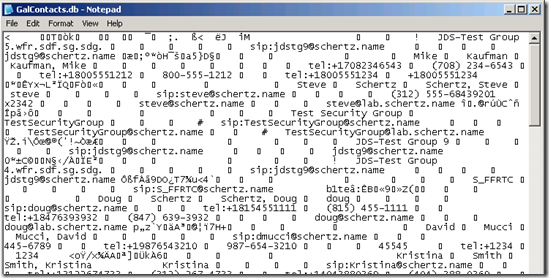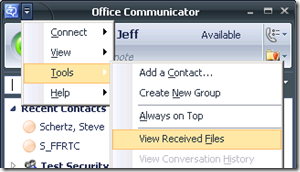Anyone who’s attempted to troubleshoot Address Book problems in OCS before has probably at least tried to open up the GalContacts.db file on a workstation running Office Communicator. Unfortunately it’s in some alien language with human strings dispersed among countless delimiters:
This makes troubleshooting Address Book normalization operations kind of a pain. But luckily there is a registry setting available that can be configured on the client’s HKCU or HKLM key which will create a comma separated value (CSV) version of the client address book file.
- Set the following DumpContactstoCSVFile value to enable this behavior, then restart Office Communicator.
[HKEY_CURRENT_USER\Software\Microsoft\Communicator]
"DumpContactstoCSVFile"=dword:00000001
- Then select the View Received Files menu item from the client to open the local folder “%USERPROFILE%\My Documents\My Received Files”
- Then open up the Contacts.csv file in Notepad or Excel (if available).
Thanks to Tom Gamull for pointing this out in one of Matt McGillen’s blogs. This has also been mentioned in a few other blogs but I wanted to add it to my collection of Address Book-related articles as ABS troubleshooting questions come up in the TechNet forums quite often.