For anyone who watched the Microsoft Lync launch webcast last week you would have seen this demonstration: a click-to-call video session between a Lync user and a Live Messenger user. Additionally the Lync to Xbox 360 via Kinect was equally cool. But since there are currently 330 million registered Windows Live user accounts and it works today there is a more more immediate impact on businesses today with extending the current Federation modalities into A/V.
Firstly, as someone who has been using OCS Enterprise Voice as the primary option for all voice communications I continually become less enamored with participating in standard G.711-based analog phone conversations. The audio quality of Microsoft’s Real-Time Audio codec is truly excellent. Now that I can click-to-call any one of my Live contacts and enjoy richer audio quality is a big plus.
Secondly, I no longer have to use multiple clients for performing video calls to various external contacts. I’ve used embedded video in Live Messenger for some, Logitech’s Vid software to place HD video calls to family members near and far, and even tried out ooVoo a few times. Now I just stay signed-in to Lync and that’s it; no ther software clients fighting for exclusive use of my web cam or managing different contact lists.
Since I’ve been running on a production Lync server for a few weeks has tested this out back then and was presently surprised at the fact that it ‘just worked’. I was chatting with a colleague Derek Seaman and it dawned on me that we should be able to escalate the IM session to video as he mentioned he was running the Live Messenger 2011 beta client.
In the screenshot below you can see the Live Messenger icon and pop-up text indicating this person is not another corporate Lync user. I was in my home office in chilly Chicago, while Derek was more appropriately dressed for his southern California weather, and the audio and video performance was just as smooth as I would have expected with any other OCS or Lync based A/V session I’ve performed over the years.
The real neat thing here is that this was done with a production OCS R2 environment by adding only a single Lync Front-End server. The Edge server itself was not required to be upgraded to Lync as the magic that makes this possible lives in the internal Lync server and client software. The existing OCS Edge server simply tunnels the traffic to the Lync server.
So if you are migrated to a Lync server (not just using the client unsupported against an R2 pool/server) and your Live Messenger contact is using the latest 2011 beta client, then give it a try.
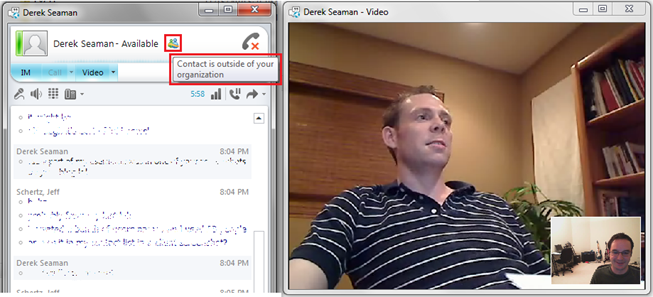
Take a look at Tom Pacyk's latest article discussing the Lync configuration cmdlets needed to enable federated video: http://www.confusedamused.com/notebook/lync-to-wi…
And what about Firewall rules needed for Lync Edge server to allow an AV call between Lync client and Windows Live user ? We tried to follow the technet article but without success to have an audio or video call connected. IM & presence are OK.
As the WLM client leverages RTV and ICE in the same manner as the Lync clients then you only need to have the proper configuration to support A/V calls betwenn federated Lync environments. No additional configuration changes are required here for PIC A/V support specifically.