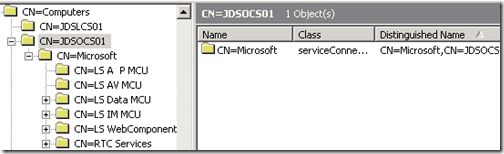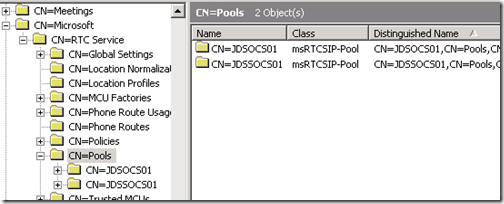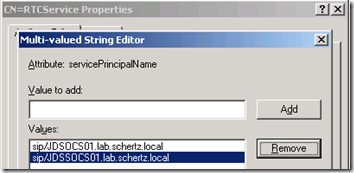I deleted the computer object and imaged a new virtual guest using the correct server name. This time the OCS Standard Server installation completed successfully, but I received another error after validating the front-end server configuration:
Failure: [0xC3FC200D] One or more errors were detected
Diagnose Server
Check Configuration
Checking all trusted servers
Internal Server JDSSOCS01.lab.schertz.local
DNS Resolution failure: No such host is known
Suggested Resolution: Make sure there are no typos in the Server name. Make sure that the Server name is published in the DNS (A or SRV record) or hosts file entry is configured correctly.
This is the part where I spent some time digging through AD looking for where the old server name was hiding. After running some LDAP queries using the string *pool* I discovered where OCS stores it’s configuration data in AD:
CN=RTC Service,CN=Microsoft,CN=System.DC=domain,DC=com
I located and deleted the Pool object for the old server:
CN=JDSSOCS01,CN=Pools,CN=RTC Service,CN=Microsoft,CN=System,DC=schertz,DC=local
But that didn’t resolve the validation errors after rebooting the OCS server. I dug deeper and found both the old and new server FQDNs referenced in multiple objects under Global Settings, MCU Factories, Trusted MCUs, and Trusted WebComponentsServers. Using the command ldifde -f output.txt -d "dc=schertz,dc=local" is was able to search the text export file for all the objects with attributes referring to "jdssocs01":
-
CN=Global Settings,CN=RTC Service,CN=Microsoft,CN=System.DC=schertz,DC=local
DN: CN={DB1226B0-B04E-494F-BF44-6C365A2A4CF1}
objectCategory: CN=ms-RTC-SIP-TrustedServer
msRTCSIP-TrustedServerFQDN: JDSSOCS01.schertz.local
-
CN=MCU Factories,CN=RTC Service,CN=Microsoft,CN=System.DC=schertz,DC=local
DN: CN={0AAB2557-E5AA-4229-8F43-600554BAE453}
objectCategory: CN=ms-RTC-SIP-MCUFactoryService,CN=Schema,CN=Configuration,DC=schertz,DC=local
msRTCSIP-MCUFactoryData: FactoryURL=https://JDSSOCS01.schertz.local:444/LiveServer/MCUFactory/
DN: CN={55753891-89EA-4F18-B020-5FA5928BE97F}
objectCategory: CN=ms-RTC-SIP-MCUFactoryService,CN=Schema,CN=Configuration,DC=schertz,DC=local
msRTCSIP-MCUFactoryData: FactoryURL=https://JDSSOCS01.schertz.local:444/LiveServer/MCUFactory/
DN: CN={56B7C1C4-1961-461A-B40F-3ABB3C62BE31}
objectCategory: CN=ms-RTC-SIP-MCUFactoryService,CN=Schema,CN=Configuration,DC=schertz,DC=local
msRTCSIP-MCUFactoryData: FactoryURL=https://JDSSOCS01.schertz.local:444/LiveServer/MCUFactory/
DN: CN={E1F6A173-E15D-427A-8E2A-87DD1CAAD947}
objectCategory: CN=ms-RTC-SIP-MCUFactoryService,CN=Schema,CN=Configuration,DC=schertz,DC=local
msRTCSIP-MCUFactoryData: FactoryURL=https://JDSSOCS01.schertz.local:444/LiveServer/MCUFactory/
-
CN=Trusted MCUs,CN=RTC Service,CN=Microsoft,CN=System.DC=schertz,DC=local
DN: CN={459B434F-3099-4049-8A2E-56D0524AFAD4}
objectCategory: CN=ms-RTC-SIP-TrustedMCU,CN=Schema,CN=Configuration,DC=schertz,DC=local
msRTCSIP-TrustedMCUFQDN: JDSSOCS01.schertz.local
DN: CN={51D7A033-A074-4285-9589-FB78AAB6A460}
objectCategory: CN=ms-RTC-SIP-TrustedMCU,CN=Schema,CN=Configuration,DC=schertz,DC=local
msRTCSIP-TrustedMCUFQDN: JDSSOCS01.schertz.local
DN: CN={9DE8BC35-D15A-4F8F-8BCD-A819014420F0}
objectCategory: CN=ms-RTC-SIP-TrustedMCU,CN=Schema,CN=Configuration,DC=schertz,DC=local
msRTCSIP-TrustedMCUFQDN: JDSSOCS01.schertz.local
DN: CN={C5677C4C-7BE6-484D-9CD4-878F1F8427BE}
objectCategory: CN=ms-RTC-SIP-TrustedMCU,CN=Schema,CN=Configuration,DC=schertz,DC=local
msRTCSIP-TrustedMCUFQDN: JDSSOCS01.schertz.local
-
CN=Trusted WebComponentsServers,CN=RTC Service,CN=Microsoft,CN=System.DC=schertz,DC=local
DN: CN={93A1A739-3B44-4F0B-935A-170EAAA63026}
objectCategory: CN=ms-RTC-SIP-TrustedWebComponentsServer
msRTCSIP-TrustedWebComponentsServerFQDN: JDSSOCS01.schertz.local
I deleted all objects above and then removed the invalid ServicePrincipalName entries from the RTCService and RTCComponentService user accounts.
I forced AD replication between both domain controllers and rebooted the OCS server, and the validation check no longer reports any failures.