This article was posted to serve two purposes which are to introduce the latest 5.1.1 firmware and its new features as well as detail the out of the box experience for the fifteen lucky Lync User Group attendees who managed to win a free Polycom VVX410 and Color Expansion Module at their local event this month.
The primary news here is that this new 5.1.1 UCS software is now Qualified for Lync 2013 as part of the Third Party Interoperability Program (3PIP). This new version brings a couple of new features (covered later in this article) in addition to a host of hotfixes and stability improvements.
These new features in addition to what was previously added in the UCS 5.0 release are now all fully supported with Lync by both Polycom and Microsoft.
Out of Box Experience
A new product SKU (Stock Keeping Unit) has been added for each of the VVX desktop phone models which are preconfigured for Lync in addition to including the nominal Polycom license fee for Lync usage wrapped up in price. The product description will include ‘LYNC’ indicating this (pictured below). There is absolutely no physical difference between these phones and the standard VVX phones as the only change is that the default configuration is set to the Lync Base Profile on the device at the factory.
All new VVX phones are still being shipped with some variant of 4.1.x firmware and have not yet moved to shipping with any 5.x releases on them from the factory. As it is always recommended to upgrade the firmware to the latest available release then this should be performed first. (New units will move to 5.1.x firmware from the factory later on.)
- To check the current version of software press the Home key on the phone and then navigate to the following menu: Settings > Status > Platform > Application > Main
- Take note of the reported Version number. (The latest version is 5.1.1.2986 as of the date of this article so if this version was previously loaded by someone else then there is no need to update anything.)
Upgrade Firmware
As covered in past articles there are various ways to upgrade the firmware on VVX phones but the easiest is to simply use the web server interface on phone to download and install the latest version from a Polycom hosted server over the Internet.
To connect to the phone’s configuration web server the device’s IP address can be looked up directly on the phone.
- Press the Home key on the phone and then navigate to the following menu: Settings > Status > Network > TCP/IP Parameters
- Note the IP address and then connect to that address in a web browser.
- Leave the Login As value at the default setting of Admin and then enter the default administrator password of ‘456’. (If Internet Explorer 11 is used then it may be required to add the IP address to the Compatibility View list if getting stuck at this menu.)
- Browse to the Utilities > Software Upgrade menu and verify that the Server Type is set to Polycom Hosted Server.
- Select the Check for Updates button to check the hosted server for the available versions.
- Select the latest version (5.1.1.2986) and then confirm the process.
The phone will reboot a couple of times as the upgrade process completes and then will return to the default home screen.
After upgrading to the 5.1.1 firmware a few important changes will have been applied to the Lync Base Profile as part of the latest Lync qualified firmware. Most importantly the phone’s management web interface will be disabled as a security measure. Connections to the phone’s IP address from a browser over either HTTP or HTTPS will no longer function. Additionally the phone and web interface will display a warning whenever the administrator password is still set to the default value of ‘456’.
Enable Lync Base Profile
New phones provided in the Lync SKU will not need to have this step performed as it is already set at the factory. Previous articles have covered various ways to set this but the easiest is to use the Multi Key Combo of 1,4,9 to jump right to the Base Profile menu.
- Press the 1, 4, and 9 keys together and hold them all for 3 seconds and then enter the administrator password (again the default is ‘456’).
- At the Base Profile menu Select Lync and confirm the choice to immediately reboot the phone.
Register to Lync
After the phone completes the reboot and anytime it is powered on in Lync Base Profile without an existing Lync user registration it will default to the PIN Authentication menu.
- If utilizing PIN Authentication on an internal network enter the desired Lync user’s phone number or extension and the associated authentication PIN, then select Sign In.
- If not utilizing PIN Authentication then press the Exit key, followed by the More key, and then the Sign In key.
- Select User Credentials and then enter the Lync user’s appropriate account information. Either the NetBIOS Domain Name and sAMAccount Name format or Universal Principal Name (UPN) format are accepted.
New Features
The following new features have been introduced in 5.1.1.
- Contact Card support allowing calls directly not just to the Lync SIP URI but all destinations including Exchange Voice Mail and various PSTN numbers.
- Improved Boss/Admin call scenarios including the ability to transfer a call directly to voice mail..
- PIN Authentication support directly from the web interface to allow for remote provisioning.
- Full support for up to three daisy-chained of the latest Color Expansion Modules (a.k.a. sidecars) with Lync. Note that only a single expansion module is supported when the phone is powered by PoE so if adding a second and/or third module the phone must be connected to an OEM 48v power supply.
Color Expansion Module
If an expansion module is available then it can be connected to the phone either powered off or when it is already on. Simply connect the provided patch cable to the AUX port on the phone and the AUX 1 port on the sidecar. Also use the mounting bracket and thumbscrews to attach both units to each other.
After the initial Polycom logo splash screen appears the module will most likely show a blank screen unless the registered Lync.has manually pinned enough contacts as Favorites to bleed over from the phone’s main screen to the expansion module.
A single expansion module will provide for 3 pages of contacts to switch between using the 3 buttons on the bottom center of the module. If the registered Lync user does not have any pinned Favorites then no additional contacts will appear on the home screen.
- Sign into a desktop Lync client using the same account as what is registered to the phone and then select a number of contacts and use the ‘Add to Favorites’ menu item to permanently pin these contacts to the special Favorites group in Lync.
If the changes are not immediately reflected on the phone after pinning favorites then reboot the phone to trigger a refresh as this can happen in some environments; for example when the Exchange Unified Contact Store is enabled on the Lync users account.
Additional Tips
Now that the phone is registered to Lync there are no additional steps required as the necessary configuration information is passed down to the phone from the Lync server in-band. That being said there are still a host of other settings available in the firmware to tweak and improve the experience. This section will cover some helpful parameters, some old and some new.
Clear Warnings
Obviously the suggested guidance is to change the default administrator password to a non-default value, but for the purposes of lab testing this may not be important so simply dismissing the warning may be desired.
- Note the red warning icon in the upper right-hand corner of the phones display.
- To clear the icon press the Home key and then browse to the following menu: Settings > Status > Diagnostics > Warnings and then select the Clear Icon button. The warning will remain listed in this menu but the icon will be removed from the main screen.
Enable Web Server
The built-in web service can be re-enabled directly on the phone using the process outlined in the following steps. It can also be turned back on via standard provisioning methods by utilizing the associated parameters covered on page 14 of the UCS 5.1.1 Release Notes.
- Press the Home key and then browse to the following menu: Settings > Advanced > Administration Settings > Web Server Configuration
- Select Web Server and choose the Enabled option.
- Select Web Config Mode and choose the desired option (HTTP Only, HTTPS Only, or HTTP/HTTPS).
- Select Back and then Save Config to save the changes and immediately restart the phone.
Additional Parameters
To further customize the phones where is a list of some new (and old) parameters which can be used to control some of the more beneficial settings on the VVX phones.
Because the following parameters are specific to controlling behavior in UCS then there is no way to utilize the Lync Server to provide these settings in-band. A separate provisioning server would still be needed to manage a quantity of devices in this manner.
| Parameter (Description) | Minimum | Default | Maximum |
| httpd.cfg.enabled
This parameter controls whether the web service is enabled or not. |
0
(Disabled) |
0 (Disabled) |
1
(Enabled) |
| httpd.cfg.secureTunnelRequired
This parameter controls whether or not HTTPS is required on the web service. |
0
(Disabled) |
0 (Disabled) |
1
(Enabled) |
| up.oneTouchVoiceMail
This parameter can be used to enable one-touch calls to Voice Mail from the message button |
0
(Disabled) |
0
(Disabled) |
1
(Enabled) |
| powerSaving.enable
This parameter is used to enable or disable power saving (screen sleep) outside of defined office hours. The default office hours configuration is covered in the full 5.1.0 administrators guide. Only touchscreen models (VVX 500/600) are enabled by default. |
0
(Disabled) |
0 / 1
(VVX 300/400 Disabled) |
1
(Enabled) |
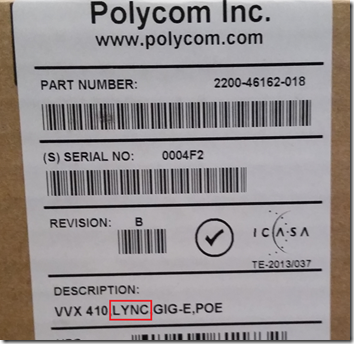
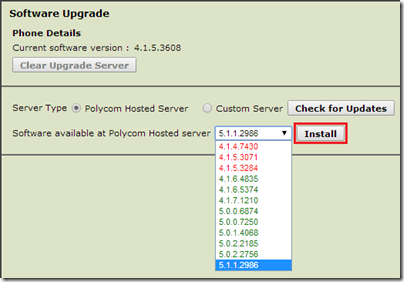
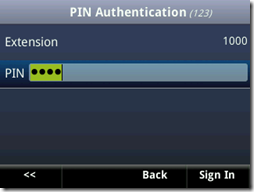
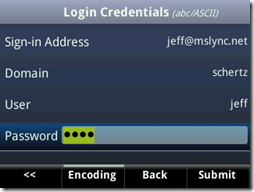
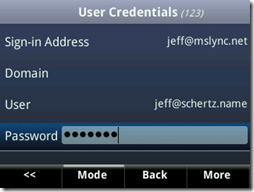
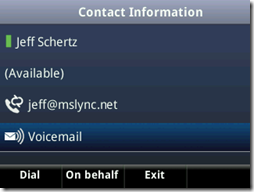
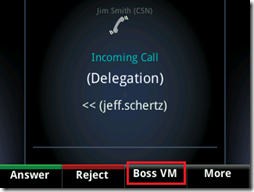
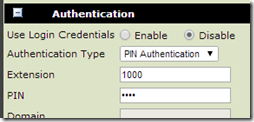
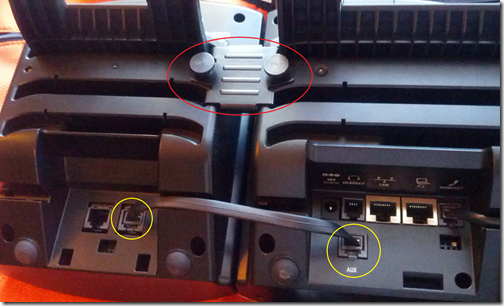
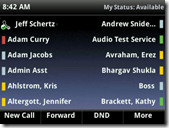



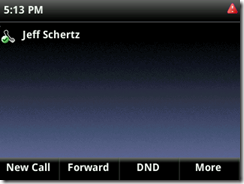
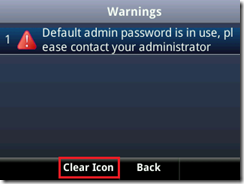
Had a site at the 5.0, and after this update the right top corner "My Status: Available" is now constantly flashing with the current date for everyone. We just deployed this last night to a site of 40 users and 15 people already are complaining about their phone flashing the status. Two people put tape over it…LOL The old firmware would only flash a status change when it was anything but available. Just an FYI…I love the fixes in 5.1.1, but not sure I can continue to deploy this to my larger sites yet because of this.
Yes, the 'flashing' is the multiple lines of information the phone is now displaying (Presence Status, Date, Off Hours status, Missed Calls). A future release is planned to address this by allowing further customization of that behavior. I do have 3 of these phones in front of me all day long and I've never been bothered by that though so I'm surprised to hear that it's such an annoyance to some of your users.
Great news about a future fix. It too doesn't bother me much, but I use my Lync client primarily. The complaints are still coming in and I'm seeing these from primarily deskphone users that don't use their Lync client much. FYI
Jeff,
Excellent post as always, thanks!
One question around the VVX line, what is the best way to troubleshoot call quality issues down to the VVX device? Is QoE reporting is coming in the future? How would you recommend to troubleshoot in the meantime?
Good question; QoE will eventually be dealt with but in the meantime other realtime tools can be leveraged. One trick is to place test calls with Lync clients or LPE phones and then you'll have at least half of the story in QoE to have a starting point.
Hi,
any idea how you enable and use Safe Transfer? I cant see any button for that.
Regards Mario
It's just the default behavior to protect an unanswered transfer from not being picked up and instead going back to the admin to be dealt with.
Thanks….so its just used in Boss/Admin Scenario? Just tried out to transfer a call to my configured boss and it went to voicemail…..any special configuration needed?
Ok, this was my mistake. The 'Safe Transfer' feature is not yet incorporated and will be added in a later release. I've removed that item from the article to avoid confusion.
Hi Jeff,
Any problems upgrading VVX300/400s, mine will go to 5.0.2 no problem but not 5.1.1 through the web interface, server says not available; I am going to try FTP provision using split to see if that works.
0725133028|copy |*|00|Server 'downloads.polycom.com' said 'voice/software/UC_Software_5_1_1_release_sig_split/3111-46135-002.sip.ld' is not present
Thanks
John
John, this should be working now. Somehow the file name or path was incorrectly on the hosted server but has been resolved.
Many people are not happy with that warning about admin password. I cannot manually remove warning because we have too many phones and multiple locations. We use provisioning server. Any way to disable it using config file?
No, as this is a security requirement dictated for qualified Lync phones it cannot be disabled. Changing the administrator password to something other than the default is required to clear that message.
Hello Jeff, Your articles are fantastic…. I hope Polycom are paying you a good retainer each year!!
We have bought a number of VVX 410 are are hoping to run Microsoft Lync and unique SIP lines hosted by an extenal organisation. We are able to connect the SIP lines but are struggling to also connect to Lync. We receive an error message saying our domain is not recognised. We are running Lync Online on O365 E3. Any ideas on how we can get both running together?
Thanks,
Richard
The VVX phones do not yet support multiple active SIP registrations when one of those registrations is Lync. Basically you can register to either Lync OR an Open SIP platform, but not both at the same time. Additional the VVX phones also do not support the ability to register directly to Lync Online (O365) as currently Lync Phone Edition devices are the only supported IP phones for Lync Online. You can contact your Polycom rep to find out more information on the timeline for when these items may be addressed.
Hi Jeff, has there been any update in this functionality?
No, only a single active SIP registration is supported at one time.
Great to see that they have built in support for the Colour Expansion Modules now along with native Lync support! (the 4.6 editions were buggy at best in our experience).
Thanks for posting!
Hi Jeff, it's great to see contacts added as button appearances on the phone/expansion module. If a contact has multiple numbers listed in Lync, is there any way to use an alternate number to contact them from the speed dial? We've found that it will always use their Lync number and never a cell phone or alternate work number. Thanks!
Jordan, long-press the contact button to pull up their contact card where you can then select the desired option (Lync Call, Call to Voice Mail, Work Number, Mobile, etc).
Thanks Jeff that worked great! Do you know why a person would need to be set as Friends & Family or Workgroup to see a mobile number when in the Lync client you get that automatically?
I'm not sure what you mean but by default the mobile number is only presented to contacts in those two groups, regardless of what endpoint they are using. The Lync server controls access to this information, not the endpoints.
It is no different between the VVX and Lync clients as the server protects the user’s information. Mobile numbers are not shown to any Lync users by default unless they are assigned to either of those groups. Keep in mind that personal contacts also created in Outlook with mobile numbers stored can be displayed in the Lync client but those are not coming from Lync.
For whatever reason, I am unable to view contact cards that include anything but lync url & voicemail using the long press method. I have added contacts to friends and family on 2 test accounts.
No matter if the contact is a local contact in outlook or if it is a EV user.
I’ve added contact info on every AD Attribute I can find.
If i right click the contact in lync and choose call, all phone numbers are listed.
The vvx 310, and 500 will not show anything but the lync url & voicemail.
Currently Running 5.2.0
Tried to downgrade and it wont downgrade.
Is there a feature that may disabled?
Enhanced Presence is currently set to:
<feature.presence feature.presence.enabled="1"
Thanks,
Ross
The phone does not yet support Exchange contacts so anything you’ve created in your Outlook ‘People’ list of contacts are not accessible by the VVX phone. Only data published directly into Active Directory, and thus would be included in the Lync Address Book data is available for the VVX to display.
Hi Jeff,
Going along with this thread, I experience the same issue when I long press the contact on the expansion module. (VVX 600 with color Expansion module on 5.4.4.4281)
When I long-press the button, the contact information comes up and shows only the Lync number, SIP address and Voicemail. If I go to the Lync client on the PC (logged in as the same user) I can click the drop-down next to the phone button and see that the same user has a Lync Number, Mobile number and Voicemail listed. These numbers are in AD.
Any ideas?
Dear all,
I’m experiencing the same issue (only SIP address in the contact card when long-pressing the contact line key).
In the Skype for Business application I can correctly see all the details..
Does anybody have an idea, or has solved it?
Thanks!
Giacomo
Hey Jeff, first, thanks for your invaluable blog! I was one of the "Lucky 15" to win a VVX410 at our user's group meeting here in Seattle. We have a Lync 2010 environment that currently has no telephones connected to it, this will be the first one (if I can get it working :-)). I'm able to get the phone registered but within 5 seconds of me registering the phone it crashes reboots and does a coredump. Then, lather-rinse-repeat, it boots, registers and reboots. The only way I can stop it is if I factory reset and try again (which provides the same result). I've tried different firmware and a VVX310 with the exact same results. Anything obvious you can think of that I'm missing? Thanks again for all your help and the wealth of knowledge you provide!
Cliff, that is definitely not normal. Either that phone is DOA or there is something unique in your environment configuration that we have not seen before and the phone is not handling it well. Can you try upgrading it to the latest 5.1.2 release and then let me know the result?
This seems like it is related to the Lync environment (or network) as I’ve not seen that before. Are you still having that problem?
Hey Jeff!
Sorry for the delayed reply. I'm with you and feel like this has something to do with our Lync 2010 environment or networking setup. I believe our environment was never fully built out to support Lync devices when it was deployed several years ago. We're about to undergo an upgrade to Lync 2013 so we'll have a chance for redesign and proper implementation at that time. I did try upgrading the 410 and a 310 to 5.1.2 but got the same result. Thank you for your replies and again for the great resource your blog provides!
Hi Jeff! Great serie of articles! They help us a lot while deploying VVX phones in a Lync 2013 environment.
We have a question on wich you maybe could give us some insight. We have shared desks with VVX 410 phones. The docking stations on these desks are connected with the phones via ethernet. When a users works on such a desk, he logs on to the phone via BTOE by entering his Lync credentials on the computer. When he leaves, the user is automatically signed of from the phone. The phone is then completely unregistered and cannot be used to make phone calls anymore.
Is it somehow possible to configure the phone in such a way that phonecalls (eventually only limited to a set of destination numbers) still can be made when no user is logged on via BTOE? Maybe it is possible to load a default profile on the phone when a user leaves?
The VVX phone does not yet support Hot Desking, which if added could address your needs by providing a default common area account for times when a standard user is not actively registered.
Hi Jeff, any update with regards to hot desking?
Nothing that I can comment on in a public post. I suggest contacting your Polycom sales representative for more details on future VVX developments.
Jeff,
Can multiple Lync accounts be logged into this phone simultaneously? (and have each line button correspond with a different Lync account like a traditional PBX phone?)
And if so, can all these accounts authenticate to Lync via PIN authentication?
We have a need for some Lync phones to have multiple, separate lines, with each line being allocated its own line appearance.
Any info or recommendations would be much appreciated!
Thanks!
Josh
No, currently only a single set of credentials are supported for Lync registration.
Can we use delegate calls as a workaroud?
Let's say a user has 2 accounts, associated with 2 different DID.
In the lync client, a user calls in the behalf of its second account. Will it show the DID of the second account as caller ID ?
Delegate calls inbound to a VVX phone are disabled with both the real caller and the delegate caller's name. The information is scrolled across the same line.
Not sure what would be displayed on both sides of that call, our depends on what client or device is receiving the call.
Jeff, thanks again for an informative article. We're about to purchase Polycom VVX handsets over the CX range and we're at a stumbling block with Exchange Contacts sync. I've read this http://community.polycom.com/t5/VoIP/VVX-600-no-O… and note that it is fairly old. We have created the LDAP directory integration, Exchange calendar integration and this is now all syncing but when contacts call from outside of Lync ie external telephone no name appears on the telephone handset which is what we would like. Is there any other way to achieve this? Thanks
VVX does not yet support Exchange mailbox synchronization for things like offline call logs, Exchange contacts (People), etc. Only EWS access to the calendar is currently available.
Hi Jeff,
I have a customer with a Lync 2010 environment. We are testing a VVX 600 phone and are having troubles with ougoing call from the phone. Firmware version 5.1.2.1801 on the phone… We have testet mostly with both internal SIP calls and over their Edge server.
Incoming calls works perfectly. Any inputs?
Suggest upgrading to the latest 5.2 firmware and if that does not resolve the issue then open up a ticket with your Polycom support channel.
Jakob, what was the fix for this? We have/had a similar problem with Edge peers.
Hi Jeff,
thanks for this blog. I am testing a Polycom VVX 500 and got some registration issues related to certificates. Can you tell me what the VVX500 expects for certificate entries and checks. Does it support wildcard certificates or expects full fqdn names of connected frontend/webserver.
Regards Mario
Wildcards are not supported. The FQDN used to discover the server must be in the certificate, just like any other Lync client. Strict Domain Naming is not enforced in UCS like it is in LPE.
We own these phones and we are having trouble. Is there an email that I can reach you at?
Please contact your official Polycom support channel for assistance.
Jeff, I upgraded my VVX500 to UCS 5.1 and after the phone rebooted I could no longer get to the web server interface. I downgraded to 5.0.2 and all is well again. Have you experienced this issue?
This is by design as it was required for Microsoft 3PIP qualification to disable the web interface by default. In 5.1 and later versions you’ll need to reenable the web management interface when Lync Base Profile is selected. You can do this from the phone’s admin menu.
Hi Jason, the Polycom community forums have a nice post on. Two ways to enable it are via the phone itself or by configuration file – http://community.polycom.com/t5/VoIP/FAQ-Since-up…
Sounds great, thanks for the help Jeff and Jordan!
Anyone know of a place to get the latest VVX500 firmware from?
Seems Polycom is "upgrading" their internet/websites etc. and hosing my deployment . . .
David, email me with your address and I can get you the firmware. My address is on this site’s About page.
Do you know if a Polycom VVX phones can exchange call log information with Outlook? In other words …. If a user is using VVX phone ONLY and it is signed off on the Lync soft client, will all calls that he/she makes be recorded and sent to outlook and placed in the conversation history?
That capability is not yet available.
Hi Jeff,
Is there any way to remove all of the Lync contacts pinned to the main screen adjacent to the line button?
It will be confusing for some of our team who will be delegates for others as well and I’d like to keep the main lines screen for just that ,lines only
Thanks
Short of unpinning them in the Lync client, I do not think so.
Hi Jeff,
Using Lync 2013 and a vvx600 phone, we can’t transfer an incoming call to voicemail instead of letting it ring. When the lync toast comes up and we hit ignore or options, send to voicemail the caller continues to hear ringing infinitely and never gets to the voicemail. Any thoughts as why that would happen.
Thanks,
I have not seen that issue but make sure you are running the most recent firmware, then contact your support channel to report this issue.
Hi Jeff,
We are testing some Polycom VVX500 and mainly everything works well. Only one small issue for us. The Contact list is well synchronized with the Lync client but since we are in a Hybrid architecture between Lync onLine and Lync OnPremise, only the contact OnPremise status are shown. The OnLine contact are in Unknown state and during this time are well see in the PC Lync clinet.
Any ideas?
Thanks
The VVX phones do not yet support Lync Online environments and users. You can contact your Polycom sales channel for more details on future improvements in the UCS firmware.
Hi Jeff,
Thank for your quick response. Just to be sure, I am OnPrem and so connect to an OnPrem server. I see the contact status and information for my OnPrem colleagues; I have the complete list of my Lync contact synchronize on my VVX500.
My PC’s Lync client can see status and contact info of all my contact from the OnPrem Front End. And on my VVX this OnLine contact are showed like UNKNOWN without any information.
This is normal? Because if I don’t mismatch, this status and information are shared by the OnPrem FrontEnd and so available for my phone.
Again, thank you for your help.
We have been having issues trying to add Common Area Phone accounts to a Lync Team-Call Group.. I have one site where i can add all of them. All of our newest sites we cannot. Something i discovered today. If i login to a Polycom CX3000 conference phone using one of these CAP (AD Contacts) account just one time; i am then able to add the account to Team Call Group.. Very Strange. All other phones are VVX310. Do you know of any issues with the VVX310 or something we could be missing??
Make sure you are running the latest UCS firmware as that issue was addressed a while ago.
Jeff,
I have a VVX 600 running 5.2, everything works apart from the web interface. If I enable the web server interface and save the configuration the phone reboots, then reboots again disabling the web server interface. There is no provisioning taking place – any ideas?
I have not seen that before; it does sound like the phone is somehow locating a provisioning file and reverting the configuration. I would attempt a factory reset and then manually disable the Provisioning server (set the type to Static) to confirm that it is not auto-detecting one via any DHCP values which may be provided on the network.
It was locating option 66 – TFTP server name which is used for provisioning our SNOM’s, strangely it doesn’t appear to be documented for use with the Polycom’s. But in removing the option everything is working as expected.
Hello Jeff,
I see that you will be at the Ignite event in Chicago this year. I work in the Loop and am working on attending, so I might see you there!
Anyway, I had a question about what someone brought up earlier in this post. It’s about Contacts in your Lync Favorites list that show up on the phone’s main screen.
I am running an Hybrid environment. I have a Lync 2013 Server that I built. Myself and a colleague in IT are running Lync from that Server. The rest of the company is Running Lync from O365. I’m running my mailbox from Exchange Online.
When I do a long tap on these O365 users via the phone, the only contact info I see are their SIP address and nothing else. This also happens for my personal contacts from Outlook. No matter what info I put into that contact I created, it only shows their email / Sip address.
There’s an exception, however. I have a co-worker that I added from O365 on my favorites list that when I tap her name, it does show her work number. It boggles my mind because there’s nothing extraordinary with her that I can find. The contact info is coming down from AD, so I’m not sure how it got there or how to duplicate this.
The other issue is my co-worker that is running his Lync from on prem. His entry on my phone comes up with just the SIP and then a direct to VM option.
Is this all normal? I’m thinking I should load up an all on-prem (Lync and exchange) user and try again.
One more thing: When I connect to an on prem account, Lync tells me this: ‘Lync can’t connect to Exchange. You might not have the latest history, voice mail, contacts, and Lync Meetings’ do you know how to fix this?
Thanks,
Aaron
Most of these issues should be addressed in the more recent 5.3 release.
Jeff,
I love your blog, such great information.
We have several VVX500/600 series phones that we can log in with Lync Credentials, but not PIN Authentication. Any thoughts? The phones are running the latest firmware.
thanks,
Chad
You need to configure DCHP 43/120 or utilize the override FQDN via a provisioning server to support PIN Authentication.
This question is pretty off topic from this post, but I did not see another post to put it on.
Is it possible for a Polycom group system to dial directly in to an ad-hoc conference in any way? (aside from calendar and meet-now/touch control).
Yes, although it’s not a workflow that users would typically leverage. You can place a SIP call to the Conference URI, which I briefly show in this article: http://blog.schertz.name/2011/05/rtv-support-released-for-polycom-solutions/
Hi Jeff, great post.
We were able to get the VVX 500 registered to lync 2013 with no issue. However, the VVX 500 will not ring on an inbound call from the PSTN. Call path: PSTN -> Sonus UX -> Lync 2013. (all devices on latest firmware/updates)
The phone is able to make outbound calls and it will ring on Lync to Lync calls both internally and externally.
Have you seen this issue before? The Lync logs shows the call trying to ring 2 endpoints but the VVX never rings.
Any direction is appreciated. Sonus and MSFT support have been dead ends.
thanks!
Just to add. We have 300 Polycom CX600s deployed with no issues.
I have not, I suggest opening a support ticket on this.
Hello Aaron,
We are having the same issues on PSTN calls not ringing on VVX 500. Call path is PSTN->AudioCodes Mediant 1000 -> Skype for Business.
Did you happen to find resolution for this issue?
Thank you.
Ruby
Hi Jeff,
We have VVX600 phone and the external contacts are not getting sync.
We have Lync 2013 client and VVX 600, the external contacts added in outlook is showing with names in Lync client when we save it under favorites however the same number does not show with names in VVX 600 phones. It shows only the number.
We have tried upgrading from Lync2013 client to skype for business client and also tried with Lync 2010 client as we are running in 2010 server, but both did not fix the issue.
If you could throw some light for this issue it would be really helpful.
The UC software version for the vvx 600 phone is 5.3.0.12074.
Thanks,
Khush
Kinda opposite the point here but is there a way to set the default base profile back to generic on the LYNC sku polycoms?
Thanks!
No, that behavior is programmed at the factory. Non-Lync SKU phones should be used for that purpose. You could use a provisioning server to flip the base profile to the desired setting.
Yea, that makes sense. thank you!
Hi Jeff,
Just starting to deploy the VVX models in my environment and i’m spinning my head at some of the configurations that need to be done. I am using a VVX500 with Lync 2013.
I noticed that in the upper-right corner of the phone screen, there is a small photo box which looks to be used to display the current logged-in users photo but I cannot seem to figure out how to get a photo to display here. Is the phone looking for a specific AD attribute?
Thanks.
John, contact photos are not yet supported on the VVX so that generic icon is all you’ll see for now.
are contact photo’s supported?
No, this feature has not yet been added.
Jeff,
Can you confirm if the VVX paper expansion supports Lync or SfB?
Thanks! 🙂
Hi Jeff,
Great blog. Thank you We are starting to deploy VVX 500’s Plus the color key module for our reception phones with Lync 2013. Do you know of anyway to force all the Lync Favorites contacts all over to the side key module instead of having the first 12 on the main screen? This makes it easier for the user to perform two-button transfers to common transfer destinations. If some exist on the main screen (the first 12, alphabetically), it makes it more difficult to select those users as you first need to navigate around the active call
Thanks!
Tim, there are two options here. Obvious, but not ideal: pad the Favorites list with 12 contacts which are alphabetically highest in the list. Cleaner but more work: USe the newer “Flexible Line Key Assignment” feature, which is covered in the UCS 5.4.3 Administrators Guide: http://supportdocs.polycom.com/PolycomService/support/global/documents/support/setup_maintenance/products/voice/uc_admin_5_4_3.pdf