With this yesterday’s release of the Lync 2010 Release Candidate software to the general public I’m already seeing people attempting to use the Lync client to sign-in to an existing Office Communication Server 2007 R2 server.
This is understandable as everyone wants to try out the new client and explore the new look and feel, yet deploying a Lync Server to sign-into will take some time to setup even in a lab. But it should be understood that scenario is not supported, the Lync Client only functions correctly when used with the intended Lync Server back-end.
Now this approach is no different then what was supported between the last major releases of LCS and OCS as Office Communicator clients could not sign-in to LCS servers. Although that was due to mainly the introduction of the Enhanced Presence states which LCS was not aware of. For this release it’s the basic fact that much of the new client capabilities stem from changes to the back-end server components, thus using the Lync client against and OCS 2007 R2 server will offer a pretty limited experience.
For example, it is quite common for the corporate Address Book synchronization to fail. This will happen regardless of whether the client is connected internally or externally (Via an Edge Server).
Additionally various Exchange Integration issues may be experienced, as well as possibly preventing the scheduling of Live Meetings altogether.
So, get cracking on setting up that test lab, as I’ll be following up with a step-by-step Standard Edition server deployment shortly.
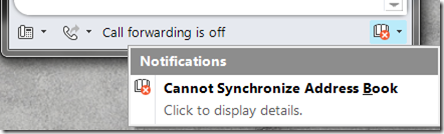
[…] you have been reading Jeff’s Post http://blog.schertz.name/2010/09/lync-client-unsupported-ocs/ then you will know that Lync Client is not supported with OCS, for further details I have prepared […]
Surely someone using the Lync client, connected to a Lync Server, can initiate an IM to someone else using the Communicator client connected to an OCS 2007 R2 server.
I can't imagine for a moment that only Lync to Lync communications are supported.
Of course communications between clients works across versions, and always has. But that requires the clients to sign into a Front End server of the same version. So Communicator clients connected to an OCS Front End server can communicate with Lync clients signed into a Lync Server. What is not supported is signing into an OCS Front-End server using the Lync Client. Office Communicator clients will still be able to sign into a Lync Server (which is supported). That is the proper migration path, to upgrade the back-end first by deploying a Lync Server, moving the OCS users into the Lync pool, and then upgrading the client software.
What does anybody know about migration options from LCS 2005 SP2 to Lync? Yep that is right we are on LCS 2005 SP2 still. I would think one could export contacts and import them via a resource kit instead of having to upgrade to OCS 2007 R2 and then move to Lync 2010.
Roy,
Direct migrations from LCS versions to Lync Server are not supported, so you would have to perform a two-hop migration of LCS to OCS or OCS R2 and then to Lync. But as you mentioned I would agree that forgoing the migration path might be easier in the long run. Just deploy Lync Server and then enable users for Lync server to start fresh, possibly even telling users to rebuild their contacts lists. In fact the way that contacts are used in the Lync client has changed a bit and I've found myself using search more often and only keeping a short list of recent contacts added to my list persistently.
I had been arguing with my close friend on this issue for quite a while, base on your ideas prove that I am right, let me show him your webpage then I am sure it must make him buy me a drink, lol, thanks.
– Kris
[…] you have been reading Jeff’s Post http://blog.schertz.name/2010/09/lync-client-unsupported-ocs/ then you will know that Lync Client is not supported with OCS, for further details I have prepared […]
You can but should test to export the contact lists from the LCS 2005 database and import them to the lync server contact database using the dbimpexp.exe tool for both versions.