This is a brief article indented to highlight some new functionality introduced into the Lync Phone Edition client for all Aries devices with the recent firmware release in March 2012. (The items discussed in this article do not apply to the firmware release specific to Tanjay devices.)
In early March Microsoft released Cumulative Update 5 for (CU5) Lync 2010 and for each vendor-specific Aries package (Polycom, Aastra, HP) the 4.0.7577.4066 firmware version has addressed the following issues via new functionality (in addition to other included hotfixes).
- The maximum ringer volume is too low on certain telephone products that are running Lync 2010 Phone Edition
http://support.microsoft.com/kb/2666323
- Description of a new feature that lets users set or change their presence information by using a telephone in Lync 2010 Phone Edition
http://support.microsoft.com/kb/2666706
Ringer Volume
When comparing side-by-side the device running CU5 is noticeably louder, but by how much? By using a simple sound level meter placed in the same location comparative to each device the following results were recorded.
- Polycom CX600 with firmware version 4.0.7577.250 (CU3):
- Polycom CX600 with firmware version 4.0.7577.4066 (CU5):
The numbers 1 through 8 in the graphs above identify each of the eight unique ring tones available in Lync Phone Edition. Each distinct tone was sequentially played once at maximum volume; note that the sample of the default Ringtone 5 is a double-trill tone as seen in the graph.
The peak decibel value for each version was reached in the default Ringtone 5 setting, but it was only increased by roughly 3dB. Notice that all other ringtones appear to indicate a larger increase by comparison, for example Ringtone 1 which shows nearly a 10db gain.
Although these values do not appear to indicate much of an improvement it is important to understand that the decibel scale of measurement is not a linear scale and an increase of just 10dB is equivalent to a doubling in measured loudness. This means that a sound ‘heard’ at 90dB is perceived as twice as loud as a sound heard at 80dB. (Loudness, sound pressure, and power are measured in different dB scales.)
So by comparison sounds measured between 80-85dB can range from the sound of a telephone dial tone to traffic noise heard from inside a car, while sounds in the 90-95dB range can come from a jackhammer or train whistle! In fact OHSA categorizes sounds 90dB and higher as potentially dangerous because sustained exposure could result in permanent hearing loss.
Setting Presence
This new feature seems to have flown in under the radar and many users are not aware of it’s inclusion in Lync Phone Edition. Previously it was not possible to manually change the presence of the signed-in Lync user from the device, only from another Lync client.
- From the main menu of the Lync Phone Edition device select the new My Status menu item to view the available presence statuses which can be set directly on the phone.
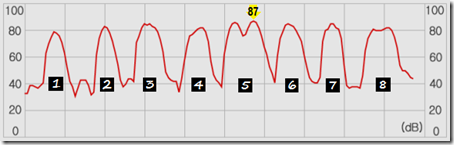
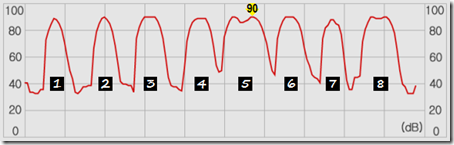
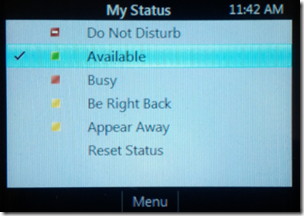
Hi, Can you advice which Polycom model can show the Lync contact picture?
The Aries devices (CX500, CX600, CX3000) are capable of displaying the Lync user photos.