This article is nothing new to anyone intimately familiar with the TechNet documentation and the various Lync Server configuration settings but is more of an attempt to consolidate various notes and tips from different online sources as well as present a detailed look at each available configuration scenario for the Online Meeting join web page in Lync Server.
Bypass Lync Client Check
First off, this handy tip courtesy of Tom Laciano allows the user to skip the local Lync client check performed by the Meeting Join web page so that either the Attendee client or Lync Web App can be used on a workstation that already has the full Lync client installed on it.
- Simply append the string ?sl=1 to the end of the Meeting URL to jump past the client check and proceed to the Join Meeting web page.
At this point the page that is displayed to the user by IIS depends on the Lync Server configuration as there are four different scenarios which could be selected from.
Lync Server Configuration
Either the control panel or the management shell can be used to edit the following global web conferencing settings which control the behavior of the Meeting Join webpage.
- Using the Lync Server Control Panel browse to Security > Web Service and edit the Global web service settings policy. The last two options of Show Lync Attendee download link and Show the link for user to join meeting using the legacy client can be enabled or disabled to produce the desired configuration which are described in the final section of this article.
- Alternatively these same two settings can be modified via the Lync Server Management Shell by using the Set-CsWebServiceConfiguration cmdlet with the ShowDownloadCommunicatorAttendeeLink and ShowJoinUsingLegacyClientLink parameters.
Set-CsWebServiceConfiguration -Identity Global -ShowJoinUsingLegacyClientLink $false -ShowDownloadCommunicatorAttendeeLink $false
Available Scenarios
As mentioned there are four different configuration scenarios available based on enabling or disabling either option.
- With both options disabled the user will be forwarded directly to the Lync Web App client without prompting for any user interaction. This scenario may be best when it is not desirable to allow users to choose any options or when advanced features like media or bi-directional application sharing are not required.
- By enabling only the Lync Attendee download option the connecting user will be presented with the following screen in their browser prompting them to choose between either simply launching Lync Web App or first downloading the Lync Attendee client.
- But if instead the legacy client option is enabled then the user will be asked to either launch Lync Web App or use the Office Communicator client (if already installed on their workstation) to join the online meeting. Note that using the legacy client does not provide for all available features that the Lync client or Lync Attendee client would provide.
- In the case that both options are enabled then all of the available choices will be presented to the user which is the most flexible configuration, but also can be the most confusing for uneducated external users when attempting to join an online meeting.
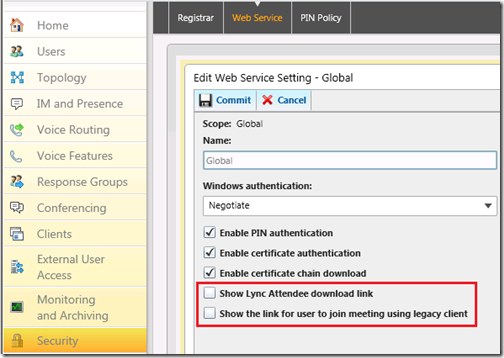

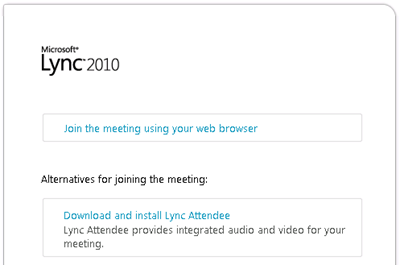
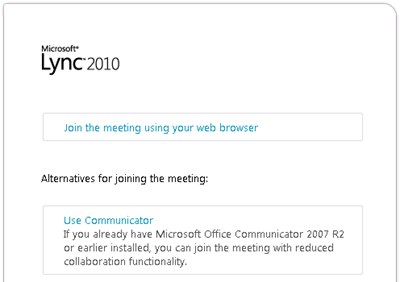
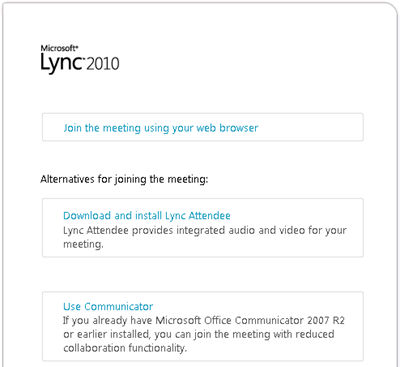
using the lync client with the parameter ?sl=1 caused a login window to appear…
What was the login prompt for? There is no log-in mechanism for the Attendee or Web App clients.
great article Jeff.
Congratulations
Have you ever heard of the Lync online meeting URL not working for anyone who does not have Lync 2010 installed or the Lync Attendee client?
I have a federated partner who uses OCS 2007 R2. When he clicks to join the online meeting link it comes up as page cannot be displayed. This happened on another person's computer, but when I installed Lync 2010 attendee manually the web page then appeared.
No, I have not seen this myself.
Thank you Jeff, this solved my issue with people not federating us. We couldn't join the online part of the meeting.
I use the extension ?sl= without the '1'…just blank.
is there any other workaround to fix this? telling users to add "?sl=1" to their url is just not a solution to the problem..
was anyone else able get this fix? same thing is happening with lync 2013
Not sure what you mean by 'fix' as this is the intended behavior. When Lync is installed on a workstation then it will be used for joining meeting which is the ideal approach, Workstations without Lync installed will leverage Lync Web App to join meetings.
"When Lync is installed on a workstation then it will be used for joining meeting which is the ideal approach" – there is one flaw with this statement. What if you are not federated with the organization that sent you the Lync meeting invite? Your Lync client will luanch and you will fail to connect to the conference. So now you either have to federate with the other organization or educate your users how to access online lync meetings from the other organization.
Would have been nice if microsoft would had logic that launched either the Lync Web App or the Lync client depending on whether one is federated with the other organization or not.
Dan, that is a bug in Lync that has been fixed (multiple times) across different Cumulative Updates. By design federation is definitely not required to use the Lync Windows client to join any other Lync Online Meeting. If you are still having problems I suggest opening a support ticket with Microsoft so they can look into it.
Jeff according to Microsoft you have to have Federation with the org in order for Lync to Lync to work as you describe.
Bob, I'm not sure where that statement comes from but that is not true as far as I'm aware. There is no requirement to be federated with another Lync deployment in order to join Lync Meetings. If you already have the Lync client on your workstation and you join a meeting from another Lync environment that you are not federated with the client will fall back to joining anonymously. Lync 2010 worked the same way.
Hello Jeff,
Is there any way to enable audio/video using lync web app 2010 ? I have Lync 2010 and I am in a situation that I cannot upgrade to lync 2013 because polycom hdx 8000 is not supported. I heard that lync 2013 web app support audio/video. Really I would highly appreciate your help.
No, Lync Server 2013 is required as only Lync Web App on 2013 incorporates audio and video. The HDX will be supported with Lync 2013 next month, as was publicly announced earlier this year.
Hi Jeff,
Thanks for reply. I am planning to migrate I have got confirmation from Polycom Support that it is supported with Lync 2013 ??
Thanks
No, it is not yet supported. Support for 2013 was announced for delivery in June. As it is not June yet the supported software has not been released.
the ?SL=1 did not work for me. tools, internet options, manage add-ons, delete meetingjoinhelper class
job done.
I am using Lync 2013 and will like to know if there is way to make sure all external users join via webapp rather than lync client (if they have it) as we see issue frequently where lync client is unable to connect from outside.
Not that I'm aware of.
We were wondering the same thing. We have a lot of meetings where the either the Lync client is the wrong version or not configured and it really causes problems. We can try to train users to add the ?SL=1 manually or add it to the meeting invite, but it would be great to just set that as the default.
There is no way to modify the embedded URL to include this statically. The only alternative I can think of would be to include instructions in the comment footer text telling recipients to manually add the ?sl=1 text to the end of the URL. Not a very clean approach though
I have been using the Silverlight-based Lync Web client after getting silverlight to work under Linux with some effort. Unfortunately the company has no updated to the new custom-plugin-based web client which only works on Windows and Mac. Do you know if there's a way to force the browser to use the Silverlight-based version again?
Many thanks
From the testing I made, The Lync Client and WebApp 2013 will manage to participate as guests, if they have access from the Internet directly to the Invitee Edge Server.
If the user is inside is corporate Lan, witthout Internet access, the only path is:
– Lync webapp – using is company (https) proxy will manage to see presentation (ppt,whiteboard), but will fail for audio/video would probably be blocked (no NAT on firewall)
– For Lync 2013 – his own Edge, that will then validate the user for federation beteween Domains.
As far as I understand, the policy setting on the edge Server for anonymous participants is for incoming connnections and not for outside. When two Clients try to meet using their Egdes the only possible validation is federation.
Jeff, ever seen an issue where an internal user has the client installed, and the web app runs instead of using the client?
Scenario is this:
Lync 2013 server pool
User has Lync 2010 client
Invited to conference, gets normal link (no ?sl=1)
Clicks and the Web app starts
We've tried uninstalling and reinstalling the client without sucess. last clue; the user thinks the problem started about the time they changed their network password.
I've seen this when Chrome is the default browser and the security settings require that the user first allows the site to run plugins (and then has to refresh the page). I've not seen this with IE.
Adding the url to IE compatibility settings got it working