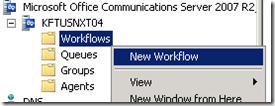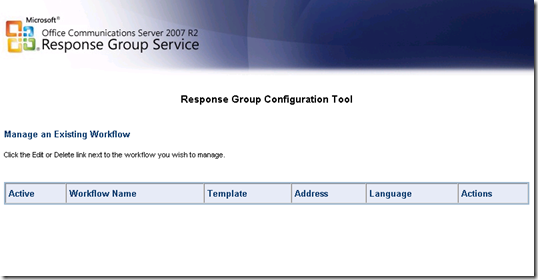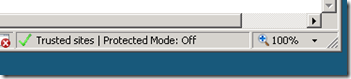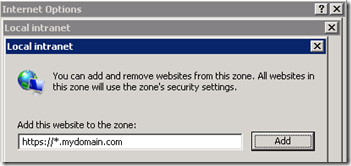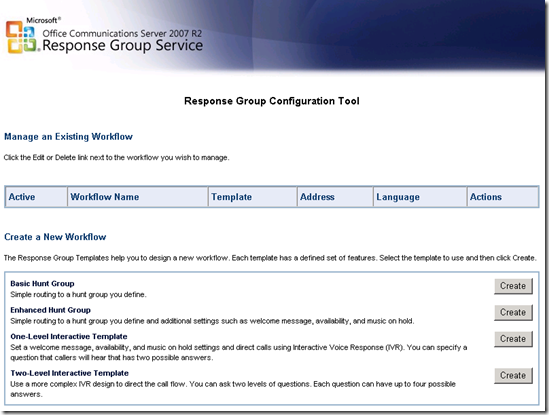When deploying the Response Group service in Office Communications Server 2007 R2 and the Front-End services are hosted on a Windows 2008 Server there is an annoying little ‘glitch’ that rears its head during initial configuration. Basically, it doesn’t work. It apparently is not a problem with Server 2003 as I’ve not run across it before and some searching online turned up the same responses. It seems to affect Server 2008 due to the slightly different behavior of IIS 7.0.
Once Agents , Agent Groups, Queues and Workflow Contacts are created, the next step as detailed in the deployment guide is to Create a New Workflow. This is where things get weird as the web-based Response Group Configuration Tool (RGCT) doesn’t work correctly out-of-the-box. The tool is accessed by either clicking New Workflow within the Response Group Administration Tool, which immediately launches a browser, or by navigating directly to the URL below:
But the instructions for creating workflows seem to stop making any sense as the RGCT doesn’t appear to show any of the options covered in the guide; in fact there are no options appearing at all:
Initially I figured it was some sort of browser-related access issue with ActiveX settings or something within IE blocking an interactive portion of the webpage from appearing. But usually you’ll get a blank box or red ‘X’ or some errors indicating a failure. But the page appears to load fine, except that it’s pretty much useless at this point.
If you check the previous section Requirements for the Response Group Configuration Tool there is a note you may need to add the Response Group service site to the local computer’s Trusted Sites in Internet Explorer. But a quick glance at the lower-right corner of the browser window shows that is not the issue as I’ve already added an entry for https://*.mydomain.com into the Local Intranet
After digging through various sections of the documentation I found multiple statements requiring the account using the RGCT be a member of the RTCUniversalServerAdmins group. Although I was logged in with the same Enterprise/Domain administrative account I used to prep and deploy OCS I figured what the heck, and tossed the account into that group.
After logging back on to the front-end server the RGCT appeared as expected: