Just a quick note here in case anyone else runs into the same error during the Readiness Check process of the Exchange Server 2010 setup wizard.
On each individual role prerequisite check I was getting the same vague error related to global catalog server connectivity:
- Open the Exchange Setup log located by default at C:ExchangeSetupLogsExchangeSetup.log and look at the bottom of the file for the most recent error.
[11/13/2010 22:11:18.0428] [1] [REQUIRED] Setup encountered a problem while validating the state of Active Directory: Active Directory error 0x8007203B occurred while searching for global catalog servers in forest schertz.local: A local error has occurred.
.
[11/13/2010 22:11:18.0475] [1] Ending processing test-setuphealth
After checking the obvious items (well, all but the most obvious apparently) I started to dig through the various event logs on both of the domain controllers. Under the File Replication Service log on one of the DCs I noticed this recent error message:
Log Name: File Replication Service
Source: NtFrs
Event ID: 13548
Description:
The File Replication Service is unable to replicate with its partner computer because the difference in clock times is outside the range of plus or minus 30 minutes.
The connection to the partner computer is: "DOMAIN SYSTEM VOLUME (SYSVOL SHARE)DC3D219864-D33F-4D07-8E84-E9CDD86C8F0F -> SCHERTZDC2$ RemoteCxt"
The detected time difference is: 120 minutes.
Duh. I had moved the virtual machine in which Exchange Server was being installed to a different Windows Hyper-V host which I had just built. The time appeared correct but the time zone was set to Pacific Time while everything else in my network runs on Central Time.
Once I adjusted for the correct time on the new Hyper-V host the virtual guests I rebooted them for good measure and the Active Directory errors vanished upon the next installation attempt.. So think of this as a reminder to also started from the start as this was the second time in 2 days I had overlooked something very basic on the assumption it was configured correctly and spent more time then I should have resolving a minor issue.
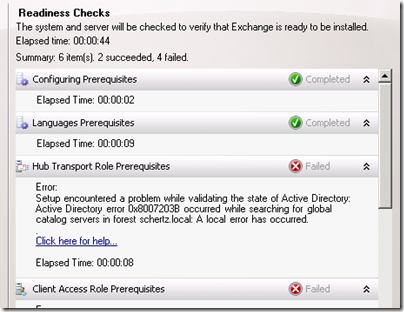
[…] que ele comenta nesse post: http://blog.schertz.name/2010/11/error-0x8007203b-during-exchange-2010-installation/ diz respeito ao erro 0x8007203b que acontece no Readiness Check do Hub Transport, e o problema […]