As of today Polycom has officially released native support for Microsoft’s Real-Time Video (RTV) media codec in HDX Telepresence endpoints and RMX Conferencing bridges. The HDX also supports Microsoft’s implementation of the Centralized Conferencing Control Protocol (CCCP or C3P) which is an XML-based protocol extension to SIP/SDP.
It is important to understand that the capabilities described in the following sections are natively integrated into each product and there are no signaling gateways or media transcoders required for any of these features.
HDX
The latest HDX release notes cover in detail the features added in version 3.0.1. The software package is also available for public download.
As discussed in a previous article the HDX now supports all RTV video resolutions for both peer-to-peer Lync video calls as well as multiparty video conferences hosted on the Lync AVMCU. Previously peer video calling was supported with a limited video resolution of H.263 CIF, which both the HDX and Lync native understood. With RTV there are three different resolutions available for peer-to-peer video sessions: CIF, VGA, and HD (720p), while video conferences hosted on the Lync AVMCU are limited to CIF or VGA. As always, a quad-core processor is required on the Lync client’s workstation in order to support both sending and receiving of 720p high definition video for two-party calls.
But for multiparty conferencing the Lync AVMCU only utilizes RTV, it does not support H.263 CIF like the clients do. And for signaling the AVMCU handles both ad-hoc and scheduled conferences by leveraging CCCP in the SDP messages within the SIP protocol. So only native Microsoft Lync clients could join a Lync conference (Lync, Lync Phone Edition, Attendee client, MOC, etc) as only they understand both RTV and CCCP used by the Lync AVMCU.
Now that the HDX can handle both RTV and CCCP then it is possible to join a Lync conference in the same ways that normal Lync clients can join, by either be dragged into a conference or by using Click-to-Conference from standard Online Meeting invitations.
Peer-to-Peer Video
This screenshot shows a peer-to-peer call between ah HD-capable Lync client and an HDX 8000 running 3.0.1 software with RTV enabled. The HDX call statistics report that both inbound and outbound streams are RTV 720p, with G.722 used for the audio.
Since there is very little motion in this video the actual Video Rate Used value is towards the bottom end of the bandwidth needed for RTV-HD sessions. The following table lists the supported bandwidth ranges for each resolution available in the RTV codec for reference:
| RTV | Resolution | FPS | Min. Bandwidth | Max. Bandwidth |
| QCIF | 176×144 | 15 | 180 Kbps | |
| CIF | 352×288 | 15 | 50 Kbps | 250 Kbps |
| VGA | 640×480 | 30 | 350 Kbps | 600 Kbps |
| HD (720p) | 1280×720 | 30 | 800 Kbps | 1500 Kbps |
Ad-Hoc Conferencing
On-the-fly conferences which are escalated up from peer-to-peer conversations can incorporate an HDX at any time. A Lync-registered HDX can be dragged into a Lync peer video call or a Lync-to-HDX call successfully be escalated to a conference by adding a third party of any supported client type.
The screenshot below shows a two-party Lync video call which was turned into a conference by inviting a federated Lync user registered on an HDX. (Notice that now the video resolution is limited to VGA since HD is not supported on the Lync AVMCU.)
Joining Scheduled Conferences
The process of using the Online Meeting add-in for Lync/Outlook to invite other users is no different when an HDX is involved. Simply invite the Lync user to the meeting and if that user is signed-in on an HDX then it can join using the same native process.
By viewing the Exchange-integrated calendar on the HDX menu the newly scheduled meeting appears as a video-enabled meeting as indicated by the green camera icon. Simply selecting the Join Now button launches the call.
The Lync Online Meeting invitation details are used to build the proper SIP URI by using the meet FQDN, the organizer’s SIP username, and the meeting focus ID.
Once the call is imitated the HDX web management interface can be used to see the actual SIP URI used to connect to the Lync AVMCU.:
RMX
The latest RMX release notes cover in detail the features added in version 7.2 and the software package is also available for public download.
Resolutions
This screenshot below shows RTV CIF in use by default when the video window is still snapped-in to the conversation window. The current resolution in inbound and outbound streams can be viewed in the advanced Channel Status details for an individual participant.
Once the window is popped-out and resized to over roughly 480×360 pixels then the codec will switch to using VGA resolution. This resolution change is not obvious at first as it uses the same aspect ratio, but it is noticeable on the Lync client by the video quality improving to about 3 times the pixel depth.
If the window is then resized larger than about 960×540 pixels, or is maximized to full screen, then 720p HD will be used. This switch is easily seen as the aspect ratio changes to 16:9 and is even further cleaned up as video quality is now 3 times the pixel depth of VGA, and nearly 10x better looking than CIF.
The Lync client will use the same resolution for sending video as it asks to receive from the RMX, so when viewing the video in a smaller window other parties in the conference will see that client’s video at the same resolution. Alternatively switching to receive HD will also send HD quality video to the far-end.
Content
With the support for higher quality VGA and HD resolutions now any content transmitted as video becomes more clear and easier to read. As The Lync client can only support a single video stream the RMX treats Lync users as legacy video endpoints in terms of content management. Content pushed using H.239 based simultaneous video channels will be converted into a single video stream by the RMX, as shown below. The video steam received by the Lync client dedicates the majority of screen real estate to the content while minimizing the ‘people’ video panels.
OCS Support
Although only Lync is referenced in this article all of the functionality above is available and supported for Office Communications Server 2007 R2 environments as well, with one exception: CCCP. In both OCS releases Microsoft chose to use different versions of ICE between the Front End server (ICE v6) and the Edge server (ICE v19), where as Lync Server 2010 uses ICE v19 throughout the entire product line. As the Polycom implementation of CCCP is only compatible with the current ICE v19 used in Lync server then an HDX will not be able to join conferences hosted on an OCS AVMCU, only conferences hosted on the Lync AVMCU.
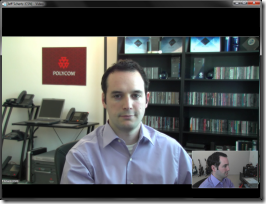
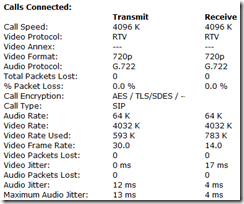

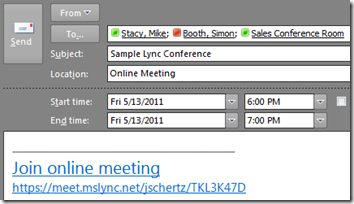
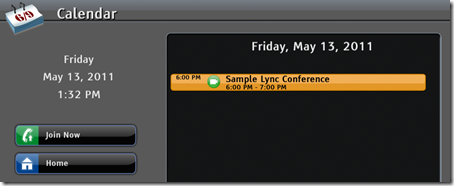
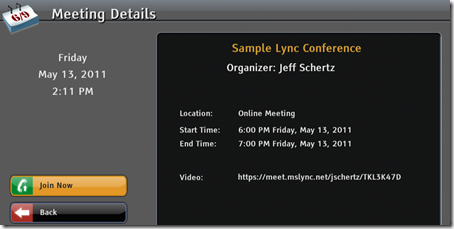
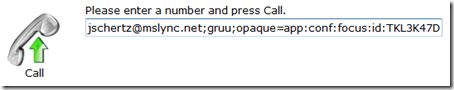
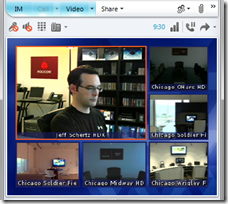


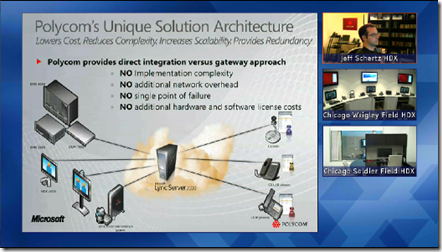
A valuable post
I setup an HDX room connected to our existing OCS network. The HDX is on the DMZ and connects to the Edge, but I couldn't figure out why it couldn't join conference at the OCS. I wasn't aware of the different version of ICE.
Fortunally we will upgrade to Lync on the next week
And just start downloading the new firmware 😉
Jeff, thank you for this great news!
Do you know, is there an official announcement from Polycom to reference to?
Vadim, nothing official has been released yet in terms of an announcement, but it may be covered during our upcoming June 1st webcast: http://www.polycom.com/company/events/UC_webcast_…
You need an options key to enable RTV and CCCP support
Great post .. I wish I could get the same results! I have an HDX 8000 rev B running the 3.0.1-10628 code with sharpness enabled and dual core Lync clients. I was expecting to see VGA resolution but I only get CIF and I also can't get the HDX to join a Lync MCU call, so I deduce I can't get RTV working. Any thoughts on what step I may have missed?
VGA conferencing is enabled too.
I've also failed to get calendar integration working 🙁
Do you have an Options code yet to enable RTV? The option must be purchased from your vendor/reseller before it is functional in the codec. And for the calendar integration it may be an issue with how the credentials are entered. You can try using the DNS domain name (e.g. contoso.com) in the Domain field instead of the NetBIOS shortname (e.g. CONTOSO) as often times WINS resolution issues (or lack-there-of) can prevent that format from working.
Jeff, I have a question for you, I am unable to search the global directory with HDX's (Lync) only view the contact listing I have assigned to the HDX. Have you had any joy with this? I think it is a bug! Integration of the HDX and RMX systems work a treat although a little long winded for the RMX.
Is it a hard requirement actually to pop-out the video screen on your lync client for VGA / HD720p? Or is it enough to have the call window to be as large as the video part of the call screen gets a size which matches the pixel-size of VGA or HD720p?
No, you do not need to pop-out the video into a seperate window. If you simply resize the entire conversation window to where the video image dimensions increase on the screen then the resolution will scale-up to VGA and HD in the same manner. It is just more cumbersome to do with the video still in the conversation window as you have to resize the window and theh the video pane.
[…] briefly mentioned in a previous blog article the latest RMX software release now supports the ability to directly register and advertise […]
Allan, You need to enter only the sAMAccountName in the SIP Settings Domain User Name field (don't use the UPN). Then Directory Servers settings (under Global Services) enter only the NetBIOS domain name in the Domain Name field. This configuration should resove the directory searching issues. There is a planned fix to support using the DNS domain name in addition to NetBIOS.
Hi Jeff great Post. I am a Polycom Reseller down under and we have the HDX8000RevB running Release – 3.0.1-10628 and RMX running 7.2 all running PCO and calendaring works fine. We also have the RTV options enabled (Assume that enables CCCP as well as I cannot see it under Options).However I when I book a Lync meeting I can see it in the calendar in the room but it does not have the join symbol or camera and seems to be missing all the code that PCO usually installs.
………………………………………………………………………………………………………………………..
Join online meeting https://meet.electroboard.com.au/n.blair/87ZBP74G
Join by Phone
(02) 9433 4402
Find a local number
Conference ID: 78894
Forgot your dial-in PIN? | First online meeting?
[!OC([1033])!]
………………………………………………………………………………………………………………………..
P.S. My Lync Director too does not work so resorted back to the CMA GAB
The Online Meeting invitation will not contain any of the VMR Token data that PCO adds, since the scheduling add-in is completely different. The HDX is now programmed to read the MeetURL and then build the appropriate GRUU URL to connect to the Lync Server with. If the 'Join Now' button is not appearing I suggest you contant your support rep for troubleshooting assistance.
Hi,
This is i dnt understand.. that is if Lync & only HDX on premises , if we integrate together..is it posible to see simultaniuos video in a single screen ? (Every Parties who connected)
Please explain this …this solution need to my one of customer
Max
Continuous Presence (a.k.a. the Hollywood Squares video) is only available on conferences hosted on the RMX hardware bridge, not the Lync software bridge. Lync is limited to Active Speaker switching regardless of the endpoint's capabilities.
Hi Jeff, thanks for writing these blogs, very informative.
One question, is it possible to restrict the Lync client to VGA? Because we don't want users taking up excessive video ports on the RMX when using 720p, but we would also like to have better resolution that CIF? Also, many PCs could not handle 720p anyway. I know I could restrict it on the RMX, but I don't want to pull down the HDX codecs to lower res, these need to stay at 720p.
Thanks
Andy (VC engineer)
Andy, Lync already defaults to VGA resolution as the maximum allowed (MaxVideoRateAllowed parameter on Get-CsMediaConfiguration): http://technet.microsoft.com/en-us/library/gg3985…
To add to Jeff's point, the global conferencing policy defaults to VGA mode. If you need a custom setting, simply create a custom policy for users/group that login or the dedicated account that is configured on the device.
Hi Jeff,
I have an HDX7000 registered as an endpoint on Lync and have the Calendaring Service pulling meetings from the room mailbox (ex 2010) but while I can see the meetings on the HDX calendar they are not video enabled. Meetings are created using the Lync plugin for outlook and have the 'Join' info but I am obviously missing something. Hoping you could help.
Thanks,
Richard.
Richard, in order for the "Join Video" button to appear in the calendar view for Lync Online Meeting invitations the HDX must have RTV enabled, as that is required to connect to the Lync AVMCU for that conference. Thus you'll need version 3.0.1 or later and a purchased RTV Options Key. Also your HDX 7000 must be a hardware revision 'C' model as that rev contains the necessary codec horsepower to handle RTV (as well as H.264 High Profile).
Thanks, Jeff. RTV Option Key was the culprit. I hope you don't mind but I have a couple of other questions:
If I connect from my Lync desktop client direct to the HDX when looking at the call stats on the HDX I get Transmit at 720p but receive only at 640×480. On the desktop I can clearly see it go to 720p, vid protocol is RTV for both transmit and receive on the HDX.
When joining a scheduled meeting (created with the Lync Outlook Plugin) from desktop client and HDX the HDX shows Transmit and Receive both at 640×480, protocol again is RTV.
I have set the 'MaxVideoRateAllowed to Hd720p15M, is there anything else I should look at? Desktop hardware is:
Desktop
Logitech 910 cam
i3 cpu @ 3.3mhz
4gb ram
HDX
7000 rev 'C'
RTV enabled
ver 3.0.2-11176
Thanks for your help.
Richard.
I believe the i3 is dual core only, so video sessions with that Lync client will only ever reach RTV/VGA (640×480) during peer to peer calls. For any multi-party conferences hosted on the Lync AVMCU VGA is the highest resolution possible, regardless of individual endpoint capabilities. The Lync AVMCU does not support 720p HD. And sometimes Lync will present video letter-boxed so it appears to be 720p (as it looks like 16:9) but it's actually letter-boxed 4:3 VGA cropped. I've never nailed down exactly why that happens with some Lync clients.
One last Question and thanks for being so helpful by the way!
Is there a work-around that will allow content to be sent from a lync client to the HDX?
Richard,
Sure, you can use the People+Content application on the Lync client to push content to the HDX (or use the VGA cable if in the same room). The benefit of this approach is content pushed to the HDX will be sent to other parties in the call or the RMX if in a bridge call. The RMX then pushes out that content to all attendees.
[…] is then negotiated directly between the endpoints over RTP or encrypted STRP and depending on the capabilities of the specific RMX model either Real-time Video (RTV) or H.263 codecs are […]
Hello
Everything works fine for me and my hdx7000. I have the rtv licence, FW 3.0.3. But I don't have the Join Button as shown in the Calender and Meeting Details Screenshot. What could be a typical error / reason, that this button is missing?
Rafaelo
Rafaelo, if you are using standard Online Meeting invitations then the most likely cause is the mailbox used on the HDX is a resource mailbox which by default deletes the message body and subject data in Exchange Server. Go to the Resource Information tab on the mailbox and make sure that the Delete comments and Delete the subject options are not checked. Then send a new invitation to see if the Join Now button appears on the new message as the invitation body is required for the HDX to locate the Conference URI for that Lync meeting.
Hello Jeff
I found the "Join" button. 🙂 The problem is that the meeting invitation must be English. When you use a non-English Outlook / Exchange version, you can change the language as follows:
Microsoft Outlook -> Calendar -> New Online Meeting -> Meeting Options -> and there you can change the language to English.
But I still don't know if this is a bug? I think that Polycom 7 the HDXs should be able to understand several languages, especially the language which the HDX user interface uses.
Do you know if it is possible to fix the meeting invitation language to English, e.g. in the ads or the lync configuration?
Rafaelo
I would suggest opening a support ticket through your reseller or Polycom directly. I know non-English languages are supported but I'm not sure in what capacity and which languages have been tested.
Hi there
I have recently deployed the Lync 2010 and have done the integration with the HDX 8000 units with some success. The challenge I am having at the moment is being able to call a Lync Online Conference from the 8000.
The following is settup and working:
Lync Integration
Calendaring
inviting the HDX 8000 from an Online Meeting
Currently on Release – 3.0.3.1-19040
Thanks for your help in advance.
Ed Dempsey
What isnt working:
From the HDX 8000 when I action the Join Now button from the Calendar, it will not connect (Times out). However the resource apears in the online meeting.
Ed, this sounds like a bug or some incompatibility issue with your Lync deployment specifically as I've never seen this behavior. I suggest that you open a support ticket with your provider (or Polycom directly) so we can address this issue through the proper channels.
Hi Ed,
I am seeing the same problem on HDX 4500. When I click Join button from the calendar, it will be connect. The resource appears in part of the conference and status changes to away automatically.
Were you able to resolve the problem? Would you please share any thoughts on this?
Thanks,
skapp
Hi Jeff,
Polycom supports RTV but does it also support RTAudio?
No, Lync supports various other common audio codecs like G.722 and G.711 so there is no requirement to support RTA for features like wideband audio.
Hi Jeff… do you know if the Join Now will also work if the Lync Online URL is https://domain/meet/Username/meetingID; for example https://lync.abc.com/meet/john.smith/64VZ5THP? Instead of having multiple domain? The problem im having is that when I click the Join Now on my HDX4500 nothing ocurr. The HDX Software version I have is 3.0.2.1-17007. I have Lync Server 2010 with Lync Server October Cumulative Update on it. All look ok, Calendar Meeting are showing up fine is just that when I click Join Now nothing happen.
That should work as it is supported. I would suggest that you update to at least the 3.0.5 HDX firmware as your version is quite old and I know that a number of issues related to AVMCU conference joining have been addressed in the last few releases.
Oh Might Jeff can you please help?
I want to be able to launch my LYNC meeting from my HDX7000, I have the presence set up just fine, I have the calendar service connected and it sees the meetings but I don't have a "Join Now" function. What am I missing?
HDX7000 software version 3.0.2-11176
LYNC 2010
Stewart, if you have the RTV key and the "Join Now" button is not appearing then I suggest upgrading to the latest version of HDX firmware as 3.0.2 is quite old and a number of fixes have been incorporated since then which resolve some issues related to this feature.
Jeff, did you try to invite a HDX 7000 on a onlinemeeting with Subject, on any ways "meet now" or "schedule meeting"?
Release – 3.0.5-22695
We only be able to make it work without subject…
There have been a few reports of issues like this but I've not been able to reproduce it myself. I suggest opening a ticket with your Polycom support channel.
Hi Jeff. Can you confirm whether Lync supports 720p for calls via Federation (either to an internal HDX or to an RMX VMR). I am getting conflicting information with Polycom telling me that Federated video is limited to VGA, but I see a few other blogs talking about getting HD video through federation and even through PIC.
This depends on the configuration of Lync Server on both ends of the federated video call. For HD calls to be supported then both Lync organizations would need to have set their global media configuration to 'HD720p15m'. Otherwise one or both of the Lync clients would be limited to the default maximum resolution of VGA. For example federation with Office 365-S is limited to VGA as Lync Online does not allow HD video calls today over RTV, but other federated partners (e.g. Microsoft.com) does allow it. This article shows how to set the max RTV resolution in Lync: http://blog.schertz.name/2011/10/hd-video-in-lync.
Note that this is specific to RTV usage in OCS and Lync Server 2010/2013. When SVC is used in 2013 then this is all a different story.
thanks Jeff. So just to check as my question was actually specifically around LyncOnline. I notice here: http://office.microsoft.com/en-us/lync/meeting-so… that Microsoft specify HD video as supported for LyncOnline (both plans). So is LyncOnline effectively a cloud version of Lync2013 now? If so, I am guessing that HD will be supported but not to RMX yet until we get full Lync qualification in Q3/13 and can use H.264 SVC? Or is there still some kind of restriction via federation?
That is for Lync Online accounts hosted on 2013 back-end server in the cloud, leveraging H.264 SVC. Any RTV interop scenarios are still limited to VGA as far as I know, but this could change in the future as well.
When i play a P to P call between two lync endpoints, if A changes the video window size , B will know that and then change the resolution of the sending video stream
my question is:
How does B know A’s window size is changed ? through what singnal ? RTCP? SIP?
pls explain the singnal in very detail.
thank you very much!
The other client 'asks for' the higher resolution via RTCP.
thx for reply so quik. ^_^
could you pls send me the protocol for showing in detail of this ‘ask for higher resolution’ RTCP ?
or could you pls just show the fields of this RTCP singnal here?
I catched some rtcp packets and saw some RTCP in “sender report with source description”
i list some of the fields of the RTCP,could you pls tell me which feild is for the resolution ?
profile-specific extension
type:PRIV(private extension)
prefix string:MS-EVT
TEXT v=1 m=0000000a q=000000000
thank you very much!
are these features special multipoint video call, similar with Lync server 2013 or only with lync 2010
Yes, but Lync 2013 is not yet supported with the HDX so the current behavior is not identical. When the next software update is released and 2013 is supported the experience using RTV and CCCP will be the same as it is in 2010.
Though I can see calendar invite, I don't see join option on the screen. Does this require separate license ?
Device: HDX 7000
Software: Release – 3.1.3-38278
Yes, the "RTV Options Key" is required to be purchased and installed on the HDX in order to support joining a Lync conference call (which utilizes RTV and CCCP protocols provided in that software license).
we have multipoint license, is this different from RTV license ?
Yes, the multipoint license is not used with Lync and is for hosting calls with multiple H.323 or standard SIP clients on a mini MCU provided directly on the video endpoint. The Lync license is used for Lync interop as well as joining the Lync AVMCU for conference calls. When Lync-registered all multiparty calls are hosed on the bridge, the internal MCU cannot be used.